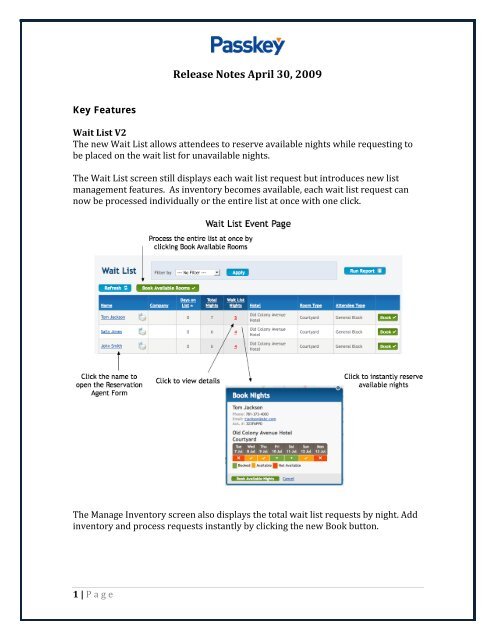Release Notes April 30, 2009 - Passkey
Release Notes April 30, 2009 - Passkey
Release Notes April 30, 2009 - Passkey
You also want an ePaper? Increase the reach of your titles
YUMPU automatically turns print PDFs into web optimized ePapers that Google loves.
<strong>Release</strong> <strong>Notes</strong> <strong>April</strong> <strong>30</strong>, <strong>2009</strong><br />
Key Features<br />
Wait List V2<br />
The new Wait List allows attendees to reserve available nights while requesting to<br />
be placed on the wait list for unavailable nights.<br />
The Wait List screen still displays each wait list request but introduces new list<br />
management features. As inventory becomes available, each wait list request can<br />
now be processed individually or the entire list at once with one click.<br />
The Manage Inventory screen also displays the total wait list requests by night. Add<br />
inventory and process requests instantly by clicking the new Book button.<br />
1 | P age
Events using the current Wait List functionality will not change. To use the new<br />
features, clear the existing list, and then turn Wait List off and on from the Event<br />
Details page.<br />
A new Wait List User Guide is available on the <strong>Passkey</strong> Customer Care Center under<br />
" Documentation" at www.passkey.com/customercare.<br />
Updated Page Headers<br />
The top of each page has a new look to save space while still containing the same<br />
functionality.<br />
Additional Features and Fixes<br />
SmartAlerts<br />
• A new Block and Pickup Sub‐block Detail Alert has been added. The alert<br />
attaches the Sub‐Block Detail Excel report to the email.<br />
• Alerts now properly calculate Free‐Sell in the pickup amounts.<br />
2 | P age
Event Dashboard<br />
• The Event Dashboard now calculates number of rooms instead of<br />
reservations. This only impacts multi‐room reservations made on the<br />
Reservation Agent Form.<br />
All “Block” fields now use Original Contract instead of Current Block.<br />
The Pickup graph uses Original Contract instead of Current Block.<br />
•<br />
•<br />
• Available rooms are calculated as [(Original Contract) – (Sold)]. If Primary<br />
Inventory is being used, it will be deducted from the Block number so<br />
Available will be 0 after the Original Contract is sold, regardless of remaining<br />
availability in the event.<br />
Attendee Website<br />
• The two “Edit” modify buttons on the review page have been changed from<br />
“Edit” to “Change Room Type” and “Change Details”. The “Change Room<br />
Type” button links to the Hotel Details page instead of the Step 1 page for<br />
easier room changes.<br />
• A new “French (Canada)” locale is available in addition to the existing<br />
“French (France)” locale.<br />
EventExpress<br />
• The default settings for “Same number of rooms” and “Same rate for all<br />
nights” now default to “on” for new events.<br />
• The “Event Type” drop‐down list has been moved from the left‐sidebar to<br />
Section 1.<br />
• The Affiliates section is now collapsed by default.<br />
Group MasterLink<br />
• Organizer users with Multi‐Property functionality can create either HD or<br />
CW events when approving GML messages.<br />
• GML messages will always use the Room Type Library’s room name if the<br />
library room codes match with the message.<br />
• Incoming GML messages using non‐USD currency are now supported.<br />
Group Campaigns<br />
• A new Weather tag has been added to Group Campaigns. The tag will insert<br />
the current weather for the event city.<br />
• The limit for uploaded Excel files in Announce Event campaigns have been<br />
increased to a maximum of 2,000 emails in one list (up from 1,000).<br />
• Increased support for custom HTML has been added to reduce the chance of<br />
certain HTML tags being overridden by <strong>Passkey</strong>.<br />
3 | P age
Hotel Dashboard<br />
• A new checkbox will exclude all third‐party events from the <strong>Passkey</strong> Channel<br />
Reservations and Reservation Method widgets. Third‐party events are<br />
defined as any event not created by the hotel (for example, local Convention<br />
and Visitor Bureau events). Uncheck the box to show only hotel‐created<br />
events. The checkbox does not affect the other dashboard widgets.<br />
A refresh button has been added to each widget to update the data.<br />
•<br />
• An isolated case where the Reservation Method widget may not display<br />
properly has been resolved.<br />
Login Page<br />
• Users who have forgotten their username can now have an email sent to<br />
them by entering the email address on their User Profile.<br />
QuickList<br />
• Reservations with stay dates greater than <strong>30</strong> days are now accepted in list<br />
uploads.<br />
• An issue where email text sent to planners sporadically did not display line<br />
breaks properly has been resolved.<br />
• “United States” is now listed first in the Country drop‐downs for the<br />
Reservation and Billing Address fields.<br />
Reports<br />
• Reports now have dedicated “Excel” and “PDF” buttons for easier exporting.<br />
• An issue where the Delegate report sorted on acknowledgement number<br />
instead of last name has been resolved.<br />
• The Event Activity report now shows the proper Gross Revenue total instead<br />
of Net Revenue.<br />
Reservations<br />
• Serbia and Montenegro are added to the country list.<br />
Res Q<br />
• ResQ displays up to 100 records on a screen (up from 20).<br />
4 | P age