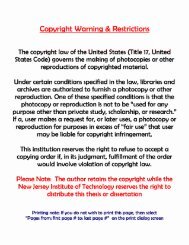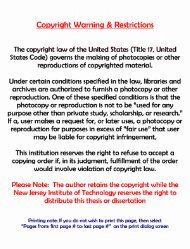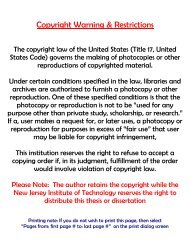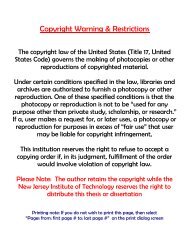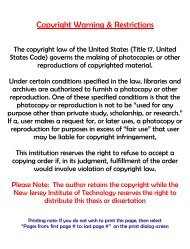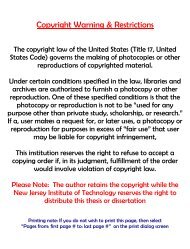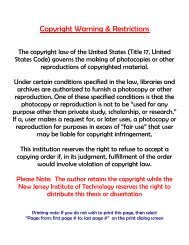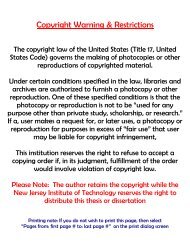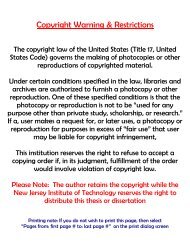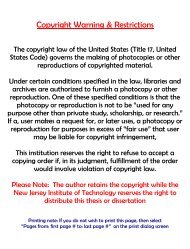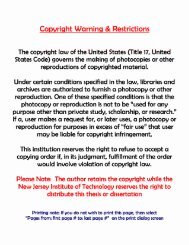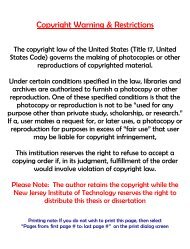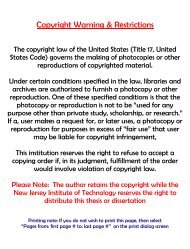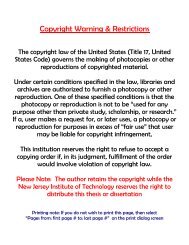- Page 1 and 2:
Copyright Warning & Restrictions Th
- Page 3 and 4:
ABSTRACT TIME-FREQUENCY INVESTIGATI
- Page 5 and 6:
TIME-FREQUENCY INVESTIGATION OF HEA
- Page 7 and 8:
APPROVAL PAGE TIME-FREQUENCY INVEST
- Page 9 and 10:
BIOGRAPHICAL SKETCH (Continued) D.A
- Page 11 and 12:
ACKNOWLEDGMENT The author wishes to
- Page 13 and 14:
TABLE OF CONTENTS Chapter Page 1 IN
- Page 15 and 16:
TABLE OF CONTENTS (Continued) Chapt
- Page 17 and 18:
TABLE OF CONTENTS (Continued) Chapt
- Page 19 and 20:
TABLE OF CONTENTS (Continued) Chapt
- Page 21 and 22:
LIST OF FIGURES Figure Page 2.1 The
- Page 23 and 24:
LIST OF FIGURES (Continued) Figure
- Page 25 and 26:
LIST OF FIGURES (Continued) Figure
- Page 27 and 28:
ABBREVIATIONS A ABP Arterial Blood
- Page 29 and 30:
ABBREVIATIONS (Continued) P PID Pro
- Page 31 and 32:
2 mortality and sudden death. [2] B
- Page 33 and 34:
4 1) Patients with severe pulmonary
- Page 35 and 36:
6 examined for determining the inte
- Page 37 and 38:
8 identified using principal compon
- Page 39 and 40:
1 0 1. Present the application of t
- Page 41 and 42:
12 1.3 Outline of the Dissertation
- Page 43 and 44:
CHAPTER 2 PHYSIOLOGY BACKGROUND Bio
- Page 45 and 46:
16 Figure 2.2 The systemic and pulm
- Page 47 and 48:
18 illustrated in Figure 2.3. The i
- Page 49 and 50:
20 2.2 Blood Pressure The force tha
- Page 51 and 52:
22 2.4 The Nervous System Human beh
- Page 53 and 54:
24 The sympathetic nerve fibers lea
- Page 55 and 56:
26 Without these sympathetic and pa
- Page 57 and 58:
28 center in the medulla, which con
- Page 59 and 60:
30 Figure 2.6 Autonomic innervation
- Page 61 and 62:
32 average heart rate was measured
- Page 63 and 64:
34 However, they do note that there
- Page 65 and 66:
Figure 2.9 The placement of the pos
- Page 67 and 68:
38 female. While more men suffer fr
- Page 69 and 70:
40 Stage II: Moderate COPD - Worsen
- Page 71 and 72:
CHAPTER 3 ENGINEERING BACKGROUND Th
- Page 73 and 74:
44 Two common types of time-frequen
- Page 75 and 76:
46 STFT: Short-Time Fourier Transfo
- Page 77 and 78:
48 3.3 The Analytic Signal and Inst
- Page 79 and 80:
50 The advantage of using equation
- Page 81 and 82:
52 3.5 Covariance and Invariance Th
- Page 83 and 84:
where H(f), S(f) are Fourier transf
- Page 85 and 86:
56 Another shortcoming of the spect
- Page 87 and 88:
58 should take the kernel of the WD
- Page 89 and 90:
60 called the cross Wigner distribu
- Page 91 and 92:
62 3.6.3 The Choi-Williams (Exponen
- Page 93 and 94:
64 Figure 3.3 Performance of the Ch
- Page 95 and 96:
66 [-Ω,Ω ], then its STFT will be
- Page 97 and 98:
68 This condition forces that the w
- Page 99 and 100:
70 where c is a constant. Thus, the
- Page 101 and 102:
Figure 3.5 The time-frequency plane
- Page 103 and 104:
74 The measure dadb used in the tra
- Page 105 and 106:
76 and the wavelet transform repres
- Page 107 and 108:
78 Figure 3.6 Figure depicting the
- Page 109 and 110:
80 The final step to obtain the pow
- Page 111 and 112:
82 It should be noted that if the w
- Page 113 and 114:
84 The normal respiration rate can
- Page 115 and 116:
Figure 3.12 Power spectrum of BP II
- Page 117 and 118:
RR similar manner to give: When com
- Page 119 and 120:
90 when there is significant correl
- Page 121 and 122:
92 3.12 Partial Coherence Analysis
- Page 123 and 124:
94 after removal of the effects of
- Page 125 and 126:
96 The bulk of the theory and appli
- Page 127 and 128:
98 technique is measurement time. T
- Page 129 and 130:
100 usually attainable. The key poi
- Page 131 and 132:
102 variability exists in the propa
- Page 133 and 134:
104 eXogenous input (ARX) was used
- Page 135 and 136:
106 The baroreflex, an autonomic re
- Page 137 and 138:
108 the principal components are no
- Page 139 and 140:
110 The mathematical solution for t
- Page 141 and 142:
112 3.15 Cluster Analysis The term
- Page 143 and 144:
114 formed) one can read off the cr
- Page 145 and 146:
116 3.15.5 Squared Euclidian Distan
- Page 147 and 148:
118 Alternatively, one may use the
- Page 149 and 150:
120 Sneath and Sokal used the abbre
- Page 151 and 152:
122 may seem a bit confusing at fir
- Page 153 and 154:
CHAPTER 4 METHODS The purpose of th
- Page 155 and 156:
126 4.1.2.1 Autonomic Testing. HR V
- Page 157 and 158:
128 of heart rate, blood pressure,
- Page 159 and 160:
130 The patients who underwent LVRS
- Page 161 and 162:
132 panel of the Correct.vi. It was
- Page 163 and 164:
134 4.2.3 Power Spectrum Analysis o
- Page 165 and 166:
136 weighted-average value of the c
- Page 167 and 168:
138 For each given scale a within t
- Page 169 and 170:
140 frequency F to the wavelet func
- Page 171 and 172:
142 4.2.8 System Identification Ana
- Page 173 and 174:
144 In this study a simpler approac
- Page 175 and 176:
146 Table 4.2 Parameters That Make
- Page 177 and 178:
148 4.2.11 Cluster Analysis The sam
- Page 179 and 180:
150 viewing the time series of sequ
- Page 181 and 182:
Figure 5.2 BPV analysis of a COPD s
- Page 183 and 184:
Figure 5.3 HRV analysis of a normal
- Page 185 and 186:
Figure 5.4.1 Comparison of the HRV
- Page 187 and 188:
158 5.2 Time Frequency Analysis One
- Page 189 and 190:
Figure 5.5 Test signal with 3 sine
- Page 191 and 192:
162 Figure 5.6 (c) CWD of a signal
- Page 193 and 194:
164 Figure 5.7 (c) WT (dB4 wavelet)
- Page 195 and 196:
166 HRV more information about HRV
- Page 197 and 198:
168 Figure 5.9 (c) CWD plots of a n
- Page 199 and 200:
Figure 5.10 CWT (Morlet) HRV plot o
- Page 201 and 202:
172 The following figures show the
- Page 203 and 204:
174 Figure 5.15 CWT (Mexican Hat) H
- Page 205 and 206:
176 5.2.5 Best Wavelet Selection fo
- Page 207 and 208:
178 Table 5.1 Correlation Indices o
- Page 209 and 210:
180 5.2.6 Vagal Tone and Sympathova
- Page 211 and 212:
182 These figures basically show th
- Page 213 and 214:
184 Figure 5.20 Sympathetic and par
- Page 215 and 216:
186 Figure 5.24 Sympathetic and par
- Page 217 and 218:
188 5.2.7 Time-Frequency Analysis (
- Page 219 and 220:
190 Figure 5.29 3D and contour plot
- Page 221 and 222:
192 Figure 5.33 3D and contour plot
- Page 223 and 224:
194 Figure 5.34 Sympathetic and par
- Page 225 and 226:
196 Figure 5.38 Sympathetic and par
- Page 227 and 228:
198 Figure 5.42 Sympathetic and par
- Page 229 and 230:
Figure 5.44 Plot of raw respiration
- Page 231 and 232:
Figure 5.46 The LF partial coherenc
- Page 233 and 234:
Figure 5.48 HF partial coherence pl
- Page 235 and 236:
Table 5.2 Cross-Spectral Analysis o
- Page 237 and 238:
Table 5.3 Cross-Spectral Analysis o
- Page 239 and 240:
Figure 5.50 HF coherence of COPD (1
- Page 241 and 242:
212 For better presentation of the
- Page 243 and 244:
Figure 5.53 Coherence and partial c
- Page 245 and 246:
216 2. Interpretation of the transf
- Page 247 and 248:
218 covariances of the parameters,
- Page 249 and 250:
220 deviations are interpreted as A
- Page 251 and 252:
222 Figure 5.58 Bode plot of the HR
- Page 253 and 254: 224 In this section a simple model
- Page 255 and 256: 226 The data for all 47 COPD subjec
- Page 257 and 258: 228 Figure 5.60 Normal and COPD cla
- Page 259 and 260: 230 Figure 5.61 Normal and COPD cla
- Page 261 and 262: 232 Figure 5.62 Normal classificati
- Page 263 and 264: 234 5.7 Cluster Analysis The purpos
- Page 265 and 266: 236 Figure 5.64 Severity classifica
- Page 267 and 268: 238 both the normal and COPD subjec
- Page 269 and 270: 240 In summary, COPD subjects had h
- Page 271 and 272: APPENDIX A EXERCISE PHYSIOLOGY A.1
- Page 273 and 274: 244 A.3 Figure Out Your Target Hear
- Page 275 and 276: APPENDIX B ANALYSIS PROGRAM LISTING
- Page 277 and 278: 248 4) Click on file, close to exit
- Page 279 and 280: 250 • TN 11
- Page 281 and 282: 252 B.1.2 Partial Coherence Between
- Page 283 and 284: 254
- Page 285 and 286: 256 Block Diagram !rime of record K
- Page 287 and 288: 258
- Page 289 and 290: 260 B.2.2 Time — Frequency Analys
- Page 291 and 292: 262 This program provides the STFT
- Page 293 and 294: 264 G(:j+1)=G(:,j+1)/(2*sum(G(:j+1)
- Page 295 and 296: 266 T=(length(Signa)/sample)/(Times
- Page 297 and 298: 268 subplot(3, 1,3), plot(T,E); xla
- Page 299 and 300: 270 4. The program creates five out
- Page 301 and 302: 272 B.2.3.4 Program to Generate Sym
- Page 303: 274 ylabel('frequency'); title('Ins
- Page 307 and 308: 278 axis([0 1 0 2]); grid on; xlabe
- Page 309 and 310: 280 vagal=sum(TFDs(HFC,1:k)); symto
- Page 311 and 312: 282 plot(J,symtopar); %plot(A,symto
- Page 313 and 314: 284 4. Remove the constant levels a
- Page 315 and 316: 286 Make sure the agreement is quit
- Page 317 and 318: 288 B.2.6 Principal Components Anal
- Page 319 and 320: 290 Columns 12 through 15 'LF_pcoh_
- Page 321 and 322: 292 I= 1.0000 -0.0000 -0.0000 -0.00
- Page 323 and 324: 294 variances = 3.4083 1.2140 1.141
- Page 325 and 326: 296 B.2.7 Cluster Analysis Program
- Page 327 and 328: 298 end [R,C]=size(Data); if length
- Page 329 and 330: 300 B.2.8 Cross-correlation Program
- Page 331 and 332: 302 C.3 Partial coherence of HR and
- Page 333 and 334: 304 [13] Madwed, J., and R. Cohen.
- Page 335 and 336: 306 [41] Mallat, S. G., "A Theory f
- Page 337: [70] Tazebay, M.V., R.T. Saliba and