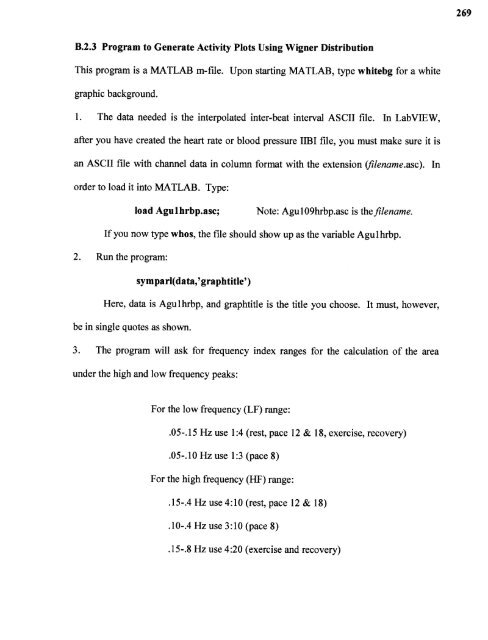njit-etd2003-081 - New Jersey Institute of Technology
njit-etd2003-081 - New Jersey Institute of Technology njit-etd2003-081 - New Jersey Institute of Technology
269 B.2.3 Program to Generate Activity Plots Using Wigner Distribution This program is a MATLAB m-file. Upon starting MATLAB, type whitebg for a white graphic background. 1. The data needed is the interpolated inter-beat interval ASCII file. In LabVIEW, after you have created the heart rate or blood pressure IIBI file, you must make sure it is an ASCII file with channel data in column format with the extension (filename.asc). In order to load it into MATLAB. Type: load Agu1hrbp.asc; Note: Agu109hrbp.asc is the filename. If you now type whos, the file should show up as the variable Agu1hrbp. 2. Run the program: symparl(data,'graphtitle') Here, data is Agu1hrbp, and graphtitle is the title you choose. It must, however, be in single quotes as shown. 3. The program will ask for frequency index ranges for the calculation of the area under the high and low frequency peaks: For the low frequency (LF) range: .05-.15 Hz use 1:4 (rest, pace 12 & 18, exercise, recovery) .05-.10 Hz use 1:3 (pace 8) For the high frequency (HF) range: .15-.4 Hz use 4:10 (rest, pace 12 & 18) .10-.4 Hz use 3:10 (pace 8) .15-.8 Hz use 4:20 (exercise and recovery)
270 4. The program creates five output graphs. If you want to print them you can do so manually. 5. On three graphs you will see a cross hair. Place it where you want your graph title to go and click the left mouse button. B.2.3.1 Some Important Equations This section explains some of the terms and their relations in the various MATLAB programs: #skip * #time slices < (or =) #data points in the file LP Butterworth filter used: Cutoff frequency: 0.03 Hz LF Range: 0.05-0.15 Hz HF Range: 0.15-0.4 Hz FFT: 512 points #skip: 25 pt 1St time slice: at 256 pt 2nd time slice: at 256 + 25 = 281 pt 3 rd time slice: at 281 + 25 = 306 pt
- Page 247 and 248: 218 covariances of the parameters,
- Page 249 and 250: 220 deviations are interpreted as A
- Page 251 and 252: 222 Figure 5.58 Bode plot of the HR
- Page 253 and 254: 224 In this section a simple model
- Page 255 and 256: 226 The data for all 47 COPD subjec
- Page 257 and 258: 228 Figure 5.60 Normal and COPD cla
- Page 259 and 260: 230 Figure 5.61 Normal and COPD cla
- Page 261 and 262: 232 Figure 5.62 Normal classificati
- Page 263 and 264: 234 5.7 Cluster Analysis The purpos
- Page 265 and 266: 236 Figure 5.64 Severity classifica
- Page 267 and 268: 238 both the normal and COPD subjec
- Page 269 and 270: 240 In summary, COPD subjects had h
- Page 271 and 272: APPENDIX A EXERCISE PHYSIOLOGY A.1
- Page 273 and 274: 244 A.3 Figure Out Your Target Hear
- Page 275 and 276: APPENDIX B ANALYSIS PROGRAM LISTING
- Page 277 and 278: 248 4) Click on file, close to exit
- Page 279 and 280: 250 • TN 11
- Page 281 and 282: 252 B.1.2 Partial Coherence Between
- Page 283 and 284: 254
- Page 285 and 286: 256 Block Diagram !rime of record K
- Page 287 and 288: 258
- Page 289 and 290: 260 B.2.2 Time — Frequency Analys
- Page 291 and 292: 262 This program provides the STFT
- Page 293 and 294: 264 G(:j+1)=G(:,j+1)/(2*sum(G(:j+1)
- Page 295 and 296: 266 T=(length(Signa)/sample)/(Times
- Page 297: 268 subplot(3, 1,3), plot(T,E); xla
- Page 301 and 302: 272 B.2.3.4 Program to Generate Sym
- Page 303 and 304: 274 ylabel('frequency'); title('Ins
- Page 305 and 306: 276 The program will run and output
- Page 307 and 308: 278 axis([0 1 0 2]); grid on; xlabe
- Page 309 and 310: 280 vagal=sum(TFDs(HFC,1:k)); symto
- Page 311 and 312: 282 plot(J,symtopar); %plot(A,symto
- Page 313 and 314: 284 4. Remove the constant levels a
- Page 315 and 316: 286 Make sure the agreement is quit
- Page 317 and 318: 288 B.2.6 Principal Components Anal
- Page 319 and 320: 290 Columns 12 through 15 'LF_pcoh_
- Page 321 and 322: 292 I= 1.0000 -0.0000 -0.0000 -0.00
- Page 323 and 324: 294 variances = 3.4083 1.2140 1.141
- Page 325 and 326: 296 B.2.7 Cluster Analysis Program
- Page 327 and 328: 298 end [R,C]=size(Data); if length
- Page 329 and 330: 300 B.2.8 Cross-correlation Program
- Page 331 and 332: 302 C.3 Partial coherence of HR and
- Page 333 and 334: 304 [13] Madwed, J., and R. Cohen.
- Page 335 and 336: 306 [41] Mallat, S. G., "A Theory f
- Page 337: [70] Tazebay, M.V., R.T. Saliba and
269<br />
B.2.3 Program to Generate Activity Plots Using Wigner Distribution<br />
This program is a MATLAB m-file. Upon starting MATLAB, type whitebg for a white<br />
graphic background.<br />
1. The data needed is the interpolated inter-beat interval ASCII file. In LabVIEW,<br />
after you have created the heart rate or blood pressure IIBI file, you must make sure it is<br />
an ASCII file with channel data in column format with the extension (filename.asc). In<br />
order to load it into MATLAB. Type:<br />
load Agu1hrbp.asc; Note: Agu109hrbp.asc is the filename.<br />
If you now type whos, the file should show up as the variable Agu1hrbp.<br />
2. Run the program:<br />
symparl(data,'graphtitle')<br />
Here, data is Agu1hrbp, and graphtitle is the title you choose. It must, however,<br />
be in single quotes as shown.<br />
3. The program will ask for frequency index ranges for the calculation <strong>of</strong> the area<br />
under the high and low frequency peaks:<br />
For the low frequency (LF) range:<br />
.05-.15 Hz use 1:4 (rest, pace 12 & 18, exercise, recovery)<br />
.05-.10 Hz use 1:3 (pace 8)<br />
For the high frequency (HF) range:<br />
.15-.4 Hz use 4:10 (rest, pace 12 & 18)<br />
.10-.4 Hz use 3:10 (pace 8)<br />
.15-.8 Hz use 4:20 (exercise and recovery)