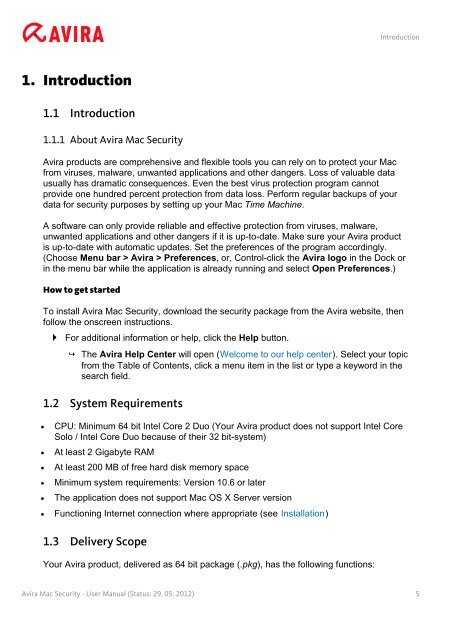You also want an ePaper? Increase the reach of your titles
YUMPU automatically turns print PDFs into web optimized ePapers that Google loves.
1. Introduction<br />
1.1 Introduction<br />
1.1.1 About <strong>Avira</strong> Mac Security<br />
<strong>Avira</strong> products are comprehensive and flexible tools you can rely on to protect your Mac<br />
from viruses, malware, unwanted applications and other dangers. Loss of valuable data<br />
usually has dramatic consequences. Even the best virus protection program cannot<br />
provide one hundred percent protection from data loss. Perform regular backups of your<br />
data for security purposes by setting up your Mac Time Machine.<br />
Introduction<br />
A software can only provide reliable and effective protection from viruses, malware,<br />
unwanted applications and other dangers if it is up-to-date. Make sure your <strong>Avira</strong> product<br />
is up-to-date with automatic updates. Set the preferences of the program accordingly.<br />
(Choose Menu bar > <strong>Avira</strong> > Preferences, or, Control-click the <strong>Avira</strong> logo in the Dock or<br />
in the menu bar while the application is already running and select Open Preferences.)<br />
How to get started<br />
To install <strong>Avira</strong> Mac Security, download the security package from the <strong>Avira</strong> website, then<br />
follow the onscreen instructions.<br />
For additional information or help, click the Help button.<br />
The <strong>Avira</strong> Help Center will open (Welcome to our help center). Select your topic<br />
from the Table of Contents, click a menu item in the list or type a keyword in the<br />
search field.<br />
1.2 System Requirements<br />
• CPU: Minimum 64 bit Intel Core 2 Duo (Your <strong>Avira</strong> product does not support Intel Core<br />
Solo / Intel Core Duo because of their 32 bit-system)<br />
• At least 2 Gigabyte RAM<br />
• At least 200 MB of free hard disk memory space<br />
• Minimum system requirements: Version 10.6 or later<br />
• The application does not support Mac OS X Server version<br />
• Functioning Internet connection where appropriate (see Installation)<br />
1.3 Delivery Scope<br />
Your <strong>Avira</strong> product, delivered as 64 bit package (.pkg), has the following functions:<br />
<strong>Avira</strong> Mac Security - <strong>User</strong> <strong>Manual</strong> (Status: 29. 05. 2012) 5