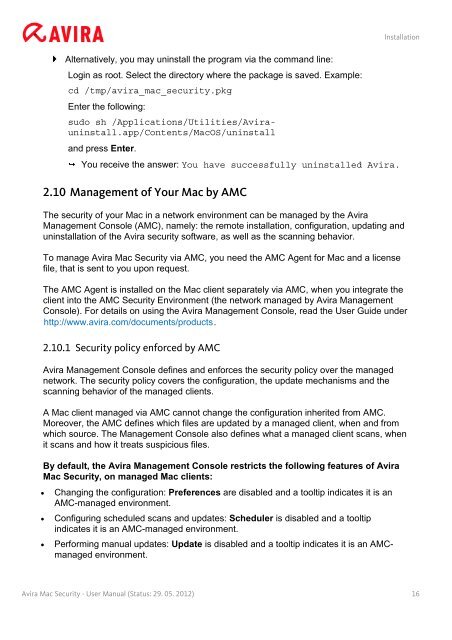Create successful ePaper yourself
Turn your PDF publications into a flip-book with our unique Google optimized e-Paper software.
Alternatively, you may uninstall the program via the command line:<br />
Login as root. Select the directory where the package is saved. Example:<br />
cd /tmp/avira_mac_security.pkg<br />
Enter the following:<br />
sudo sh /Applications/Utilities/<strong>Avira</strong>uninstall.app/Contents/MacOS/uninstall<br />
and press Enter.<br />
You receive the answer: You have successfully uninstalled <strong>Avira</strong>.<br />
2.10 Management of Your Mac by AMC<br />
Installation<br />
The security of your Mac in a network environment can be managed by the <strong>Avira</strong><br />
Management Console (AMC), namely: the remote installation, configuration, updating and<br />
uninstallation of the <strong>Avira</strong> security software, as well as the scanning behavior.<br />
To manage <strong>Avira</strong> Mac Security via AMC, you need the AMC Agent for Mac and a license<br />
file, that is sent to you upon request.<br />
The AMC Agent is installed on the Mac client separately via AMC, when you integrate the<br />
client into the AMC Security Environment (the network managed by <strong>Avira</strong> Management<br />
Console). For details on using the <strong>Avira</strong> Management Console, read the <strong>User</strong> Guide under<br />
http://www.avira.com/documents/products.<br />
2.10.1 Security policy enforced by AMC<br />
<strong>Avira</strong> Management Console defines and enforces the security policy over the managed<br />
network. The security policy covers the configuration, the update mechanisms and the<br />
scanning behavior of the managed clients.<br />
A Mac client managed via AMC cannot change the configuration inherited from AMC.<br />
Moreover, the AMC defines which files are updated by a managed client, when and from<br />
which source. The Management Console also defines what a managed client scans, when<br />
it scans and how it treats suspicious files.<br />
By default, the <strong>Avira</strong> Management Console restricts the following features of <strong>Avira</strong><br />
Mac Security, on managed Mac clients:<br />
• Changing the configuration: Preferences are disabled and a tooltip indicates it is an<br />
AMC-managed environment.<br />
• Configuring scheduled scans and updates: Scheduler is disabled and a tooltip<br />
indicates it is an AMC-managed environment.<br />
• Performing manual updates: Update is disabled and a tooltip indicates it is an AMCmanaged<br />
environment.<br />
<strong>Avira</strong> Mac Security - <strong>User</strong> <strong>Manual</strong> (Status: 29. 05. 2012) 16