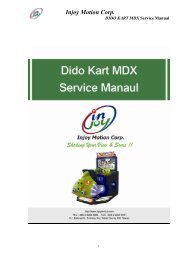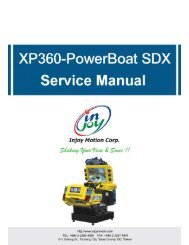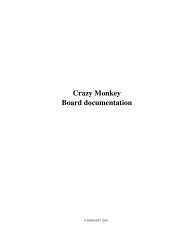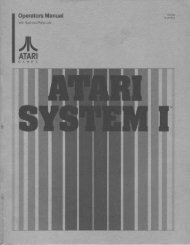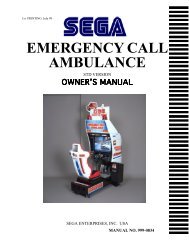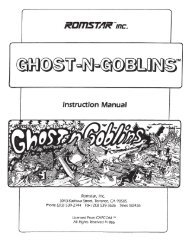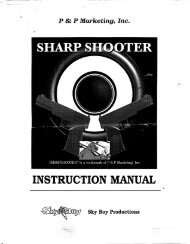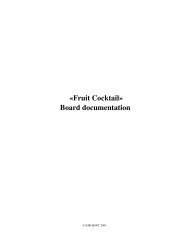OWNER'S MANUAL - Arcade-History
OWNER'S MANUAL - Arcade-History
OWNER'S MANUAL - Arcade-History
Create successful ePaper yourself
Turn your PDF publications into a flip-book with our unique Google optimized e-Paper software.
12. MONITOR<br />
When performing such work as installing and removing the monitor, inserting and disconnecting<br />
the external connectors to and from monitor, be sure to disconnect the power connector<br />
(plug) before starting work. Proceeding the work without following this instruction can cause<br />
electric shock of malfunctioning.<br />
Using the monitor by converting it without obtaining a prior permission is not allowed. SEGA<br />
shall not be liable for any malfunctioning and accident caused by said conversion.<br />
Primary side and secondary side<br />
The monitor’s circuit which is divided into the Primary<br />
side and secondary side, is electrically isolated. Do<br />
not touch the primary side and the secondary side<br />
simultaneously. Failing to observe the instruction can<br />
cause electric shock, and this is very dangerous.<br />
When making monitor adjustments, use a nonconductive<br />
driver and make adjustment without<br />
touching any other part other than the Adjustment<br />
V.R. and Knob. Also, be sure not to cause a shortcircuit<br />
to the Primary side and the Secondary side. If<br />
short-circuited, it can cause electric shock or malfunctioning,<br />
which is very dangerous.<br />
High tension Voltage<br />
Some of the parts inside the monitor are subject to high-tension voltage in excess of 20,000<br />
volts and very dangerous. Therefore, do not touch the monitor interior. Should soldering &<br />
paper wastes, etc. be mixed in the monitor, turn the power off so as not to cause malfunctioning<br />
or fire hazard.<br />
Connecting the CRT and PCB<br />
For combining the CRT and PCB, use the specified part No. to maintain the status of adjustments<br />
made at the factory. The anode of the CRT itself will be accumulitavely charged as time<br />
elapses, generating high tension voltage which is very dangerous. The monitor should be used<br />
with the Chassis, CRT and PCB assembled. When repair, etc. is required at the time of malfunctioning,<br />
be sure to send it in an “as assembled” condition. If these are disassembled, what’s<br />
charged to said high tension voltage can be discharged, causing a very hazardous situation.<br />
Therefore, under no circumstances should it be disassembled.<br />
Static Electricity<br />
Touching the CRT surface sometimes causes you to slightly feel electricity. This is because the<br />
CRT surfaces are subject to static and will not adversly affect the human body.<br />
Installation and removal<br />
Ensure that the Magnetizer Coil, FBT (Fly-Back Transformer), Anode Lead and Focus Lead are<br />
not positioned close to the sheet metal work’s sharp edges, etc. and avoid damaging the<br />
insulated portions so as not to cause an electric shock and malfunctioning. (For the name of<br />
parts, refer to the above figures.)<br />
43