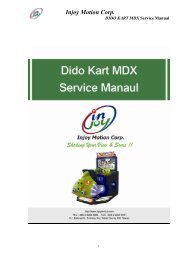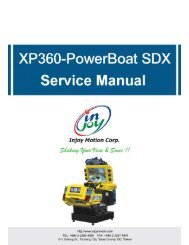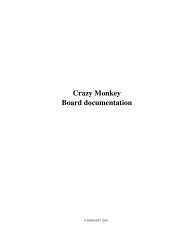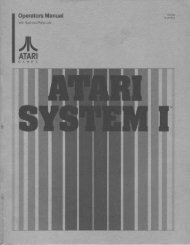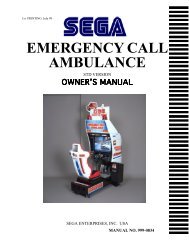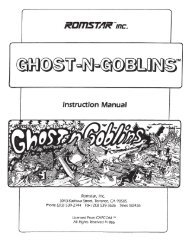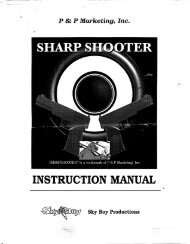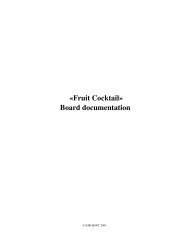OWNER'S MANUAL - Arcade-History
OWNER'S MANUAL - Arcade-History
OWNER'S MANUAL - Arcade-History
You also want an ePaper? Increase the reach of your titles
YUMPU automatically turns print PDFs into web optimized ePapers that Google loves.
11 . COIN SELECTOR<br />
HANDLING THE COIN JAM<br />
If the coin is not rejected when the REJECT BUTTON is pressed, open the coin chute door<br />
and open the selector gate. After removing the jammed coin, put a normal coin in and check<br />
to see that the selector correctly functions.<br />
CLEANING THE COIN SELECTOR<br />
GATE<br />
1<br />
2<br />
3<br />
4<br />
5<br />
6<br />
The coin selector should be cleaned<br />
once every 3 months. When cleaning,<br />
follow the procedure below:<br />
Turn the power for the machine OFF.<br />
Open the coin chute door.<br />
Open the gate and dust off by using a<br />
soft brush (made of wool, etc.).<br />
Remove and cleen smears by using a<br />
soft cloth dipped in water or diluted<br />
chemical detergent and then squeezed<br />
dry.<br />
Remove the CRADLE.<br />
When removing the retaining ring(Ering),<br />
be very careful so as not to bend<br />
the shaft.<br />
Remove stain from the shaft and pillow<br />
portions by wiping off with a soft cloth,<br />
etc.<br />
After wiping as per #5 above, further<br />
apply a dry cloth, etc. to cause the coin<br />
selector to dry completely.<br />
Never apply machine oil, etc. to<br />
the coin selector<br />
After cleaning the Coin Selecting,<br />
Insert a regular coin in the normal<br />
working status and ensure that<br />
the Selector correctly functions.<br />
FIG.11b<br />
FIG. 11a<br />
CRADLE<br />
COIN INSERTION TEST<br />
Once a month, when performing the COIN SW<br />
TEST, simultaneously check the following:<br />
Does the Coin Meter count satisfactorily<br />
Does the coin drop into the Cashbox correctly<br />
Is the coin rejected when inserted while keeping<br />
the REJECT BUTTON is pressed down<br />
Insert a coin<br />
while keeping<br />
the Reject<br />
Button pressed<br />
down and check<br />
if it is<br />
rejected.<br />
COIN METER<br />
FIG. 11c<br />
40