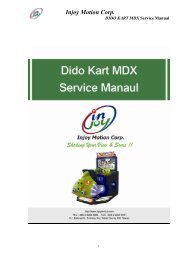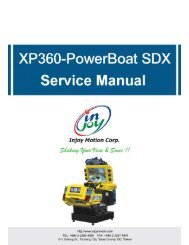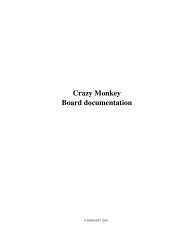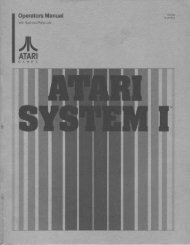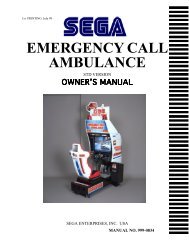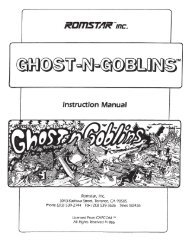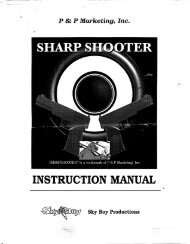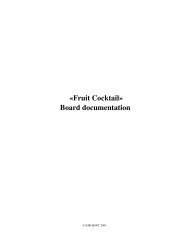OWNER'S MANUAL - Arcade-History
OWNER'S MANUAL - Arcade-History
OWNER'S MANUAL - Arcade-History
Create successful ePaper yourself
Turn your PDF publications into a flip-book with our unique Google optimized e-Paper software.
10. ACCEL & BRAKE(S)<br />
In order to prevent an electric shock and short circuit, be sure to turn power off<br />
before performing work by touching the interior parts of the product.<br />
Be careful so as not to damage wirings. Damaged wiring can cause an electric<br />
shock or short circuit accident.<br />
Do not touch places other than those specified. Touching places not specified can<br />
cause an electric shock or short circuit accident.<br />
If Accel and Brake operation is not satisfactory, adjustment of Volume installation position or Volume replacement is<br />
needed. Also, be sure to apply greasing to the gear mesh portion once every three months.<br />
10 - 1 ADJUSTING AND REPLACING THE V.R.<br />
Check Volume values in the Test Mode.<br />
Since work is performed inside the energized cabinet, be very careful so as not to touch undesignated portions. Touching<br />
places not specified can cause an electric shock or short circuit.<br />
1<br />
2<br />
3<br />
4<br />
Take out the 2 truss screws and remove the Front Cover<br />
from the Accel. & Brake unit.<br />
Loosen the screw which secures the Potentiobase, and<br />
adjust the Volume Value by moving the Base.<br />
Secure the Potentiobase.<br />
Perform Volume setting in the Volume Setting Mode.<br />
38