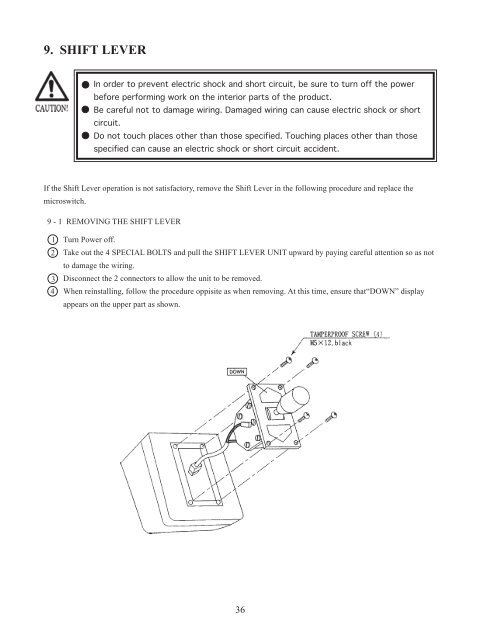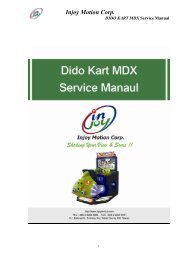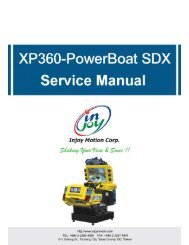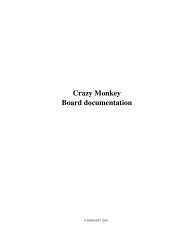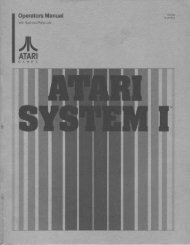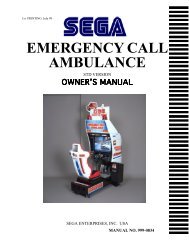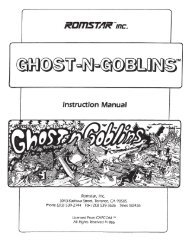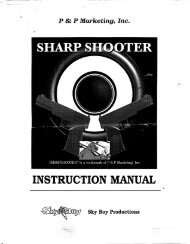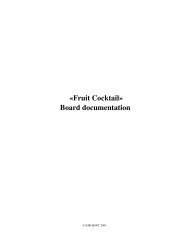OWNER'S MANUAL - Arcade-History
OWNER'S MANUAL - Arcade-History
OWNER'S MANUAL - Arcade-History
You also want an ePaper? Increase the reach of your titles
YUMPU automatically turns print PDFs into web optimized ePapers that Google loves.
9. SHIFT LEVER<br />
In order to prevent electric shock and short circuit, be sure to turn off the power<br />
before performing work on the interior parts of the product.<br />
Be careful not to damage wiring. Damaged wiring can cause electric shock or short<br />
circuit.<br />
Do not touch places other than those specified. Touching places other than those<br />
specified can cause an electric shock or short circuit accident.<br />
If the Shift Lever operation is not satisfactory, remove the Shift Lever in the following procedure and replace the<br />
microswitch.<br />
9 - 1 REMOVING THE SHIFT LEVER<br />
1<br />
2<br />
3<br />
4<br />
Turn Power off.<br />
Take out the 4 SPECIAL BOLTS and pull the SHIFT LEVER UNIT upward by paying careful attention so as not<br />
to damage the wiring.<br />
Disconnect the 2 connectors to allow the unit to be removed.<br />
When reinstalling, follow the procedure oppisite as when removing. At this time, ensure that“DOWN” display<br />
appears on the upper part as shown.<br />
36