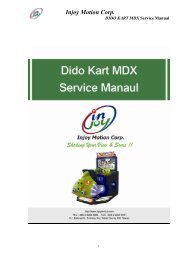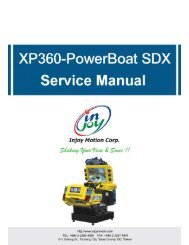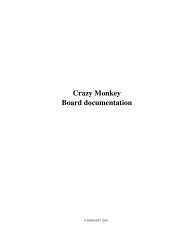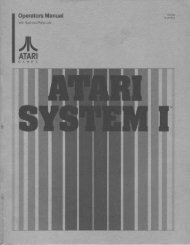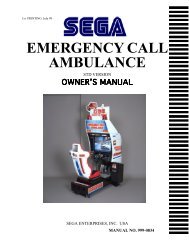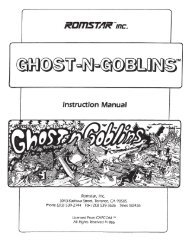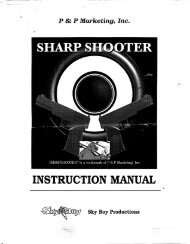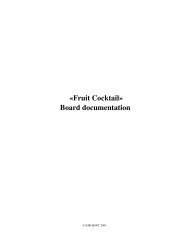OWNER'S MANUAL - Arcade-History
OWNER'S MANUAL - Arcade-History
OWNER'S MANUAL - Arcade-History
You also want an ePaper? Increase the reach of your titles
YUMPU automatically turns print PDFs into web optimized ePapers that Google loves.
7 - 11 BOOKKEEPING<br />
Choosing BOOKKEEPING in the MENU mode displays the data of operating status up to the present are shown on 2<br />
pages. Press the TEST BUTTON to proceed to PAGE 2/2.<br />
BOOKKEEPING<br />
PAGE1/3<br />
NUMBER OF GAMES<br />
Total number of plays.<br />
NUMBER OF GAMES 0<br />
NUMBER OF CONTINUE 0<br />
AVERAGE PLAY TIME 00H 00M 00S<br />
NUMBER OF CONTINUE<br />
Total number of continues.<br />
In Page 2/3, Histogram of Number of Play as against Play<br />
Time is displayed. For setting the DIFFICULTY, refer to this<br />
histogram.<br />
PRESS TEST BUTTON TO CONTINUE<br />
Page 3/3 displays Histogram of Number of Play as against<br />
Game Score.<br />
For setting the DIFFICULTY, refer to this histogram.<br />
FIG. 7.11a BOOKKEEPING (1/3)<br />
BOOKKEEPING PAGE 2/3<br />
TIME HISTOGRAM<br />
00M00S~00M59S 0<br />
01M00S~01M59S 0<br />
02M00S~02M59S 0<br />
03M00S~03M59S 0<br />
04M00S~04M59S 0<br />
05M00S~05M59S 0<br />
06M00S~06M59S 0<br />
07M00S~07M59S 0<br />
08M00S~08M59S 0<br />
09M00S~09M59S 0<br />
10M00S~10M59S 0<br />
11M00S~11M59S 0<br />
12M00S~12M59S 0<br />
13M00S~13M59S 0<br />
14M00S~14M59S 0<br />
OVER ~ 15M00S 0<br />
PRESS TEST BUTTON TO CONTINUE<br />
FIG. 7.11b BOOKKEEPING (2/3)<br />
7 - 12 BACKUP DATA CLEAR<br />
BACKUP DATA CLEAR<br />
YES (CLEAR)<br />
>NO (CANCEL)<br />
BOOKKEEPING 3/3<br />
TOTAL SCORE HISTOGRAM<br />
- 19999 0<br />
- 39999 0<br />
- 59999 0<br />
- 79999 0<br />
- 99999 0<br />
- 119999 0<br />
- 139999 0<br />
- 159999 0<br />
- 179999 0<br />
- 199999 0<br />
- 219999 0<br />
- 229999 0<br />
SELECT WITH SERVICE BUTTON<br />
PRESS TEST BUTTON TO EXIT<br />
FIG. 7.11c BOOKKEEPING (3/3)<br />
Clears the contents of BOOKKEEPING and high<br />
score player ranking entry.<br />
When clearing, bring the arrow to “YES” and when<br />
not clearing, to “NO”, by using the SERVICE<br />
BUTTON, and push the TEST BUTTON.<br />
When the data has been cleared, “COMPLETED”<br />
will be displayed. Bring the arrow to “NO” and<br />
press the TEST BUTTON to cause the MENU<br />
mode to return on to the screen.<br />
SELECT WITH SERVICE BUTTON<br />
PRESS TEST BUTTON TO EXIT<br />
Note that the contents of the GAME SETTING,<br />
COIN SETTING, and BOARD SETTING are not<br />
affected by BACKUP DATA CLEAR operation.<br />
FIG. 7.12 BACKUP DATA CLEAR<br />
32