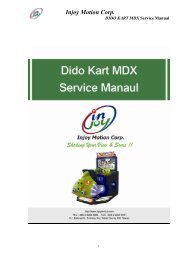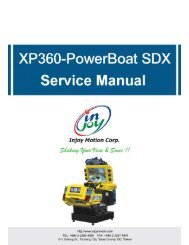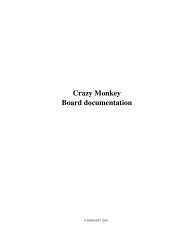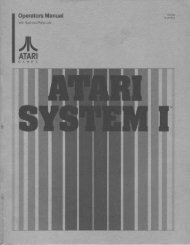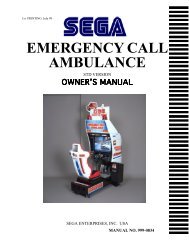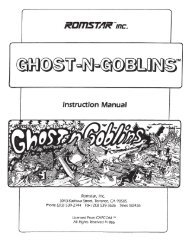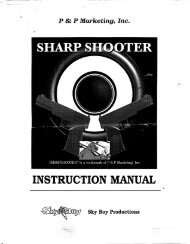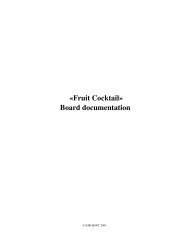OWNER'S MANUAL - Arcade-History
OWNER'S MANUAL - Arcade-History
OWNER'S MANUAL - Arcade-History
You also want an ePaper? Increase the reach of your titles
YUMPU automatically turns print PDFs into web optimized ePapers that Google loves.
7 - 8 VOLUME SETTING<br />
When VOLUME SETTING is selected, the following appears on the screen and each operating unit’s Volume can be<br />
set.<br />
If the operability is unsatisfactory, or when the Volume is adjusted or replaced, set the Volume in this mode.<br />
The 3 kinds of Volume Settings for HANDLE, ACCEL, and BRAKE are to be set. The Max. value, Min. value for each<br />
and the HANDLE’S CENTER value are to be set as applicable.<br />
VOLUME SETTING<br />
HANDLE SETTING AD0:7bH<br />
CENTER 7bH<br />
LEFT MAX 1aH a4H RIGHT MAX<br />
ACCEL SETTING AD1:30H<br />
MIN 31H c0H MAX<br />
BRAKE SETTING AD2:38H<br />
MIN 39H bcH MAX<br />
>EXIT<br />
SELECT WITH SERVICE BUTTON<br />
PRESS FIG. TEST 7.8 BUTTON VOLUME TO EXITSETTING<br />
1<br />
2<br />
3<br />
4<br />
Press the SERVICE button to select the Volume value<br />
to be changed.<br />
Press the TEST button to cause the characters of the<br />
selected Volume value to turn red.<br />
Input the value in the manner corresponding to the<br />
selected item.<br />
Press the SERVICE buton to select EXIT, and press the<br />
TEST button to return to the MENU mode. At the same<br />
time the VOLUME SETTING is finished, the input<br />
values are stored as the Max. and Min. values.<br />
27