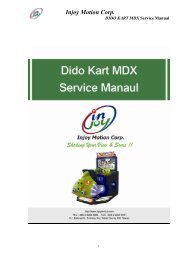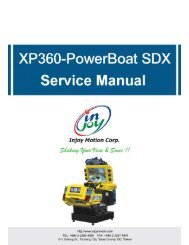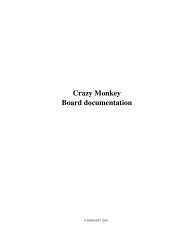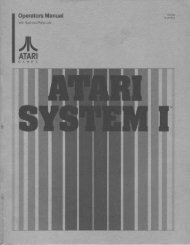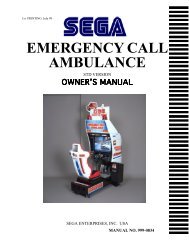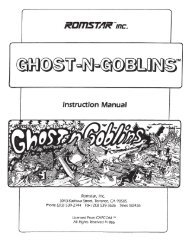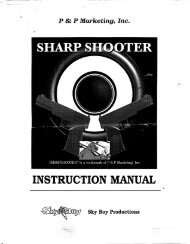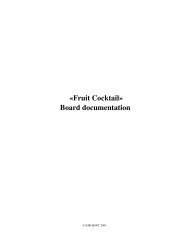OWNER'S MANUAL - Arcade-History
OWNER'S MANUAL - Arcade-History
OWNER'S MANUAL - Arcade-History
Create successful ePaper yourself
Turn your PDF publications into a flip-book with our unique Google optimized e-Paper software.
7 - 2 SYSTEM TEST MODE<br />
The contents of setings chnaged in the TEST mode are stored when the TEST mode<br />
is finished from EXIT in the MENU mode. If the power is turned off before the TEST<br />
mode is finished, the contents of setting chnage become ineffective.<br />
Executing “BACKUP DATA CLEAR” in the SYSTEM TEST MODE does not clear the<br />
BOOKKEEPING data in the GAME TEST MODE.<br />
Entering the TEST mode clears fractional number of coins less than one credit and<br />
BONUS ADDER data.<br />
The SYSTEM TEST mode mainly allows for IC Board functioning check, monitor adjustment, coin assignments, etc.<br />
For details, refer to NAOMI SERVICE <strong>MANUAL</strong>. The following assignments, however, should be designated for this<br />
product.<br />
CABINET TYPE: 1 PLAYER (S)<br />
MONITOR TYPE: HORIZONTAL<br />
COIN CHUTE TYPE: COMMON<br />
7 - 3 GAME TEST MODE<br />
SYSTEM MENU<br />
JAMBO SAFARI TEST MENU<br />
RAM TEST<br />
JVS TEST<br />
SOUND TEST<br />
C.R.T. TEST<br />
SYSTEM ASSIGNMENTS<br />
COIN ASSIGNMENTS<br />
BOOKKEEPING<br />
BACK UP DATA CLEAR<br />
CLOCK SETTING<br />
INPUT TEST<br />
OUTPUT TEST<br />
SOUND TEST<br />
GAME ASSIGNMENTS<br />
VOLUME SETTING<br />
BOOKKEEPING<br />
BACK UP DATA CLEAR<br />
ROM BOARD TEST<br />
>GAME TEST MODE<br />
>EXIT<br />
EXIT<br />
SELECT WITH SERVICE BUTTON<br />
AND PRESS TEST BUTTON TO EXIT<br />
SELECT WITH SERVICE BUTON<br />
AND PRESS TEST BUTTON<br />
Press the TEST button to display the SYSTEM TEST MODE MENU.<br />
By pressing the SERVICE button, move the arrow (->) to select the GAME TEST MODE.<br />
Press the TEST button to enter GAME TEST MODE. The screen displays the GAME TEST MODE MENU.<br />
By pressing the SERVICE button, move the arrow (->) to select the desired item. Press the TEST button to execute<br />
the selected item.<br />
Select EXIT and press the TEST button to exit from the GAME TEST MODE and return to the SYSTEM TEST<br />
MODE MENU. Further, select EXIT and press the TEST button to finish SYSTEM TEST MODE and return to the<br />
normal mode.<br />
24