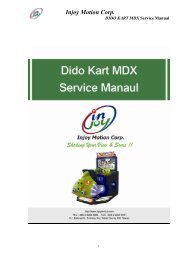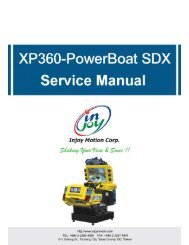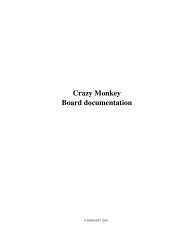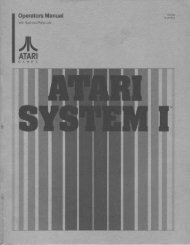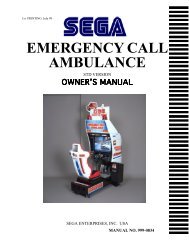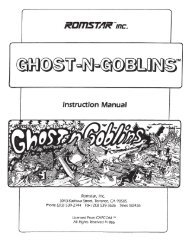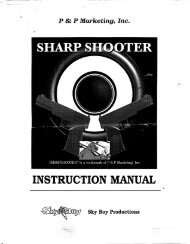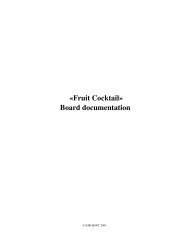OWNER'S MANUAL - Arcade-History
OWNER'S MANUAL - Arcade-History
OWNER'S MANUAL - Arcade-History
You also want an ePaper? Increase the reach of your titles
YUMPU automatically turns print PDFs into web optimized ePapers that Google loves.
7 . EXPLANATION OF TEST AND DATA DISPLAY<br />
By operating the switch unit, periodically perform the tests and data check. When installing the machine initially or<br />
collecting cash, or when the machine does not function correctly, perform checking in accordance with the explanations<br />
given in this section. The following shows tests and modes that should be utilized as applicable.<br />
CAUTIONS TO BE HEEDED WHEN USING THE TEST MODE:<br />
In the case where plural machines are linked for communication play, if even one seat enters<br />
the test mode, all of the linked seats will enter the test mode. Therefore, if any one of the<br />
linked machines is in play, use care so as not to use the test mode.<br />
The contents of the setting changes made will not be effective unless the test mode is<br />
finished in the test mode. When the setting is changed, be sure to “EXIT” in the menu mode.<br />
Do not press the TEST BUTTON during network check at the time of turning the power on or<br />
exiting from the test mode. If anyone of the linked machines uses the test mode during<br />
network check, all other Seats will continue network checking. Cause all of the Seats to<br />
reenter the test mode and then have all of the Seats exit from the test mode simultaneously.<br />
TABLE 7 EXPLANATION OF TEST MODE<br />
ITEMS DESCRIPTION SECTIONS<br />
INSTALLATION<br />
OF MACHINE<br />
MEMORY<br />
P<br />
CONTROL<br />
SYSTEM<br />
MONITOR<br />
IC BOARD<br />
DATA CHECK<br />
When the machine is installed, perform the following:<br />
1. Check to see that each setting is as per standard setting made<br />
at the time of shipment.<br />
2. In the INPUT TEST mode, check each SW and VR.<br />
3. In the OUTPUT TEST mode, check each of lamps.<br />
4. In the MEMORY TEST mode, check ICs on the IC Board.<br />
Choose MEMORY TEST in the MENU mode to allow the<br />
MEMORY test to be performed. In this test, PROGRAM<br />
RAMs, ROMs, and ICs on the IC Board are checked.<br />
Periodically perform the following:<br />
1. MEMORY TEST<br />
2. Ascertain each setting.<br />
3. In the INPUT TEST mode, test the CONTROL device<br />
4. In the OUTPUT TEST mode, check each of lamps.<br />
1. In the INPUT TEST mode, check each SW and VR.<br />
2. Adjust or replace each SW and VR.<br />
3. If the problem can not be solved yet, check the CONTROL’s moves.<br />
In the MONITOR ADJUSTMENT mode, check to see if the<br />
MONITOR adjustment is appropriately made.<br />
1. MEMORY TEST<br />
2. In the SOUND TEST mode, check the sound related ROMs.<br />
Check such data as game play time and histogram to adjust the<br />
difficulty level, etc<br />
7 - 10, 7 - 11<br />
7 - 6<br />
7 - 7<br />
7 - 3, 7 - 4<br />
7 - 3, 7 - 4<br />
7 - 10, 7 - l1<br />
7 - 6<br />
7 - 7<br />
7 - 6<br />
8<br />
12<br />
7 - 2<br />
7 - 8<br />
7 - 15<br />
22