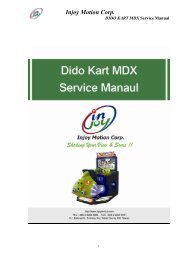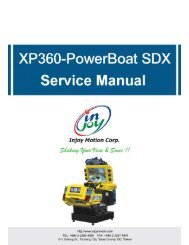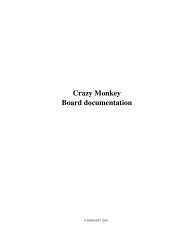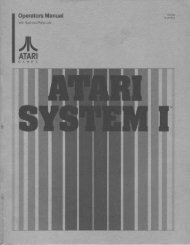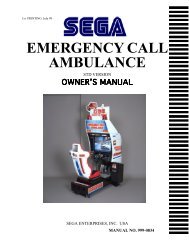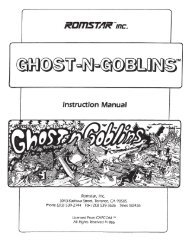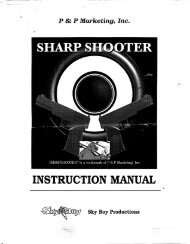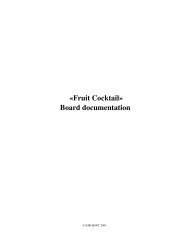OWNER'S MANUAL - Arcade-History
OWNER'S MANUAL - Arcade-History
OWNER'S MANUAL - Arcade-History
Create successful ePaper yourself
Turn your PDF publications into a flip-book with our unique Google optimized e-Paper software.
5<br />
ASSEMBLING CHECK<br />
The TEST MENU allows for each part of the cabinet to be checked, the Monitor to be adjusted, and the coin and game<br />
related various functions to be performed.<br />
Selecting the MEMORY TEST on the test mode menu screen causes the on-board memory to be tested automatically.<br />
The game board is satisfactory if the display beside each IC No. shows GOOD.<br />
Selecting the INPUT TEST on the Test Mode menu screen<br />
causes the screen (on Which each switch adnV.R. are tested)<br />
to be displayed. Press each switch. For the coin switch test,<br />
insert a coin from the coin inlet with the coin chute door<br />
being open. If the display beside each switch indicates<br />
“ON”, the switch and wiring connections are satisfactory.<br />
Check the display of V.R. value for steering wheel and<br />
accelerator & brake. If the V.R. values are not satisfactory,<br />
make adjustments as neccesary.<br />
In the OUTPUT TEST mode, carry out lamp test to ensure<br />
that each lamp lights up satisfactory.<br />
14