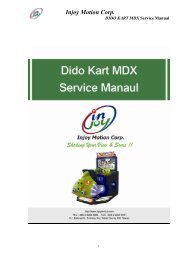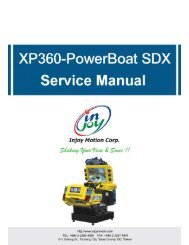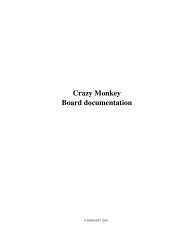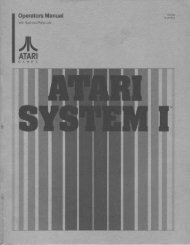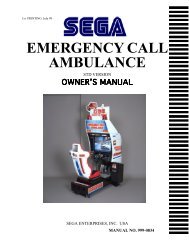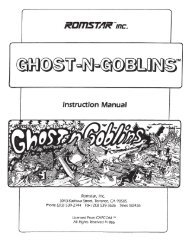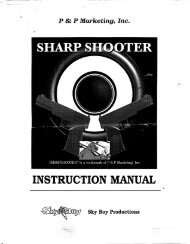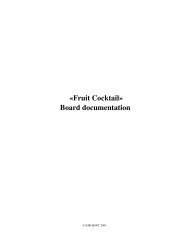OWNER'S MANUAL - Arcade-History
OWNER'S MANUAL - Arcade-History
OWNER'S MANUAL - Arcade-History
Create successful ePaper yourself
Turn your PDF publications into a flip-book with our unique Google optimized e-Paper software.
4<br />
POWER SUPPLY<br />
Ensure that the power cord is not exposed on the surface (passage,<br />
etc.). If exposed, they can be caught and are susceptible to damage.<br />
If damaged, the cord can cause an electric shock or short circuit.<br />
Ensure that the wiring position is not in the customer's passage way<br />
or the wiring has protective covering.<br />
Connect the game to the power supply and turn on power to the game. Before connecting power supply be sure that<br />
power switch is off<br />
1<br />
2<br />
3<br />
Turning the AC unit’s main switch on will cause the machine<br />
to start the power check and network check automatically.<br />
In the Power On check, the steering wheel turns left and right,<br />
and then returns to the centering position and stops. In this<br />
check, the values of the VR inside the control panel are<br />
corrected.<br />
Until this check is finished, and the steering wheel stops, do<br />
not touch the steering wheel or play the game.<br />
If you do, the steering reaction during the game (reaction at<br />
the time of course-out or crash) can not be obtained correctly.<br />
In the case of an abnormal reaction during the game, turn<br />
power on again from the beginning and complete the power on<br />
check.<br />
13