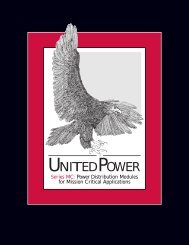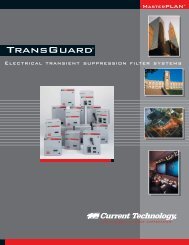Installation Manual - Power & Systems Innovations
Installation Manual - Power & Systems Innovations
Installation Manual - Power & Systems Innovations
You also want an ePaper? Increase the reach of your titles
YUMPU automatically turns print PDFs into web optimized ePapers that Google loves.
<strong>Installation</strong>, Operation<br />
and Maintenance <strong>Manual</strong><br />
PN 750-0068-003,<br />
TransGuard<br />
TransGuard<br />
®<br />
Electrical<br />
Transient<br />
Suppression<br />
Filter<br />
<strong>Systems</strong><br />
A member of the MasterPlan family of products<br />
CURRENT TECHNOLOGY ® TRANSGUARD ® INSTALLATION, OPERATION AND MAINTENANCE MANUAL
© 2002, Danaher <strong>Power</strong> Solutions<br />
TRANSGUARD and the Current Technology logotype are trademarks of Danaher <strong>Power</strong> Solutions.<br />
2<br />
CURRENT TECHNOLOGY ® TRANSGUARD ® INSTALLATION, OPERATION AND MAINTENANCE MANUAL
Table of Contents<br />
Your Guide to <strong>Installation</strong><br />
Pre-<strong>Installation</strong> Checklist<br />
<strong>Installation</strong> Methods<br />
Service Configurations<br />
3-Phase, 4-Wire WYE<br />
3-Phase, 3-Wire DELTA<br />
3-Phase, 4-Wire High-Leg DELTA<br />
1-Phase, 3-Wire SPLIT-PHASE<br />
Plan Your <strong>Installation</strong><br />
Conductor Sizing and Overcurrent Protection<br />
Conduit Openings<br />
Standard: Top-Feed<br />
Option: Bottom-Feed<br />
Non-Metallic Enclosure<br />
Typical Enclosure Configurations<br />
Mounting<br />
Open-Frame Mounting<br />
Electrical Connections<br />
Connecting Form C Dry Contacts<br />
Before Applying <strong>Power</strong><br />
Verify Proper Operation<br />
Troubleshooting<br />
<strong>Installation</strong> Assistance<br />
Operation/Maintenance<br />
Options<br />
Warranty, 7-Year Limited<br />
Specifications<br />
Standards and Listings<br />
Appendix: Drawings (Open-Frame Units)<br />
TG60-80 with Disconnect<br />
TG100-150 with Disconnect<br />
TG200-300 with Disconnect<br />
ISB 60-80<br />
ISB 100-150<br />
ISB 200-300<br />
Template, Mounting Cutout<br />
Notes<br />
Index<br />
4-5<br />
6<br />
7<br />
7-9<br />
7<br />
8<br />
8<br />
9<br />
9<br />
10<br />
11<br />
11<br />
12<br />
13<br />
11-13<br />
13<br />
13-14<br />
13-14<br />
14<br />
14-15<br />
16-18<br />
18<br />
18<br />
19<br />
19<br />
19<br />
19-21<br />
21<br />
22-28<br />
22<br />
23<br />
24<br />
25<br />
26<br />
27<br />
28<br />
29-30<br />
31<br />
CURRENT TECHNOLOGY ® TRANSGUARD ® INSTALLATION, OPERATION AND MAINTENANCE MANUAL 3
Your Guide to <strong>Installation</strong><br />
of the TransGuard Surge<br />
Suppression System<br />
Today’s sophisticated electronic equipment requires superior<br />
suppression filter systems. By selecting Current Technology ®<br />
devices, you have taken a critical step toward decreasing downtime<br />
and ensuring longer product life for your equipment.<br />
The TransGuard ® Surge Suppression System is designed to<br />
be connected to your electrical distribution system to protect<br />
connected sensitive electrical and electronic equipment against<br />
the harmful effects of lightning strikes, internally generated<br />
transients and high frequency noise. The reliable TransGuard<br />
fulfills the single-pulse surge current capacity testing recommendations<br />
per NEMA LS1-1992, paragraphs 2.2.9 and 3.9.<br />
The Current Technology TransGuard combines easy and flexible<br />
installation with many special features to deliver more performance<br />
than any other device in its class.<br />
The TransGuard offers a full range of monitoring options<br />
from the most basic phase indicator lights, audible alarm and<br />
counters to the most sophisticated power quality monitoring<br />
features offered in any surge suppression product. These<br />
features include the following:<br />
• Display of true RMS phase voltages<br />
• Display of neutral-to-ground voltage and current<br />
• Counting of swells, surges, sags and outages<br />
• Display of percent available protection remaining<br />
The TransGuard incorporates the patented “Failure Free ISB”<br />
(Integrated Suppression Bus). Redundant MOV fusing prevents<br />
individual component failure from rendering the protection mode<br />
useless. Instead, the failed component safely removes itself from<br />
the circuit and all remaining protection is allowed to continue<br />
operating as designed. Special circuitry allows the percent<br />
remaining protection to be measured and automatically alarmed<br />
if capacity drops below 50 percent.<br />
The TransGuard is available in both fiberglass-reinforced<br />
polyester NEMA 4X and metallic NEMA 12 enclosures. It is<br />
available with or without an integral disconnect. Units equipped<br />
with disconnects are available only with metallic enclosures.<br />
TransGuard is available in an open-frame configuration that<br />
allows the components of the TransGuard to be mounted without<br />
an enclosure inside switchgear or other user-provided enclosures.<br />
Thank you for choosing Current Technology’s TransGuard<br />
Surge Suppression System. We look forward to fulfilling your<br />
facility-wide surge suppression filter system needs.<br />
4<br />
CURRENT TECHNOLOGY ® TRANSGUARD ® INSTALLATION, OPERATION AND MAINTENANCE MANUAL
<strong>Installation</strong> Assistance<br />
Monday through Friday, 8:00 a.m. to 5:00 p.m. (EST):<br />
800.238.5000 or 804.236.3300<br />
Nights, weekends and U.S. holidays:<br />
888.200.6400<br />
Seven-Year Limited Warranty<br />
Current Technology TransGuard products are<br />
warranted for a period of seven years from date of purchase.<br />
Patent Notice<br />
The Current Technology, Inc. TransGuard is protected by patents which may be issued after the publication<br />
of this document, as well as by one or more of the following patents: 5,023,746; 4,835,650;<br />
4,675,538; 4,675,772; 5,191,502; 4,860,502; 4,127,888; 5,146,357; 4,794,490; 5,257,157. Current<br />
Technology, Inc will enforce and protect its patent rights as provided by Section 35 USC and a $500,000<br />
litigation protection insurance policy.<br />
Purpose and Applications<br />
of the TransGuard Surge<br />
Suppression Products<br />
The TransGuard product family is designed to provide surge<br />
suppression to all connected loads within a distribution system.<br />
The TransGuard uses proven Metal Oxide Varistors (MOVs)<br />
and an efficient capacitive filter system to reduce or eliminate<br />
transients, impulses, and high-frequency noise within a building’s<br />
electrical system.<br />
The Importance of Correct<br />
<strong>Installation</strong><br />
This manual provides guidelines for the proper installation of<br />
the TransGuard family of devices. Proper product selection and<br />
compliance with these guidelines will help your new suppression<br />
system provide years of reliable service. If installers are unsure<br />
about the facility’s electrical configuration or have other installation-related<br />
questions, it is recommended they consult with a<br />
master electrician or other qualified electrical professional.<br />
When shortcuts are taken or installation procedures are not<br />
followed, the TransGuard system may be damaged or may not<br />
provide adequate protection. Improper installation may also<br />
void the warranty. It is extremely important to follow these<br />
installation procedures carefully.<br />
This manual is designed to step you through the procedure<br />
of installing the TransGuard product and connecting it to your<br />
electrical system. However, should you have questions about<br />
installing the TransGuard please call Current Technology, Inc.<br />
Technical Support at 800.238.5000.<br />
W A R N I N G !<br />
WARNING! The TransGuard’s warranty is voided if the unit is damaged<br />
as a result of improper installation or the installer’s failure to verify<br />
the following conditions prior to installation.<br />
CURRENT TECHNOLOGY ® TRANSGUARD ® INSTALLATION, OPERATION AND MAINTENANCE MANUAL 5
Pre-<strong>Installation</strong> Checklist<br />
Before beginning<br />
➤ Confirm that the voltage(s) and service configuration shown<br />
on the TransGuard product label are consistent with the voltage<br />
and service configuration of the facility to which it is being<br />
attached. A model number is printed on the label affixed to the<br />
inside of the TransGuard. Each model number corresponds to the<br />
voltage and service configurations printed in the table below:<br />
PRODUCT LABEL DESIGNATION<br />
TGxx-120/240-2G<br />
TGxx-120/208-3GY<br />
TGxx-220/380-3GY<br />
TGxx-277/480-3GY<br />
TGxx-347/600-3GY<br />
TGxx-120/240-3GHD<br />
TGxx-240-3DG<br />
TGxx-480-3DG<br />
TGxx-600-3DG<br />
SYSTEM VOLTAGE, SERVICE CONFIGURATION<br />
120/240VAC, 1ø 3-wire SPLIT-PHASE, w/ground<br />
120/208VAC, 3ø 4-wire WYE, w/ground<br />
220/380VAC, 3ø 4-wire WYE, w/ground<br />
277/480VAC, 3ø 4-wire WYE, w/ground<br />
347/600VAC, 3ø 4-wire WYE, w/ground<br />
120/240VAC, 3ø 4-wire high-leg DELTA, w/ground<br />
(B phase must be 208V)<br />
240VAC, 3ø 3-wire DELTA, w/ground<br />
480VAC, 3ø 3-wire DELTA, w/ground<br />
600VAC, 3ø 3-wire DELTA, w/ground<br />
Note: Indicate TransGuard surge current rating by substituting 60, 80, 100,<br />
125,150, 200, 250, or 300 for “xx” in the above model numbers.<br />
➤ Check to ensure that a proper Xo bond is installed between<br />
the neutral and ground terminals at the transformer upstream from<br />
all 3ø WYE, 3ø high-leg DELTA, or 1ø SPLIT-PHASE<br />
TransGuard devices (see NEC article 250.) Lack of a proper<br />
bond will damage the TransGuard and void the warranty.<br />
➤ Confirm that the environmental conditions are consistent with<br />
the following ranges:<br />
• Ambient Temperatures: The TransGuard must be<br />
installed in an area with a temperature between -40° and<br />
+140°F.<br />
• Humidity: The TransGuard must be installed in an area<br />
with relative humidity between 5% and 95% noncondensing.<br />
• Altitude: The TransGuard must be installed in a<br />
location whose altitude is below 13,000 feet.<br />
W A R N I N G !<br />
WARNING! Discontinue installation if (1) your conditions are inconsistent<br />
with the checklist above or (2) your conditions cannot be verified.<br />
Call Current Technology, Inc.’s Technical Support at<br />
800.238.5000 if you have any questions.<br />
6<br />
CURRENT TECHNOLOGY ® TRANSGUARD ® INSTALLATION, OPERATION AND MAINTENANCE MANUAL
<strong>Installation</strong> Methods for<br />
Common Service Configurations<br />
for the Design Engineer and<br />
the Installer<br />
The TransGuard is to be connected in parallel with the electrical<br />
system. It may be connected via a circuit breaker, molded<br />
case switch, fused switch, or connected directly to the bus of the<br />
panelboard or switchboard it is protecting. If direct bus<br />
connection is used, Current Technology, Inc. recommends that<br />
the TransGuard be equipped with the optional integral disconnect<br />
switch.<br />
• Do not connect the TransGuard to the line side of the<br />
main service breaker or disconnecting means.<br />
• Do not install the TransGuard where the available short<br />
circuit current to the TransGuard unit is less than 1500<br />
RMS symmetrical amperes.<br />
The TransGuard Surge Suppression System is also available<br />
in an open frame configuration – i.e. without an enclosure and<br />
with its component parts mountable in the user’s equipment – e.g.<br />
switchgear. Instructions for both the enclosed and open frame<br />
configurations of the TransGuard are found in this manual.<br />
Service Configurations<br />
Figures 1-4 show the electrical relationship between the<br />
TransGuard and these four basic service configurations: WYE,<br />
DELTA, High-Leg DELTA and SPLIT-PHASE.<br />
FIG. 1:<br />
3-Phase, 4-Wire WYE<br />
CURRENT TECHNOLOGY ® TRANSGUARD ® INSTALLATION, OPERATION AND MAINTENANCE MANUAL 7
Service Configurations (continued)<br />
FIG. 2:<br />
3-Phase, 3-Wire DELTA<br />
FIG. 3:<br />
3-Phase, 4-Wire High-Leg DELTA<br />
8<br />
CURRENT TECHNOLOGY ® TRANSGUARD ® INSTALLATION, OPERATION AND MAINTENANCE MANUAL
Service Configurations (continued)<br />
FIG. 4:<br />
1-Phase, 3-Wire<br />
SPLIT-PHASE<br />
Plan Your <strong>Installation</strong><br />
WARNING: The performance of the TransGuard will be severely<br />
limited if the conductors are too long, are of too small a wire<br />
gauge, have too many bends or have sharp bends.<br />
Conductor Routing: The above factors should be addressed<br />
during the design of an installation to ensure that there is a<br />
suitable place for the TransGuard reserved next to its point of<br />
connection to the electrical system. The selected mounting<br />
location should ensure short conductor runs providing a direct<br />
route with a minimum of bends. If bends are required they<br />
should be sweeping bends. Do not make sharp 90˚ bends for<br />
“aesthetic” purposes.<br />
CURRENT TECHNOLOGY ® TRANSGUARD ® INSTALLATION, OPERATION AND MAINTENANCE MANUAL 9
Conductor Length / Sizing and<br />
Overcurrent Protection<br />
Conductor Length and Sizing: Conductor length must be kept as<br />
short as possible and avoid sharp bends. Conductor length must<br />
never exceed 10 feet in length from phase bus through the<br />
TransGuard to the neutral bus or ground bus. The following<br />
conductor sizes for phase, ground and neutral connections are<br />
recommended. However, where space and bending radii permit,<br />
use a larger conductor size.<br />
Model<br />
TG60<br />
TG80<br />
TG100<br />
TG125<br />
TG150<br />
TG200<br />
TG250<br />
TG300<br />
Use conductor lengths less than 10 feet<br />
#8 AWG<br />
#8 AWG<br />
#6 AWG<br />
#6 AWG<br />
#6 AWG<br />
#2 AWG<br />
#2 AWG<br />
#2 AWG<br />
NOTE: The above conductor sizing recommendations ensure that the effective<br />
clamping voltage of the TransGuard at the point of connection is kept to a minimum<br />
in order to maximize protection. Increasing conductor size to compensate<br />
for increased distance has a negligible effect on minimizing clamping voltage.<br />
Additionally, conventional voltage-drop calculations appropriate for 60 Hz do not<br />
apply to transients.<br />
Overcurrent Protection: The design may require or the installer<br />
may choose to connect the TransGuard to a circuit breaker, molded<br />
case switch or fused disconnect.<br />
Current Technology recommends feeding all Trans-Guards<br />
not equipped with an integral disconnect with a circuit breaker,<br />
molded case switch or fused switch.<br />
If a breaker or molded case switch is used for connecting<br />
the phase conductors, Current Technology, Inc. recommends a<br />
100 amp rating.<br />
W A R N I N G !<br />
WARNING: If the available short circuit current at the TransGuard<br />
is less than 1500 RMS symmetrical amperes do not install the<br />
TransGuard. Examples of systems with available short circuit<br />
currents less than 1500 amperes include the outputs of small UPS<br />
systems and small AC inverters.<br />
10<br />
CURRENT TECHNOLOGY ® TRANSGUARD ® INSTALLATION, OPERATION AND MAINTENANCE MANUAL
Standard: Top-Feed TransGuard ® Products<br />
Conduit Openings<br />
(Metallic Enclosure, NEMA 4/12)<br />
Punch holes only in the shaded areas as shown in the<br />
following illustration.<br />
Typical Enclosure Configurations<br />
(Metallic Enclosure, NEMA 4/12)<br />
Top-Feed<br />
TransGuard without Disconnect<br />
Top-Feed<br />
TransGuard with Disconnect<br />
CURRENT TECHNOLOGY ® TRANSGUARD ® INSTALLATION, OPERATION AND MAINTENANCE MANUAL 11
Option: Bottom-Feed TransGuard ® Products<br />
Conduit Openings for<br />
Bottom-Feed TransGuard Products<br />
(Metallic Enclosure, NEMA 4/12)<br />
Punch holes only in the shaded areas as shown in the<br />
following illustration.<br />
Typical Enclosure Configurations<br />
for Bottom-Feed TransGuard<br />
Products (Metallic Enclosure,<br />
NEMA 4/12)<br />
Bottom-Feed<br />
TransGuard without Disconnect<br />
Bottom-Feed<br />
TransGuard with Disconnect<br />
12<br />
CURRENT TECHNOLOGY ® TRANSGUARD ® INSTALLATION, OPERATION AND MAINTENANCE MANUAL
Non-Metallic Enclosures<br />
Conduit Openings<br />
(Non-Metallic Enclosure,<br />
NEMA 4X)<br />
Punch holes only in the shaded areas as shown in the<br />
following illustration.<br />
Typical Enclosure Configurations<br />
(Non-Metallic Enclosure,<br />
NEMA 4X)<br />
TransGuard with Non-Metallic Enclosure<br />
Mounting<br />
Open-Frame Mounting<br />
Electrical Connections<br />
Mount the TransGuard to the building structure using<br />
construction methods and hardware appropriate for your site.<br />
Install the conduit and pull the conductors as specified above or<br />
according to the engineer’s design.<br />
If your TransGuard is an Open-Frame type (that is,<br />
provided without an enclosure and designed for mounting<br />
inside switchgear or other user-provided enclosures) refer to the<br />
appendix for detailed dimensional data. This data is provided to<br />
aid in the design and fabrication of custom mounting arrangements<br />
unique to each type of open frame installation.<br />
Phases, Neutral* and Ground: Connect the phase, neutral and<br />
ground conductors.<br />
For TransGuards equipped with an integral disconnect<br />
switch connect the phase conductors to the line-side lugs on the<br />
disconnect and the ground and neutral* conductors to the lugs<br />
labled “G” and “N” lugs on the yellow device (ISB).<br />
CURRENT TECHNOLOGY ® TRANSGUARD ® INSTALLATION, OPERATION AND MAINTENANCE MANUAL 13
For TransGuards without an integral disconnect switch,<br />
connect the phase conductors to the lugs labeled “A”, “B”, and<br />
“C” on the ISB and the ground and neutral* conductors to the<br />
lugs labeled “G” and “N”.<br />
* DELTA-connected TransGuards do not have a neutral<br />
conductor.<br />
Connecting Form C Dry Contacts<br />
Dry Contacts: TransGuards equipped with Advanced Monitoring<br />
options have a dual set of Form “C” dry contacts available for<br />
connection to user-provided remote alarm and monitoring<br />
circuits.<br />
The installer must provide the appropriate raceway and<br />
wiring for this circuit observing the restrictions on conduit<br />
openings illustrated in an earlier section of this manual.<br />
The installer must route the monitoring conductors via the<br />
TransGuard’s door hinge to the blue terminal blocks on the<br />
door-mounted circuit board. Select the appropriate materials<br />
and routing to allow the door to open and close.<br />
The following diagram shows the Form “C” contact<br />
configuration. The annotations on the diagram match the<br />
markings on the blue terminal block.<br />
Before Applying <strong>Power</strong>:<br />
Checklist<br />
➤ Field Testing: Your TransGuard has been carefully tested<br />
before leaving the factory. However, the performance of this unit<br />
as a surge suppression device can be confirmed in the field prior<br />
to startup using a portable DTS-2 Tester.<br />
The optional DTS-2 Tester may have been purchased along<br />
with your TransGuard or Field Startup Testing Service may have<br />
been specified during the purchase of the TransGuard. Check<br />
with the owner or owner’s representative to see if this test is<br />
required at your site.<br />
If you have questions about Field Startup Testing or would like to<br />
arrange for this service, call Current Technology, Inc. Technical<br />
Support at 800.238.5000.<br />
14<br />
CURRENT TECHNOLOGY ® TRANSGUARD ® INSTALLATION, OPERATION AND MAINTENANCE MANUAL
Before Applying <strong>Power</strong>: Checklist (continued)<br />
• Confirm Pre-<strong>Installation</strong> Checklist: Confirm that the “Pre-<br />
<strong>Installation</strong> Checklist” found in the beginning of this manual was<br />
completed correctly before proceeding.<br />
• Battery <strong>Installation</strong>: Your TransGuard will be equipped with<br />
a 9 volt battery if you purchased “L2 Advanced Monitoring” or<br />
“L3 MasterMIND” monitoring. Look at the circuit board behind<br />
the door. If there is a 9 volt battery present it will need to be<br />
removed, turned around and reinserted into the holder so that the<br />
contacts “snap” into place. If the alarm sounds, press the<br />
“ALARM DISABLE” button on the front of the door.<br />
The battery is installed backwards for shipping purposes.<br />
• Confirm Line Voltage: Measure the line to line voltages<br />
feeding the panelboard and be sure they are within ±10% of the<br />
rated line voltage of the TransGuard. Use the following table<br />
to determine the range of acceptable voltages for each model of<br />
the TransGuard.<br />
Acceptable Voltage Ranges for All SELect Models<br />
TransGuard NOMINAL L-L -10% TO +10%<br />
MODEL NO. VOLTAGE L-L VOLTAGE<br />
TGxx-120/240-2G 240 216 to 264<br />
TGxx-120/208-3GY 208 188 to 228<br />
TGxx-220/380-3GY 380 342 to 419<br />
TGxx-277/480-3GY 480 432 to 528<br />
TGxx-347/600-3GY 600 540 to 660<br />
TGxx-120/240-3GHD 240 216 to 264<br />
TGxx-240-3DG 240 216 to 264<br />
TGxx-480-3DG 480 432 to 528<br />
TGxx-600-3DG 600 540 to 660<br />
W A R N I N G !<br />
Note: “xx” specifies rating of 60, 80, 100, 125, 150, 200, 250, 300 kA<br />
WARNING! Do not apply power if the measured voltage is not within<br />
the range specified for the TransGuard model being installed.<br />
➤ Apply power to the TransGuard by closing the circuit breaker<br />
or switch (if any) feeding the TransGuard or closing the<br />
TransGuard’s integral disconnect.<br />
➤ If you have either the L2 or L3 Advanced Monitoring<br />
options, be sure to re-enable the alarm by pressing the “ALARM<br />
DISABLE” button. The “ALARM DISABLED” light should<br />
not be illuminated and the alarm should not be audible.<br />
CURRENT TECHNOLOGY ® TRANSGUARD ® INSTALLATION, OPERATION AND MAINTENANCE MANUAL 15
Verify Proper Operation<br />
Depending on which monitoring option your TransGuard<br />
came with you can verify proper operation of the unit as follows:<br />
➤ If your TransGuard has Base Monitoring (see picture): Verify that<br />
the green indicating lights are illuminated. Three-phase units have<br />
three (3) green indicating lights labeled “A”, “B”, and “C”. Splitphase<br />
units should only have lights “A” and “C” illuminated.<br />
TransGuard with Base Monitoring.<br />
TransGuard with L1 Advanced Monitoring.<br />
➤ If your TransGuard has L1 Advanced Monitoring (see picture):<br />
Verify that only the green indicating lights are illuminated and<br />
that there are no red lights illuminated. Green lights indicate a<br />
normal condition for each phase. Red lights indicate a fault condition.<br />
Three-phase units have three indicating lights labeled “A”,<br />
“B”, and “C”. Split-phase units should only have lights “A” and<br />
“C” illuminated.<br />
The L1 Advanced Monitoring option is equipped with two<br />
sets of Form “C” contacts. The relay containing the contacts is in<br />
the “alarm condition” when the power is off to the unit, when the<br />
unit is encountering loss of power to one or more phases, or the<br />
TransGuard is encountering more than 50% loss of capacity due<br />
to internal fuse operation. Test the operation of the Form “C”<br />
contacts by de-energizing the TransGuard and checking the state<br />
of the contacts with a continuity tester or observing the effect of<br />
the contacts on the user-provided remote alarm circuits.<br />
For additional information about the L1 Advanced<br />
Monitoring option, see the Advanced Monitoring Operating<br />
<strong>Manual</strong>.<br />
➤ If your TransGuard has L2 Advanced Monitoring (see picture):<br />
Verify that the green indicating lights are illuminated and that the<br />
red “fault” light is off. Three-phase units have three (3) green<br />
indicating lights labeled “A”, “B”, and “C”. Split-phase units<br />
should only have lights “A” and “C” illuminated.<br />
TransGuard with L2 Advanced Monitoring.<br />
The L2 Advanced Monitoring option contains an audible alarm<br />
that should not operate under normal conditions. The alarm can<br />
be tested by pressing the “ALARM TEST” button on the front of<br />
the door. The “LOW BATTERY” light should not be illuminated.<br />
If it is, change the 9 volt battery on the circuit board behind the<br />
door.<br />
16<br />
CURRENT TECHNOLOGY ® TRANSGUARD ® INSTALLATION, OPERATION AND MAINTENANCE MANUAL
The L2 Advanced Monitoring option is also equipped with<br />
two sets of Form “C” contacts. The relay containing the contacts<br />
is in the “alarm condition” when the power is off to the unit,<br />
when the unit is encountering loss of power to one or more phases,<br />
or the TransGuard is encountering more than 50% loss of<br />
capacity due to internal fuse operation. Test the operation of the<br />
Form “C” contacts by de-energizing the TransGuard and checking<br />
the state of the contacts with a continuity tester or observing the<br />
effect of the contacts on the user-provided remote alarm circuits.<br />
The L2 Advanced Monitoring option is equipped with a<br />
surge counter. The number of surges detected by the counter<br />
is displayed on a 6 digit LCD display on the front of the<br />
TransGuard door. The surge counter will also increment each<br />
time power is applied to the unit after being in the “off” state.<br />
For additional information about the L2 Advanced<br />
Monitoring option, see the Advanced Monitoring Operating<br />
<strong>Manual</strong>.<br />
➤ If your TransGuard has L3 MasterMIND Monitoring (see picture):<br />
Verify that the green indicating lights are illuminated and that the<br />
red “fault” lights are off. Three-phase units have three (3) green<br />
indicating lights labeled “A”, “B”, and “C”. Split-phase units<br />
should only have lights “A” and “C” illuminated.<br />
TransGuard with L3 Advanced Monitoring.<br />
The L3 MasterMind Monitoring option contains an audible alarm<br />
that should not operate under normal conditions. The alarm can<br />
be tested by pressing the “ALARM TEST” button on the front of<br />
the door. The “LOW BATTERY” light should not be illuminated.<br />
If it is, change the 9 volt battery on the circuit board behind the<br />
door.<br />
The L3 MasterMind Monitoring option is equipped with two<br />
sets of Form “C” contacts. The relay containing the contacts is in<br />
the “alarm condition” when the power is off to the unit, when the<br />
unit is encountering loss of power to one or more phases, or the<br />
TransGuard is encountering more than 50% loss of capacity due<br />
to internal fuse operation. Test the operation of the Form “C”<br />
contacts by de-energizing the TransGuard and checking the state<br />
of the contacts with a continuity tester or observing the effect of<br />
the contacts on the user-provided remote alarm circuits.<br />
CURRENT TECHNOLOGY ® TRANSGUARD ® INSTALLATION, OPERATION AND MAINTENANCE MANUAL 17
The L3 MasterMIND Monitoring option has the same<br />
features as the L2 Advanced Monitoring plus these additional<br />
features:<br />
• RMS Voltage readout<br />
• % Protection Available<br />
• Swell Counter<br />
• Surge Counter<br />
• Sag Counter<br />
• Outage Counter<br />
For additional information about the L3 MasterMind<br />
Monitoring option, see the Advanced Monitoring Operating<br />
<strong>Manual</strong>.<br />
Troubleshooting<br />
Your Current Technology TransGuard surge suppression<br />
system does not require periodic maintenance. The unit’s heavyduty<br />
design should preclude the need for any repairs; however,<br />
the following indications and procedures may be appropriate:<br />
INDICATION<br />
One or more phase<br />
indicator lights are off.<br />
MasterTest hand-held test unit<br />
or MasterMind Advanced<br />
Monitoring indicates less than<br />
50% available capacity.<br />
Portable Diagnostic Test Set<br />
(Current Technology Model<br />
DTS-2) indications are not in<br />
range for the product.<br />
PROCEDURE<br />
1. Check that the external power source supplying<br />
power to unit is energized.<br />
2. Check that the circuit breaker or switch (if appropriate)<br />
feeding the TransGuard is turned “on.”<br />
3. Check the cables connecting the door-mounted<br />
devices to the suppression module.<br />
4. If all of above are O.K., contact factory.<br />
5. If breaker is tripped, use a portable Diagnostic Test<br />
Set (DTS-2) to verify unit integrity before resetting<br />
the breaker.<br />
Contact factory.<br />
Contact factory.<br />
<strong>Installation</strong> Assistance<br />
Our staff is available to support you around the clock.<br />
Monday through Friday, 8:00 a.m. to 5:00 p.m. (EST):<br />
800.238.5000 or 804.236.3300<br />
Nights, weekends and U.S. holidays:<br />
888.200.6400<br />
18<br />
CURRENT TECHNOLOGY ® TRANSGUARD ® INSTALLATION, OPERATION AND MAINTENANCE MANUAL
Operation / Maintenance<br />
The TransGuard Surge Suppression System should provide<br />
years of uninterrupted service.<br />
With several levels of monitoring available, the user should<br />
be able to verify the normal operation of the TransGuard and confirm<br />
that it is connected correctly to the power system.<br />
Current Technology, Inc. does recommend two periodic tests<br />
in order to:<br />
• Verify that the unit is able to clamp surges to an acceptable level<br />
• Verify that the unit has acceptable surge handling capacity.<br />
These tests should be coordinated with scheduled maintenance<br />
events in your facility. They can be performed in house<br />
with the aid of the DTS-2 Portable Test Set and the MasterTEST<br />
Portable Set or requested as a service from Current Technology,<br />
Inc. or their authorized service representative.<br />
Options<br />
The TransGuard Surge Suppression System is available with<br />
the following options:<br />
• L1 Advanced Monitoring<br />
• L2 Advanced Monitoring<br />
• L3 MasterMIND Monitoring<br />
• DTS-2 Portable Test Kit<br />
• MasterTEST Portable Test Kit<br />
7-Year Limited Warranty<br />
The TransGuard is warranted to be defect-free and performance-guaranteed<br />
for 7 years.<br />
Specifications<br />
Size and Weight:<br />
ENCLOSURE SIZE/WEIGHT ENCLOSURE SIZE/WEIGHT<br />
MODEL NON-METALLIC ENCLOSURE METAL ENCLOSURE<br />
TG200-300<br />
TG100-150<br />
TG60-80<br />
19.5”H x 17.5”W x 9.5”D / 57 lbs<br />
17.5”H x 15.5”W x 7.0”D / 40 lbs<br />
15.5”H x 13.5”W x 7.0”D / 28 lbs<br />
28”H x 16”W x 9.5”D / 91 lbs<br />
20”H x 16”W x 9.5”D / 59 lbs<br />
16”H x 16”W x 9.5”D / 45 lbs<br />
Note: See Appendix for open frame dimensions and weights.<br />
CURRENT TECHNOLOGY ® TRANSGUARD ® INSTALLATION, OPERATION AND MAINTENANCE MANUAL 19
Single Pulse Surge Ratings: The following single pulse surge ratings<br />
are measured and presented in accordance with NEMA LS1-<br />
1992 and can be verified with independent laboratory test reports:<br />
TG60 – 60 kA: All modes<br />
TG80 – 80 kA: All modes<br />
TG100 – 100 kA: All modes<br />
TG125 – 125 kA: All modes<br />
TG150 – 150 kA: All modes<br />
TG200 – 200 kA: All modes<br />
*TG250 – 250 kA: All modes<br />
*TG300 – 300 kA: All modes<br />
*In compliance with NEMA LS1-1992, TransGuard suppression filter systems<br />
are single pulse surge current tested in all modes at rated currents of the product<br />
by an industry-recognized independent test laboratory. Single pulse surge current<br />
capacities of 200,000 amps or less are established by single-unit testing of all<br />
components or sub-assemblies within each mode. Due to present industry test<br />
equipment limitations, single pulse surge current capacities over 200,000 amps<br />
are established via testing of individual conponents or sub-assemblies within<br />
a mode. Per ANSI/IEEE C62.41-1991 and ANSI/IEEE C62.45-1992, TransGuard<br />
suppression filter systems are repetitive surge current capacity tested per mode<br />
utilizing a 1.2 x 50 µsec 20KV open circuit voltage, 8 x 20 µsec 10 kA short circuit<br />
current Category C3 bi-wave at one minute intervals without suffering either performance<br />
degradation or more than 10% deviation of clamping voltage at a specified<br />
surge current.<br />
REPETITIVE SURGE CURRENT CAPACITY PER MODE<br />
MODEL<br />
TG60<br />
TG80<br />
TG100<br />
TG125<br />
TG150<br />
TG200<br />
TG250<br />
TG300<br />
IMPULSES<br />
> 3,500<br />
> 4,000<br />
> 4,500<br />
> 5,000<br />
> 5,500<br />
> 6,500<br />
> 7,000<br />
> 7,500<br />
Repetitive Surge Rating: The following repetitive surge current<br />
capacities were achieved in all modes utilizing a 1.2 x 50 µsec,<br />
20 kV open circuit voltage, 8 x 20 µsec, 10 kA short-circuit<br />
current Category C3 bi-wave at one minute intervals without<br />
performance degradation of more than 10% deviation of<br />
clamping voltage.<br />
20<br />
CURRENT TECHNOLOGY ® TRANSGUARD ® INSTALLATION, OPERATION AND MAINTENANCE MANUAL
Operating Frequency: 47 to 63 Hertz<br />
Noise Attenuation: The following EMI-RFI noise rejection, or<br />
attenuation values, for TransGuard are in compliance with test<br />
and evaluation procedures outlined in NEMA LS1 –1992, paragraphs<br />
2.2.11 and 3.11. :<br />
EMI-RFI FILTER ATTENUATION (dB)<br />
PRODUCT<br />
TG 60, 80<br />
TG 100, 125, 150<br />
TG 200, 250, 300<br />
ATTENUATION FREQUENCY<br />
100 KHz 1MHz 10MHz 100MHz<br />
50 dB 37 dB 38 dB 53 dB<br />
44 dB 33 dB 36 dB 53 dB<br />
41 dB 31 dB 35 dB 53 dB<br />
Note: Standardized insertion loss data obtained utilizing MIL-STD-220A 50 ohm<br />
insertion loss methodology. Noise source path = 100’ to model maximum average<br />
circuit distance, filter connection distance = 6”.<br />
Standards and Listings<br />
The following standards and listings apply to the TransGuard<br />
product line:<br />
• NEMA LS1-1992<br />
• UL 1449, 2nd Edition<br />
• UL 1283<br />
• UL Recognized Fusing<br />
• CSA C22.2<br />
• ANSI/IEEE C62.41 – 1991<br />
C62.45 – 1992<br />
For additional information see the TransGuard Suppression Filter<br />
System GUIDE SPECIFICATIONS.<br />
CURRENT TECHNOLOGY ® TRANSGUARD ® INSTALLATION, OPERATION AND MAINTENANCE MANUAL 21
Appendix: Open-Frame Drawings<br />
22<br />
CURRENT TECHNOLOGY ® TRANSGUARD ® INSTALLATION, OPERATION AND MAINTENANCE MANUAL
Appendix: Open-Frame Drawings<br />
CURRENT TECHNOLOGY ® TRANSGUARD ® INSTALLATION, OPERATION AND MAINTENANCE MANUAL 23
Appendix: Open-Frame Drawings<br />
24<br />
CURRENT TECHNOLOGY ® TRANSGUARD ® INSTALLATION, OPERATION AND MAINTENANCE MANUAL
Appendix: Open-Frame Drawings<br />
CURRENT TECHNOLOGY ® TRANSGUARD ® INSTALLATION, OPERATION AND MAINTENANCE MANUAL 25
Appendix: Open-Frame Drawings<br />
26<br />
CURRENT TECHNOLOGY ® TRANSGUARD ® INSTALLATION, OPERATION AND MAINTENANCE MANUAL
Appendix: Open-Frame Drawings<br />
CURRENT TECHNOLOGY ® TRANSGUARD ® INSTALLATION, OPERATION AND MAINTENANCE MANUAL<br />
27
Appendix: Template, Mounting Cutout<br />
28<br />
CURRENT TECHNOLOGY ® TRANSGUARD ® INSTALLATION, OPERATION AND MAINTENANCE MANUAL
Notes<br />
CURRENT TECHNOLOGY ® TRANSGUARD ® INSTALLATION, OPERATION AND MAINTENANCE MANUAL 29
Notes<br />
30<br />
CURRENT TECHNOLOGY ® TRANSGUARD ® INSTALLATION, OPERATION AND MAINTENANCE MANUAL
Index Appendix (Drawings)<br />
Before Applying <strong>Power</strong><br />
Conductor Sizing and Overcurrent Protection<br />
Conduit Openings<br />
Standard: Top Feed<br />
Option: Bottom-Feed<br />
Non-Metallic Enclosure<br />
Connecting Form C Dry Contacts<br />
Drawings (Open-Frame Units)<br />
TG60-80 with Disconnect<br />
TG100-150 with Disconnect<br />
TG200-300 with Disconnect<br />
ISB 60-80<br />
ISB 100-150<br />
ISB 200-300<br />
Electrical Connections<br />
<strong>Installation</strong> Assistance<br />
<strong>Installation</strong> Methods<br />
Mounting<br />
Notes<br />
Open-Frame Mounting<br />
Operation/Maintenance<br />
Options<br />
PlanYour <strong>Installation</strong><br />
Pre-<strong>Installation</strong> Checklist<br />
Service Configurations<br />
3-Phase, 4-Wire WYE<br />
3-Phase, 3-Wire DELTA<br />
3-Phase, 4-Wire High-Leg DELTA<br />
1-Phase, 3-Wire SPLIT-PHASE<br />
Specifications<br />
Standards and Listings<br />
Table of Contents<br />
Troubleshooting<br />
Typical Enclosure Configurations<br />
Verify Proper Operation<br />
Warranty, 7-Year Limited<br />
Your Guide to <strong>Installation</strong><br />
22-28<br />
14-15<br />
10<br />
11<br />
11<br />
12<br />
13<br />
14<br />
22-28<br />
22<br />
23<br />
24<br />
25<br />
26<br />
27<br />
13-14<br />
18<br />
7<br />
12<br />
29-30<br />
13<br />
19<br />
19<br />
9<br />
6<br />
7-9<br />
7<br />
8<br />
8<br />
9<br />
19-21<br />
21<br />
3<br />
18<br />
11-13<br />
16-18<br />
19<br />
4-5<br />
CURRENT TECHNOLOGY ® TRANSGUARD ® INSTALLATION, OPERATION AND MAINTENANCE MANUAL 31
Danaher <strong>Power</strong> Solutions<br />
Current Technology Products<br />
5900 Eastport Blvd.<br />
Richmond, VA 23231<br />
Tel: 804.236.3300<br />
800.238.5000<br />
www.currenttechnology.com<br />
info@currenttechnology.com<br />
© 2002,TransGuard and the Current Technology logotype are trademarks of Danaher <strong>Power</strong> Solutions.<br />
Printed in U.S.A. All Rights Reserved. PN 750-0068-003, CP/5M/7.02 C-2097