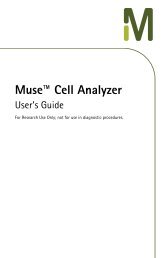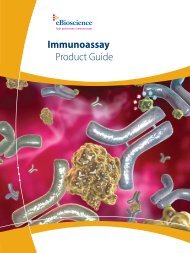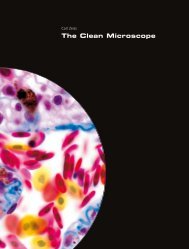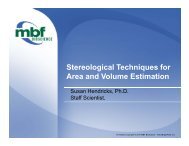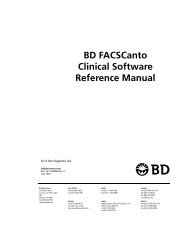Counting and measuring using image analysis software
Counting and measuring using image analysis software
Counting and measuring using image analysis software
Create successful ePaper yourself
Turn your PDF publications into a flip-book with our unique Google optimized e-Paper software.
Measuring <strong>using</strong> Image J<br />
<strong>Counting</strong> <strong>and</strong> <strong>measuring</strong><br />
Start by opening the Region of Interest Manager by<br />
going to Analyse, Tools, ROI Manager<br />
Or click the ROI Manager icon<br />
Then you need to select something to measure, so<br />
pick one of the selection tools <strong>and</strong> draw a region of<br />
interest<br />
In the ROI Manager window click Add, <strong>and</strong> your<br />
selection will appear in the list<br />
NB. You can rename your selections to help you<br />
identify them<br />
When <strong>measuring</strong> intensity it is best to use 16-bit <strong>image</strong>s, <strong>and</strong> make sure your channels are split, otherwise<br />
you will just record an average intensity across all the different channels.<br />
If you are <strong>measuring</strong> area or length you may want to set the scale of your <strong>image</strong>, so your measurements are<br />
in microns instead of pixels. See Set the Scale section.<br />
4