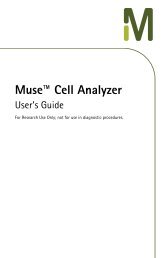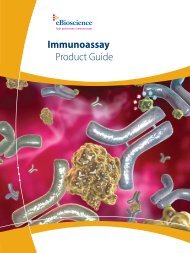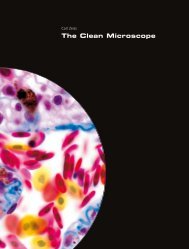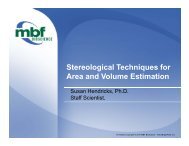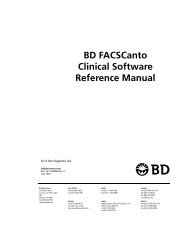Counting and measuring using image analysis software
Counting and measuring using image analysis software
Counting and measuring using image analysis software
Create successful ePaper yourself
Turn your PDF publications into a flip-book with our unique Google optimized e-Paper software.
<strong>Counting</strong> <strong>and</strong> <strong>measuring</strong><br />
If some of your objects are touching each other, go<br />
to Process, Binary, Make Binary<br />
Ok<br />
Then go to Process, Binary, Watershed<br />
You can also separate objects manually<br />
Make sure the Draw Tools are visible by clicking the<br />
>> icon <strong>and</strong> selecting Draw Tools<br />
Use the colour picker tool <strong>and</strong> click on the<br />
background<br />
2