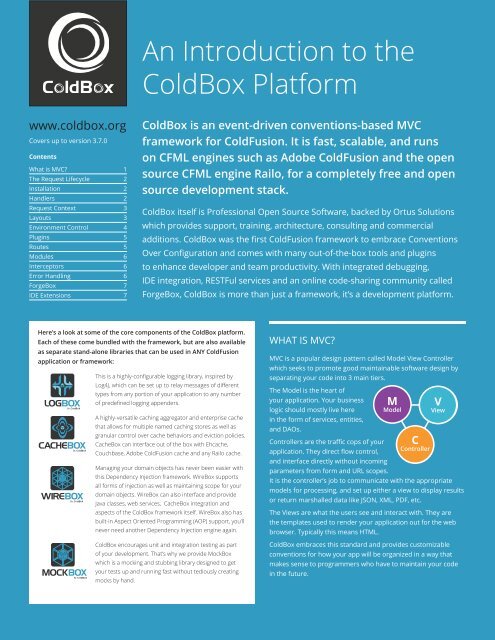You also want an ePaper? Increase the reach of your titles
YUMPU automatically turns print PDFs into web optimized ePapers that Google loves.
<strong>An</strong> <strong>Introduction</strong> <strong>to</strong> <strong>the</strong><br />
<strong>ColdBox</strong> <strong>Platform</strong><br />
www.coldbox.org<br />
Covers up <strong>to</strong> version 3.7.0<br />
Contents<br />
What is MVC 1<br />
The Request Lifecycle 2<br />
Installation 2<br />
Handlers 2<br />
Request Context 3<br />
Layouts 3<br />
Environment Control 4<br />
Plugins 5<br />
Routes 5<br />
Modules 6<br />
Intercep<strong>to</strong>rs 6<br />
Error Handling 6<br />
ForgeBox 7<br />
IDE Extensions 7<br />
<strong>ColdBox</strong> is an event-driven conventions-based MVC<br />
framework for ColdFusion. It is fast, scalable, and runs<br />
on CFML engines such as Adobe ColdFusion and <strong>the</strong> open<br />
source CFML engine Railo, for a completely free and open<br />
source development stack.<br />
<strong>ColdBox</strong> itself is Professional Open Source Software, backed by Ortus Solutions<br />
which provides support, training, architecture, consulting and commercial<br />
additions. <strong>ColdBox</strong> was <strong>the</strong> first ColdFusion framework <strong>to</strong> embrace Conventions<br />
Over Configuration and comes with many out-of-<strong>the</strong>-box <strong>to</strong>ols and plugins<br />
<strong>to</strong> enhance developer and team productivity. With integrated debugging,<br />
IDE integration, RESTFul services and an online code-sharing community called<br />
ForgeBox, <strong>ColdBox</strong> is more than just a framework, it’s a development platform.<br />
Here’s a look at some of <strong>the</strong> core components of <strong>the</strong> <strong>ColdBox</strong> platform.<br />
Each of <strong>the</strong>se come bundled with <strong>the</strong> framework, but are also available<br />
as separate stand-alone libraries that can be used in ANY ColdFusion<br />
application or framework:<br />
LOGBOX<br />
By<br />
CACHEBOX<br />
By<br />
WIREBOX<br />
By<br />
This is a highly-configurable logging library, inspired by<br />
Log4J, which can be set up <strong>to</strong> relay messages of different<br />
types from any portion of your application <strong>to</strong> any number<br />
of predefined logging appenders.<br />
A highly-versatile caching aggrega<strong>to</strong>r and enterprise cache<br />
that allows for multiple named caching s<strong>to</strong>res as well as<br />
granular control over cache behaviors and eviction policies.<br />
CacheBox can interface out of <strong>the</strong> box with Ehcache,<br />
Couchbase, Adobe ColdFusion cache and any Railo cache.<br />
Managing your domain objects has never been easier with<br />
this Dependency Injection framework. WireBox supports<br />
all forms of injection as well as maintaining scope for your<br />
domain objects. WireBox can also interface and provide<br />
Java classes, web services, CacheBox integration and<br />
aspects of <strong>the</strong> <strong>ColdBox</strong> framework itself. WireBox also has<br />
built-in Aspect Oriented Programming (AOP) support, you’ll<br />
never need ano<strong>the</strong>r Dependency Injection engine again.<br />
What is MVC<br />
MVC is a popular design pattern called Model View Controller<br />
which seeks <strong>to</strong> promote good maintainable software design by<br />
separating your code in<strong>to</strong> 3 main tiers.<br />
The Model is <strong>the</strong> heart of<br />
your application. Your business<br />
logic should mostly live here<br />
in <strong>the</strong> form of services, entities,<br />
and DAOs.<br />
M<br />
Model<br />
V<br />
View<br />
Controllers are <strong>the</strong> traffic cops of your<br />
application. They direct flow control,<br />
C<br />
Controller<br />
and interface directly without incoming<br />
parameters from form and URL scopes.<br />
It is <strong>the</strong> controller’s job <strong>to</strong> communicate with <strong>the</strong> appropriate<br />
models for processing, and set up ei<strong>the</strong>r a view <strong>to</strong> display results<br />
or return marshalled data like JSON, XML, PDF, etc.<br />
The Views are what <strong>the</strong> users see and interact with. They are<br />
<strong>the</strong> templates used <strong>to</strong> render your application out for <strong>the</strong> web<br />
browser. Typically this means HTML.<br />
MOCKBOX<br />
By<br />
<strong>ColdBox</strong> encourages unit and integration testing as part<br />
of your development. That’s why we provide MockBox<br />
which is a mocking and stubbing library designed <strong>to</strong> get<br />
your tests up and running fast without tediously creating<br />
mocks by hand.<br />
<strong>ColdBox</strong> embraces this standard and provides cus<strong>to</strong>mizable<br />
conventions for how your app will be organized in a way that<br />
makes sense <strong>to</strong> programmers who have <strong>to</strong> maintain your code<br />
in <strong>the</strong> future.
2<br />
<strong>An</strong> <strong>Introduction</strong> <strong>to</strong> <strong>the</strong> <strong>ColdBox</strong> <strong>Platform</strong><br />
www.coldbox.org<br />
The Request Lifecycle<br />
A typical basic request <strong>to</strong> a <strong>ColdBox</strong> application looks like this:<br />
1. HTTP(S) request is sent from browser <strong>to</strong> server<br />
http://www.example.com/index.cfmevent=home.about<br />
2. Request context is created for this request and FORM/URL scopes<br />
are merged in<strong>to</strong> a single request collection structure<br />
3. Event (handler and action) are determined (handler is “home” and<br />
action is “about”)<br />
4. <strong>ColdBox</strong> event is run (about() method in /handlers/home.cfc)<br />
5. The view set in <strong>the</strong> event is rendered (/views/home/about.cfm)<br />
6. The view’s HTML is wrapped in <strong>the</strong> rendered layout (/layouts/main.cfm)<br />
7. Page is returned <strong>to</strong> <strong>the</strong> browser<br />
Request Context<br />
RC<br />
PRC<br />
Installation<br />
Browser<br />
HTTP<br />
Controller<br />
Models/Database<br />
Code Download links<br />
To download <strong>the</strong> <strong>ColdBox</strong> <strong>Platform</strong>, visit http://www.coldbox.org/download.<br />
If you already have a ColdFusion engine installed, download <strong>the</strong> <strong>ColdBox</strong><br />
Bundle and unzip it in<strong>to</strong> a folder called “coldbox” in your web root. You<br />
should be able <strong>to</strong> immediately navigate <strong>to</strong> <strong>the</strong> “samples” direc<strong>to</strong>ry <strong>to</strong> see<br />
some example apps in action. Once you’re ready <strong>to</strong> start your own app,<br />
copy <strong>the</strong> contents of one of <strong>the</strong> application templates in<strong>to</strong> your web root <strong>to</strong><br />
provide you with an app skele<strong>to</strong>n containing <strong>the</strong> config file, Application.cfc,<br />
and a handler and view <strong>to</strong> get you started.<br />
If you’re brand new and starting from scratch, download DevBox from<br />
http://www.coldbox.org/download/devbox which is a complete, open<br />
source CFML stack based on Railo that will get you up and running in minutes<br />
with no installation. You can unzip <strong>the</strong> DevBox folder anywhere you like and<br />
click start.exe. For *nix/Mac, run “chmod -R 777 *” <strong>to</strong> make files executable,<br />
and run start.sh. The DevBox home page will be available at<br />
http://localhost:8081/index.cfm and will help you generate your own<br />
<strong>ColdBox</strong> applications in no time.<br />
Common configuration settings<br />
Layout<br />
View<br />
CLIENT<br />
SERVER<br />
The first thing you’ll want <strong>to</strong> check out in your new app is <strong>the</strong> config file.<br />
It’s going <strong>to</strong> be located in /config/<strong>ColdBox</strong>.cfc. It is a simple CFC with a<br />
method called configure() that sets up several structures of settings for your<br />
application. The only required setting is coldbox.appName, but <strong>the</strong> docs<br />
outline all <strong>the</strong> possible configuration points that exist. Here are a handful of<br />
useful settings you’re likely <strong>to</strong> want up front:<br />
coldbox.defaultEvent - The default event <strong>to</strong> fire when you hit your<br />
application, defaults <strong>to</strong> main.index<br />
coldbox.debugMode - Whe<strong>the</strong>r you want <strong>the</strong> <strong>ColdBox</strong> Debugger panel<br />
<strong>to</strong> be shown<br />
coldbox.handlerCaching - Whe<strong>the</strong>r your event handlers (controllers)<br />
should be cached. Use false for development so you can see your<br />
development changes<br />
coldbox.handlersIndexAu<strong>to</strong>Reload - Whe<strong>the</strong>r <strong>to</strong> rescan your handlers<br />
direc<strong>to</strong>ry or not. Use true for development so you can see your<br />
development changes<br />
settings - Your cus<strong>to</strong>m application settings<br />
More Info: http://wiki.coldbox.org/wiki/Installation.cfm<br />
Handlers<br />
The “C” in MVC stands for Controller, and <strong>ColdBox</strong>’s controllers are called<br />
Event Handlers as <strong>the</strong>y will be controlling events internally and externally.<br />
Handlers control <strong>the</strong> flow of your application. The code in your handlers<br />
interact with FORM, URL or REMOTE variables, interact with your model <strong>to</strong><br />
get data and perform operations, and choose what views and layouts or data<br />
marshalling will need <strong>to</strong> happen <strong>to</strong> return a response <strong>to</strong> <strong>the</strong> client. Handlers<br />
are defined in <strong>ColdBox</strong> as regular CFC files (No XML!) and by convention,<br />
<strong>the</strong>y will be located in <strong>the</strong> /handlers direc<strong>to</strong>ry. The file /handlers/main.cfc<br />
represents a handler called “main”.<br />
<strong>ColdBox</strong> is an event-driven framework. That means that <strong>the</strong> framework’s<br />
handlers define any number of named events which can be executed<br />
internally or externally. When a request comes in <strong>to</strong> <strong>the</strong> web server, it is<br />
mapped <strong>to</strong> an event which will be executed. Event names are in <strong>the</strong> form of<br />
[package].handler.action, where an action is just a method in that specific<br />
handler CFC. Examples would be general.contact or<br />
inven<strong>to</strong>ry/product/details.<br />
Each action (or method) in a handler receives a reference <strong>to</strong> <strong>the</strong> current<br />
Request Context object, <strong>the</strong> request collection and <strong>the</strong> private request<br />
collection structures, which are passed for convenience. The Request Context<br />
object (commonly called “event”) represents all <strong>the</strong> data for this client request<br />
including views <strong>to</strong> be rendered, etc. The request collection (commonly called<br />
“rc”) is a struct containing <strong>the</strong> combined FORM, URL, or REMOTE arguments.<br />
The private request collection (or “prc”) is a second collection of variables you<br />
can use <strong>to</strong> s<strong>to</strong>re additional data needed <strong>to</strong> process <strong>the</strong> request which has no<br />
ties <strong>to</strong> <strong>the</strong> outside world; thus being secure and private.<br />
Part of <strong>the</strong> flow control available <strong>to</strong> a handler is <strong>the</strong> ability <strong>to</strong> redirect <strong>to</strong><br />
ano<strong>the</strong>r event. Handlers have a method called setNextEvent() available<br />
that can be used <strong>to</strong> redirect <strong>the</strong> user’s browser <strong>to</strong> ano<strong>the</strong>r part of<br />
your application.<br />
setNextEvent('users.login');<br />
<strong>An</strong>o<strong>the</strong>r way <strong>to</strong> reuse code is <strong>to</strong> run additional events from within an outer<br />
event, you can even pass a-la-carte arguments <strong>to</strong> that event call. There is no<br />
limit <strong>to</strong> <strong>the</strong> number of events you can run or how far you you can nest <strong>the</strong><br />
calls. This makes it very easy <strong>to</strong> wrap up chunks of controller logic and run it<br />
anywhere you like.<br />
runEvent(event='utility.attachmentUpload',<br />
eventArguments = { process=true });<br />
You can also use <strong>the</strong> "private" argument <strong>to</strong> execute private methods that are<br />
not accessible from <strong>the</strong> outside world.
<strong>An</strong> <strong>Introduction</strong> <strong>to</strong> <strong>the</strong> <strong>ColdBox</strong> <strong>Platform</strong> www.coldbox.org 3<br />
Sample Handler Code<br />
In addition <strong>to</strong> rendering an HTML view, event handlers can also marshall data<br />
<strong>to</strong> return it as JSON, XML, TEXT, PDF etc. These data rendering capabilities are<br />
just one of <strong>the</strong> many features that are used for building RESTFul web services:<br />
contacts.cfc<br />
function index(event,rc,prc){<br />
prc.users = getModel('UserService').getUsers();<br />
event.setView('contacts/index');<br />
}<br />
function delete(event, rc, prc) {<br />
getModel('UserService').delete(event.getValue('id',0));<br />
setNextEvent('contacts.index');<br />
}<br />
function usersAsJSON(event, rc, prc) {<br />
var qUsers = getModel('UserService').getUsers();<br />
event.renderData(type='json', data=qUsers);<br />
}<br />
function sayHello(event,rc,prc){<br />
return 'Hello From <strong>ColdBox</strong> Land';<br />
}<br />
More Info: http://wiki.coldbox.org/wiki/EventHandlers.cfm<br />
Request Context<br />
We mentioned <strong>the</strong> Request Context object earlier as it is what gets passed<br />
in<strong>to</strong> each action as <strong>the</strong> “event” argument. A new context is created for every<br />
client server request. It holds <strong>the</strong> name of <strong>the</strong> current event being handled<br />
(contacts.aboutUs), and a “request collection” of all FORM, URL, and REMOTE<br />
parameters combined. The handler interacts with <strong>the</strong> Request Context object<br />
<strong>to</strong> set views, set layouts, set data rendering options, interact with <strong>the</strong> request<br />
collection, and many o<strong>the</strong>r utility functions.<br />
Here are some common uses of <strong>the</strong> requestContext object that you might<br />
see in an event h andler or view:<br />
event.getValue('productID');<br />
event.getValue('firstName','default value');<br />
event.setValue('email','foo@bar.com');<br />
event.getValue(name='productID', private=true);<br />
event.setView('contacts/addNew');<br />
event.setLayout('layout.popup');<br />
event.getCurrentEvent();<br />
link<br />
More Info: http://wiki.coldbox.org/wiki/RequestContext.cfm<br />
Views<br />
Views are a large part of <strong>the</strong> trinity of MVC. They are templates for <strong>the</strong> HTML<br />
or data you’ll be sending back <strong>to</strong> <strong>the</strong> client. In <strong>ColdBox</strong> we once again fall<br />
back on conventions. Views are cfm files s<strong>to</strong>red in <strong>the</strong> /views folder and<br />
when you reference <strong>the</strong>m, you leave off <strong>the</strong> extension. When <strong>the</strong> framework<br />
renders a view, it will make available <strong>to</strong> it our Request Context event object,<br />
as well as <strong>the</strong> request collections and a host of o<strong>the</strong>r utility methods such as<br />
getSetting(), getfwLocale(), etc.<br />
<strong>An</strong>o<strong>the</strong>r handy convention that <strong>ColdBox</strong> allows for is implicit views. That<br />
means that if you don’t explicitly set a view in your handler, <strong>ColdBox</strong> will<br />
look for a view with <strong>the</strong> same name as <strong>the</strong> action it just executed in a folder<br />
with <strong>the</strong> same name as <strong>the</strong> handler. For example, <strong>the</strong> event products.detail<br />
would au<strong>to</strong>matically look for /views/products/detail.cfm if you didn’t set<br />
a specific view. Setting a view is easy. Just use <strong>the</strong> setView() method on <strong>the</strong><br />
Request Context object.<br />
event.setView('products.soldOutMessage');<br />
Views have au<strong>to</strong>matic access <strong>to</strong> <strong>the</strong> same event, rc, prc objects and utility<br />
methods that <strong>the</strong> event handlers have as well. All of <strong>the</strong>m are already<br />
available for you, you don’t have <strong>to</strong> do anything <strong>to</strong> use <strong>the</strong>m. We also give you<br />
an object reference called html, which is our HTML Helper plugin that can<br />
help you build HTML and HTML 5 elements with style and less verbosity.<br />
#event.getValue('loggedInUser','Not Logged In')#<br />
#HTMLEditFormat(rc.comment)#<br />
#html.table(data=query)#<br />
#html.emailField(name="Email", bind=prc.user)#<br />
#html.img('includes/images/picture.png')#<br />
#html.video('includes/assets/coldbox.avi')#<br />
#dollarFormat(prc.<strong>to</strong>talPrice)#<br />
#getModel('userService').getLoggedInUserName()#<br />
#addAsset('includes/js/jquery.js, includes/css/awesome.css')#<br />
More Info: http://wiki.coldbox.org/wiki/layouts-views.cfm<br />
Layouts<br />
Layouts fall under <strong>the</strong> “View” part of MVC, but are reusable content wrappers<br />
or skins that can be used <strong>to</strong> enclose <strong>the</strong> specific HTML generated from your<br />
event. You can have an many layouts as you want defined in your application.<br />
A layout consists of a .cfm file located in your layout convention direc<strong>to</strong>ry<br />
which is /layouts by default. The default layout by convention is called<br />
main.cfm.<br />
Layouts can consume views and even o<strong>the</strong>r layouts <strong>to</strong> produce great<br />
rendering schemas or simualted layout inheritance.<br />
Layouts usually include any menus, headers, and footers that you want on<br />
every page that uses that layout. Your layout code has full access <strong>to</strong> <strong>the</strong><br />
<strong>ColdBox</strong> framework, can run events, and can render views or o<strong>the</strong>r layouts<br />
<strong>to</strong> conveniently organize and re-use code. Since a layout generally wraps <strong>the</strong><br />
view declared in <strong>the</strong> handler, you need <strong>to</strong> tell <strong>the</strong> layout where <strong>to</strong> put <strong>the</strong><br />
output from <strong>the</strong> view by calling renderView() with no arguments. You can<br />
also use <strong>the</strong> renderView( view ) <strong>to</strong> generate a-la-carte view renderings<br />
as well.<br />
You can configure a default layout <strong>to</strong> be used in your <strong>ColdBox</strong> config like so:<br />
// Layout Settings<br />
layoutSettings = {<br />
defaultLayout = "contentWrapper.cfm"<br />
}
4<br />
<strong>An</strong> <strong>Introduction</strong> <strong>to</strong> <strong>the</strong> <strong>ColdBox</strong> <strong>Platform</strong><br />
www.coldbox.org<br />
If you want <strong>to</strong> render a specific layout for an event, you can set one explicitly<br />
from <strong>the</strong> handler’s action method. This will override any default layout that<br />
may be configured.<br />
function home(event, rc, prc){<br />
// logic here<br />
// set view<br />
event.setView('general/home');<br />
// set layout<br />
event.setLayout('homePageLayout');<br />
// Set view and Layout<br />
event.setView(view='general/home',<br />
layout='homePageLayout');<br />
// Set view with no layout<br />
event.setView(view='general/home', noLayout=true);<br />
}<br />
A simple layout could look like this:<br />
#html.docType()#<br />
<br />
<br />
<br />
#rc.title#<br />
<br />
<br />
<br />
<br />
<br />
<br />
<br />
<br />
#renderView(view='tags/header',cache=true,cacheTimeout='30')#<br />
<br />
<br />
#getPlugin('MessageBox').renderit()#<br />
<br />
#renderView()#<br />
<br />
Environment Control<br />
One of <strong>the</strong> most common server configurations is <strong>to</strong> have a production<br />
server and <strong>the</strong>n 1 or more development or testing servers. The trick with your<br />
“lower” environments is you typically want different settings for logging, error<br />
messages, data sources, or outgoing E-mails. Manually switching settings<br />
when you move code is sketchy at best and setting up deployment scripts<br />
can be more work than you’re willing <strong>to</strong> take on.<br />
Enter <strong>ColdBox</strong> Environment Control. <strong>ColdBox</strong> makes it easy <strong>to</strong> have different<br />
settings for each environment. In your configuration CFC, you have a<br />
configure() method that creates several structs of setting variables. Let’s<br />
consider <strong>the</strong>se our default production values. Next, all you do is create a<br />
method for each additional environment such as development(), stage(),<br />
etc. <strong>ColdBox</strong> will au<strong>to</strong>matically call <strong>the</strong> appropriate environment override<br />
after <strong>the</strong> main configure() method and you can add, remove, or override<br />
settings for that environment as you see fit.<br />
The default way <strong>ColdBox</strong> detects what environment it is running on is set<br />
up in <strong>the</strong> “environments” setting struct which declares a list of regular<br />
expressions <strong>to</strong> match against <strong>the</strong> URL <strong>to</strong> determine <strong>the</strong> environment. When<br />
not in production, <strong>the</strong> appropriate method, such as development() or<br />
stage(), will be called where it can override or add settings as it sees fit.<br />
<strong>ColdBox</strong>.cfc<br />
component {<br />
function configure() {<br />
coldbox = {<br />
setting1 = 'value1',<br />
setting2 = 'value2',<br />
setting3 = 'value3'<br />
};<br />
environments = {<br />
development = "^dev\.,^local\.",<br />
stage = "^stage\.,^test\."<br />
};<br />
}<br />
function development() {<br />
coldbox.setting1 = 'devValue';<br />
arrayAppend(intercep<strong>to</strong>rs, {<br />
class = 'coldbox.system.intercep<strong>to</strong>rs.<br />
ColdboxSidebar' } );<br />
}<br />
function stage() {<br />
coldbox.setting1 = 'stageValue';<br />
}<br />
}<br />
<br />
#renderView(view='tags/footer',cache=true,cacheTimeout='30')#<br />
<br />
<br />
<br />
More Info: http://wiki.coldbox.org/wiki/Layouts-Views.cfm#Layouts<br />
If you don’t want <strong>to</strong> use URL <strong>to</strong> determine your environment you can create<br />
a method called detectEnvironment() and simply have it return a string<br />
corresponding with <strong>the</strong> correct environment for that server. You can base<br />
off <strong>the</strong> machine name, IP address, or even <strong>the</strong> location of <strong>the</strong> code on <strong>the</strong><br />
file system.<br />
More Info: http://wiki.coldbox.org/wiki/ConfigurationCFC.<br />
cfm#environments
<strong>An</strong> <strong>Introduction</strong> <strong>to</strong> <strong>the</strong> <strong>ColdBox</strong> <strong>Platform</strong> www.coldbox.org 5<br />
Plugins<br />
Plugins are a <strong>ColdBox</strong>-centric way <strong>to</strong> easily encapsulate bits of handy logic for<br />
your own site organization or <strong>to</strong> share with o<strong>the</strong>r <strong>ColdBox</strong> devs. The <strong>ColdBox</strong><br />
<strong>Platform</strong> ships with a number of core plugins which provide a rich <strong>to</strong>ol set for<br />
developers <strong>to</strong> use. Only plugins that are used get loaded in<strong>to</strong> memory. The<br />
framework also au<strong>to</strong>matically handles persistence of all plugins as well. In<br />
addition <strong>to</strong> keeping <strong>the</strong> framework as modular as possible, core plugins can<br />
be extended <strong>to</strong> your pleasing <strong>to</strong> override default behavior<br />
Tip: ForgeBox is a great place <strong>to</strong> upload your plugins <strong>to</strong> so <strong>the</strong> whole<br />
community can use <strong>the</strong>m (www.coldbox.org/forgebox)<br />
Here’s are some of <strong>the</strong> core <strong>ColdBox</strong> plugins and what <strong>the</strong>y do:<br />
<strong>An</strong>tiSamy - Allows you <strong>to</strong> use <strong>the</strong> OWASP anti forgery and XSS cleanup<br />
library in your <strong>ColdBox</strong> applications<br />
Cookie S<strong>to</strong>rage - A facade <strong>to</strong> <strong>the</strong> cookie scope. It will also take care of JSON<br />
serializations for complex variables for you. It can also use encryption and<br />
o<strong>the</strong>r goodies<br />
Session S<strong>to</strong>rage - A session scope manager and facade with some<br />
extra functionality<br />
File, Date, JVM Utils - A useful collection of file related utility methods<br />
i18n, Resource Bundle - Allows you <strong>to</strong> talk <strong>to</strong> languages & resource bundles<br />
in your application and be able <strong>to</strong> switch and load according <strong>to</strong> user’s locales<br />
Message Box - A UI plugin <strong>to</strong> help render message boxes on your<br />
applications for errors, warnings, and informational messages.<br />
Query Helper - A utility helper <strong>to</strong> sort, filter, append, union, join queries<br />
on-<strong>the</strong>-fly<br />
ORM Service - A facade <strong>to</strong> our <strong>ColdBox</strong> enhanced ORM Services that will<br />
allow you <strong>to</strong> leverage a virtual service layer for ORM entity operations<br />
HTML Helper - Allows you <strong>to</strong> build uniform & DRY HTML elements with ORM<br />
binding capabilities, data capabilities, HTML5 integrations, asset management<br />
and so much more.<br />
Using a plugin is easy. If you’re inside of a view, handler, layout, etc, just call<br />
getPlugin("pluginName").<br />
#getPlugin("messagebox").renderit()#<br />
If you need your plugin in a model object that is being provided by WireBox, it<br />
can be au<strong>to</strong>wired with <strong>the</strong> following DSL:<br />
Here is a sample plugin:<br />
component single<strong>to</strong>n {<br />
function init() {<br />
setPluginName("My Awesome Plugin");<br />
setPluginAuthor("John Doe");<br />
setPluginVersion("1.0");<br />
setPluginDescription("A very cool plugin");<br />
return this;<br />
}<br />
function awesomeSauce(input) {<br />
// Do awesome stuff here<br />
}<br />
}<br />
More Info: http://wiki.coldbox.org/wiki/Plugins.cfm<br />
Routes<br />
By default, a <strong>ColdBox</strong> URL will look like this:<br />
http://mysite.com/index.cfmevent=myHandlerName.myActionName<br />
That URL would run <strong>the</strong> “myActionName” method in <strong>the</strong> “myHandlerName”<br />
handler. We can activte <strong>the</strong> SES intercep<strong>to</strong>r which enables URL routing. Now,<br />
<strong>the</strong> following URL does <strong>the</strong> same thing:<br />
http://mysite.com/index.cfm/myHandlerName/myActionName<br />
Of course, a simple web server rewrite rule can simplify that even fur<strong>the</strong>r <strong>to</strong>:<br />
http://mysite.com/myHandlerName/myActionName<br />
That URL pattern is called a “route” and not only can be changed, but you<br />
can add as many cus<strong>to</strong>mized routes as your application desires. The magic<br />
happens in your /config/routes.cfm file where all <strong>the</strong> routes are declared in<br />
<strong>the</strong> order <strong>the</strong>y should be processed. You’ll find <strong>the</strong> default route in that file:<br />
addRoute(pattern=":handler/:action");<br />
component {<br />
The syntax for adding a new cus<strong>to</strong>m route looks like this:<br />
property name='myPlugin' inject='coldbox:plugin:name';<br />
addRoute(pattern="/URLStringToMatch", handler="handlerName",<br />
action="actionName");<br />
}<br />
function methodName() {<br />
// Use our injected plugin instance<br />
myPlugin.doSomething();<br />
}<br />
That means, you could set up a route like so:<br />
addRoute(pattern="/blog", handler="entryHandler",<br />
action="listEntries");<br />
Writing your own plugin is also easy. A <strong>ColdBox</strong> plugin is simply a CFC that<br />
is placed in <strong>the</strong> plugins convention direc<strong>to</strong>ry which is /plugins by default. If<br />
you provide an init() method, you can set some meta properties in it such as<br />
name, author, or description. Plugins inherit from <strong>the</strong> framework supertype<br />
so <strong>the</strong>y have access <strong>to</strong> framework services. Since plugins are created by<br />
WireBox <strong>the</strong>y can also be au<strong>to</strong>wired with dependencies.<br />
GIven <strong>the</strong> above route, <strong>the</strong> following two URLs would point <strong>to</strong> <strong>the</strong> exact same<br />
thing (with <strong>the</strong> second option being obviously preferable):<br />
http://mysite.com/entryHandler/listEntries<br />
http://mysite.com/blog
6<br />
<strong>An</strong> <strong>Introduction</strong> <strong>to</strong> <strong>the</strong> <strong>ColdBox</strong> <strong>Platform</strong><br />
www.coldbox.org<br />
You can even clean up URLs that have variables. Consider <strong>the</strong> following page<br />
on your site:<br />
http://mysite.com/services/products/productDetail/productID/1<br />
/intercep<strong>to</strong>rs/GateKeeper.cfc<br />
component {<br />
property name="securityService" inject="model";<br />
Just add a new route that looks like this:<br />
function configure() {}<br />
addRoute(pattern="/product/:productID", handler="services.<br />
products", action="productDetail");<br />
<strong>An</strong>d now <strong>the</strong> following URL will give you <strong>the</strong> same page:<br />
http://mysite.com/product/1<br />
As you can see, routes are a very powerful way <strong>to</strong> keep your URLs looking<br />
sharp. They can also be expanded <strong>to</strong> respond <strong>to</strong> RESTFul routing.<br />
More Info: http://wiki.coldbox.org/wiki/URLMappings.cfm<br />
Modules<br />
One of <strong>the</strong> great ways that <strong>ColdBox</strong> lets you organize your code is via<br />
modules. Modular MVC is far more that just reusable plugins. They allow<br />
you <strong>to</strong> take an entire slice of your application; models, views, controllers,<br />
and related config and drop <strong>the</strong>m in<strong>to</strong> a tidy self-contained folder. This<br />
lets developers avoid monolithic apps and organize related chunks of <strong>the</strong>ir<br />
applications in a modular way. In addition, modules can be shared with <strong>the</strong><br />
community so o<strong>the</strong>r developers can add functionality <strong>to</strong> a <strong>ColdBox</strong> site by<br />
dropping in <strong>the</strong> related module.<br />
Examples of <strong>ColdBox</strong> Modules are:<br />
Amazon S3 Explorer - A cool <strong>ColdBox</strong> explorer for Amazon S3 accounts.<br />
Filebrowser - <strong>An</strong> awesome file browser and manager.<br />
ContentBox Modular CMS - A modern modular content<br />
management engine.<br />
A module is contained inside a folder that you drop in your “modules”<br />
direc<strong>to</strong>ry. It s<strong>to</strong>res it’s configuration in a file at its root called ModuleConfig.<br />
cfc. Also inside, are folders for views, handlers, models, etc. The complexity<br />
or simplicity of your modules are up <strong>to</strong> you.<br />
More Info: http://wiki.coldbox.org/wiki/Modules.cfm<br />
Intercep<strong>to</strong>rs<br />
One of <strong>the</strong> most powerful parts of <strong>the</strong> <strong>ColdBox</strong> framework are intercep<strong>to</strong>rs.<br />
They allow you <strong>to</strong> follow an event-driven model of coding that helps decouple<br />
<strong>the</strong> pieces of your application. Interception points are events that happen<br />
over <strong>the</strong> life cycle of your application or a user request which are broadcast<br />
by <strong>the</strong> framework. Examples would be<br />
preProcess - When a request first comes in<br />
onException - When an error happens<br />
preViewRender - before a view is rendered<br />
If you have any code you want <strong>to</strong> execute at those points, or if you want <strong>to</strong><br />
override/modify <strong>the</strong> default behavior of <strong>the</strong> framework, you can just register<br />
one or more intercep<strong>to</strong>rs <strong>to</strong> listen for that broadcasted event.<br />
Intercep<strong>to</strong>rs, like most everything else in <strong>ColdBox</strong>, are implemented as simple<br />
CFCs which have a configure() method that is called on <strong>the</strong>ir creation. Then<br />
you create as many methods as you want named after <strong>the</strong> interception points<br />
you want <strong>to</strong> respond <strong>to</strong>.<br />
function preEvent(event, interceptData) {<br />
if(interceptData.processedEvent == 'secure.page' &&<br />
!securityService.loggedIn()) {<br />
setNextEvent("login.page");<br />
}<br />
}<br />
}<br />
Then, all you have <strong>to</strong> do is register your intercep<strong>to</strong>r in <strong>the</strong> config like so:<br />
intercep<strong>to</strong>rs = [<br />
{class="intercep<strong>to</strong>rs.GateKeeper", properties={}}<br />
];<br />
Now, <strong>the</strong> code in our preEvent() method will get called upon <strong>to</strong> run before<br />
each event in your application. This keeps cross cutting concerns nicely<br />
encapsulated in a way that can easily be turned on and off without actually<br />
<strong>to</strong>uching <strong>the</strong> parts of <strong>the</strong> app that <strong>the</strong>y are listening <strong>to</strong>.<br />
As if all <strong>the</strong> built-in <strong>ColdBox</strong> interception points weren’t cool enough, you<br />
can create your own cus<strong>to</strong>m interceptions in your app like orderCreated,<br />
userLoggedIn, or accountDeleted and <strong>the</strong>n write intercep<strong>to</strong>rs that listen for<br />
<strong>the</strong>m and do special logic. You can even announce events asynchronously,<br />
how cool is that!<br />
Once you declare your cus<strong>to</strong>m interception points in <strong>the</strong> config file, you can<br />
announce <strong>the</strong>m like so:<br />
var interceptData = {orderNumber=rc.orderNumber};<br />
announceInterception('orderCreated', interceptData);<br />
More Info: http://wiki.coldbox.org/wiki/Intercep<strong>to</strong>rs.cfm<br />
Error Handling<br />
<strong>ColdBox</strong> au<strong>to</strong>matically wraps every request in a try/catch block <strong>to</strong> capture<br />
errors in ei<strong>the</strong>r <strong>the</strong> framework or your application code. If you do nothing,<br />
<strong>ColdBox</strong> will render a configurable error template. The default error template<br />
is located in \coldbox\system\includes\BugReport.cfm<br />
You can supply a cus<strong>to</strong>m error template in <strong>the</strong> <strong>ColdBox</strong> configuration file<br />
which is recommended on production so your users see a nice message and<br />
not <strong>the</strong> guts of your code.<br />
cus<strong>to</strong>mErrorTemplate = "includes/callCus<strong>to</strong>merService.cfm"<br />
One of <strong>the</strong> several ways you can handle errors is with an onException<br />
intercep<strong>to</strong>r. Just register a CFC in <strong>the</strong> “intercep<strong>to</strong>rs” array of your config that<br />
has an onException() method. <strong>An</strong>y errors captured in your application<br />
will be announced <strong>to</strong> your intercep<strong>to</strong>r where you can do cus<strong>to</strong>m logging,<br />
redirects, or handling.
<strong>An</strong> <strong>Introduction</strong> <strong>to</strong> <strong>the</strong> <strong>ColdBox</strong> <strong>Platform</strong> www.coldbox.org 7<br />
Sample intercep<strong>to</strong>r<br />
component {<br />
function onException(event, interceptData) {<br />
local.e = interceptData.exception;<br />
if (e.type == 'user_logged_out') {<br />
setNextEvent('main.login');<br />
} else {<br />
log.error(e.message, e);<br />
setNextEvent('sorry.callCus<strong>to</strong>merService');<br />
}<br />
}<br />
}<br />
When starting a new project, right click on<br />
<strong>the</strong> project and choose “New Application”.<br />
This wizard will copy a working app skele<strong>to</strong>n<br />
in<strong>to</strong> your web root.<br />
The platform utilities also tie in<strong>to</strong> our<br />
ForgeBox API and will allow you <strong>to</strong> browse<br />
and download entries right in<strong>to</strong> your app.<br />
ForgeBox<br />
ForgeBox is <strong>the</strong> online code-sharing community for any of our frameworks<br />
and products. It is located at http://www.coldbox.org/forgeBox and<br />
contains many user-submitted modules, plugins, intercep<strong>to</strong>rs, and more.<br />
<strong>ColdBox</strong> is an open source platform and we encourage everyone <strong>to</strong> share<br />
code for <strong>the</strong> benefit of <strong>the</strong> community. To use ForgeBox, you can browse <strong>the</strong><br />
website directly and download code for your projects.<br />
We also have cus<strong>to</strong>m syntax libraries for a number of IDEs including Builder,<br />
CFEcliplse, DreamWeaver, and Sublime that give you code completion for <strong>the</strong><br />
internal <strong>ColdBox</strong> classes<br />
More Info: http://wiki.coldbox.org/wiki/SyntaxDictionaries.cfm<br />
ForgeBox also has a public REST API. For example, here is <strong>the</strong> URL for <strong>the</strong><br />
entries endpoint formatted as JSON:<br />
http://www.coldbox.org/api/forgebox/json/entries<br />
This powers <strong>the</strong> ForgeBox Module that you can drop right in<strong>to</strong> your<br />
application <strong>to</strong> browse for entries and download <strong>the</strong>m directly <strong>to</strong> your web<br />
root.<br />
A small list of projects on ForgeBox include<br />
• Amazon S3 Plugin<br />
• JSMin Compressor Plugin<br />
• ContentBox Modular CMS Modules<br />
• HTML Compressor Intercep<strong>to</strong>r<br />
• Bitly URL Shortener Plugins<br />
The <strong>ColdBox</strong> Framework is completely documented in our<br />
online wiki located at http://wiki.coldbox.org/<br />
For API docs <strong>to</strong> see class definitions and method signatures,<br />
please visit <strong>the</strong> API docs located at http://www.coldbox.org/api<br />
We have an active Google Group with hundreds of<br />
subscriber located at<br />
http://groups.google.com/group/coldbox<br />
Our official code reposi<strong>to</strong>ry is on GitHub. Please favorite us and<br />
feel free <strong>to</strong> fork and submit pull requests.<br />
https://github.com/<strong>ColdBox</strong>/coldbox-platform<br />
IDE Extensions<br />
If you are using Adobe’s ColdFusion Builder IDE <strong>to</strong> code in, we offer a free<br />
extension called <strong>the</strong> <strong>ColdBox</strong> <strong>Platform</strong> Utilities which adds context menus<br />
in<strong>to</strong> <strong>the</strong> edi<strong>to</strong>r that helps you with common development tasks<br />
More Info: http://wiki.coldbox.org/wiki/CFBuilderExtensions.cfm
<strong>An</strong> <strong>Introduction</strong> <strong>to</strong> <strong>the</strong> <strong>ColdBox</strong> <strong>Platform</strong><br />
Our Plans M1 Entry Standard Premium Enterprise<br />
Price $199 $2099 $5699 $14099 $24599<br />
<strong>ColdBox</strong> is professional open source backed by Ortus<br />
Solutions, who provides training, support & men<strong>to</strong>ring, and<br />
cus<strong>to</strong>m development.<br />
Support Program<br />
The Ortus Support Program offers you a variety of Support<br />
Plans so that you can choose <strong>the</strong> one that best suit your<br />
needs. Subscribe <strong>to</strong> your plan now and join <strong>the</strong> Ortus Family!<br />
With all of our plans you will profit not only from discounted<br />
rates but also receive an entire suite of support and<br />
development services. We can assist you with sanity checks,<br />
code analysis, architectural reviews, men<strong>to</strong>ring, professional<br />
support for all of our Ortus products, cus<strong>to</strong>m development<br />
and much more!<br />
For more information visit<br />
www.ortussolutions.com/services/support<br />
Support Hours<br />
2<br />
4 tickets<br />
10<br />
20 tickets<br />
30<br />
60 tickets<br />
80<br />
160 tickets<br />
150<br />
300 tickets<br />
Discounted Rate $185/hr $180/hr $175/hr $170/hr $160/hr<br />
Renewal Price $199/month $1800/year $5250/year $13600/year $2400/year<br />
Phone/Online<br />
Appointments<br />
Web Ticketing System<br />
Architectural Reviews<br />
Hour Rollover<br />
Cus<strong>to</strong>m Development<br />
Cus<strong>to</strong>m Builds & Patches<br />
Priority Training<br />
Registration<br />
Development & Ticket<br />
Priority<br />
Response Times 1-5 B.D. 1-3 B.D. 1-2 B.D. < 24 hr < 12 hr<br />
Books, Trainings, Product<br />
Discounts<br />
0% 5% 10% 15% 20%<br />
Free Books 0 0 1 3 5<br />
www.coldbox.org | www.ortussolutions.com<br />
Copyright © 2013 Ortus Solutions Corp.<br />
All Rights Reserved<br />
First Edition - July 2013