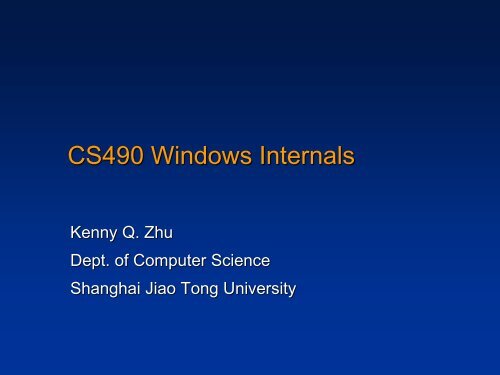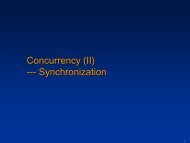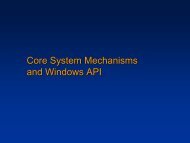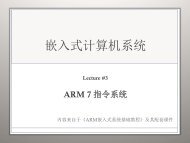CS490 Windows Internals - Computer Science and Engineering
CS490 Windows Internals - Computer Science and Engineering
CS490 Windows Internals - Computer Science and Engineering
You also want an ePaper? Increase the reach of your titles
YUMPU automatically turns print PDFs into web optimized ePapers that Google loves.
<strong>CS490</strong> <strong>Windows</strong> <strong>Internals</strong><br />
Kenny Q. Zhu<br />
Dept. of <strong>Computer</strong> <strong>Science</strong><br />
Shanghai Jiao Tong University
Kenny Zhu<br />
Research Interests:<br />
Programming Languages<br />
Data processing<br />
Concurrent programming<br />
Database & Data mining<br />
Information extraction<br />
Knowledge discovery<br />
Degrees:<br />
Postdoc:<br />
Experiences:<br />
National University of Singapore (NUS)<br />
Princeton University<br />
Microsoft Redmond, USA<br />
Microsoft Research Asia<br />
Faculty at SJTU since 2009
3<br />
Administrative Info (I)<br />
• Lecturer:<br />
• Kenny Zhu, SEIEE #03-524, kzhu@cs.sjtu.edu.cn<br />
• Office hours: by appointment or after class<br />
• Teaching Assistant:<br />
• Jack Sun, SEIEE #03-341, jacksunwei@gmail.com<br />
• Office hours: Monday 4-6 PM<br />
• Textbook: <strong>Windows</strong> <strong>Internals</strong> (5th ed.) By Mark<br />
E. Russinovich, et al.<br />
• Course Web Page (definitive source!):<br />
http://www.cs.sjtu.edu.cn/~kzhu/cs490/
4<br />
Administrative Info (II)<br />
All-English Course: everything in English!<br />
Lectures:<br />
Course material + lab demo + quizzes<br />
Lecture slides on course web site after class<br />
Assignments <strong>and</strong> Labs:<br />
Released (usually) on Fridays<br />
Assignments due on the following Friday<br />
Submit hard copies to class or Jack’s office SEIEE #03-342<br />
Late submission: -30% of full score for each additional day<br />
Group Projects:<br />
2 persons per group
5<br />
Administrative Info (III)<br />
3-credit course<br />
Modes of Assessment:<br />
Quizzes: 20%<br />
Assignments: 40%<br />
2 Group Projects: 40%<br />
Email Jack the names <strong>and</strong> contact of your group<br />
by this weekend!
6<br />
Course Overview<br />
Concepts <strong>and</strong> Tools<br />
<strong>Windows</strong> Structuring (Architecture)<br />
Core system mechanisms<br />
Concurrency <strong>and</strong> <strong>Windows</strong> Traps (interrupts/exceptions)<br />
<strong>Windows</strong> Synchronization<br />
Processes <strong>and</strong> thread, Scheduling<br />
Memory management<br />
I/O management<br />
File system<br />
<strong>Windows</strong> security (Pending)
7<br />
Copyright Notice<br />
© 2000-2005 David A. Solomon <strong>and</strong> Mark Russinovich<br />
Much of the materials in this course are part of the<br />
<strong>Windows</strong> Operating System <strong>Internals</strong> Curriculum<br />
Development Kit, developed by David A. Solomon <strong>and</strong><br />
Mark E. Russinovich with Andreas Polze<br />
Microsoft has licensed these materials from David<br />
Solomon Expert Seminars, Inc. for distribution to<br />
academic organizations solely for use in academic<br />
environments (<strong>and</strong> not for commercial use)
8<br />
Roadmap For This Lecture<br />
Overview of Operating Systems<br />
Main Concepts in Operating Systems<br />
Structure of Operating Systems<br />
Micro-kernels<br />
History of <strong>Windows</strong>
9<br />
Operating Systems Concepts<br />
OS is intermediary between user <strong>and</strong> computer<br />
hardware<br />
Ease of use (for the user)<br />
Efficiency (for the hardware)<br />
Layered architectures<br />
User<br />
Banking<br />
system<br />
Airline<br />
reservation<br />
Web browser<br />
Application programs<br />
Compilers<br />
Editors<br />
Operating system<br />
Comm<strong>and</strong><br />
interpreter<br />
System programs<br />
Machine language<br />
Microprogramming<br />
Hardware<br />
Physical devices
10<br />
History of operating systems<br />
Batch processing<br />
The elements of the basic<br />
IBM 1401 system are the<br />
1401 Processing Unit,<br />
1402 Card Read-Punch,<br />
<strong>and</strong> 1403 Printer.<br />
Punching cards<br />
programming<br />
Multiprocessing<br />
Job 3<br />
Job 2<br />
Job 1<br />
OS<br />
Memory<br />
partitions
11<br />
The Evolution of Operating System<br />
Functionality<br />
Batch Job Processing<br />
Linkage of library routines to programs<br />
Management of files, I/O devices, secondary storage<br />
Multiprogramming<br />
Resource management <strong>and</strong> sharing for multiple programs: spooling<br />
Quasi-simultaneous program execution<br />
Single user<br />
Multiuser/Timesharing Systems<br />
Management of multiple simultaneous users interconnected via terminals<br />
Fair resource management: CPU scheduling, spooling, mutual exclusion<br />
Real-Time Systems (process control systems)<br />
Management of time-critical processes<br />
High requirements with respect to reliability <strong>and</strong> availability
12<br />
Tasks of an Operating System<br />
Processor management - Scheduling<br />
Fairness<br />
Non-blocking behavior<br />
Priorities<br />
Memory management<br />
Virtual versus physical memory, memory hierarchy<br />
Protection of competing/concurrent programs<br />
Storage management – File system<br />
Access to external storage media<br />
Device management<br />
Hiding of hardware dependencies<br />
Management of concurrent accesses<br />
Batch processing<br />
Definition of an execution order; throughput maximization
13<br />
Kernel- <strong>and</strong> User Mode Programs<br />
Typical functionality implemented in either mode:<br />
Kernel Space:<br />
Privileged mode<br />
Strict assumptions about reliability/security of code<br />
Memory resident<br />
CPU-, memory-, Input/Output managment<br />
Multiprocessor management, diagnosis, test<br />
Parts of file system <strong>and</strong> of the networking interface<br />
User Space:<br />
More flexible<br />
Simpler maintenance <strong>and</strong> debugging<br />
Compiler, assembler, interpreter, linker/loader<br />
File system management, telecommunication, network management<br />
Editors, spreadsheets, user applications
14<br />
Layered Model of<br />
Operating System Concepts<br />
nr name typical objects typical operations<br />
1 Integrated circuits register, gate, bus N<strong>and</strong>, Nor, Exor<br />
2 Machine language instruction counter, ALU Add, Move, Load, Store<br />
3 Subroutine linkage procedure block Stack Call, JSR, RTS<br />
4 Interrupts interrupt h<strong>and</strong>lers Bus error, Reset<br />
5 Simple processes process, semaphore wait, ready, execute<br />
6 Local memory data block, I/O channel read, write, open, close<br />
7 Virtual model page, frame read, write, swap<br />
8 Process communication channel (pipe), message read, write, open<br />
9 File management files read, write, open, copy<br />
10 Device management ext.memory, terminals read, write<br />
11 I/O data streams data streams open, close, read, write<br />
12 User processes user processes login, logout, fork<br />
13 Directory management internal tables create, delete, modify<br />
14 Graphical user interface window, menu, icon OS system calls
15<br />
Layered Model of<br />
Operating System Concepts<br />
nr name typical objects typical operations<br />
1 Integrated circuits register, gate, bus N<strong>and</strong>, Nor, Exor<br />
2 Machine language instruction counter, ALU Add, Move, Load, Store<br />
3 Subroutine linkage procedure block Stack Call, JSR, RTS<br />
4 Interrupts interrupt h<strong>and</strong>lers Bus error, Reset<br />
5 Simple processes process, semaphore wait, ready, execute<br />
6 Local memory data block, I/O channel read, write, open, close<br />
7 Virtual model page, frame read, write, swap<br />
8 Process communication channel (pipe), message read, write, open<br />
9 File management files read, write, open, copy<br />
10 Device management ext.memory, terminals read, write<br />
11 I/O data streams data streams open, close, read, write<br />
12 User processes user processes login, logout, fork<br />
13 Directory management internal tables create, delete, modify<br />
14 Graphical user interface window, menu, icon OS system calls
16<br />
OS acts as Extension of Hardware<br />
System view: layered model of OS<br />
Implementation details on one layer are hidden from higher<br />
layers<br />
Same machine, different operating systems:<br />
IBM PC: DOS, Linux, NeXTSTEP, <strong>Windows</strong>, SCO Unix<br />
DEC VAX: VMS, Ultrix-32, 4.3 BSD UNIX<br />
Same OS, different machines: UNIX<br />
PC (XENIX 286, APPLE A/UX)<br />
Mac (OS X)<br />
CRAY-Y/MP (UNICOS - AT&T Sys V)<br />
IBM 360/370 (Amdahl UNIX UTS/580, IBM UNIX AIX/ESA)<br />
<strong>Windows</strong> NT, XP, 2000, 2003, ...<br />
Intel x86, Alpha, PowerPC, MIPS, Itanium
17<br />
Operating Systems Evolution<br />
(more at http://www.levnez.com)<br />
55<br />
IOCS<br />
IBSYS<br />
60<br />
CTSS<br />
65<br />
70<br />
75<br />
80<br />
85<br />
90<br />
95<br />
00<br />
03<br />
DOS/360<br />
DOS/VDSE<br />
VS<br />
VS/ESA<br />
OS/360<br />
TSO<br />
MVS/370<br />
MVS/XA<br />
MVS/ES<br />
MULTICS<br />
CP/CM5<br />
UNIX<br />
RSX-11M<br />
RT-11<br />
CP/M<br />
VM/370<br />
UNIXV.7<br />
VMS 1.0<br />
SYSTEM III<br />
4.1BSD XENIX MS-DOS 1.0<br />
SUN OS<br />
DR/DOS<br />
VM/XA SYSTEM V<br />
4.2BSD<br />
AIX POSIX MACH<br />
WIN 3.0<br />
OS/2<br />
AIX/370 OSF/1 4.3BSD VMS 5.4 WIN 3.1<br />
SYSTEM V.4<br />
VM/ESA<br />
LINUX<br />
AIX/ESA SOLARIS 2<br />
4.4BSD<br />
WIN NT<br />
WIN 9X<br />
NeXTSTEP<br />
Mac OS X<br />
VMS 7.3 WIN 2000<br />
LINUX 2.6<br />
SOLARIS 10<br />
WIN XP<br />
WIN Server 2003<br />
WIN Vista<br />
WIN 7
18<br />
Main Concepts: processes<br />
Processes is runtime context of a program<br />
Process table, core image<br />
Comm<strong>and</strong> interpreter, shell<br />
Child processes<br />
B<br />
A<br />
C<br />
new<br />
ready<br />
running<br />
finished<br />
D<br />
E<br />
F<br />
Process tree<br />
blocked<br />
Scheduling, signals<br />
User identification, group identification
19<br />
Main Concepts: Files<br />
Root directory<br />
Files, directories, root<br />
Path, working directory<br />
Protection, rwx bits<br />
tmp<br />
etc<br />
home<br />
File descriptor, h<strong>and</strong>le<br />
Special files, I/O devices<br />
Block I/O, character I/O<br />
St<strong>and</strong>ard input/output/error<br />
mia<br />
pit<br />
pipes
20<br />
Main concepts: system calls<br />
User programs access operating system services<br />
via system calls<br />
Parameter transmission via trap, register, stack<br />
count=read(file, buffer, nbytes);<br />
5 general classes of system calls:<br />
Process control<br />
File manipulation<br />
Device manipulation<br />
Information maintenance<br />
Communications
21<br />
Main concepts: shell<br />
Comm<strong>and</strong> interpreter<br />
Displays prompt, implements input/output redirection<br />
Background processes, job control, pseudo terminals<br />
$ date<br />
$ date >file<br />
$ sort file2<br />
$ cat file1 file2 file3 > /dev/lp1<br />
$ make all >log 2>&1 &<br />
Note: 0: stdin, 1:stdout, 2:stderr
22<br />
Structuring of Operating Systems<br />
Monolithic systems<br />
Functionally<br />
distinguishable aspect not<br />
architecturally separate<br />
components, but all<br />
interwoven.<br />
Unstructured<br />
Supervisor/System call<br />
changes from user mode<br />
into kernel mode<br />
App<br />
OS<br />
procedures<br />
System services<br />
App<br />
User Mode<br />
Kernel Mode<br />
Hardware
23<br />
Layered OS<br />
Each layer is given access only to lower-level<br />
interfaces<br />
Application<br />
Program<br />
Application<br />
Program<br />
Application<br />
Program<br />
User Mode<br />
Kernel Mode<br />
System Services<br />
File System<br />
Memory <strong>and</strong> I/O Device Management<br />
Processor Scheduling<br />
Hardware
24<br />
Microkernel OS<br />
(Client/server OS)<br />
Kernel implements:<br />
Scheduling<br />
Memory<br />
Management<br />
Interprocess<br />
communication<br />
(IPC)<br />
User-mode servers<br />
Client<br />
App<br />
Process<br />
Server<br />
request<br />
reply<br />
Memory<br />
Server<br />
File<br />
Server<br />
Microkernel<br />
Hardware<br />
Network<br />
Server<br />
User Mode<br />
Kernel Mode<br />
Display<br />
Server
25<br />
Microkernel OS<br />
Is <strong>Windows</strong> a microkernel-based OS<br />
No – not using the academic definition (OS components <strong>and</strong><br />
drivers run in their own private address spaces, layered on a primitive<br />
microkernel)<br />
All kernel components live in a common shared address space<br />
Therefore no protection between OS <strong>and</strong> drivers<br />
Why not pure microkernel<br />
Performance – separate address spaces would mean context switching to call<br />
basic OS services<br />
Most other commercial OSs (Unix, Linux, VMS etc.) have the<br />
same design<br />
But it does have some attributes of a microkernel OS<br />
OS personalities running in user space as separate processes<br />
Kernel-mode components don't reach into one another’s<br />
data structures<br />
Use formal interfaces to pass parameters <strong>and</strong> access <strong>and</strong>/or modify data structures<br />
Therefore the term “modified microkernel”
26<br />
Mach Microkernel OS<br />
Extended Memory Managment<br />
Paging<br />
h<strong>and</strong>led by<br />
user-space<br />
server<br />
Port: comm.<br />
endpoint,<br />
network-wide<br />
Lookup<br />
Service<br />
client<br />
netmsgsrv<br />
Map memory object<br />
(vm_map())<br />
page faults<br />
get<br />
memory<br />
object<br />
Advertise service<br />
upcalls<br />
kernel<br />
pager<br />
h<strong>and</strong>le faults<br />
<strong>and</strong><br />
consistency
27<br />
Mach Microkernel OS<br />
Distributed Shared Memory System<br />
Access remote memories, port access rights – ACL<br />
Kernel C attempts to write to mem of A <strong>and</strong> B.<br />
Kernel A<br />
3<br />
memory_object_lock_completed<br />
2<br />
memory_object_lock_request<br />
should_flush=TRUE<br />
Kernel C<br />
1<br />
4<br />
memory_object_data_request<br />
access=VM_PROT_WRITE<br />
memory_object_data_provided<br />
lock_value=VM_PROT_NONE<br />
pager<br />
memory_object_lock_completed<br />
3<br />
Kernel B<br />
memory_object_lock_request<br />
should_flush=TRUE<br />
2
28<br />
<strong>Windows</strong> NT Origins<br />
Design began in late 1988/early 1989 after Dave<br />
Cutler <strong>and</strong> a h<strong>and</strong>ful of Digital employees started<br />
at Microsoft<br />
Dave Cutler—legend in the operating system world<br />
Project leader for Digital’s VMS (Virtual Memory System)<br />
Internally, <strong>Windows</strong> NT has many similarities to Digital’s VMS<br />
(scheduling, memory management, I/O <strong>and</strong> driver model)<br />
VMS+1=WNT just a coincidence<br />
Original goal was replacement for OS/2<br />
Later goal changed to be the replacement for <strong>Windows</strong><br />
3.0
29<br />
Window NT Origins (Cont’d)<br />
The name “<strong>Windows</strong> NT” was chosen because<br />
NT st<strong>and</strong>s for New Technology<br />
But at a high level, the architecture <strong>and</strong> user interface are not really<br />
that “new”<br />
(as compared to most 32-bit OS’s)<br />
Also, the i860 RISC CPU NT was originally targeted at was code<br />
named N-Ten<br />
Interesting book on the early years of NT:<br />
Show-stopper!: The Breakneck Race to Create <strong>Windows</strong> NT <strong>and</strong><br />
the Next Generation at Microsoft<br />
By G. Pascal Zachary, ISBN: 0029356717<br />
NOTE: In this course, “<strong>Windows</strong>” refers to <strong>Windows</strong> 2000, <strong>Windows</strong><br />
XP, <strong>Windows</strong> Server 2003, <strong>Windows</strong> Vista <strong>and</strong> <strong>Windows</strong> 7<br />
Where there are specific differences, these will be noted
30<br />
VMS <strong>and</strong> <strong>Windows</strong><br />
- a bird’s-eye view on architectures<br />
Environment Subsystems<br />
Layered design for VAX/VMS<br />
operating system<br />
Utilities<br />
Layered Products<br />
(Apps)<br />
User<br />
Comm<strong>and</strong> Language Interpreter (CLI)<br />
Supervisor<br />
Program<br />
Development Tools<br />
Support Libraries<br />
User<br />
Mode<br />
Kernel<br />
Mode<br />
System<br />
& Service<br />
Processes<br />
Device Drivers<br />
User<br />
Application<br />
Subsystem DLL<br />
Executive<br />
OS/2<br />
Hardware Abstraction Layer (HAL)<br />
<strong>Windows</strong><br />
Kernel<br />
POSIX<br />
<strong>Windows</strong><br />
<strong>Windows</strong><br />
User/GDI<br />
Device<br />
Driver<br />
Record Management Service (RMS)<br />
Executive<br />
System services<br />
Kernel<br />
<strong>Windows</strong><br />
high-level architecture<br />
Memory<br />
Management<br />
I/O Subsystem<br />
Process <strong>and</strong><br />
time management<br />
System-wide data structures<br />
Platform-Adaptation Layer (PAL) - Alpha
31<br />
Release History<br />
Although product name has varied, internally, each version identified<br />
by a “build number”<br />
Internal identification - increments each time NT is built from source (5-<br />
6 times a week)<br />
Interesting timeline:<br />
http://windows2000.about.com/library/weekly/aa010218a.htm<br />
Build# Version Date<br />
297 PDC developer release Jul 1992<br />
511 NT 3.1 Jul 1993<br />
807 NT 3.5 Sep 1994<br />
1057 NT 3.51 May 1995<br />
1381 NT 4.0 Jul 1996<br />
2195 <strong>Windows</strong> 2000 (NT 5.0) Dec 1999<br />
2600 <strong>Windows</strong> XP (NT 5.1) Aug 2001<br />
3790 <strong>Windows</strong> Server 2003 (NT 5.2) Mar 2003<br />
6000 <strong>Windows</strong> Vista (Longhorn) Nov 2006<br />
6001 <strong>Windows</strong> Server 2008 Feb 2008<br />
7600 <strong>Windows</strong> 7 Jul 2009
32<br />
<strong>Windows</strong> And Unix Evolution<br />
<strong>Windows</strong> <strong>and</strong> Unix kernels are based on foundations developed in<br />
the mid-1970s<br />
1970 1980 1990 2000<br />
2010<br />
1970 1980 1990 2000<br />
2010<br />
(see http://www.levenez.com for diagrams showing history of <strong>Windows</strong> & Unix)
33<br />
Further Reading<br />
Dennis M. Ritchie, The Evolution of the Unix Time-sharing System,<br />
in Proc. of Lang. Design <strong>and</strong> Programming Meth. Conf., Sydney,<br />
Australia, Sept 1979, Lecture Notes in <strong>Computer</strong> <strong>Science</strong> #79,<br />
Springer-Verlag, 1980.<br />
David Donald Miller, OpenVMS Operating System Concepts,<br />
2nd Ed., Digital Press, 1997.<br />
History of Digital Operating Systems (from pp. 447)<br />
G. Pascal Zachary, Show Stopper! The Breakneck Race to Create<br />
<strong>Windows</strong> NT <strong>and</strong> the Next Generation at Microsoft,<br />
ISBN: 0029356717, Free Press, 1994.<br />
Mark E. Russinovich , et al.,<br />
<strong>Windows</strong> <strong>Internals</strong>,<br />
5th Edition, Microsoft Press, 2009.<br />
<strong>Windows</strong> Versions (pp. 1)
Feedback<br />
34