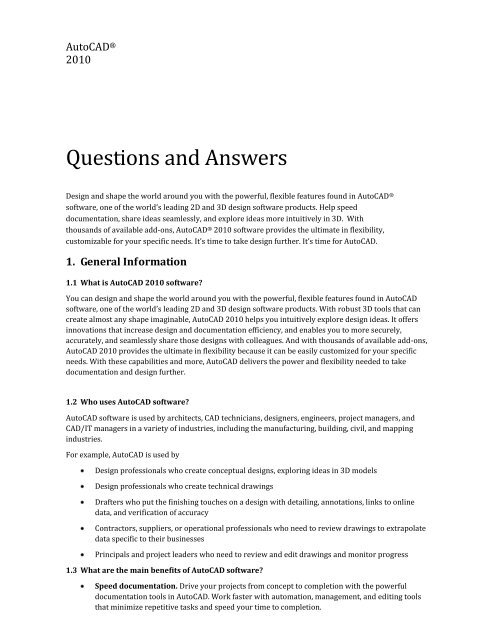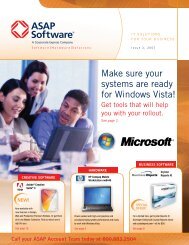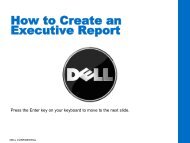Questions and Answers
Questions and Answers
Questions and Answers
Create successful ePaper yourself
Turn your PDF publications into a flip-book with our unique Google optimized e-Paper software.
AutoCAD ®<br />
2010<br />
<strong>Questions</strong> <strong>and</strong> <strong>Answers</strong><br />
Design <strong>and</strong> shape the world around you with the powerful, flexible features found in AutoCAD ®<br />
software, one of the world’s leading 2D <strong>and</strong> 3D design software products. Help speed<br />
documentation, share ideas seamlessly, <strong>and</strong> explore ideas more intuitively in 3D. With<br />
thous<strong>and</strong>s of available add-ons, AutoCAD ® 2010 software provides the ultimate in flexibility,<br />
customizable for your specific needs. It’s time to take design further. It’s time for AutoCAD.<br />
1. General Information<br />
1.1 What is AutoCAD 2010 software<br />
You can design <strong>and</strong> shape the world around you with the powerful, flexible features found in AutoCAD<br />
software, one of the world’s leading 2D <strong>and</strong> 3D design software products. With robust 3D tools that can<br />
create almost any shape imaginable, AutoCAD 2010 helps you intuitively explore design ideas. It offers<br />
innovations that increase design <strong>and</strong> documentation efficiency, <strong>and</strong> enables you to more securely,<br />
accurately, <strong>and</strong> seamlessly share those designs with colleagues. And with thous<strong>and</strong>s of available add-ons,<br />
AutoCAD 2010 provides the ultimate in flexibility because it can be easily customized for your specific<br />
needs. With these capabilities <strong>and</strong> more, AutoCAD delivers the power <strong>and</strong> flexibility needed to take<br />
documentation <strong>and</strong> design further.<br />
1.2 Who uses AutoCAD software<br />
AutoCAD software is used by architects, CAD technicians, designers, engineers, project managers, <strong>and</strong><br />
CAD/IT managers in a variety of industries, including the manufacturing, building, civil, <strong>and</strong> mapping<br />
industries.<br />
For example, AutoCAD is used by<br />
Design professionals who create conceptual designs, exploring ideas in 3D models<br />
Design professionals who create technical drawings<br />
Drafters who put the finishing touches on a design with detailing, annotations, links to online<br />
data, <strong>and</strong> verification of accuracy<br />
Contractors, suppliers, or operational professionals who need to review drawings to extrapolate<br />
data specific to their businesses<br />
Principals <strong>and</strong> project leaders who need to review <strong>and</strong> edit drawings <strong>and</strong> monitor progress<br />
1.3 What are the main benefits of AutoCAD software<br />
Speed documentation. Drive your projects from concept to completion with the powerful<br />
documentation tools in AutoCAD. Work faster with automation, management, <strong>and</strong> editing tools<br />
that minimize repetitive tasks <strong>and</strong> speed your time to completion.
Drive seamless communication. Share critical design data securely, efficiently, <strong>and</strong> accurately<br />
with AutoCAD. With native DWG technology support, one of the world’s most widely used<br />
design data formats, you can effectively collaborate across teams. Take your ideas to the next<br />
level with presentation-ready graphics, rendering tools, <strong>and</strong> powerful plotting <strong>and</strong> 3D printing<br />
capabilities.<br />
3D power to explore your ideas in almost any shape imaginable. AutoCAD <strong>and</strong> a blank<br />
canvas have a lot in common. Both give you the ability to create the previously unimaginable. But<br />
AutoCAD provides the flexibility to explore design ideas in both 2D <strong>and</strong> 3D, with intuitive tools<br />
that help your concepts become real. The world is your canvas—what will you create next<br />
Customization capabilities to attack almost any design problem. Customizing AutoCAD to<br />
meet your unique needs is easier than you may have thought. Configure your settings, extend the<br />
software, build custom workflows, develop your own application, or leverage one already built.<br />
2. How To Buy<br />
2.1 Can I try AutoCAD 2010 software before I buy it<br />
Yes, you can try it out by requesting the AutoCAD 2010 software trial version. This fully functioning<br />
version of AutoCAD 2010 is available as a free* 30-day trial. You can order the trial DVD (64-bit <strong>and</strong> 32-<br />
bit) or CD (32-bit only) from your Autodesk Authorised Reseller.<br />
2.2 What benefits does Autodesk Subscription offer<br />
Get the benefits of increased productivity, bonus tools including Autodesk ® Impression software,<br />
predictable budgeting, <strong>and</strong> flexible license management with Autodesk Subscription. Get the latest<br />
release of AutoCAD software automatically via download, incremental product enhancements, <strong>and</strong><br />
exclusive license terms that are available only to Subscription members. A range of community resources,<br />
including web support direct from Autodesk product support specialists <strong>and</strong> self-paced training to extend<br />
your skills, make Autodesk Subscription the best way to optimize your investment in AutoCAD software.<br />
The annual fee includes these benefits:<br />
Autodesk Subscription offers a way to make your AutoCAD software costs predictable. Whether<br />
you opt for a one-year subscription or a multiyear contract, the costs are known for the entire<br />
term of your contract.<br />
Subscription includes access to Autodesk Impression software, which enable you to quickly<br />
create illustrative presentation graphics with a h<strong>and</strong>-drawn look from your DWG <strong>and</strong> DWF<br />
files. Autodesk Impression 3 software is available to Subscription members for the following<br />
products: AutoCAD, AutoCAD ® Architecture, AutoCAD ® Civil 3D ® , AutoCAD ® Map 3D, AutoCAD ®<br />
Mechanical, AutoCAD ® Inventor ® Suite, <strong>and</strong> AutoCAD ® MEP software. For more information, visit<br />
www.autodesk.com/impression.<br />
Product enhancements may include extensions, bonus packs, or other rich content for<br />
AutoCAD software, <strong>and</strong> these enhancements are exclusive to Subscription members. Only<br />
Subscription members can access these new product downloads that add new functionality<br />
<strong>and</strong>/or features to your AutoCAD software. Since they adapt easily into your current workflows,<br />
you can apply them immediately to your new projects to help you stay competitive.<br />
Autodesk Subscription makes managing software licensing hassle-free <strong>and</strong> flexible. You have<br />
added flexibility to allow your employees to use their AutoCAD software—in the office or at<br />
home. Better yet, designers are entitled to run previous versions of AutoCAD concurrently with<br />
the latest release (under certain conditions), so updates won’t cause disruptions to ongoing<br />
projects where clients or partners are running previous versions.<br />
Get what you need to stay productive with AutoCAD software. With web support you get direct,<br />
one-to-one communication with Autodesk product support specialists for answers to your
installation, configuration, <strong>and</strong> troubleshooting questions. And you don’t need to keep track of<br />
support records <strong>and</strong> email trails, because we’ll do it for you!<br />
To learn more, take the Subscription tour at www.autodesk.com/subscription.<br />
2.3 What product downloads are available for AutoCAD for Subscription members<br />
Product downloads may include the latest release of the software, extensions, bonus packs, or other rich<br />
content for AutoCAD software. These enhancements are exclusive to Subscription members <strong>and</strong> can be<br />
downloaded from the Subscription Center.<br />
3. Compatibility<br />
3.1 Do third-party applications based on previous versions of AutoCAD software work with the<br />
AutoCAD 2010 software<br />
Maybe. Some third-party add-on applications based on Visual LISP ® <strong>and</strong> VBA programming languages<br />
should be compatible with AutoCAD 2010. Third-party applications based on ActiveX ® <strong>and</strong> ObjectARX ®<br />
developer tools will require upgrades to be compatible with AutoCAD 2010. There are numerous<br />
compatible applications available for AutoCAD 2010. Check with your application developer/supplier<br />
regarding availability of applications built for AutoCAD 2010.<br />
3.2 Do AutoCAD 2009 software customised menus work in AutoCAD 2010 software<br />
Yes, AutoCAD 2010 software automatically migrates customized menus (CUI files). The first time you<br />
launch AutoCAD 2010, the migration feature asks you if you would like to migrate the settings from your<br />
previous AutoCAD version to AutoCAD 2010. The migration feature helps you make a smooth transition<br />
to the new release by automatically migrating customized menus, toolbar icons, hatch patterns, linetypes,<br />
comm<strong>and</strong> shortcuts, <strong>and</strong> profiles. Refer to www.autodesk.com/migrationtools for additional migration<br />
tools.<br />
3.3 How are AutoLISP <strong>and</strong> Visual LISP programs affected by changes in AutoCAD 2010 software<br />
No changes have been made to AutoLISP® or Visual LISP programming languages in AutoCAD 2010<br />
software. AutoLISP <strong>and</strong> Visual LISP routines written for AutoCAD® 2004, 2005, 2006, 2007, 2008, or<br />
2009 should work in AutoCAD 2010.<br />
3.4 Has the AutoCAD 2010 DWG drawing file format changed from the AutoCAD 2007/2008/2009<br />
products<br />
Yes, the AutoCAD 2010 DWG file format has been updated <strong>and</strong> is different from the 2007/2008/2009<br />
DWG file format. This new format is also the same DWG file format that is used in the latest releases of<br />
the Autodesk industry-specific products such as AutoCAD Architecture 2010 AutoCAD Map 3D, AutoCAD<br />
Civil 3D, AutoCAD Civil, AutoCAD ® Electrical, AutoCAD Mechanical, <strong>and</strong> AutoCAD MEP software<br />
applications. Nonetheless, you can still easily share files between design teams using any previous<br />
version of AutoCAD. As in the past, AutoCAD 2010 opens DWG files from all earlier DWG versions created<br />
by any Autodesk product.<br />
3.5 Does AutoCAD 2010 software read <strong>and</strong> save drawings created by earlier releases of AutoCAD<br />
AutoCAD 2010 reads drawing files from all previous versions of AutoCAD software. AutoCAD 2010 has a<br />
built-in SaveAs function so you can save drawings to <strong>and</strong> from AutoCAD releases using the 14, 2000, 2004<br />
<strong>and</strong> 2007 DWG format(s). In addition, you can use the SaveAs AutoCAD Release 12 DXF comm<strong>and</strong> to<br />
support releases prior to AutoCAD Release 14.
3.6 Can I open an AutoCAD 2010 drawing with an older release of AutoCAD<br />
With DWG TrueView software you can translate DWG files created with any release of AutoCAD or<br />
AutoCAD LT ® software to AutoCAD Release 14, 2000, 2004, <strong>and</strong> 2007 file formats. DWG TrueView can be<br />
downloaded at www.autodesk.com/dwgtrueview. DWG TrueView does not require the AutoCAD<br />
application in order to convert DWG files.<br />
3.7 Can I run AutoCAD 2010 side-by-side with other AutoCAD platform–based applications<br />
Yes, AutoCAD 2010 can be installed side-by-side with any other AutoCAD or Autodesk vertical solution,<br />
including AutoCAD 2010–based products.<br />
3.8 Is AutoCAD 2010 compatible with AutoCAD LT<br />
Yes, AutoCAD 2010 is fully DWG-compatible with AutoCAD LT 2010. It can read files from all older<br />
versions of AutoCAD LT <strong>and</strong> can save to the AutoCAD 2007, 2004, 2000, <strong>and</strong> Release 14 DWG file formats<br />
for compatibility with older products.<br />
4. Platform <strong>and</strong> System Requirements<br />
4.1 What are the system requirements for AutoCAD 2010 software<br />
For 32-bit AutoCAD 2010<br />
Microsoft® Windows® XP Professional or Home edition (SP2 or later)<br />
Intel® Pentium® 4 or AMD Athlon® dual-core processor, 1.6 GHz or higher with SSE2 technology<br />
2 GB RAM<br />
1 GB free disk space for installation<br />
1,024 x 768 VGA display with true color<br />
Microsoft® Internet Explorer® 7.0 or later<br />
Install from download, DVD, or CD<br />
or<br />
Microsoft® Windows Vista® (SP1 or later) including Enterprise, Business, Ultimate, or Home Premium<br />
edition (compare Windows Vista versions)<br />
Intel Pentium 4 or AMD Athlon dual-core processor, 3 GHz or higher with SSE2 technology<br />
2 GB RAM<br />
1 GB free disk space for installation<br />
1,024 x 768 VGA display with true color<br />
Internet Explorer 7.0 or later<br />
Install from download, DVD, or CD<br />
For 64-bit AutoCAD 2010<br />
Windows XP Professional x64 edition (SP2 or later) or Windows Vista (SP1 or later) including Enterprise,<br />
Business, Ultimate, or Home Premium edition (compare Windows Vista versions)<br />
AMD Athlon 64 with SSE2 technology, or AMD Opteron® processor with SSE2 technology, or Intel® Xeon®<br />
processor with Intel EM64T support <strong>and</strong> SSE2 technology, or Intel Pentium 4 with Intel EM64T support<br />
<strong>and</strong> SSE2 technology<br />
2 GB RAM<br />
1.5 GB free space for installation<br />
1,024 x 768 VGA display with true color<br />
Internet Explorer 7.0 or later<br />
Install from download, DVD, or CD<br />
Additional Requirements for 3D Modeling (All Configurations)
Intel Pentium 4 processor or AMD Athlon, 3 GHz or higher; Intel or AMD dual-core processor, 2 GHz or<br />
higher<br />
2 GB RAM or greater<br />
2 GB hard disk space available in addition to free space required for installation<br />
1,280 x 1,024 32-bit color video display adapter (true color) 128 MB or greater, Microsoft® Direct3D®<br />
capable workstation class graphics card<br />
For more information on Windows Vista versions please see<br />
http://www.microsoft.com/windowsvista/versions.<br />
4.2 Does AutoCAD 2010 software support 64-bit operating systems<br />
Yes, see system requirements above.<br />
4.3 Does AutoCAD 2010 software support multiple CPU systems<br />
Yes, AutoCAD 2010 software supports multiple CPUs. The performance of AutoCAD graphics <strong>and</strong><br />
rendering systems benefits from multiple CPU systems.<br />
5. Licensing<br />
5.1 Does AutoCAD 2010 software use product activation for st<strong>and</strong>-alone licenses<br />
Yes, with AutoCAD 2010 software the authorization process includes product activation.<br />
5.2 What is product activation<br />
Product activation is a software-based license management technology incorporated into many Autodesk<br />
products. It is a secure <strong>and</strong> trouble-free process that authenticates licensed users running Autodesk<br />
software. The process verifies that the serial number is legitimate <strong>and</strong> has not been activated on more<br />
computers than are eligible. It does not affect the ability of licensed users to operate their software the<br />
way they have always done. It is similar to the authorization mechanism in Autodesk products in the past<br />
but provides additional capabilities for security <strong>and</strong> special product versions (such as student <strong>and</strong> trial<br />
versions).<br />
5.3 Why is Autodesk requiring Autodesk customers to activate their software<br />
Product activation is a simple way to reduce <strong>and</strong> deter unauthorized use <strong>and</strong> casual copying of Autodesk<br />
products, with little to no impact on loyal customers.<br />
5.4 How do I activate my software<br />
Through the activation <strong>and</strong> registration interface, you can activate your product 24 hours a day, seven<br />
days a week, over the Internet or via email. Either option takes only a few steps to complete <strong>and</strong> requires<br />
your product serial number <strong>and</strong> registration information.<br />
5.5 What if I have more than one computer Will product activation allow me to use the software<br />
on multiple machines<br />
Autodesk recognizes that some users may need to operate the software when they are away from their<br />
usual work location. To accommodate this need, the product activation technology <strong>and</strong> the AutoCAD<br />
software End-User License Agreement allow an employee to install the software on a second computer<br />
owned by the employee’s company, provided it is for use away from the employee’s usual work location,<br />
the two copies are used only by that employee <strong>and</strong> no other, <strong>and</strong> only one copy of the software is ever in<br />
use at any one time.
5.6 How do I transfer my software license to another machine<br />
The Online License Transfer (OLT) Utility allows licenses to be moved between machines. The OLT<br />
replaces the former Portable License Utility. To transfer a license, simply start the transfer utility <strong>and</strong><br />
choose Export. Then log in to the OLT website <strong>and</strong> “park” your license at Autodesk. At the destination<br />
computer, start the transfer utility <strong>and</strong> choose Import. Log back in to the OLT website <strong>and</strong> import your<br />
license.<br />
5.7 Where can I find more information about software activation<br />
More information on product activation can be found at www.autodesk.com/activation.<br />
6. Support <strong>and</strong> Training<br />
6.2 How can I get personalized support <strong>and</strong> training for AutoCAD 2010 software<br />
If you purchased this product from Key Systems you will automatically receive free telephone <strong>and</strong> email<br />
support for the life of the product.,<br />
6.4 Where do I find training courses for AutoCAD 2010 software – Key Systems of course.<br />
6.5 How do I find out if service packs are available for AutoCAD 2010 software<br />
In the event that Autodesk releases an AutoCAD 2010 software service pack, it is easy to access <strong>and</strong><br />
install it using the Communication Center feature within the product. Look at the top of the<br />
Communication Center window to see if an update is available. AutoCAD 2010 automatically recognizes if<br />
you have the most up-to-date release <strong>and</strong> prompts you if there is an update available. When you click the<br />
link, AutoCAD 2010 automatically downloads <strong>and</strong> installs the update.