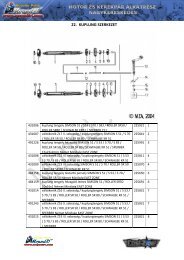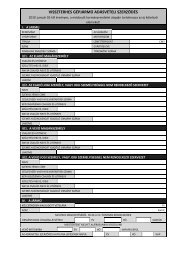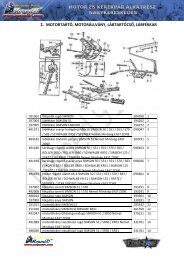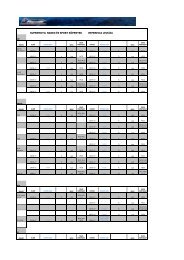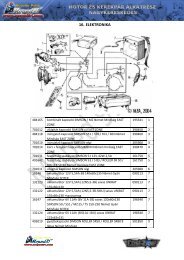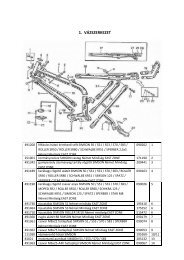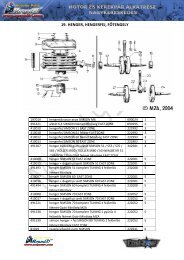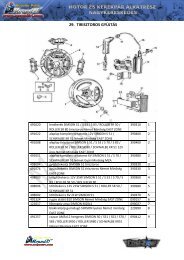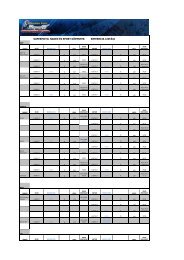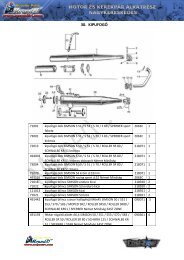The point of this webshop guide is to show you an easy ... - Moped 91
The point of this webshop guide is to show you an easy ... - Moped 91
The point of this webshop guide is to show you an easy ... - Moped 91
You also want an ePaper? Increase the reach of your titles
YUMPU automatically turns print PDFs into web optimized ePapers that Google loves.
_________________________________________________________<br />
<strong>The</strong> <strong>point</strong> <strong>of</strong> <strong>th<strong>is</strong></strong> <strong>webshop</strong> <strong>guide</strong> <strong>is</strong> <strong>to</strong> <strong>show</strong> <strong>you</strong> <strong>an</strong> <strong>easy</strong> <strong>an</strong>d fast way <strong>to</strong> find the items<br />
searched <strong>an</strong>d <strong>to</strong> <strong>show</strong> the ordering procedure <strong>of</strong> our <strong>webshop</strong>.<br />
In order <strong>to</strong> avoid m<strong>is</strong>underst<strong>an</strong>dings we use pictures as demonstrations.<br />
You find comments under the pictures.<br />
<strong>The</strong> red circle <strong>is</strong> <strong>point</strong>ing at the actual part we’re explaining.<br />
<strong>The</strong> most frequent m<strong>is</strong>takes are <strong>point</strong>ed out with<br />
frequent m<strong>is</strong>take sign!<br />
If <strong>you</strong> send <strong>an</strong> order by m<strong>is</strong>take please call 0036-24/492-200 extension 115,<br />
or write <strong>an</strong> e-mail <strong>to</strong> export@moped<strong>91</strong>.hu <strong>an</strong>d we will help <strong>you</strong>!<br />
MOPED<strong>91</strong> Kft. 2330 Dunaharaszti Jedlik Árnyos u. 8.<br />
1 | O l d a l
____________________________________________________<br />
ENTER THE WEBSHOP<br />
BY USING YOUR REGISTRATED PASSES<br />
To enter <strong>Moped</strong><strong>91</strong> Ltd. web shop please type:<br />
www.moped<strong>91</strong>.com<br />
frequent m<strong>is</strong>take: extension <strong>is</strong> not „.hu” it <strong>is</strong> „.com” !<br />
MOPED<strong>91</strong> Kft. 2330 Dunaharaszti Jedlik Árnyos u. 8.<br />
2 | O l d a l
You have arrived <strong>to</strong> the homepage <strong>of</strong> <strong>Moped</strong><strong>91</strong> Ltd.<br />
To enter the shop, please click on the flag <strong>to</strong> select <strong>you</strong>r l<strong>an</strong>guage.<br />
MOPED<strong>91</strong> Kft. 2330 Dunaharaszti Jedlik Árnyos u. 8.<br />
3 | O l d a l
ENTERING THE WEBSHOP<br />
As <strong>you</strong> enter the „Partner login” window appears.<br />
Type <strong>you</strong>r own Partner code in<strong>to</strong> the first row, th<strong>an</strong> the Password <strong>to</strong> the second one.<br />
MOPED<strong>91</strong> Kft. 2330 Dunaharaszti Jedlik Árnyos u. 8.<br />
4 | O l d a l
If <strong>you</strong> entered successfully, <strong>you</strong>r Comp<strong>an</strong>y name will appear.<br />
MOPED<strong>91</strong> Kft. 2330 Dunaharaszti Jedlik Árnyos u. 8.<br />
5 | O l d a l
In case <strong>of</strong> a m<strong>is</strong>take please type it in again…..<br />
If it <strong>is</strong> still not working, please, inform us by phone or e-mail immediately.<br />
We will be happy <strong>to</strong> help <strong>you</strong>!<br />
frequent m<strong>is</strong>take : writing the password <strong>to</strong> the partner code’s row happens m<strong>an</strong>y times!<br />
frequent m<strong>is</strong>take: password <strong>is</strong> always written with „lower case”(ex:abcdefgh)!<br />
Make sure the CAPS LOCK <strong>is</strong> not on!<br />
MOPED<strong>91</strong> Kft. 2330 Dunaharaszti Jedlik Árnyos u. 8.<br />
6 | O l d a l
You have <strong>to</strong> choose <strong>an</strong> item <strong>to</strong> start the ordering process.<br />
<strong>The</strong>re are m<strong>an</strong>y ways <strong>of</strong> choosing the items.<br />
We would recommend <strong>you</strong> first <strong>to</strong> use the „SEARCH” window:<br />
Using „SEARCH” window <strong>is</strong> simple <strong>an</strong>d fast.<br />
For example, <strong>you</strong> w<strong>an</strong>t <strong>to</strong> find brake pads for Aprilia Scarabeo.<br />
First step <strong>is</strong> a left-click in<strong>to</strong> the „SEARCH” bar (the „Search” text d<strong>is</strong>appears).<br />
First, type the word „aprilia” <strong>an</strong>d click the arrow next <strong>to</strong> it.<br />
frequent m<strong>is</strong>take: when searching, use the l<strong>an</strong>guage <strong>you</strong> have entered the shop. For<br />
example, if <strong>you</strong> have entered by clicking the Pol<strong>is</strong>h flag, please type Pol<strong>is</strong>h words <strong>to</strong> the<br />
search bar!!!<br />
MOPED<strong>91</strong> Kft. 2330 Dunaharaszti Jedlik Árnyos u. 8.<br />
7 | O l d a l
If <strong>you</strong>r searching process was successful, the following window appears:<br />
Scrolling the window up <strong>an</strong>d down <strong>you</strong> c<strong>an</strong> see the first 10 parts which has the word „aprilia”<br />
in their description.<br />
MOPED<strong>91</strong> Kft. 2330 Dunaharaszti Jedlik Árnyos u. 8.<br />
8 | O l d a l
By scrolling <strong>to</strong> the bot<strong>to</strong>m <strong>of</strong> the window <strong>you</strong> c<strong>an</strong> page <strong>to</strong> the next 10 items<br />
by clicking on ’Next’:<br />
You c<strong>an</strong> see that there are m<strong>an</strong>y parts which have the word „aprilia” in their description.<br />
<strong>The</strong> best way now <strong>to</strong> select the „brake pad”.<br />
MOPED<strong>91</strong> Kft. 2330 Dunaharaszti Jedlik Árnyos u. 8.<br />
9 | O l d a l
Let’s type in „aprilia brake pad” <strong>to</strong> the search bar, <strong>an</strong>d click on the arrow again. Now only<br />
those parts appeared that have both „aprilia” <strong>an</strong>d „brake pad” in their description.<br />
We still have <strong>an</strong> opportunity <strong>to</strong> narrow down our search in order <strong>to</strong> see only Scarabeo brake<br />
pads. Now write „aprilia scarabeo brake pad” in the search bar. Th<strong>is</strong> time only 5 items will<br />
appear, so now it <strong>is</strong> <strong>easy</strong> <strong>to</strong> choose the one <strong>you</strong> are looking for.<br />
MOPED<strong>91</strong> Kft. 2330 Dunaharaszti Jedlik Árnyos u. 8. 10 |<br />
O l d a l
When searching for <strong>an</strong> item, write max 4 words <strong>to</strong> the search bar.<br />
It <strong>is</strong> useful <strong>to</strong> start the process always by a wide category.<br />
So, if <strong>you</strong> are searching for a simson seat cover, <strong>you</strong> c<strong>an</strong> type it directly but <strong>you</strong> might get no<br />
result for <strong>th<strong>is</strong></strong> search. We might used a different expression <strong>to</strong> describe the item, so <strong>you</strong><br />
won’t find <strong>an</strong>ything. In <strong>th<strong>is</strong></strong> case, try „simson seat”.<br />
If it <strong>is</strong> still not working, please use <strong>you</strong>r imagination what we might named the product<br />
(synonyms, etc.) <strong>an</strong>d search with those words or for last please SEND AN E-MAIL TO<br />
EXPORT@MOPED<strong>91</strong>.HU !<br />
frequent m<strong>is</strong>take : make sure that <strong>you</strong> type the words in correctly!<br />
frequent m<strong>is</strong>take: It <strong>is</strong> no use exp<strong>an</strong>ding the search by new words if <strong>you</strong> did not get results for<br />
the shorter version.<br />
For example: Typed the „brake pads” <strong>an</strong>d find nothing. In <strong>th<strong>is</strong></strong> case it <strong>is</strong> useless <strong>to</strong> write „yamaha<br />
break pads” because the first search <strong>show</strong>ed that <strong>th<strong>is</strong></strong> word does not appear in <strong>an</strong>y item<br />
descripction.<br />
What had happened<br />
We used the word „brake pad” not „brake pads”. In <strong>th<strong>is</strong></strong> case we c<strong>an</strong> now use the expression<br />
„yamaha brake pad”.<br />
You c<strong>an</strong> also type shortages <strong>to</strong>o, instead <strong>of</strong> whole words.<br />
So, turn it <strong>th<strong>is</strong></strong> way: yam bra pa. For the Simson seat cover it <strong>is</strong> enough <strong>to</strong> type: sim sea.<br />
You c<strong>an</strong> keep trying!<br />
MOPED<strong>91</strong> Kft. 2330 Dunaharaszti Jedlik Árnyos u. 8. 11 |<br />
O l d a l
OPEN THE „PRODUCTS”<br />
<strong>The</strong>re <strong>is</strong> <strong>an</strong>other way <strong>to</strong> find the items. Th<strong>is</strong> <strong>is</strong> the „Products” but<strong>to</strong>n.<br />
It <strong>is</strong> very simple <strong>to</strong> use also, but compared <strong>to</strong> the „search” bar it <strong>is</strong> a much slower method<br />
because sometimes it gives <strong>to</strong>o m<strong>an</strong>y results, so the searching time will be longer.<br />
We start by clicking on „Products” word.<br />
<strong>The</strong> major product groups will appear <strong>th<strong>is</strong></strong> time.<br />
You find a “+” sign at some <strong>of</strong> the groups. By clicking that sign <strong>you</strong> will see the<br />
subcategories.<br />
MOPED<strong>91</strong> Kft. 2330 Dunaharaszti Jedlik Árnyos u. 8. 12 |<br />
O l d a l
For example: at the „scooters” <strong>you</strong> will find those scooter br<strong>an</strong>ds what we are selling parts<br />
for.<br />
Now choose SCOOTERS by clicking on the scooters but<strong>to</strong>n. If <strong>you</strong> do so, the scooter<br />
subcategories will appear.<br />
MOPED<strong>91</strong> Kft. 2330 Dunaharaszti Jedlik Árnyos u. 8. 13 |<br />
O l d a l
Let’s buy <strong>an</strong> Aprilia brake pad!<br />
Click APRILIA from the scooter group.<br />
You c<strong>an</strong> see that the Aprilia parts group has appeared.<br />
MOPED<strong>91</strong> Kft. 2330 Dunaharaszti Jedlik Árnyos u. 8. 14 |<br />
O l d a l
By clicking on „Brake <strong>an</strong>d parts” <strong>you</strong> will see <strong>th<strong>is</strong></strong> result.<br />
<strong>The</strong>re <strong>is</strong> no option <strong>to</strong> extend <strong>you</strong>r search here. By scrolling down <strong>you</strong> c<strong>an</strong> find the next pages<br />
(with the next 10 items). You have <strong>to</strong> page with the ‘Next’ but<strong>to</strong>n until <strong>you</strong> find the items <strong>you</strong><br />
are looking for.<br />
MOPED<strong>91</strong> Kft. 2330 Dunaharaszti Jedlik Árnyos u. 8. 15 |<br />
O l d a l
BUYING THE CHOSEN PARTS<br />
Read carefully the information written in the description:<br />
Below the product description <strong>you</strong> find the <strong>Moped</strong> code <strong>an</strong>d the price, <strong>to</strong>. <strong>The</strong> <strong>Moped</strong> code<br />
helps <strong>to</strong> identify the item. Th<strong>is</strong> code <strong>is</strong> also present on the items barcode which <strong>is</strong><br />
represented on the packing.<br />
When <strong>you</strong> sell <strong>an</strong> item, it <strong>is</strong> useful <strong>to</strong> write down the items code, so next time when <strong>you</strong> w<strong>an</strong>t<br />
<strong>to</strong> order the same product from us, <strong>you</strong> just have <strong>to</strong> put the code in the search bar (instead <strong>of</strong><br />
searching for it again). Th<strong>is</strong> will save time at the next order!<br />
To buy the item, choose the number <strong>of</strong> pieces <strong>you</strong> need, <strong>an</strong>d click on „Add <strong>to</strong> Cart”:<br />
By adding the item <strong>to</strong> the cart, <strong>you</strong>r personal cart appears. Here <strong>you</strong> c<strong>an</strong> check the chosen<br />
items:<br />
MOPED<strong>91</strong> Kft. 2330 Dunaharaszti Jedlik Árnyos u. 8. 16 |<br />
O l d a l
In <strong>th<strong>is</strong></strong> example, <strong>you</strong> have added <strong>an</strong> Aprilia brake pad <strong>to</strong> <strong>you</strong>r cart.<br />
You c<strong>an</strong> continue shopping by clicking „continue shopping”.<br />
Let’s check how c<strong>an</strong> <strong>you</strong> c<strong>an</strong> modify the qu<strong>an</strong>tity <strong>of</strong> the ordered items or how <strong>to</strong> delete the<br />
unw<strong>an</strong>ted items from <strong>you</strong>r Cart.<br />
MOPED<strong>91</strong> Kft. 2330 Dunaharaszti Jedlik Árnyos u. 8. 17 |<br />
O l d a l
To modify the qu<strong>an</strong>tity <strong>of</strong> items click the „qu<strong>an</strong>tity” <strong>an</strong>d modify the number as <strong>you</strong> needed,<br />
<strong>an</strong>d click „ch<strong>an</strong>ge”.<br />
frequent m<strong>is</strong>take: after ch<strong>an</strong>ging the qu<strong>an</strong>tity please click on the Ch<strong>an</strong>ge but<strong>to</strong>n, otherw<strong>is</strong>e the<br />
qu<strong>an</strong>tity won’t be ch<strong>an</strong>ged!<br />
If <strong>you</strong> put something in the Cart by m<strong>is</strong>take, please click „delete” <strong>an</strong>d it will be deleted from<br />
the Cart.<br />
MOPED<strong>91</strong> Kft. 2330 Dunaharaszti Jedlik Árnyos u. 8. 18 |<br />
O l d a l
<strong>The</strong> „Amount” <strong>show</strong>s the <strong>to</strong>tal amount <strong>you</strong> have <strong>to</strong> pay for the selected items.<br />
If <strong>you</strong> w<strong>is</strong>h <strong>to</strong> get the items by GLS or other shipping method, <strong>you</strong> have <strong>to</strong> count with the<br />
shipping cost, <strong>to</strong>o, which will be added <strong>to</strong> <strong>you</strong>r invoice after we agree <strong>of</strong> it.<br />
(Please note that we try <strong>to</strong> find the cheapest <strong>an</strong>d fastest way <strong>of</strong> shipping our goods <strong>to</strong> the<br />
cus<strong>to</strong>mers, but if <strong>you</strong> w<strong>an</strong>t <strong>to</strong> use different shipping Comp<strong>an</strong>y, please, contact us)<br />
You should get the GLS shipping price sheet in mail from the Export M<strong>an</strong>ager after<br />
reg<strong>is</strong>tration. If <strong>you</strong> don’t have it please require one from export@moped<strong>91</strong>.hu.<br />
MOPED<strong>91</strong> Kft. 2330 Dunaharaszti Jedlik Árnyos u. 8. 19 |<br />
O l d a l
If <strong>you</strong> have fin<strong>is</strong>hed shopping please click „Send order”.<br />
MOPED<strong>91</strong> Kft. 2330 Dunaharaszti Jedlik Árnyos u. 8. 20 |<br />
O l d a l
As the last step <strong>you</strong> c<strong>an</strong> double-check Your comp<strong>an</strong>y data, the order <strong>an</strong>d in case <strong>of</strong> different<br />
shipping method, please, write <strong>an</strong>y instruction-message in<strong>to</strong> the „Message” row.<br />
If <strong>you</strong> find everything ok, please click „Send order”.<br />
MOPED<strong>91</strong> Kft. 2330 Dunaharaszti Jedlik Árnyos u. 8. 21 |<br />
O l d a l
You will get a reply-message if the order was successful.<br />
Congratulations!<br />
Your order was successful!<br />
MOPED<strong>91</strong> Kft. 2330 Dunaharaszti Jedlik Árnyos u. 8. 22 |<br />
O l d a l
Let’s see what kind <strong>of</strong> help <strong>you</strong> c<strong>an</strong> get from the Webshop:<br />
1. My orders<br />
2. Guar<strong>an</strong>tee<br />
3. Download price l<strong>is</strong>t<br />
4. Edit password<br />
MOPED<strong>91</strong> Kft. 2330 Dunaharaszti Jedlik Árnyos u. 8. 23 |<br />
O l d a l
1. MY ORDERS<br />
You c<strong>an</strong> check <strong>you</strong>r former orders.<br />
2. GUARANTEE<br />
You c<strong>an</strong> read our guar<strong>an</strong>tee policy.<br />
3. DOWNLOAD PRICE LIST<br />
You c<strong>an</strong> download the price l<strong>is</strong>t <strong>of</strong> all items that <strong>Moped</strong><strong>91</strong> Ltd sells.<br />
4. EDIT PASSWORD<br />
You c<strong>an</strong> ch<strong>an</strong>ge <strong>you</strong>r password here. If <strong>you</strong> forgot <strong>you</strong>r password, please, contact us <strong>an</strong>d we<br />
will send it <strong>to</strong> <strong>you</strong> immediately!<br />
We hope that we could help <strong>you</strong> with <strong>th<strong>is</strong></strong> <strong>guide</strong>.<br />
Please contact us with <strong>an</strong>y <strong>of</strong> <strong>you</strong>r questions-ideas:<br />
export@moped<strong>91</strong>.hu<br />
: 0036-24-492-200 /115<br />
MOPED<strong>91</strong> Kft. 2330 Dunaharaszti Jedlik Árnyos u. 8. 24 |<br />
O l d a l