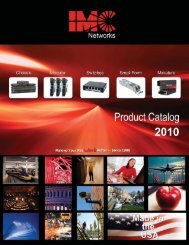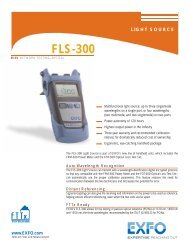IMC Networks Catalogue 2011 - 3 EDGE GmbH
IMC Networks Catalogue 2011 - 3 EDGE GmbH
IMC Networks Catalogue 2011 - 3 EDGE GmbH
You also want an ePaper? Increase the reach of your titles
YUMPU automatically turns print PDFs into web optimized ePapers that Google loves.
Product Features<br />
The following icons highlight features that are found in <strong>IMC</strong> <strong>Networks</strong>’ products. The icons can be found on the top of<br />
each product page.<br />
Auto Cross<br />
Auto<br />
Negotiation<br />
Fiber Alert<br />
LINK LINK<br />
X X<br />
FIBER<br />
LOS<br />
Link Loss<br />
X X<br />
LOS<br />
3<br />
CWDM<br />
Config<br />
Control<br />
Industrial<br />
Ethernet<br />
Last Gasp<br />
LFPT<br />
X X<br />
X<br />
Autocross<br />
Autocross allows for automatic detection of the correct MDI / MDIX configuration<br />
on the copper ports (RJ-45), eliminating the need to specify different<br />
cables (crossover or straight-through) and thus eliminating another step in<br />
troubleshooting.<br />
Auto Negotiation<br />
Auto Negotiation allows devices to automatically assign the most efficient line<br />
speed (10/100/1000 Mbps) and mode (Full-Duplex or Half-Duplex) for a particular<br />
network segment between two devices.<br />
Coarse Wave Division Multiplexing<br />
Coarse Wave Division Multiplexing (CWDM) uses uncooled lasers<br />
to combine multiple wavelengths (four, eight or 16; from 1310 nm to<br />
1610 nm) onto a single fiber, using an ITU standard 20 nm spacing between the<br />
wavelengths. Adding wavelengths to the same fiber increases capacity, making<br />
CWDM technology a sound choice for large networks such as Gigabit Ethernet<br />
and Fibre Channel-based Metropolitan Area <strong>Networks</strong> (MAN).<br />
Config Control<br />
Configuration Control has been implemented on select iMcV-Modules. Its main<br />
function is to assist the end-user by retaining the latest configuration regardless<br />
of how the initial configuration was setup, whether through DIP Switch settings or<br />
the SNMP Management Module’s configuration.<br />
FiberAlert<br />
FiberAlert minimizes the problems associated with the loss of one strand of fiber.<br />
If a strand is unavailable, the device at the receiver end notes the loss of link.<br />
The device will then stop transmitting on the fiber until a signal or link pulse is<br />
received. The result is that the link LED on BOTH sides of the fiber connection<br />
will go out indicating a fault somewhere in the fiber loop.<br />
Industrial Ethernet / Equipment (IE)<br />
IE stands for “Industrial Ethernet” and refers to <strong>IMC</strong> <strong>Networks</strong>’ designation for<br />
products that have been designed to operate in a wider temperature range rather<br />
than the typical 0°C to +40°C. <strong>IMC</strong> <strong>Networks</strong>’ “IE” products contain additional<br />
features designed for industrial applications, such as multiple powering options<br />
and DIN clips. IE temperature ranges vary, so check the product specifications<br />
for more details.<br />
IE products require third party enclosures for outdoor installations or protection<br />
from moisture, dust and other harsh environmental factors. External protection is<br />
also required for lightning or other serious power surges.<br />
Last Gasp<br />
The Last Gasp feature available on select <strong>IMC</strong> <strong>Networks</strong> modules allows for one<br />
final health status message to be sent when remote modules lose power, notifying<br />
network operators that a field visit is necessary.<br />
Link Fault Pass-Through (LFPT)<br />
LFPT (Link Fault Pass-Through) – A feature that allows a segment of a network,<br />
divided by a media converter, to act as if it was one physical piece of media. It<br />
does this by passing a link fault from one side of the media converter to the other.<br />
If a link is lost on one side of the media converter the converter forces a link fault<br />
on the other.<br />
LinkLoss<br />
LinkLoss is a troubleshooting feature that works on either the twisted pair port<br />
(TP/TX) or the fiber port (FO/FX) of devices which have at least one of each port<br />
type. When a fault occurs on one segment of a conversion, LinkLoss detects the<br />
fault and passes this information to the other segment. For example, if a media<br />
converter is not receiving a fiber link, FO/FX LinkLoss disables the transmitter on<br />
the media converter’s twisted pair port. This results in a loss of link on the remote<br />
twisted pair device.<br />
1310<br />
SNMP<br />
Managed<br />
PoE<br />
V-LAN<br />
Tagging<br />
T<br />
T<br />
ON<br />
BOARD<br />
Q-in-Q<br />
T TT<br />
Single<br />
Strand<br />
Fiber<br />
1550<br />
UMA<br />
T<br />
1310<br />
802.1p<br />
1 IP<br />
Address<br />
1550<br />
802.3ah<br />
Managed Products<br />
<strong>IMC</strong> <strong>Networks</strong> offers several products that support SNMP management,<br />
allowing operators to proactively manage and monitor their devices from a<br />
remote location.<br />
On Board SNMP Management<br />
<strong>IMC</strong> <strong>Networks</strong> offers “intelligent” products with on board SNMP management,<br />
allowing operators to proactively manage and monitor the devices without an<br />
additional management controller.<br />
Power Over Ethernet (PoE)<br />
Power Over Ethernet (PoE) is a standards based (IEEE 802.3af) method of<br />
delivering power over twisted-pair network cables (RJ-45) along with data,<br />
thus eliminating the need for a separate run for a power source. There are<br />
two types of PoE devices: the Power Sourcing Equipment (PSE) and the<br />
Powered Device (PD). The PSE supplies power to the PD.<br />
Q-in-Q<br />
Q-in-Q, also known as Extra-Tagging, is an IEEE 802.1Q compliant method<br />
of assigning a VLAN tag to already tagged network traffic. Q-in-Q enables<br />
the transmission of data across multiple VLANs without altering the original<br />
data, providing safer and more secure transmission of data packets over<br />
the network.<br />
RoHS<br />
With environmental protection becoming more important across the globe,<br />
<strong>IMC</strong> <strong>Networks</strong> has taken a leadership position by designing products that are<br />
free of lead, cadmium and 6 other toxic materials. This makes the products<br />
of <strong>IMC</strong> <strong>Networks</strong> compliant with the Restriction of Hazardous Substances in<br />
Electrical and Electronic Equipment Directive (RoHS), passed into law by<br />
the European Union. All part numbers starting with “8” are RoHS compliant.<br />
Single-Strand Fiber<br />
Single-Strand Fiber technology allows two wavelengths to share one fiber<br />
strand. Full-Duplex data travels on different wavelengths (1310 nm and<br />
1550 nm) which effectively doubles the capacity of installed fiber. Since<br />
single-strand fiber products use optics that transmit and receive on two<br />
different wavelengths, single-strand fiber products must be deployed in pairs.<br />
The pair can consist of two <strong>IMC</strong> or third-party products that conform to the<br />
same <strong>IMC</strong> standard.<br />
Traffic Prioritization<br />
Traffic Prioritization (IEEE 802.1p) provides advanced packet management<br />
of network traffic by assigning a priority ID to each packet, insuring that highpriority<br />
traffic (such as VoIP) receives the network resources and bandwidth<br />
necessary for high Quality of Service (QoS).<br />
Unified Management Agent (UMA)<br />
The Unified Management Agent (UMA) is a proprietary system developed<br />
by <strong>IMC</strong> <strong>Networks</strong> to utilize a separate management domain on the network<br />
in order to keep management and other data separate. UMA is an IP-less<br />
management method which simplifies management of supported devices by<br />
reducing the number of IP addresses.<br />
VLAN Tagging<br />
VLAN Tagging (IEEE 802.1Q) involves assigning identification information<br />
to data packets on a network to insure that data is efficiently and correctly<br />
routed between devices. The VLAN tag includes an EtherType, priority bits<br />
and a VLAN ID that allows each packet to remain secure and intact while<br />
being routed across multiple networks.<br />
Administration and Maintenance<br />
IEEE 802.3ah OAM includes features associated with Discovery, Link<br />
Monitoring, Events, Remote Loopback and Performance Monitoring and<br />
Reporting. <strong>IMC</strong> <strong>Networks</strong>’ implementation of 802.3ah supports both Active<br />
and Passive operational modes on all ports and software upgrades are Free<br />
to <strong>IMC</strong> <strong>Networks</strong> clients.