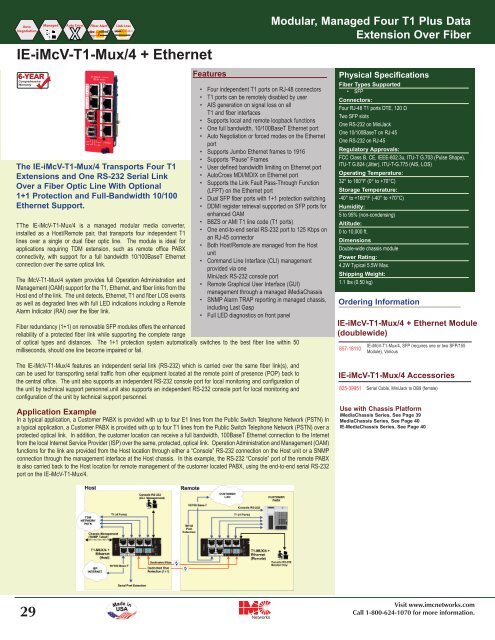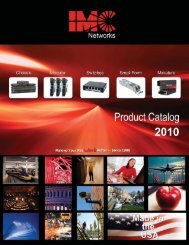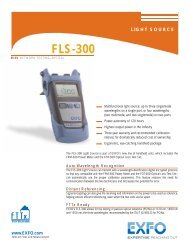IMC Networks Catalogue 2011 - 3 EDGE GmbH
IMC Networks Catalogue 2011 - 3 EDGE GmbH
IMC Networks Catalogue 2011 - 3 EDGE GmbH
You also want an ePaper? Increase the reach of your titles
YUMPU automatically turns print PDFs into web optimized ePapers that Google loves.
FIBER<br />
LOS<br />
Auto<br />
Negotiation<br />
Managed<br />
Auto Cross<br />
Fiber Alert<br />
LINK LINK<br />
X X<br />
Link Loss<br />
X X<br />
LOS<br />
IE-iMcV-T1-Mux/4 + Ethernet<br />
The IE-iMcV-T1-Mux/4 Transports Four T1<br />
Extensions and One RS-232 Serial Link<br />
Over a Fiber Optic Line With Optional<br />
1+1 Protection and Full-Bandwidth 10/100<br />
Ethernet Support.<br />
TThe IE-iMcV-T1-Mux/4 is a managed modular media converter,<br />
installed as a Host/Remote pair, that transports four independent T1<br />
lines over a single or dual fiber optic line. The module is ideal for<br />
applications requiring TDM extension, such as remote office PABX<br />
connectivity, with support for a full bandwidth 10/100BaseT Ethernet<br />
connection over the same optical link.<br />
The iMcV-T1-Mux/4 system provides full Operation Administration and<br />
Management (OAM) support for the T1, Ethernet, and fiber links from the<br />
Host end of the link. The unit detects, Ethernet, T1 and fiber LOS events<br />
as well as degraded lines with full LED indications including a Remote<br />
Alarm Indicator (RAI) over the fiber link.<br />
Features<br />
• Four independent T1 ports on RJ-48 connectors<br />
• T1 ports can be remotely disabled by user<br />
• AIS generation on signal loss on all<br />
T1 and fiber interfaces<br />
• Supports local and remote loopback functions<br />
• One full bandwidth, 10/100BaseT Ethernet port<br />
• Auto Negotiation or forced modes on the Ethernet<br />
port<br />
• Supports Jumbo Ethernet frames to 1916<br />
• Supports “Pause” Frames<br />
• User defined bandwidth limiting on Ethernet port<br />
• AutoCross MDI/MDIX on Ethernet port<br />
• Supports the Link Fault Pass-Through Function<br />
(LFPT) on the Ethernet port<br />
• Dual SFP fiber ports with 1+1 protection switching<br />
• DDMI register retrieval supported on SFP ports for<br />
enhanced OAM<br />
• B8ZS or AMI T1 line code (T1 ports)<br />
• One end-to-end serial RS-232 port to 125 Kbps on<br />
an RJ-45 connector<br />
• Both Host/Remote are managed from the Host<br />
unit<br />
• Command Line Interface (CLI) management<br />
provided via one<br />
MiniJack RS-232 console port<br />
• Remote Graphical User Interface (GUI)<br />
management through a managed iMediaChassis<br />
• SNMP Alarm TRAP reporting in managed chassis,<br />
including Last Gasp<br />
• Full LED diagnostics on front panel<br />
Fiber redundancy (1+1) on removable SFP modules offers the enhanced<br />
reliability of a protected fiber link while supporting the complete range<br />
of optical types and distances. The 1+1 protection system automatically switches to the best fiber line within 50<br />
milliseconds, should one line become impaired or fail.<br />
Modular, Managed Four T1 Plus Data<br />
Extension Over Fiber<br />
Physical Ordering Specifications<br />
Information<br />
Fiber Types Supported<br />
• SFP<br />
Connectors:<br />
Four RJ-48 T1 ports DTE, 120 Ω<br />
Two SFP slots<br />
One RS-232 on MiniJack<br />
One 10/100BaseT on RJ-45<br />
One RS-232 on RJ-45<br />
Regulatory Approvals:<br />
FCC Class B, CE, IEEE-802.3u, ITU-T G.703 (Pulse Shape),<br />
ITU-T G.824 (Jitter), ITU-T-G.775 (AIS, LOS)<br />
Operating Temperature:<br />
32° to 160°F (0° to +70°C)<br />
Storage Temperature:<br />
-40° to +160°F (-40° to +70°C)<br />
Humidity:<br />
5 to 95% (non-condensing)<br />
Altitude:<br />
0 to 10,000 ft.<br />
Dimensions<br />
Double-wide chassis module<br />
Power Rating:<br />
4.2W Typical 5.5W Max.<br />
Shipping Weight:<br />
1.1 lbs (0.50 kg)<br />
Ordering Information<br />
IE-iMcV-T1-Mux/4 + Ethernet Module<br />
(doublewide)<br />
857-18110<br />
IE-iMcV-T1-Mux/4, SFP (requires one or two SFP/155<br />
Module), Various<br />
The IE-iMcV-T1-Mux/4 features an independent serial link (RS-232) which is carried over the same fiber link(s), and<br />
can be used for transporting serial traffic from other equipment located at the remote point of presence (POP) back to<br />
the central office. The unit also supports an independent RS-232 console port for local monitoring and configuration of<br />
the unit by technical support personnel.unit also supports an independent RS-232 console port for local monitoring and<br />
configuration of the unit by technical support personnel.<br />
Application Example<br />
In a typical application, a Customer PABX is provided with up to four E1 lines from the Public Switch Telephone Network (PSTN) In<br />
a typical application, a Customer PABX is provided with up to four T1 lines from the Public Switch Telephone Network (PSTN) over a<br />
protected optical link. In addition, the customer location can receive a full bandwidth, 100BaseT Ethernet connection to the Internet<br />
from the local Internet Service Provider (ISP) over the same, protected, optical link. Operation Administration and Management (OAM)<br />
functions for the link are provided from the Host location through either a “Console” RS-232 connection on the Host unit or a SNMP<br />
connection through the management interface at the Host chassis. In this example, the RS-232 “Console” port of the remote PABX<br />
is also carried back to the Host location for remote management of the customer located PABX, using the end-to-end serial RS-232<br />
port on the IE-iMcV-T1-Mux/4.<br />
IE-iMcV-T1-Mux/4 Accessories<br />
825-39951 Serial Cable, MiniJack to DB9 (female)<br />
Use with Chassis Platform<br />
iMediaChassis Series, See Page 39<br />
MediaChassis Series, See Page 40<br />
IE-MediaChassis Series, See Page 40<br />
29<br />
<strong>Networks</strong><br />
Visit www.imcnetworks.com or Visit www.mediaconverter.com<br />
www.imcnetworks.com<br />
Call Call 1-800-624-1070 for for more information.