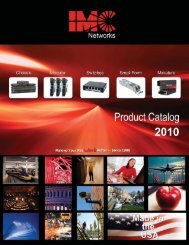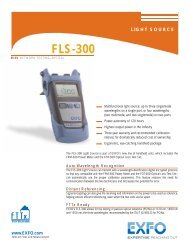IMC Networks Catalogue 2011 - 3 EDGE GmbH
IMC Networks Catalogue 2011 - 3 EDGE GmbH
IMC Networks Catalogue 2011 - 3 EDGE GmbH
Create successful ePaper yourself
Turn your PDF publications into a flip-book with our unique Google optimized e-Paper software.
FIBER<br />
LOS<br />
Auto<br />
Negotiation<br />
Managed<br />
Auto Cross<br />
Fiber Alert<br />
LINK LINK<br />
X X<br />
Link Loss<br />
X X<br />
LOS<br />
LFPT<br />
X X<br />
X<br />
iMcV-Gigabit Modules<br />
Config<br />
Control<br />
Monitor and control all connections from a<br />
central site with SNMP-manageable “iMcV-“<br />
media conversion modules.<br />
Product Overview<br />
Satisfying today’s networking needs while preparing for tomorrow’s<br />
cabling requirements can make designing and installing the physical<br />
layer of networks a daunting task. The decreasing cost of fiber optic<br />
cabling and switching equipment makes all-optical LANs the obvious<br />
choice when future-proofing network equipment. Replacing legacy<br />
equipment and wiring infrastructure is a costly choice. Managed media<br />
conversion allows implementation of new technologies on existing<br />
networks, while monitoring all connections, to keep networks running<br />
and up-to-date.<br />
<strong>IMC</strong> <strong>Networks</strong> offers a range of SNMP-managed Ethernet copper to<br />
fiber media converters, with a choice of fixed rate or rate conversion<br />
capabilities. The “iMcV-“ modules also include troubleshooting<br />
features and LEDs to assist in network diagnostics as well as make<br />
isolating cable breaks easier. In addition, replacing the hot-swappable<br />
modules won’t disable other modules services running within the same<br />
chassis, during product upgrades or maintenance and troubleshooting.<br />
All converters feature an RJ-45 copper port and a fiber port with SC<br />
connectors.<br />
“iMcV-“ media converters include:<br />
• iMcV-Gigabit - convert copper to fiber at a data rate of up to<br />
1.25 Gbps<br />
Config<br />
Control<br />
Configuration Control<br />
is available on select models of the iMcV-Gigabit and<br />
IE-iMcV-Gigabit SFP with LFPT. Its main function is to assist<br />
the end-user by retaining the latest configuration regardless<br />
of how the initial configuration was setup, whether through<br />
DIP Switch settings or the SNMP Management Module’s<br />
configuration.<br />
Features<br />
Meets a variety of installation requirements<br />
• Available for multi-mode or single-mode fiber<br />
• Double fiber capacity with single-strand fiber<br />
versions<br />
• Supports very long fiber distances<br />
Easy to configure and manage with GUI-based<br />
iView²<br />
• Up and running in less than five minutes<br />
• Monitor links and receive vital traffic and health<br />
information and notification should problems<br />
occur<br />
Maximizes network uptime<br />
• Modular, hot-swappable architecture reduces<br />
operational costs associated with product<br />
installation, upgrades and maintenance<br />
Configuration Control<br />
• Retains the latest configuration<br />
Physical Specifications<br />
Fiber Types Supported<br />
• 50/125μm or 62.5/125μm multi-mode fiber<br />
• 9/125μm single-mode fiber<br />
• Available for single-strand fiber<br />
Connectors:<br />
RJ-45, ST and SC<br />
Regulatory Approvals:<br />
FCC Class A, CE<br />
Operating Temperature:<br />
+32° to +122°F (0° to +50°C)<br />
IE Operating Temperature:<br />
-40° to + 185°F(-40° to +85°C)<br />
Storage Temperature:<br />
-13° to +158°F (-25° to +70°C)<br />
Humidity:<br />
5 to 95% (non-condensing)<br />
Altitude:<br />
0 to 10,000 ft.<br />
Dimensions<br />
4.19”H x 0.78”W x 2.75”D (10.74 x 2 x 7.05 cm)<br />
Shipping Weight:<br />
0.30 lbs (0.11 kg)<br />
1000 Mbps<br />
Modular Converters<br />
Ordering Information<br />
* IE-iMcV-Gigabit TX/SFP 1000<br />
Mbps with Link Fault Pass-Through<br />
(LFPT) and Config Control<br />
850-18510 IE-iMcV-Gigabit, TX/SFP (requires one IE-SFP/1250 module)<br />
* iMcV-Gigabit TX/FX 1000 Mbps<br />
with Link Fault Pass-Through<br />
(LFPT) and Config Control<br />
850-15511 iMcV-Gigabit, TX/SX-MM850-SC, 220/550 m<br />
850-15512 iMcV-Gigabit, TX/LX-SM1310-SC, 15 km<br />
850-15513 iMcV-Gigabit, TX/LX-SM1310/PLUS-SC, 40 km<br />
850-15514 iMcV-Gigabit, TX/LX-SM1550/LONG-SC, 80 km<br />
850-15515 iMcV-Gigabit, TX/LX-SM1550/XLONG-SC, 100 km<br />
Single-Strand Fiber<br />
iMcV-Gigabit, TX/SSLX-SM1310-SC<br />
850-15521<br />
(1310xmt/1550rcv), 10 km<br />
iMcV-Gigabit, TX/SSLX-SM1550-SC<br />
850-15522<br />
(1550xmt/1310rcv), 10 km<br />
iMcV-Gigabit, TX/SSBX-SM1310-SC<br />
850-15523<br />
(1310xmt/1490rcv), 10 km<br />
iMcV-Gigabit, TX/SSBX-SM1490-SC<br />
850-15524<br />
(1490xmt/1310rcv), 10 km<br />
iMcV-Gigabit, TX/SSLX-SM1310/PLUS-SC<br />
850-15525<br />
(1310xmt/1550rcv), 40 km<br />
iMcV-Gigabit, TX/SSLX-SM1550/PLUS-SC<br />
850-15526<br />
(1550xmt/1310rcv), 40 km<br />
iMcV-Gigabit, TX/SSBX-SM1310/PLUS-SC<br />
850-15527<br />
(1310xmt/1490rcv), 30 km<br />
iMcV-Gigabit, TX/SSBX-SM1490/PLUS-SC<br />
850-15528<br />
(1490xmt/1310rcv), 30 km<br />
iMcV-Gigabit, TX/SSLX-SM1490/LONG-SC<br />
850-15529<br />
(1490xmt/1550rcv), 70 km<br />
iMcV-Gigabit, TX/SSLX-SM1550/LONG-SC<br />
850-15530<br />
(1550xmt/1490rcv), 70 km<br />
iMcV-Gigabit, TX/SSLX-SM1490/XLONG-SC<br />
850-15531<br />
(1490xmt/1550rcv), 80 km<br />
iMcV-Gigabit, TX/SSLX-SM1550/XLONG-SC<br />
850-15532<br />
(1550xmt/1490rcv), 80 km<br />
CWDM versions available,<br />
See website for details<br />
Use with Chassis Platform<br />
iMediaChassis Series, See Page 39<br />
MediaChassis Series, See Page 40<br />
IE-MediaChassis Series, See Page 40<br />
* Notes: Modules with the Config Control Feature<br />
• iView 2 v.1.8.9 and SNMP Firmware v.C4 must be installed to use <strong>IMC</strong>’s<br />
Configuration Control Feature<br />
• iMcV-Modules that offer Configuration Control are indentified by the label on<br />
the front faceplate and reference a different part number.<br />
• New replacement products are NOT backwards compatible with the<br />
iMediaChassis/18<br />
<strong>Networks</strong><br />
24<br />
Visit www.imcnetworks.com or www.mediaconverter.com<br />
Call 1-800-624-1070 for more information.