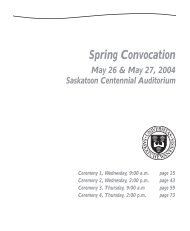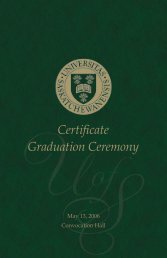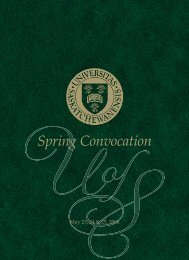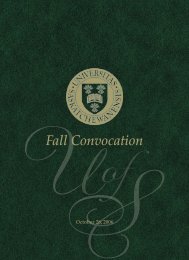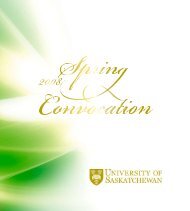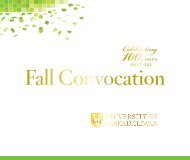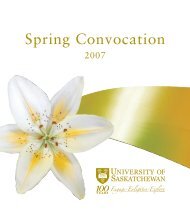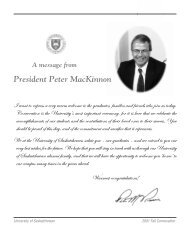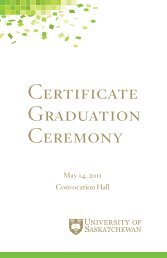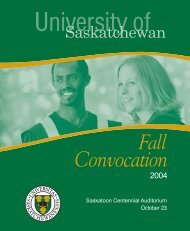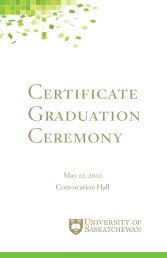U-Start Handbook - Students - University of Saskatchewan
U-Start Handbook - Students - University of Saskatchewan
U-Start Handbook - Students - University of Saskatchewan
You also want an ePaper? Increase the reach of your titles
YUMPU automatically turns print PDFs into web optimized ePapers that Google loves.
your guide to<br />
registration
Contents<br />
Your application<br />
for admission 1<br />
Reading your application<br />
summary 2<br />
Learning Communities 3<br />
St. Thomas More College 4<br />
Self-declare your<br />
Aboriginal ancestry 4<br />
PAWS 5<br />
Registration 8<br />
STEP 1 Know your registration<br />
status and access date 8<br />
STEP 2 Know your registration<br />
deadlines 9<br />
STEP 3 Know and plan for your<br />
program’s course requirements 10<br />
Academic advising 11<br />
STEP 4 Search for classes and<br />
build your class schedule 12<br />
STEP 5 Register 16<br />
Look for this symbol throughout the guide.<br />
It indicates important information or a useful tip.<br />
Welcome to U-<strong>Start</strong><br />
Registering for classes is one <strong>of</strong> the most important things you will do as a<br />
<strong>University</strong> <strong>of</strong> <strong>Saskatchewan</strong> (U <strong>of</strong> S) student. In fact, only after you have registered<br />
for classes are you considered a current student <strong>of</strong> the university. In this<br />
workshop, you will learn how to choose your classes and build your schedule in<br />
order to be prepared when your registration access date arrives.<br />
Some <strong>of</strong> the online resources you will learn how to navigate and use in this<br />
workshop include:<br />
■■<br />
■■<br />
■■<br />
■■<br />
PAWS | paws.usask.ca<br />
Course and Program Catalogue | usask.ca/programs<br />
Class Search<br />
students.usask.ca<br />
If you have any questions, we would be happy to help. Get in touch with us using<br />
the contact information below.<br />
Welcome to the <strong>University</strong> <strong>of</strong> <strong>Saskatchewan</strong> and congratulations on taking this<br />
important step in becoming a member <strong>of</strong> our community!<br />
Recruitment, Admissions<br />
and Transfer Credit<br />
306-966-5788<br />
admissions@usask.ca<br />
Student Central<br />
306-966-1212 (ext 4)<br />
1-877-650-1212 (toll free in Canada)<br />
askus@usask.ca<br />
Information presented in this guide is subject to revision or change by the <strong>University</strong> <strong>of</strong> <strong>Saskatchewan</strong>.
Your application<br />
for admission<br />
If you have received a conditional <strong>of</strong>fer <strong>of</strong> admission or are still waiting to hear about<br />
your application, you should check your application status to ensure it is on track.<br />
1. Go to explore.usask.ca<br />
2. Click Complete or check on your application<br />
3. Log in using the log-in ID and PIN you created<br />
when you applied<br />
4. Open the application you submitted under<br />
Processed Applications<br />
If you have a question about your application or<br />
would like to request a change to your program or<br />
admission term, you can contact the Recruitment,<br />
Admissions and Transfer Credit Office at<br />
admissions@usask.ca or at 306-966-5788.<br />
TIP: If you have forgotten<br />
your Login ID and/or PIN,<br />
email admissions@usask.ca<br />
with your request, your first<br />
and last name, and your date<br />
<strong>of</strong> birth or call 306-966-5788.<br />
IMPORTANT: Unless you<br />
have indicated otherwise<br />
within your Application<br />
for Admission, only you<br />
(the applicant) can request<br />
information about your<br />
application.<br />
If you would like to grant<br />
us permission to discuss<br />
your application with a<br />
family member or other<br />
representative, please email<br />
admissions@usask.ca and<br />
we will provide a form you<br />
can fill out to grant this<br />
permission.<br />
<strong>University</strong> <strong>of</strong> <strong>Saskatchewan</strong> 1
Reading your application<br />
summary<br />
Application status<br />
DECISION MADE – A decision regarding your application has been made and a<br />
letter has been sent to you by the Recruitment, Admissions and Transfer Credit<br />
Office.<br />
INCOMPLETE ITEMS OUTSTANDING – Something needed to consider you for<br />
admission may not have been submitted or our staff has not yet had time to evaluate<br />
your application. Check the Requirements section <strong>of</strong> your application summary.<br />
Requirements<br />
APPLICATION FEE – A non-refundable $90 CDN application fee is required before<br />
your application will be processed. If you did not submit your application fee<br />
online when you applied, you can visit explore.usask.ca/admissions to learn<br />
how this fee can be paid.<br />
PRELIMINARY STATEMENT (OF MARKS) – If you are currently enrolled in classes,<br />
a preliminary statement <strong>of</strong> marks may be used to consider you for early<br />
(conditional) admission. You can submit a preliminary statement <strong>of</strong> marks,<br />
which consists <strong>of</strong> a report card or transcript showing grades for classes you have<br />
completed to date, as well as midterm grades for any non-semestered classes<br />
you are completing, and a list or timetable <strong>of</strong> your current classes, in one <strong>of</strong> the<br />
following ways:<br />
■■<br />
email to admissions@usask.ca (preferred)<br />
■■<br />
fax to 306-966-2115<br />
■■<br />
in person at Student Central, located in the Administration Building<br />
■■<br />
postal mail<br />
HIGH SCHOOL TRANSCRIPT – High school transcript means your final, <strong>of</strong>ficial<br />
transcript indicating that you have graduated from high school. You must arrange<br />
for your <strong>of</strong>ficial transcript to be sent directly to the <strong>University</strong> <strong>of</strong> <strong>Saskatchewan</strong> by<br />
the approved authority in your province/region when you have completed Grade<br />
12. To learn how, visit explore.usask.ca/admissions.<br />
IMPORTANT: The deadline for final, <strong>of</strong>ficial high school transcripts and IB or<br />
AP transcripts to be received is August 1. Carefully read through your <strong>of</strong>fer <strong>of</strong><br />
admission package to ensure you meet any conditions disclosed in your <strong>of</strong>fer.<br />
2 <strong>University</strong> <strong>of</strong> <strong>Saskatchewan</strong>
POST-SECONDARY TRANSCRIPT – <strong>Students</strong> who have completed classes at another<br />
post-secondary institution must request an <strong>of</strong>ficial transcript to be sent directly<br />
to the U <strong>of</strong> S by the issuing authority once classes are completed. When it has<br />
arrived, your classes will be evaluated for advanced credit or transfer credit.<br />
Learning Communities<br />
Learning Communities connect you to a group <strong>of</strong> other first-year students to<br />
share experiences, develop academic and pr<strong>of</strong>essional skills, and advance a<br />
deeper understanding <strong>of</strong> people, issues and ideas.<br />
<strong>Students</strong> in course-based Learning Communities share a set <strong>of</strong> common classes<br />
that satisfy requirements for your degree. You will also meet in a weekly LC<br />
Hour that is guided by two successful upper-year university students, your Peer<br />
Mentors, to share knowledge and ideas and build connections between what you<br />
are learning and the wider community.<br />
If you live in residence, you may have the opportunity to take part in a Living<br />
Learning Community, which allows you to build a connection with your<br />
neighbors. You will meet in a weekly LC Hour with the students who live in your<br />
hall and, with the guidance <strong>of</strong> Peer Mentors, share ideas and experiences and<br />
engage with each other, as well as community organizations.<br />
Signing up<br />
The sign-up period for Learning Communities opens each year in mid-May, about<br />
a month before course registration opens for the Fall and Winter terms. By signing<br />
up for a course-based Learning Community, part <strong>of</strong> your schedule for the year will<br />
already be set so keep this in mind when choosing your other classes. Learning<br />
Communities fill quickly so make sure to sign up as early as you can.<br />
■■<br />
■■<br />
■■<br />
■■<br />
Arts and Science Learning Communities<br />
artsandscience.usask.ca/students/learningcommunities<br />
Aboriginal Student Achievement Program (ASAP) Learning Communities<br />
artsandscience.usask.ca/students/aboriginal<br />
Agriculture and Bioresources Learning Communities<br />
Engineering Learning Communities<br />
Kinesiology Learning Communities<br />
St. Thomas More College Learning Communities<br />
usask.ca/lc<br />
Living Learning Communities<br />
usask.ca/lc/llc<br />
<strong>University</strong> <strong>of</strong> <strong>Saskatchewan</strong> 3
St. Thomas More College<br />
stmcollege.ca<br />
STM is a Catholic liberal arts college federated with the U <strong>of</strong> S and located on<br />
the main U <strong>of</strong> S campus. STM students belong to a smaller college community<br />
and can access additional scholarships and bursaries, services, facilities and<br />
individual academic advising.<br />
If you are an Arts and Science student and you wish to identify as a St. Thomas<br />
More College student, you can do so through PAWS.<br />
1. Open the Arts and Science Channel under Arts and Science in your<br />
PAWS menu.<br />
2. Under STM Student, select Self-Declare as a St. Thomas More<br />
College Student.<br />
3. Select I want to self-declare as a St. Thomas More College student<br />
and click Update My Information.<br />
Self-declare your<br />
Aboriginal ancestry<br />
students.usask.ca/declare<br />
If you are an Aboriginal student, we encourage you to self-declare your ancestry.<br />
You can learn how to do this and why it is important by adding the Aboriginal<br />
Student Self-Declaration channel to your PAWS menu or by visiting<br />
students.usask.ca/declare.<br />
4 <strong>University</strong> <strong>of</strong> <strong>Saskatchewan</strong>
PAWS<br />
What is PAWS<br />
PAWS, your Personalized Access to Web Services at the U <strong>of</strong> S, is a customizable<br />
web environment for students, faculty, staff, alumni and other members <strong>of</strong> our<br />
community. PAWS is personalized to you and customizable—when you log in,<br />
you will find information and services specific to your role at the university.<br />
How do I access PAWS<br />
You can access PAWS from most other <strong>University</strong> <strong>of</strong> <strong>Saskatchewan</strong> websites or you<br />
can go directly to paws.usask.ca.<br />
Logging in<br />
To log in for the first time, use your Network Services ID, or NSID, and the<br />
temporary password you received in your letter from the Admissions Office. You<br />
will be prompted to set up a confidential password for your account, as well as<br />
password recovery options.<br />
You will use your NSID and password throughout your studies at the U <strong>of</strong> S and<br />
when you become a U <strong>of</strong> S alum; make sure to protect this information in order to<br />
keep your account secure.<br />
TIP: If you forget your NSID or password, contact the ICT Help Desk at<br />
help.desk@usask.ca or call 306-966-4817 for assistance.<br />
<strong>University</strong> <strong>of</strong> <strong>Saskatchewan</strong> 5
PAWS Features<br />
Message Feed<br />
Your message feed displays important announcements from the university, as<br />
well as bulletins and news from around campus. Click the gear icon to customize<br />
the bulletins and news you would like to see.<br />
Dates and Events<br />
This calendar and events list includes important dates such as registration and<br />
tuition payment deadlines, as well as events that are happening across campus.<br />
Menu<br />
The menu gives you access to all <strong>of</strong> the information and tools available to you<br />
in PAWS. Some content appears automatically based on your student role at<br />
the U <strong>of</strong> S. If you would like to find content that does not already appear in your<br />
menu, select Browse channels. From within Browse channels, you’ll have the<br />
option to click Add to My Channels if you would like to add a channel to your<br />
menu.<br />
6 <strong>University</strong> <strong>of</strong> <strong>Saskatchewan</strong>
Email and Calendar<br />
When you become a U <strong>of</strong> S student, you are assigned an email account that<br />
corresponds to your NSID (ex. abc123@mail.usask.ca).<br />
My U <strong>of</strong> S email address: ________________@mail.usask.ca<br />
(NSID)<br />
IMPORTANT: Future email correspondence from the U <strong>of</strong> S will be sent to this<br />
account; make sure to check it regularly.<br />
You can use your calendar to keep track <strong>of</strong> classes, labs, assignment deadlines<br />
and exams, as well as social events and study sessions.<br />
TIP: Sync your email and calendar to your phone to ensure you don’t miss any<br />
important messages, dates or events. Learn how at:<br />
usask.ca/its/services/email/mobile_devices/index.php<br />
Updating your contact information<br />
Use PAWS to update your contact information, including your mailing address,<br />
telephone number(s) and emergency contacts. This will ensure that important<br />
documents or information can be delivered to you quickly and safely and ensures<br />
that the university knows who to contact in the event <strong>of</strong> an emergency.<br />
Changing your password<br />
For security reasons, it is essential that you change the password for your account<br />
from time to time. Choosing a good password, ensuring that no one else has<br />
access to your account, and changing your password periodically can all help to<br />
keep your account secure.<br />
TIP: Your PAWS account contains valuable personal information. Always<br />
remember to sign out at the end <strong>of</strong> your session, especially when using public<br />
computers or unsecured wireless networks.<br />
<strong>University</strong> <strong>of</strong> <strong>Saskatchewan</strong> 7
Registration students.usask.ca/registration<br />
STEP 1 Know your registration<br />
status and access date<br />
Before you register for classes, you need to make sure you are eligible to register<br />
and you need to determine your registration access date (the earliest day you will<br />
be able to register for classes).<br />
In the PAWS menu, open the Registration channel under Academics.<br />
Your<br />
registration<br />
access date<br />
will appear<br />
here.<br />
TIP: You may need a Confirmation <strong>of</strong> Enrolment if you are requesting a student<br />
line <strong>of</strong> credit from a financial institution or in order to receive an external<br />
scholarship or bursary. After you have registered for classes, return to the<br />
Registration channel to submit your Confirmation <strong>of</strong> Enrolment Request.<br />
8 <strong>University</strong> <strong>of</strong> <strong>Saskatchewan</strong>
Your registration access date<br />
You can find your registration access date in the Registration channel.<br />
My registration access date is: _____________________________________<br />
Your registration status<br />
To check your registration status:<br />
1. Select Registration.<br />
2. Select Check your registration status.<br />
3. Select a term. ex.) 2014-2015 Term 1<br />
The following must be checked <strong>of</strong>f before you will be able to register:<br />
You have no Holds which prevent registration<br />
Your Academic Standing permits registration<br />
Your Student Status permits registration<br />
Your Year in Program is a college decision and is determined by the number <strong>of</strong><br />
credit units you have completed. Your Year in Program will determine which day<br />
registration opens for you.<br />
TIP: Registration for Fall Term 1 (September to December), Winter Term 2<br />
(January to April) and multi-term classes (September to April) opens at the same<br />
time. You can only register in classes for one term at a time but we recommend<br />
that you register for both terms as early as possible.<br />
STEP 2 Know your registration<br />
deadlines<br />
Make sure you know the deadlines for making registration changes to avoid<br />
financial or academic penalty. Deadlines are posted at<br />
students.usask.ca/registration and in the Academic Calendar at<br />
usask.ca/calendar.<br />
<strong>University</strong> <strong>of</strong> <strong>Saskatchewan</strong> 9
STEP 3 Know and plan for<br />
your program’s course<br />
requirements<br />
Course and Program Catalogue<br />
usask.ca/programs<br />
The Course and Program Catalogue contains information about degree and<br />
certificate programs, the required courses and number <strong>of</strong> credit units needed to<br />
obtain your degree or certificate, and the descriptions <strong>of</strong> classes <strong>of</strong>fered at the<br />
U <strong>of</strong> S.<br />
To find the required courses for your program:<br />
1. Select your college.<br />
2. Select the program or major you are interested in.<br />
3. Select the degree or certificate you plan to pursue.<br />
For some programs, you will be required to complete a specific set <strong>of</strong> courses<br />
in your first year. Other programs may <strong>of</strong>fer a suggested sequence <strong>of</strong> courses.<br />
Following these guidelines will help to ensure you will meet prerequisite<br />
requirements for future classes.<br />
10 <strong>University</strong> <strong>of</strong> <strong>Saskatchewan</strong>
Course Descriptions<br />
You can learn more about the courses you need to take by reading the course<br />
descriptions. You can search for course descriptions from the Course and Program<br />
Catalogue homepage or you can click each course listed in your program<br />
requirements to view a description.<br />
Reading a course description<br />
The course description tells you some general information about the course,<br />
including the subject area (ex. BIOL=Biology), the course number, the number <strong>of</strong><br />
credit units earned for completing the course and more.<br />
Academic advising<br />
students.usask.ca/advising<br />
Connecting with an academic advisor early in your university experience can be<br />
a contributing factor to your educational success; and staying in contact can help<br />
you avoid academic difficulties later.<br />
It is strongly recommended that you obtain academic advising from your<br />
department or college as early as possible to verify your program requirements.<br />
Get in touch with your college to set up an appointment and make sure to be<br />
prepared by having an idea <strong>of</strong> which program and courses you would like to take.<br />
<strong>University</strong> <strong>of</strong> <strong>Saskatchewan</strong> 11
STEP 4 Search for classes and<br />
build your class schedule<br />
It is essential to build your class schedule before your registration access date. To<br />
build your class schedule, you will use the Class Search tool to find out when and<br />
where the classes you want to take are <strong>of</strong>fered, how many spaces are available in<br />
each class, find the CRN number you will need to register for that class, and more.<br />
Class Search<br />
1. Access the Class Search tool at students.usask.ca/registration or within<br />
the Registration channel in PAWS.<br />
2. Select a term.<br />
■■<br />
2014 Spring & Summer Term 1<br />
■■<br />
2014 Spring & Summer Term 2<br />
■■<br />
■■<br />
2014-2015 Term 1 (September-December)<br />
2014-2015 Term 2 (January-April)<br />
3. Select a subject and, if you know the course number for a particular class<br />
you want to take, enter the course number. ex) Biology 121<br />
TIP: In June, this page<br />
will be split into Basic<br />
Search, where you can<br />
search by course name<br />
and number only, and<br />
Advanced Search, which<br />
will give you the<br />
option to search using<br />
other criteria.<br />
TIP: You can narrow<br />
your search results by<br />
selecting options from<br />
among the other search<br />
criteria. If you would like<br />
to see as many options<br />
as possible, limit the<br />
changes you make to<br />
these other search fields.<br />
12 <strong>University</strong> <strong>of</strong> <strong>Saskatchewan</strong>
Class Search results<br />
The class search results that are displayed contain some key information you<br />
should notice.<br />
CRN – The CRN (or course reference number) is a number unique to one section or<br />
<strong>of</strong>fering <strong>of</strong> a particular class in a particular term. This is the number you will need<br />
to know to register for a particular class; when building your class schedule, make<br />
sure to write this number down.<br />
TIP: Click the COURSE REFERENCE NUMBER (CRN) to view more detailed<br />
information about the class, including the course description, prerequisite<br />
requirements, scheduled meeting times, and more.<br />
Subject (Subj) – This is the subject name, such as ENG for English or BIOL for<br />
Biology.<br />
Course Number (Crse) – The course number denotes the level <strong>of</strong> a particular class.<br />
100-level courses are junior-level, while senior-level classes will be 200+.<br />
Section (Sec) – The section is one <strong>of</strong>fering <strong>of</strong> a particular course in a term. Multiple<br />
sections <strong>of</strong> popular classes may be <strong>of</strong>fered and you can choose one to suit your<br />
schedule.<br />
<strong>University</strong> <strong>of</strong> <strong>Saskatchewan</strong> 13
Campus (Cmp) – Make sure to pay attention to the campus if you only want to<br />
take classes at the main Saskatoon campus (SK) or if you plan to study at one <strong>of</strong><br />
the U <strong>of</strong> S’ satellite campuses or regional partners.<br />
Credit units (Cred) – This number denotes the number <strong>of</strong> credit units you will earn<br />
for completing the class.<br />
Title – The title or name <strong>of</strong> the class briefly describes what the class is about.<br />
Type – Class types may include LEC for lecture, TUT for tutorial, LAB for laboratory,<br />
WEB for web-based, TEL for televised, IND for independent study, or SEM for<br />
seminar.<br />
Days – The days that the class takes place are listed here. (M=Monday, T=Tuesday,<br />
W=Wednesday, R=Thursday, F=Friday)<br />
Time – The scheduled start and end time for the class is displayed. Classes on<br />
MWF tend to be 50 minutes in length. TR classes are generally 1 hour and 20<br />
minutes. Night classes and labs are usually 2 hours and 50 minutes.<br />
Capacity (Cap) – The capacity is the number <strong>of</strong> seats available in the class.<br />
Available (Avail) – This number is the number <strong>of</strong> spaces still available.<br />
Instructor – The name(s) <strong>of</strong> the instructor(s) are given.<br />
Date (DD-MMM) – The beginning and end dates <strong>of</strong> the class are listed. These dates<br />
do not include the final exam period.<br />
Location – The building and room location <strong>of</strong> classes on the main Saskatoon<br />
campus (i.e. ARTS 104) or the campus code where <strong>of</strong>f-campus courses are <strong>of</strong>fered<br />
(i.e. MUEN for Muenster) will be listed.<br />
Attribute – Attributes include information about who the class is open to (or if<br />
there are restrictions), the types <strong>of</strong> fees and tuition associated with the class, and<br />
more.<br />
Note: Classes that take place over more than one term will have the attribute<br />
“1st Half <strong>of</strong> a Multi-term Class”. By registering for the first half <strong>of</strong> a multi-term<br />
class, you will automatically be registered for the second half in the following<br />
term.<br />
TIP: If you are planning to study at one <strong>of</strong> our regional partner sites throughout<br />
<strong>Saskatchewan</strong>, use the Campus or Attribute search field to narrow your search<br />
results to classes <strong>of</strong>fered at your location.<br />
14 <strong>University</strong> <strong>of</strong> <strong>Saskatchewan</strong>
Building your schedule<br />
Class Schedule Worksheets are available at students.usask.ca/registration to<br />
help you build your class schedule. When building your schedule, be sure to write<br />
down the CRN (course reference number), the course name and number, and<br />
the section number and for each class and lab you have selected.<br />
When you are building your schedule to prepare for registration, remember the<br />
following tips:<br />
■■<br />
■■<br />
■■<br />
■■<br />
■■<br />
■■<br />
Most MWF (Monday/Wednesday/<br />
Friday) classes are 50 minutes<br />
long (allowing 10 minutes to<br />
get to your next class). (ex.<br />
8:30‐9:20 am, 10:30-11:20 am,<br />
etc.)<br />
Most TR (Tuesday/Thursday)<br />
classes are 1 hour and 20<br />
minutes long. (ex. 8:30-9:50 am)<br />
Evening classes or classes<br />
<strong>of</strong>fered only one day a week are<br />
2 hours and 50 minutes long.<br />
(ex. 7-9:50 pm)<br />
You can schedule classes backto-back<br />
but remember you only<br />
have about 10 minutes to travel<br />
to the next one. Check the class<br />
locations to make sure you’ll<br />
have enough time.<br />
Don’t forget to schedule labs<br />
and tutorials, where required, to<br />
receive credit for the class.<br />
Some classes extend over both terms. Remember that when you register for<br />
the first half <strong>of</strong> a multi-term class, you will automatically be registered in the<br />
second half in Term 2.<br />
TIP: We strongly advise you to create a back-up schedule or consider alternate<br />
class options when building your schedule. Some classes you want to take may<br />
already be full by the time you are able to register.<br />
<strong>University</strong> <strong>of</strong> <strong>Saskatchewan</strong> 15
STEP 5 Register<br />
Registration opens on your registration access date. This is the earliest you will be<br />
able to register for Fall Term 1 (September to December), Winter Term 2 (January<br />
to April) and multi-term classes. You may add, drop, or change your classes any<br />
after your registration access date until the deadline for registration changes.<br />
To register:<br />
1. Make sure you have your class schedule ready, including the CRNs<br />
for each class.<br />
2. Log into PAWS and open the Registration channel under Academics.<br />
3. Select Registration.<br />
16 <strong>University</strong> <strong>of</strong> <strong>Saskatchewan</strong>
4. Select Add/Drop classes.<br />
5. Select the correct term.<br />
■■<br />
■■<br />
2014-2015 Term 1 = Fall Term 1 (September to December)<br />
2014-2015 Term 2 = Winter Term 2 (January to April)<br />
6. Enter the CRNs for the classes you want to add and click Submit Changes.<br />
7. Check the classes for which you have successfully registered and check<br />
for registration error messages. If you cannot register for one or more<br />
<strong>of</strong> your first-choice classes, use your back-up schedule to try other class<br />
options.<br />
8. At the bottom <strong>of</strong> the page, select Select Another Term to register for<br />
Term 2 classes.<br />
IMPORTANT: If you have been <strong>of</strong>fered a U <strong>of</strong> S scholarship or bursary, you<br />
must enroll in a minimum <strong>of</strong> 18 credit units (at least six half-year classes) in<br />
the Fall and Winter terms (Sept-Apr) to receive payment <strong>of</strong> your award.<br />
9. If you want to drop a class, select Drop from class in the action menu<br />
next to the class and click Submit Changes.<br />
<strong>University</strong> <strong>of</strong> <strong>Saskatchewan</strong> 17
Common registration error messages<br />
C - THIS CLASS IS FILLED. This means that that all <strong>of</strong> the seats in this class are<br />
taken. Register instead for one <strong>of</strong> your back-up options or check the availability<br />
<strong>of</strong> the class using the Class Search tool to see if any spaces open up between now<br />
and the Deadline for Registration Changes.<br />
COREQUISITE [SUBJ CNUM] REQUIRED: Corequisites are two courses that must<br />
be taken in the same term. This error message means that you have not selected<br />
all necessary corequisite courses. indicates the subject and <br />
indicates the course number <strong>of</strong> the missing course. To apply for a corequisite<br />
waiver, click the Prereq/Coreq waiver form link and follow the instructions.<br />
Example <strong>of</strong> a corequisite: If MATH 102 has MATH 103 as a corequisite, and you<br />
attempted to register in MATH 102 without also registering in MATH 103 (at the same<br />
time) you would receive the following registration information message: Corequisite<br />
MATH 103 required.<br />
DEPARTMENTAL APPROVAL REQUIRED: If a class requires departmental<br />
approval, it will be listed in italics under the class title on the “course <strong>of</strong>ferings”<br />
page. Please consult with the department <strong>of</strong>fering the course regarding getting<br />
permission. You can check to see if you have departmental approval for a class by<br />
using the “Check your registration status” link. Departmental approvals include:<br />
■■<br />
■■<br />
■■<br />
■■<br />
Instructors Signature Required<br />
Departmental Approval Required<br />
Dean’s Office Approval Required<br />
U <strong>of</strong> S Int’l Approval Required<br />
DUPLICATE COURSE WITH [CRN]: This means you have already registered for<br />
a different section <strong>of</strong> this course in that term. Check your “Detailed Student<br />
Schedule” or the Add/Drop page to see if this is the case.<br />
YOU MUST ALSO REGISTER IN A [SECTION] AT THE SAME TIME: Some classes<br />
require that you register for both a lecture section and a lab, tutorial, seminar or<br />
practicum section at the same time. If you register in the lecture without the lab,<br />
seminar, etc. or in the lab, seminar, etc. without the lecture, you will receive the<br />
above error including the specific type <strong>of</strong> section you must register in.<br />
The lab, seminar, tutorial or practicum sections that are associated with any<br />
lecture are listed below the lecture section in the class search results.<br />
18 <strong>University</strong> <strong>of</strong> <strong>Saskatchewan</strong>
■■<br />
■■<br />
NR - NO REGISTRATION: <strong>Students</strong> may see this error if:<br />
the last day to add classes for that term has passed,<br />
if the term is not yet open for registration<br />
If you get this error message when registration for a term is ongoing, you may<br />
have selected the wrong term.<br />
PREREQUISITE ERROR-CLICK CRN FOR DETAILS: This indicates that you do<br />
not have the necessary prerequisite(s) for the course. Click the CRN to view the<br />
prerequisite requirements. To apply for a prerequisite waiver, click on the Prereq/<br />
Coreq Waiver form link and follow the instructions.<br />
THIS CLASS IS NOT OPEN TO STUDENTS IN YOUR [ ]: A message like this will<br />
appear if the class has been restricted to students in certain colleges, degrees,<br />
departments, fields <strong>of</strong> study (majors, minors, or concentrations), levels, programs<br />
and/or year in program.<br />
If you do not meet the restriction but wish to request approval to take the class,<br />
contact the department <strong>of</strong>fering the class or, for non-departmentalized colleges,<br />
contact the dean’s <strong>of</strong>fice <strong>of</strong> the college <strong>of</strong>fering the class. If you have requested<br />
approval to take the class, you can check to see if you have been granted an<br />
override by using the “Check Your Registration Status” link in PAWS.<br />
YOU HAVE ALREADY RECEIVED CREDIT FOR THIS COURSE OR ITS EQUIVALENT:<br />
You may have already taken this course or an equivalent course for credit or you<br />
may have received transfer credit for the course. <strong>Students</strong> who wish to repeat a<br />
class for which they already received credit should contact their college.<br />
■■<br />
■■<br />
SR - STUDENT RESTRICTIONS: You may see this error if:<br />
your access time has not yet arrived<br />
you have a hold on your account<br />
To check for possible holds, click “Check Your Registration Status” within the<br />
Registration channel and select the term you are trying to register for.<br />
■■<br />
■■<br />
your student status is inactive for the term<br />
your academic standing prevents registration (i.e. faculty action or disciplinary<br />
action)<br />
THIS COURSE IS AN EQUIVALENT TO [CRN]: You may see this error if you have<br />
already registered for a class that is equivalent to this one or if you try to register<br />
for equivalent classes at the same time. You cannot take two classes that are<br />
equivalent to each other.<br />
<strong>University</strong> <strong>of</strong> <strong>Saskatchewan</strong> 19
MAXIMUM HOURS EXCEEDED: This indicates that you have registered for the<br />
maximum number <strong>of</strong> credits that you are allowed to take in this term. Contact<br />
your college if you want to request approval to take more credits in this term.<br />
YOU CANNOT TAKE THIS CLASS BECAUSE YOU HAVE ALREADY RECEIVED CREDIT<br />
FOR [SUBJ CNUM]: This indicates that you may have already taken or received<br />
transfer credit for a course that is very similar to this one. Contact your college to<br />
request approval to take this course.<br />
TIME CONFLICT WITH [CRN]: The meeting times for this class overlaps with a<br />
class you are already registered in. You will not be able to take this class.<br />
THIS CLASS IS FILLED FOR STUDENTS IN YOUR PROGRAM: Some spots in this<br />
class are reserved for students in your college, program, etc. but those spots are<br />
filled. Contact the department to request approval to take the class.<br />
Help! PAWS still won’t let me register!<br />
If you’re still having problems registering, you can contact Student Central for<br />
help. The registration access dates are the busiest days <strong>of</strong> the year at Student<br />
Central, however, so be prepared for longer-than-average wait times.<br />
Student Central<br />
Administration Building<br />
105 Administration Place<br />
306-966-1212 (ext. 4)<br />
Toll free (in Canada): 1-877-650-1212 (ext. 4)<br />
Non-urgent inquiries:<br />
askus@usask.ca<br />
facebook.com/askusask<br />
After registration<br />
Once you have registered for classes, you will be able to access your tuition and<br />
fees account balance and textbook lists through PAWS.<br />
You will also be able to access your class schedule and course tools.<br />
Congratulations on becoming a successful registrant!<br />
We’ll see you in September!<br />
20 <strong>University</strong> <strong>of</strong> <strong>Saskatchewan</strong>
Looking<br />
for more<br />
info<br />
students.usask.ca<br />
Your guide to being a U <strong>of</strong> S student<br />
paws.usask.ca<br />
Your personalized access to web services<br />
iUsask app for iOS and Android<br />
The <strong>University</strong> <strong>of</strong> <strong>Saskatchewan</strong> in your pocket
Orientation<br />
September 2, 2014<br />
Register online this summer at<br />
students.usask.ca/orientation<br />
Orientation gives new students a firm foothold on the path to<br />
success. Find out what you need to know to make the most <strong>of</strong><br />
your first year on campus!<br />
An upper-year student from your college will<br />
show you around campus and share personal<br />
university experiences with you.<br />
Fantastic all-ages events have been planned!<br />
College representatives will welcome you and<br />
present academic information and student<br />
activities specific to your college.<br />
■■<br />
meet new people<br />
■■<br />
tour the U <strong>of</strong> S<br />
campus<br />
■■<br />
connect with<br />
your college<br />
■■<br />
get involved!<br />
To find out more about Orientation, visit<br />
students.usask.ca/orientation<br />
or contact us at orientation@usask.ca or 306-966-5788