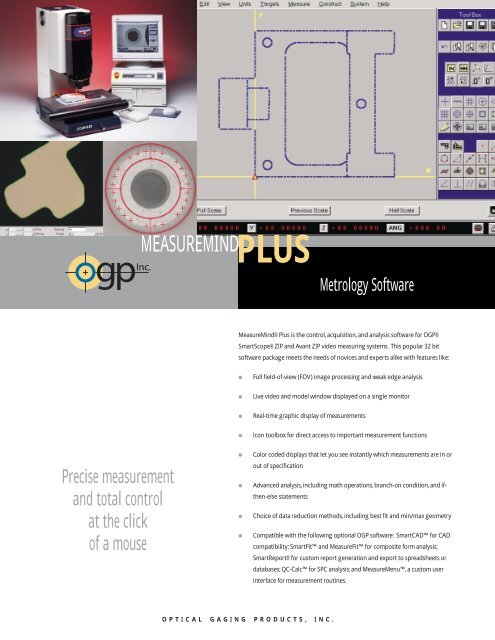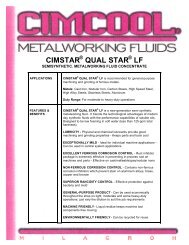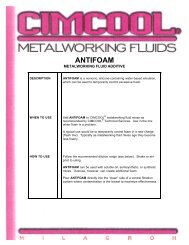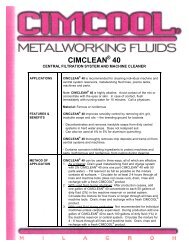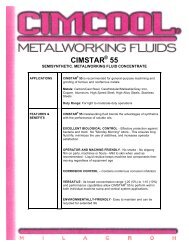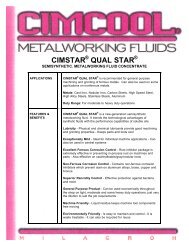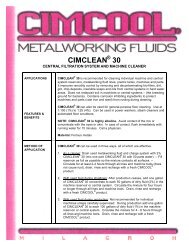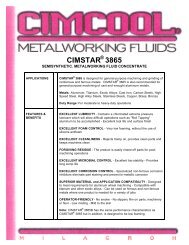MEASUREMIND - BC MacDonald & Co.
MEASUREMIND - BC MacDonald & Co.
MEASUREMIND - BC MacDonald & Co.
Create successful ePaper yourself
Turn your PDF publications into a flip-book with our unique Google optimized e-Paper software.
<strong>MEASUREMIND</strong><br />
PLUS<br />
Metrology Software<br />
MeasureMind® Plus is the control, acquisition, and analysis software for OGP®<br />
SmartScope® ZIP and Avant ZIP video measuring systems. This popular 32 bit<br />
software package meets the needs of novices and experts alike with features like:<br />
●<br />
Full field-of-view (FOV) image processing and weak edge analysis<br />
●<br />
Live video and model window displayed on a single monitor<br />
●<br />
Real-time graphic display of measurements<br />
●<br />
Icon toolbox for direct access to important measurement functions<br />
Precise measurement<br />
and total control<br />
at the click<br />
of a mouse<br />
●<br />
●<br />
●<br />
●<br />
<strong>Co</strong>lor coded displays that let you see instantly which measurements are in or<br />
out of specification<br />
Advanced analysis, including math operations, branch-on condition, and ifthen-else<br />
statements<br />
Choice of data reduction methods, including best fit and min/max geometry<br />
<strong>Co</strong>mpatible with the following optional OGP software: SmartCAD for CAD<br />
compatibility; SmartFit and MeasureFit for composite form analysis;<br />
SmartReport® for custom report generation and export to spreadsheets or<br />
databases; QC-Calc for SPC analysis; and MeasureMenu, a custom user<br />
interface for measurement routines.<br />
O P T I C A L G A G I N G P R O D U C T S , I N C .
Once you’ve acquired your data<br />
points, it’s simple to measure<br />
the features and construct the<br />
parameters you need — all<br />
with simple mouse clicks!<br />
MeasureMind’s FeatureFinder FeatureFinder also makes quick work<br />
knows what you want to measure.<br />
Move a circle or arc into the field of<br />
view, focus, then double click near<br />
the edge you’re trying to measure.<br />
FeatureFinder automatically finds valid<br />
data points along that arc or circle.<br />
of measuring straight edges. Just<br />
double click near the edge to find<br />
angle, straightness, and midpoint<br />
location. You can increase the number<br />
of data points and search area easily<br />
with the mouse.<br />
Measure edge contours easily with the<br />
Edge Trace tool. Simply click on the<br />
start and end points. They don’t have<br />
to be within the same field of view —<br />
the stage will move as required.<br />
IT’S<br />
ALL ABOUT EDGES<br />
Precision video measurement requires the ability to accurately focus on edges<br />
and nail down their exact locations. MeasureMind Plus has all the necessary tools<br />
to quickly and accurately acquire valid data points of all your important features,<br />
then process those points to give you the precise measurements you need to<br />
ensure the quality your customers demand.<br />
MeasureMind Plus makes it simple to get the results you want without a big<br />
investment in training. You can set up measurements, process data, analyze<br />
results, and even calibrate the system with the intuitive mouse-driven point and<br />
click interface. Measurement routines can be saved and recalled at will. Set<br />
parameters once and measure an entire part run with a single mouse click.<br />
The Advanced Autofocus tool brings a new level of sophistication to video<br />
measuring. By simply clicking an icon while creating a measurement routine,<br />
critical autofocus parameters, such as scan depth and sampling interval, are<br />
automatically optimized based on the image characteristics.<br />
MeasureMind Plus includes a trio of<br />
Weak Edge Point tools that reliably<br />
and accurately find and measure<br />
extremely faint or indistinct edges.<br />
And Weak Edge tools make it easy to<br />
find localized minimum or maximum<br />
points.<br />
The Strong Edge tool finds the<br />
highest contrast edge within the<br />
cursor area, or along a specified<br />
direction. Ideal for high contrast edges<br />
and complex parts.<br />
MeasureMind Plus excels at distinguishing valid data from dirt and debris. OGP<br />
systems are recognized for their ability to ignore invalid data points and return a<br />
meaningful measurement, every time.<br />
MeasureMind has extensive on-line Help. There is help for every aspect of the<br />
software — from setting datums to using tools from the tool box to instructions<br />
for using math functions. With MeasureMind’s on-line documentation, help is just<br />
a click away.<br />
Click the Autofocus tool, draw the<br />
cursor around the feature you want in<br />
focus, then click the mouse. That’s it.<br />
MeasureMind’s Advanced Autofocus<br />
tool automatically performs an<br />
optimized focus analysis using<br />
software-calculated parameters onthe-fly.<br />
The result is the fastest, most<br />
precise autofocus in the industry.
Use the MeasureMind Plus<br />
Tool Box to easily measure<br />
and/or construct a point,<br />
line, distance, midpoint,<br />
circle, plane, sphere, width,<br />
intersection, perpendicular,<br />
parallel, axis alignment,<br />
point to plane, gage ball or<br />
gage diameter, angle, and<br />
datum origin. The tool box<br />
also includes icons for<br />
editing, saving, and running<br />
routines, coordinate<br />
The MeasureMind<br />
systems, measurement<br />
Plus user interface<br />
units, resolution, and targets.<br />
can appear in any<br />
Or you can use pull-down<br />
of a number of languages,<br />
menus, if you prefer.<br />
making it a global tool.<br />
GET THE<br />
MEASUREMENTS YOU NEED<br />
Industry Leading Image Processing<br />
Click the mouse to initiate a measurement, or start a measurement<br />
remotely. The Autorun function allows measurement<br />
routines to be triggered by an external source, such as<br />
MeasureMenu.<br />
Use MeasureMind Plus to<br />
zoom in on a specific<br />
feature, image and measure<br />
it in the video window, and<br />
go on to other features to incrementally build a virtual model of the entire part.<br />
Measure directly in the model window, set axis alignments and define datums,<br />
create constructions to gather more measurements and define relationships<br />
between discrete part features. MeasureMind Plus is an extremely flexible<br />
metrology tool that works the way you need it to work.<br />
After running a part routine, it’s easy to produce hard copy output<br />
of the measurement results. For even more control over the final<br />
appearance of your results, export measurements to the optional<br />
OGP SmartReport® software. With SmartReport, you can<br />
customize a report format to fit anyone’s needs.
<strong>MEASUREMIND</strong><br />
PLUS<br />
Technical Specifications Features<br />
Image<br />
Processing<br />
Tools<br />
<strong>Co</strong>ordinate<br />
Systems<br />
Measurement<br />
Types<br />
Tolerances<br />
Graphics<br />
Model<br />
Data<br />
Reduction<br />
Autofocus<br />
Tools<br />
Datum<br />
Operations<br />
■<br />
■<br />
■<br />
■<br />
■<br />
■<br />
■<br />
■<br />
■<br />
■<br />
■<br />
■<br />
■<br />
■<br />
■<br />
■<br />
■<br />
■<br />
■<br />
■<br />
■<br />
■<br />
■<br />
■<br />
■<br />
■<br />
■<br />
■<br />
■<br />
■<br />
■<br />
■<br />
■<br />
■<br />
■<br />
■<br />
■<br />
■<br />
■<br />
■<br />
FeatureFinder – Double click image to<br />
automatically measure lines, arcs, circles<br />
Edge trace – Automatically measure irregular<br />
contours<br />
Weak edge – Measure features based on image<br />
conditions<br />
Strong edge – Highest contrast or directional<br />
scan<br />
Cartesian (XYZ) and Polar (RAZ)<br />
Decimal/degrees or deg/min/sec<br />
English and metric units<br />
User defined display resolution<br />
<strong>Co</strong>ordinate point<br />
Line<br />
Radius and diameter<br />
Included angle and intersection point<br />
Width<br />
Distance: XYZ, polar, 3D, point-line or plane<br />
Spherical radius and diameter<br />
Plane<br />
Intersection(s) between lines and circles<br />
Gage ball<br />
Gage diameter<br />
Size – ANSI (+/–) and ISO (+/+, –/–, +/–)<br />
Location – true position, concentricity, linear<br />
Form – circularity, straightness, flatness,<br />
coplanarity<br />
Orientation – angularity, parallelism,<br />
perpendicularity<br />
Profile – arc, line, or plane<br />
Modifiers – MMC and LMC<br />
Real-time display of measured features<br />
Auto scaling graphics model<br />
<strong>Co</strong>lor coding<br />
Zoom in/out with mouse<br />
Build constructions by selecting features in<br />
model window<br />
Calculate from image processing data or<br />
previously measured features<br />
Best fit (Gaussian), minimum, or maximum<br />
Automatic dirt/defect removal<br />
Edge and surface focus<br />
SmartFocus – first, last, or highest contrast<br />
Origin set and skew alignment<br />
Auto leveling<br />
Axis preset<br />
Translate origin and rotate axes<br />
<strong>Co</strong>nstruct from basic dimensions<br />
CNC<br />
<strong>Co</strong>ntrol<br />
Data<br />
Output<br />
Editing<br />
Languages<br />
<strong>Co</strong>mputer<br />
Generated<br />
Targets<br />
Calibration<br />
Utilities<br />
CAD<br />
<strong>Co</strong>mpatibility<br />
System<br />
<strong>Co</strong>nfiguration<br />
Macros<br />
Image<br />
Operations<br />
■<br />
■<br />
■<br />
■<br />
■<br />
■<br />
■<br />
■<br />
■<br />
■<br />
■<br />
■<br />
■<br />
■<br />
■<br />
■<br />
■<br />
■<br />
■<br />
■<br />
■<br />
■<br />
■<br />
■<br />
■<br />
■<br />
■<br />
■<br />
■<br />
■<br />
■<br />
■<br />
■<br />
■<br />
■<br />
■<br />
■<br />
■<br />
■<br />
■<br />
■<br />
■<br />
XYZ positioning<br />
Magnification (zoom lens systems)<br />
Illumination source and brightness<br />
Rotary indexing table (if equipped)<br />
Edge detection and image analysis<br />
Autofocus<br />
<strong>Co</strong>nfigurable hard copy report<br />
Default and custom report headers/comments<br />
<strong>Co</strong>nfigurable data export<br />
Run time overrides<br />
Print graphics model<br />
Export to SmartCAD, SmartFit, MeasureFit,<br />
MeasureMenu, SmartReport®, QC-Calc<br />
Geometric calculation<br />
<strong>Co</strong>mparison to nominals and tolerances<br />
Report generation<br />
Data export<br />
Digital I/O<br />
Undo last step<br />
Insert, delete, change, and copy step<br />
Interactive editing while measuring<br />
Standard, condensed, and expanded listings<br />
English, Spanish, French, German, Portuguese,<br />
Italian, Swedish, Japanese, Korean, Chinese<br />
Calibrated size<br />
Re-size by dragging with mouse<br />
Crosshair,box,circle,focus,grid,protractor,and<br />
multiple combinations<br />
Zoom lens calibration<br />
Optical accessories calibration<br />
Non-linear stage calibration<br />
With OGP SmartCAD (optional)<br />
DXF, IGES, and other formats<br />
Power-up defaults<br />
RS-232 port configuration<br />
Default report and export templates<br />
Printer type and port<br />
Audible warnings and tones<br />
<strong>Co</strong>py and Step & Repeat: XYZ or RAZ offsets<br />
Math operations<br />
Branch on condition and If-Then-Else<br />
statements<br />
Save image (24 bit TGA format)<br />
Print image (laser, inkjet, and video printers)<br />
Positive and negative masks<br />
Transparent or solid overlays<br />
On-Line<br />
Help<br />
■<br />
■<br />
Full featured Windows Help<br />
Hyperlinks, related topics, index and search<br />
Optical<br />
Gaging<br />
Products Inc.<br />
A Quality Vision International <strong>Co</strong>mpany<br />
World Headquarters and Technology Center: 850 Hudson Avenue • Rochester, NY 14621 USA • Phone 585.544.0400 • Fax 585.544.8092<br />
Western USA Technology Center: 4665 Paris Street • Suite C-350 • Denver, CO 80239 USA • Phone 303.307.9744 • Fax 303.307.8094<br />
OGP Messtechnik GmbH: Nassaustr. 11 • 65719 Hofheim-Wallau, Germany • Phone 49.6122.9968.0 • Fax 49.6122.9968.20<br />
Optical Gaging (S) Pte Ltd: 21 Tannery Road, 347733 Singapore • Phone 65.741.8880 • Fax 65.846.8998<br />
Internet: www.ogpnet.com • sales@ogpnet.com<br />
<strong>Co</strong>pyright © 2001 Optical Gaging Products, Inc. All rights reserved. Printed in USA. Specifications subject to change without notice. Please recycle. Publication Number 790153-0301