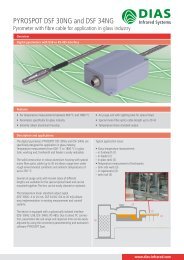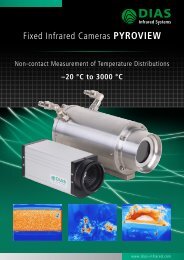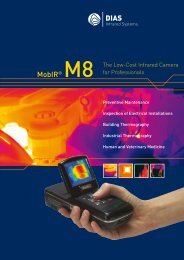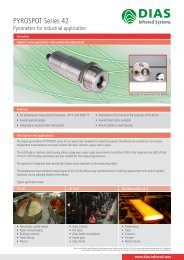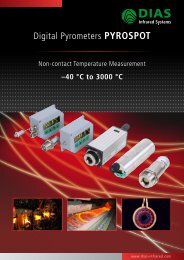Technical data PYROSOFT DAQ - DIAS Infrared Systems
Technical data PYROSOFT DAQ - DIAS Infrared Systems
Technical data PYROSOFT DAQ - DIAS Infrared Systems
You also want an ePaper? Increase the reach of your titles
YUMPU automatically turns print PDFs into web optimized ePapers that Google loves.
<strong>PYROSOFT</strong> <strong>DAQ</strong><br />
All-purpose online and offline interface for <strong>DIAS</strong> infrared cameras<br />
Merkmale<br />
Powerful online and offline software interface for all infrared cameras from <strong>DIAS</strong> (PYROLINE, PYROVIEW, PYROINC) for Windows® (XP,<br />
Vista, 7, 8) with the following functionality:<br />
• Online <strong>data</strong> acquisition from <strong>DIAS</strong> infrared cameras, multi camera operation possible<br />
• Read and write support for <strong>DIAS</strong>-IRDX-file format (even for file sizes > 2 GByte)<br />
• Setting of <strong>data</strong> acquisition parameters and object properties<br />
• Online and offline correction of emissivity and transmission<br />
• Query of temperature values, camera information and states<br />
• Setting of visualisation scaling<br />
• Functions for displaying of images and palettes as bitmap<br />
• Possibility to store embedded user specific <strong>data</strong> (e.g. batch numbers) within IRDX-files<br />
• Sample source code in Microsoft Visual C++ 6.0<br />
The standard software <strong>PYROSOFT</strong> Basic/Control is available alternatively with the following functionality:<br />
• Online <strong>data</strong> acquisition from <strong>DIAS</strong> infrared cameras, visualisation of measured values<br />
• Real-time <strong>data</strong> storage and zone calculation with alarm limit value monitoring<br />
• Comprehensive export functionality<br />
• Versatile possibilities for communication with process control systems<br />
www.dias-infrared.com
<strong>PYROSOFT</strong> <strong>DAQ</strong><br />
All-purpose online and offline interface for <strong>DIAS</strong> infrared cameras<br />
Function group<br />
DEVICE_DO_xxxx<br />
DEVICE_GET_xxxx<br />
IRDX_FILE_xxxx<br />
IRDX_DEVICE_xxxx<br />
IRDX_OBJECT_xxxx<br />
IRDX_ACQUISITION_xxxx<br />
IRDX_SCALE_xxxx<br />
IRDX_PALLET_xxxx<br />
IRDX_IMAGE_xxxx<br />
IRDX_PIXEL_xxxx<br />
IRDX_USERDATA_xxxx<br />
Functionality<br />
– Search for cameras<br />
– Open and close of a camera device<br />
– Open and close of a camera simulation<br />
(simulation by stored image <strong>data</strong>)<br />
– Start and stop of <strong>data</strong> acquisition<br />
– Start of a single shot measurement<br />
– Search for connected cameras (ID string, measurement range)<br />
– Delete and rename IRDX files, files larger than 2 GB are possible<br />
– Support for file types MEM, READ, WRITE, READWRITE<br />
– Selection and deletion of single <strong>data</strong> records within a IRDX sequence<br />
– Information about connected camera (ID string, measurement range)<br />
– Request and setting of object properties (emissivity, transmissivity)<br />
– Request and setting of parameters for the automatic ambient temperature correction<br />
(fixed or dynamic correction value)<br />
– Request and setting of parameters for automatic transmission correction<br />
(fixed or dynamic correction value)<br />
– Request and setting of parameters for <strong>data</strong> acquisition (measurement range, averaging, trigger)<br />
– Request and setting of parameters for scaling of measurement values (minimum, maximum, autoscale)<br />
– Request and setting of parameters for palette display (palette number, number of colors)<br />
– Request and setting of isotherms for palette display (number, transparent mode)<br />
– Output of palette bitmap with or without labelling<br />
– Request and setting of parameters for thermographic image display (zoom, zoom mode)<br />
– Output of thermographic image bitmap<br />
– Request for temperature value (all values, single and average values, minimum, maximum)<br />
– Request and setting of user specific values in USERDATA area (up to 32 <strong>data</strong> fields of user-defines size)<br />
Technische Änderungen vorbehalten. <strong>Technical</strong> details are subject to change. 16.08.13<br />
Extract – program code<br />
00045<br />
00046 /////////////////////////////////////////////////////////////////////////////<br />
00047 // CD<strong>DAQ</strong>_ScaleView<br />
00048<br />
00049 void CD<strong>DAQ</strong>_ScaleView::OnDraw(CDC* pDC)<br />
00050 {<br />
00051 CD<strong>DAQ</strong>_OnlineDoc* pDoc = GetDocument();<br />
00052<br />
00053 // return if document is not ready now<br />
00054 if (pDoc->m_hIRDX_Doc == INVALID_HANDLE_VALUE)<br />
00055 return;<br />
00056<br />
00057 void* pBits;<br />
00058 BITMAPINFO* pBitmapInfo;<br />
00059<br />
00060 CRect cr;<br />
00061 GetClientRect(cr);<br />
00062<br />
00063 if (!theApp.D<strong>DAQ</strong>_IRDX_PALLET_GetBitmapScale(pDoc->m_hIRDX_Doc, cr.Width(), cr.Height(), &pBits, &pBitmapInfo))<br />
00064 return;<br />
00065<br />
00066 ::SetDIBitsToDevice(pDC->m_hDC, 0, 0, cr.Width(), cr.Height(), 0, 0, 0, cr.Height(), pBits, pBitmapInfo, 0);<br />
00067 }<br />
00068<br />
00069 /////////////////////////////////////////////////////////////////////////////<br />
00070<br />
We are certified<br />
for many years<br />
according to<br />
ISO 9001<br />
Phone: +49 351 896 74-0<br />
Fax: +49 351 896 74-99<br />
E-Mail: info@dias-infrared.de<br />
Internet: www.dias-infrared.com<br />
<strong>DIAS</strong> <strong>Infrared</strong> GmbH<br />
Pforzheimer Straße 21<br />
01189 Dresden<br />
Germany<br />
www.dias-infrared.com