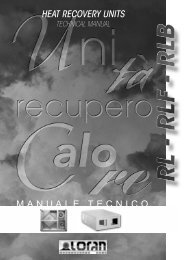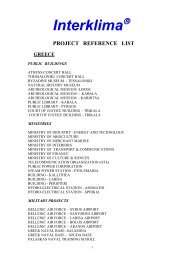LPCA 055-060-070-075-085-090-100-115 125-135-150-170HMB
LPCA 055-060-070-075-085-090-100-115 125-135-150-170HMB
LPCA 055-060-070-075-085-090-100-115 125-135-150-170HMB
You also want an ePaper? Increase the reach of your titles
YUMPU automatically turns print PDFs into web optimized ePapers that Google loves.
10.8 User interface <strong>LPCA</strong> <strong>090</strong>-<strong>170HMB</strong><br />
The interface on the front panel of the instrument can be used to<br />
carry out all the operations connected to the use of the instrument,<br />
and in particular to:<br />
ñ Set operating mode<br />
ñ Respond to alarm situations<br />
ñ Check the state of resources<br />
ñ Displays the values measured by the probes.<br />
ñ Displays the values relating to the maintenance of the devices(working hours and operating hour<br />
counter reset.<br />
ñ Accesses the group of screens for printer management.<br />
ñ Displays the status of inputs and outputs(both digital and analogue.<br />
ñ Allows the display/programming of the clock.<br />
ñ Allows the Set-Point setting.<br />
ñ Allows the various operating parameters to be set(safety parameters, thresholds).<br />
ñ By pressing simultaneously these buttons you access the unit configuration (number of<br />
instruments connected to the pCO2, scale setting, probe calibration etc.).<br />
ñ Displays the version of the application program and other information.<br />
ñ 1. ON-OFF: switches the unit on or off. The green LED that lights up in the button shows<br />
if the machine is turned on.<br />
2. Alarm button: used for displaying or manually resetting the alarms and for silencing the<br />
buzzer. If the button light up (red), at least one alarm has been detected.<br />
3. The arrow pointing upwards to manage the currently displayed screen and to set the values<br />
of the control parameters (not back-lit).<br />
4. The arrow pointing downwards to manage the currently displayed screen and to set the<br />
values of the control parameters (not back-lit).<br />
5. Enter button: to confirm the set data. The button is constantly back-lit (yellow) indicating<br />
the presence of mains power.<br />
Interklima Hydronic systems<br />
<strong>LPCA</strong> <strong>055</strong>-<strong>170HMB</strong> ñ R407c/Tandem Scroll 29