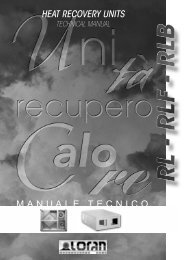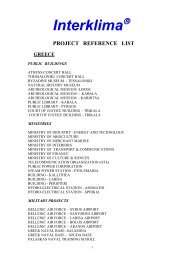LPCA 055-060-070-075-085-090-100-115 125-135-150-170HMB
LPCA 055-060-070-075-085-090-100-115 125-135-150-170HMB
LPCA 055-060-070-075-085-090-100-115 125-135-150-170HMB
You also want an ePaper? Increase the reach of your titles
YUMPU automatically turns print PDFs into web optimized ePapers that Google loves.
10.6 Digital controler<br />
User interface <strong>LPCA</strong> <strong>055</strong>-<strong>085</strong>HMB<br />
The interface on the front panel of the instrument can be used to<br />
carry out all the operations connected to the use of the instrument,<br />
and in particular to:<br />
Set operating mode<br />
Check the state of resources<br />
Respond to alarm situations<br />
10.6.1 Keys<br />
1 2<br />
3 4<br />
Front panel of the instrument<br />
Selects operating mode:<br />
If the heating mode is enabled, each time the<br />
key is pressed the following sequence occurs:<br />
Stand-by cooling heating stand by<br />
If cooling mode is enabled:<br />
heating Stand-by cooling heating stand by<br />
In menu mode, this key acts as a SCROLL UP<br />
or UP key (increasing value).<br />
Resets alarms, and turns the instrument on<br />
and off. Press once to reset all manually reset<br />
alarms not currently active.<br />
Hold down the key for 2 seconds to turn the<br />
instrument from on to off or vice versa. When it is<br />
off, only the decimal point remains on the display.<br />
In menu mode this key acts as a SCROLL DOWN<br />
or DOWN key (decreasing value).<br />
Pressing the “mode” and “on-off” keys at the<br />
same time.<br />
If you press both keys at the same time and<br />
then release within 2 seconds, you shall move<br />
one level deeper in the display menu.<br />
If you press both keys for more than 2 seconds<br />
you shall move one level up.<br />
If you are currently viewing the lowest level in<br />
the menu and you press both keys and release<br />
within 2 seconds, you shall go up one level.<br />
10.6.2 Displays<br />
10.6.2.1 Display<br />
Normal display shows:<br />
ñ Regulation temperature in tenths of degrees<br />
celsius with a decimal point, or in degrees<br />
fahrenheit without a decimal point.<br />
ñ The alarm code, if at least one alarm is active. If<br />
multiple alarms are active, the one with greater<br />
priority shall be displayed, according to the Table<br />
of Alarms.<br />
ñ If temperature control is not analogue and<br />
depends on the status of a digital input (ST1 or<br />
ST2 configured as digital inputs), the “On” or<br />
“Off” label shall be displayed, depending on<br />
whether temperature control is active or not.<br />
ñ When in menu mode, the display depends on the<br />
current position; labels and codes are used to<br />
help the user identify the current function.<br />
ñ Decimal point: when displaying hours of operation,<br />
indicates that the value must be multiplied x <strong>100</strong>.<br />
10.6.2.2 Led<br />
Led 1 compressor 1 (circuit 1).<br />
1 ON if compressor 1 is active.<br />
OFF if compressor 1 is off.<br />
Rapid BLINK if safety timing is in progress.<br />
Slow BLINK if compressor is currently set to defrost<br />
(heat pump version).<br />
2<br />
3<br />
4<br />
Led 2 compressor 2 (circuit 1).<br />
ON if compressor 2 is active.<br />
OFF if compressor 2 is not active.<br />
Rapid BLINK if safety timing is in progress.<br />
Low BLINK if compressor 2 is currently defrosting.<br />
Led 3 compressor 3 (circuit 2).<br />
ON if compressor 3 is active (compressor2).<br />
OFF if compressor 3 is not active.<br />
Rapid BLINK if safety timing is in progress.<br />
Slow BLINK if compressor 3 is defrosting.<br />
Led 4 compressor 4 (circuit 2).<br />
ON if compressor 4 is active.<br />
OFF if compressor 4 is not active.<br />
Rapid BLINK if safety timing is in progress.<br />
Slow BLINK if compressor 4 is defrosting.<br />
Interklima Hydronic systems<br />
<strong>LPCA</strong> <strong>055</strong>-<strong>170HMB</strong> ñ R407c/Tandem Scroll 27