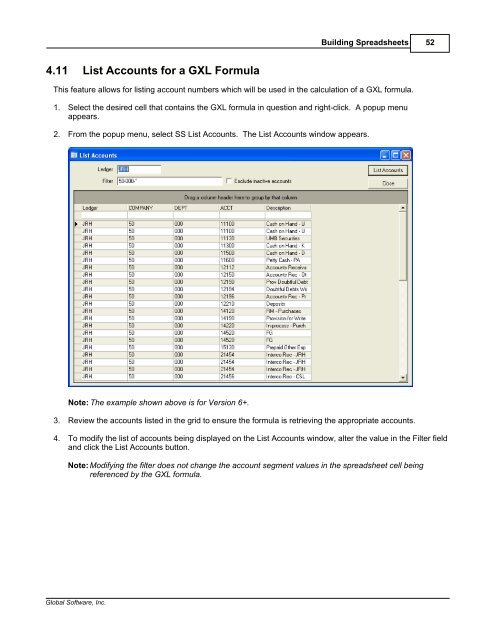Spreadsheet Server for use with BPCS - Global Software, Inc.
Spreadsheet Server for use with BPCS - Global Software, Inc.
Spreadsheet Server for use with BPCS - Global Software, Inc.
Create successful ePaper yourself
Turn your PDF publications into a flip-book with our unique Google optimized e-Paper software.
Building <strong>Spreadsheet</strong>s 52<br />
4.11 List Accounts <strong>for</strong> a GXL Formula<br />
This feature allows <strong>for</strong> listing account numbers which will be <strong>use</strong>d in the calculation of a GXL <strong>for</strong>mula.<br />
1. Select the desired cell that contains the GXL <strong>for</strong>mula in question and right-click. A popup menu<br />
appears.<br />
2. From the popup menu, select SS List Accounts. The List Accounts window appears.<br />
Note: The example shown above is <strong>for</strong> Version 6+.<br />
3. Review the accounts listed in the grid to ensure the <strong>for</strong>mula is retrieving the appropriate accounts.<br />
4. To modify the list of accounts being displayed on the List Accounts window, alter the value in the Filter field<br />
and click the List Accounts button.<br />
Note: Modifying the filter does not change the account segment values in the spreadsheet cell being<br />
referenced by the GXL <strong>for</strong>mula.<br />
<strong>Global</strong> <strong>Software</strong>, <strong>Inc</strong>.