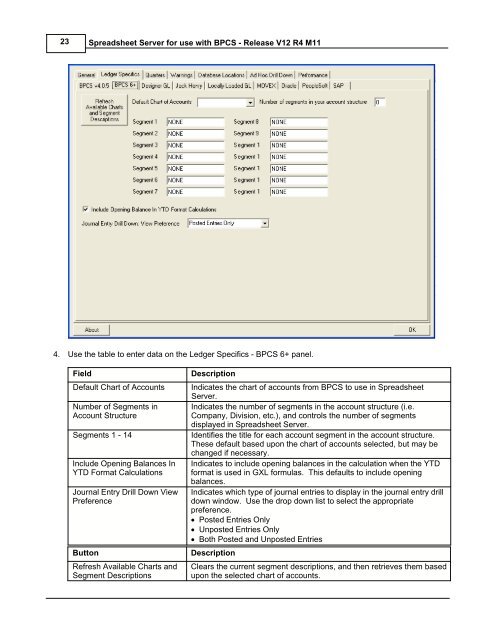Spreadsheet Server for use with BPCS - Global Software, Inc.
Spreadsheet Server for use with BPCS - Global Software, Inc.
Spreadsheet Server for use with BPCS - Global Software, Inc.
You also want an ePaper? Increase the reach of your titles
YUMPU automatically turns print PDFs into web optimized ePapers that Google loves.
23<br />
<strong>Spreadsheet</strong> <strong>Server</strong> <strong>for</strong> <strong>use</strong> <strong>with</strong> <strong>BPCS</strong> - Release V12 R4 M11<br />
4. Use the table to enter data on the Ledger Specifics - <strong>BPCS</strong> 6+ panel.<br />
Field<br />
Default Chart of Accounts<br />
Number of Segments in<br />
Account Structure<br />
Segments 1 - 14<br />
<strong>Inc</strong>lude Opening Balances In<br />
YTD Format Calculations<br />
Journal Entry Drill Down View<br />
Preference<br />
Button<br />
Refresh Available Charts and<br />
Segment Descriptions<br />
Description<br />
Indicates the chart of accounts from <strong>BPCS</strong> to <strong>use</strong> in <strong>Spreadsheet</strong><br />
<strong>Server</strong>.<br />
Indicates the number of segments in the account structure (i.e.<br />
Company, Division, etc.), and controls the number of segments<br />
displayed in <strong>Spreadsheet</strong> <strong>Server</strong>.<br />
Identifies the title <strong>for</strong> each account segment in the account structure.<br />
These default based upon the chart of accounts selected, but may be<br />
changed if necessary.<br />
Indicates to include opening balances in the calculation when the YTD<br />
<strong>for</strong>mat is <strong>use</strong>d in GXL <strong>for</strong>mulas. This defaults to include opening<br />
balances.<br />
Indicates which type of journal entries to display in the journal entry drill<br />
down window. Use the drop down list to select the appropriate<br />
preference.<br />
· Posted Entries Only<br />
· Unposted Entries Only<br />
· Both Posted and Unposted Entries<br />
Description<br />
Clears the current segment descriptions, and then retrieves them based<br />
upon the selected chart of accounts.