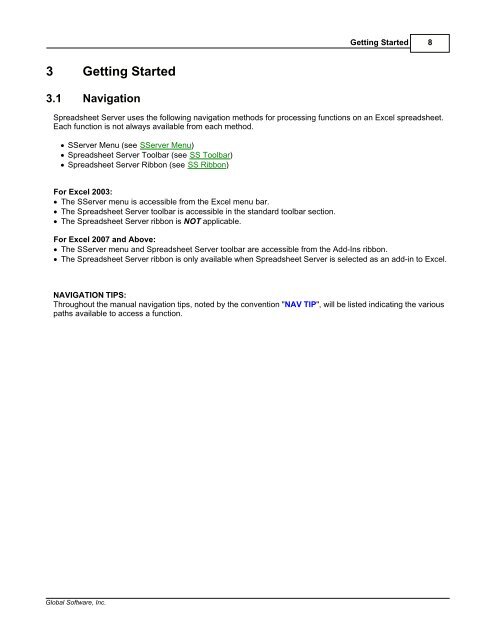Spreadsheet Server for use with BPCS - Global Software, Inc.
Spreadsheet Server for use with BPCS - Global Software, Inc.
Spreadsheet Server for use with BPCS - Global Software, Inc.
Create successful ePaper yourself
Turn your PDF publications into a flip-book with our unique Google optimized e-Paper software.
Getting Started 8<br />
3 Getting Started<br />
3.1 Navigation<br />
<strong>Spreadsheet</strong> <strong>Server</strong> <strong>use</strong>s the following navigation methods <strong>for</strong> processing functions on an Excel spreadsheet.<br />
Each function is not always available from each method.<br />
· S<strong>Server</strong> Menu (see S<strong>Server</strong> Menu)<br />
· <strong>Spreadsheet</strong> <strong>Server</strong> Toolbar (see SS Toolbar)<br />
· <strong>Spreadsheet</strong> <strong>Server</strong> Ribbon (see SS Ribbon)<br />
For Excel 2003:<br />
· The S<strong>Server</strong> menu is accessible from the Excel menu bar.<br />
· The <strong>Spreadsheet</strong> <strong>Server</strong> toolbar is accessible in the standard toolbar section.<br />
· The <strong>Spreadsheet</strong> <strong>Server</strong> ribbon is NOT applicable.<br />
For Excel 2007 and Above:<br />
· The S<strong>Server</strong> menu and <strong>Spreadsheet</strong> <strong>Server</strong> toolbar are accessible from the Add-Ins ribbon.<br />
· The <strong>Spreadsheet</strong> <strong>Server</strong> ribbon is only available when <strong>Spreadsheet</strong> <strong>Server</strong> is selected as an add-in to Excel.<br />
NAVIGATION TIPS:<br />
Throughout the manual navigation tips, noted by the convention "NAV TIP", will be listed indicating the various<br />
paths available to access a function.<br />
<strong>Global</strong> <strong>Software</strong>, <strong>Inc</strong>.