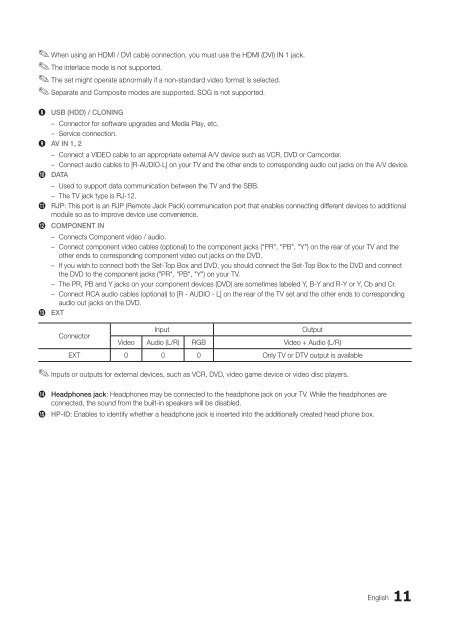LCD TV
LCD TV LCD TV
7 PC IN: Connect to the video output jack on your PC. Display Modes Both screen position and size will vary depending on the type of PC monitor and its resolution. The resolutions in the table are recommended. ✎ Optimal resolution is 1360 X 768 @ 60 Hz. (Only for 19" 22" 26" 32" models) 10 English Mode Resolution IBM MAC VESA CVT VESA DMT 640 x 350 720 x 400 640 x 480 832 x 624 720 x 576 1280 x 720 640 x 480 640 x 480 640 x 480 800 x 600 800 x 600 800 x 600 1024 x 768 1024 x 768 1024 x 768 1280 x 720 1360 x 768 Horizontal Frequency (KHz) 31.469 31.469 35.000 49.726 35.910 56.456 31.469 37.500 37.861 37.879 46.875 48.077 48.363 56.476 60.023 45.000 47.712 Vertical Frequency (Hz) 70.086 70.087 66.667 74.551 59.950 74.777 59.940 75.000 72.809 60.317 75.000 72.188 60.004 70.069 75.029 60.000 60.015 Pixel Clock Frequency (MHz) 25.175 28.322 30.240 57.284 32.750 95.750 25.175 31.500 31.500 40.000 49.500 50.000 65.000 75.000 78.750 74.250 85.500 Sync Polarity (H / V) VESA GTF 1280 x 720 52.500 70.000 89.040 -/+ ✎ Optimal resolution is 1920 X 1080 @ 60 Hz. (Only for 37“ 40” models) Mode Resolution IBM MAC VESA CVT VESA DMT VESA GTF 640 x 350 720 x 400 640 x 480 832 x 624 1152 x 870 720 x 576 1152 x 864 1280 x 720 1280 x 960 640 x 480 640 x 480 640 x 480 800 x 600 800 x 600 800 x 600 1024 x 768 1024 x 768 1024 x 768 1152 x 864 1280 x 1024 1280 x 1024 1280 x 720 1280 x 800 1280 x 800 1280 x 960 1360 x 768 1440 x 900 1440 x 900 1680 x 1050 1280 x 720 1280 x 1024 Horizontal Frequency (KHz) 31.469 31.469 35.000 49.726 68.681 35.910 53.783 56.456 75.231 31.469 37.861 37.500 37.879 48.077 46.875 48.363 56.476 60.023 67.500 63.981 79.976 45.000 49.702 62.795 60.000 47.712 55.935 70.635 65.290 52.500 74.620 Vertical Frequency (Hz) 70.086 70.087 66.667 74.551 75.062 59.950 59.959 74.777 74.857 59.940 72.809 75.000 60.317 72.188 75.000 60.004 70.069 75.029 75.000 60.020 75.025 60.000 59.810 74.934 60.000 60.015 59.887 74.984 59.954 70.000 70.000 Pixel Clock Frequency (MHz) 25.175 28.322 30.240 57.284 100.000 32.750 81.750 95.750 130.000 25.175 31.500 31.500 40.000 50.000 49.500 65.000 75.000 78.750 108.000 108.000 135.000 74.250 83.500 106.500 108.000 85.500 106.500 136.750 146.250 89.040 128.943 +/- -/+ -/- -/- -/+ -/+ -/- -/- -/- +/+ +/+ +/+ -/- -/- +/+ +/+ +/+ Sync Polarity (H / V) +/- -/+ -/- -/- -/- -/+ -/+ -/+ -/+ -/- -/- -/- +/+ +/+ +/+ -/- -/- +/+ +/+ +/+ +/+ +/+ -/+ -/+ +/+ +/+ -/+ -/+ -/+ -/+ -/- VESA DMT / DTV CEA 1920 x 1080p 67.500 60.000 148.500 +/+ LC452_453_457-hotel.indd 10 2010-04-12 오후 8:37:27
✎ When using an HDMI / DVI cable connection, you must use the HDMI (DVI) IN 1 jack. ✎ The interlace mode is not supported. ✎ The set might operate abnormally if a non-standard video format is selected. ✎ Separate and Composite modes are supported. SOG is not supported. 8 USB (HDD) / CLONING – Connector for software upgrades and Media Play, etc. – Service connection. 9 AV IN 1, 2 – Connect a VIDEO cable to an appropriate external A/V device such as VCR, DVD or Camcorder. – Connect audio cables to [R-AUDIO-L] on your TV and the other ends to corresponding audio out jacks on the A/V device. 0 DATA – Used to support data communication between the TV and the SBB. – The TV jack type is RJ-12. ! RJP: This port is an RJP (Remote Jack Pack) communication port that enables connecting different devices to additional module so as to improve device use convenience. @ COMPONENT IN – Connects Component video / audio. – Connect component video cables (optional) to the component jacks ("PR", "PB", "Y") on the rear of your TV and the other ends to corresponding component video out jacks on the DVD. – If you wish to connect both the Set-Top Box and DVD, you should connect the Set-Top Box to the DVD and connect the DVD to the component jacks ("PR", "PB", "Y") on your TV. – The PR, PB and Y jacks on your component devices (DVD) are sometimes labeled Y, B-Y and R-Y or Y, Cb and Cr. – Connect RCA audio cables (optional) to [R - AUDIO - L] on the rear of the TV set and the other ends to corresponding audio out jacks on the DVD. # EXT Connector Input Output Video Audio (L/R) RGB Video + Audio (L/R) EXT 0 0 0 Only TV or DTV output is available ✎ Inputs or outputs for external devices, such as VCR, DVD, video game device or video disc players. $ Headphones jack: Headphones may be connected to the headphone jack on your TV. While the headphones are connected, the sound from the built-in speakers will be disabled. % HP-ID: Enables to identify whether a headphone jack is inserted into the additionally created head phone box. LC452_453_457-hotel.indd 11 2010-04-12 오후 8:37:27 English 11
- Page 1 and 2: LCD TV Installation manual imagine
- Page 3 and 4: Contents y Accessories ............
- Page 5 and 6: 2 How to Adjust the Stand (19inch m
- Page 7 and 8: Installing the LCD TV Stand (19inch
- Page 9: LE26C457C6HXXC LE19C452C4HXXC LE19C
- Page 13 and 14: Viewing the Remote Control ✎ This
- Page 15 and 16: LE26C457C6HXXC LE19C452C4HXXC LE19C
- Page 17 and 18: Connecting the Bathroom Speakers Yo
- Page 19 and 20: Connecting the MediaHub HD Output o
- Page 21 and 22: y The following table shows the app
- Page 23 and 24: No Item initial Value Description 2
- Page 25 and 26: No Item initial Value Description 2
- Page 27 and 28: ¦ Hotel Logo Hotel Logo is a funct
- Page 29 and 30: ¦ Hotel Plug & Play Hotel Plug & P
- Page 31 and 32: ¦ Multi Code Remocon Multi Code Re
- Page 33 and 34: 1. Rearrange Air and Cable Channels
- Page 35 and 36: Installing the Wall Mount Assemblin
- Page 37 and 38: Anti-theft Kensington Lock The Kens
✎ When using an HDMI / DVI cable connection, you must use the HDMI (DVI) IN 1 jack.<br />
✎ The interlace mode is not supported.<br />
✎ The set might operate abnormally if a non-standard video format is selected.<br />
✎ Separate and Composite modes are supported. SOG is not supported.<br />
8 USB (HDD) / CLONING<br />
– Connector for software upgrades and Media Play, etc.<br />
– Service connection.<br />
9 AV IN 1, 2<br />
– Connect a VIDEO cable to an appropriate external A/V device such as VCR, DVD or Camcorder.<br />
– Connect audio cables to [R-AUDIO-L] on your <strong>TV</strong> and the other ends to corresponding audio out jacks on the A/V device.<br />
0 DATA<br />
– Used to support data communication between the <strong>TV</strong> and the SBB.<br />
– The <strong>TV</strong> jack type is RJ-12.<br />
! RJP: This port is an RJP (Remote Jack Pack) communication port that enables connecting different devices to additional<br />
module so as to improve device use convenience.<br />
@ COMPONENT IN<br />
– Connects Component video / audio.<br />
– Connect component video cables (optional) to the component jacks ("PR", "PB", "Y") on the rear of your <strong>TV</strong> and the<br />
other ends to corresponding component video out jacks on the DVD.<br />
– If you wish to connect both the Set-Top Box and DVD, you should connect the Set-Top Box to the DVD and connect<br />
the DVD to the component jacks ("PR", "PB", "Y") on your <strong>TV</strong>.<br />
– The PR, PB and Y jacks on your component devices (DVD) are sometimes labeled Y, B-Y and R-Y or Y, Cb and Cr.<br />
– Connect RCA audio cables (optional) to [R - AUDIO - L] on the rear of the <strong>TV</strong> set and the other ends to corresponding<br />
audio out jacks on the DVD.<br />
# EXT<br />
Connector<br />
Input Output<br />
Video Audio (L/R) RGB Video + Audio (L/R)<br />
EXT 0 0 0 Only <strong>TV</strong> or D<strong>TV</strong> output is available<br />
✎ Inputs or outputs for external devices, such as VCR, DVD, video game device or video disc players.<br />
$ Headphones jack: Headphones may be connected to the headphone jack on your <strong>TV</strong>. While the headphones are<br />
connected, the sound from the built-in speakers will be disabled.<br />
% HP-ID: Enables to identify whether a headphone jack is inserted into the additionally created head phone box.<br />
LC452_453_457-hotel.indd 11 2010-04-12 오후 8:37:27<br />
English<br />
11