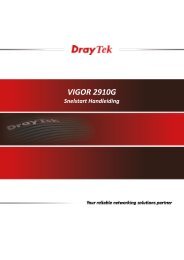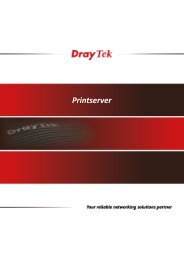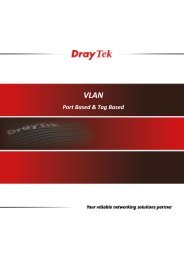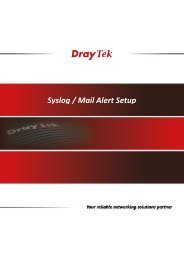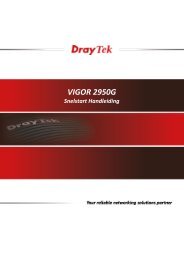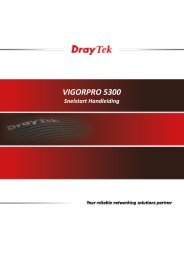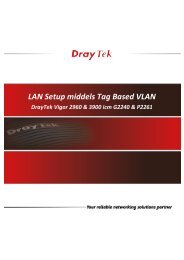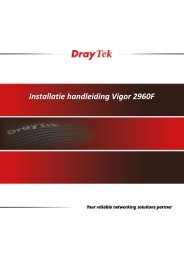Release Note for VigorPhone 350 Firmware Version ... - DrayTek
Release Note for VigorPhone 350 Firmware Version ... - DrayTek
Release Note for VigorPhone 350 Firmware Version ... - DrayTek
Create successful ePaper yourself
Turn your PDF publications into a flip-book with our unique Google optimized e-Paper software.
<strong>Release</strong> <strong>Note</strong> <strong>for</strong> <strong>VigorPhone</strong> <strong>350</strong><br />
<strong>Firmware</strong> <strong>Version</strong>: 12202.26.1.10<br />
Built Date: June 29, 2012<br />
Applied Models:<br />
<strong>VigorPhone</strong> <strong>350</strong><br />
<strong>VigorPhone</strong> enables you to make phone calls through the IP network instead of calling through a<br />
traditional local PSTN line.<br />
It is workable with VigorIPPBX series <strong>for</strong> auto-provision capability. To manage various calling<br />
purposes, <strong>VigorPhone</strong> supports multi-SIP registration with different accounts (up to 10) and support<br />
G.722 codec <strong>for</strong> promoting voice quality. The simple WEB UI based configuration allows you to<br />
operate <strong>VigorPhone</strong> with ease.<br />
New Features<br />
• Users can configure the BLF button to support Line3 and Line4.<br />
Improvement<br />
• Fixed: A compatibility problem occurs when the users login the WUI by Google Chrome.<br />
• Fixed: An extension number has been registered to VigorIPPBX3510 with PPTP. When<br />
there is a phone call coming from SIP Trunks and is <strong>for</strong>warded to <strong>VigorPhone</strong><strong>350</strong>, both<br />
sides cannot hear any voice.<br />
• Fixed: A noise occurs when a call is on hold with <strong>DrayTek</strong> Soft Phone.<br />
• Fixed: Compatibility problem occurs in Internet Explorer 9.<br />
• Fixed: When there is an incoming call from SIP Trunk, DTMF cannot be detected if<br />
someone dials the extension number.<br />
• Fixed: Dialing to Hunt Group by using Vigor ATA-24, such call cannot be transferred by<br />
IP Phone<strong>350</strong>.<br />
• Fixed: When dialing the Voice Mail button with G729 only, the message of "please enter<br />
your password" is distorted.<br />
• Fixed: After restarting the second SIP registration and rebooting the device again., the<br />
second account will be erased immediately.<br />
• Improved: When there is a phone call coming from SIP Trunk, only the Caller Number<br />
will be displayed but not Trunk number.<br />
• Improved: Support Un-Attendant call transfer function.<br />
• Improved: The calendar function supports German language.<br />
- 1 -
• Improved: Sporadic voice delay issue.<br />
• Improved: Answered calls list shows only the own number.<br />
• Improved: <strong>VigorPhone</strong> <strong>350</strong> cannot ring after the server sends the invite with<br />
MIME-<strong>Version</strong>: 1.0 in message header.<br />
• Improved: <strong>VigorPhone</strong> <strong>350</strong> is unable to identify Subscription-State “terminated;<br />
reason=timeout” when changing memory key function from BLF to Speed Dial.<br />
Known Issue<br />
• Upgrading <strong>VigorPhone</strong> <strong>350</strong> to firmware version 12202.26.1.10 will cause device<br />
configuration back to default settings. Please backup the System Configuration be<strong>for</strong>e<br />
upgrading to 12202.26.1.10 and restore the file after the device successfully upgraded to<br />
12202.26.1.10.<br />
• The old configuration file (earlier than 12202.26.1.07) is not compatible with the new<br />
firmware.<br />
<strong>Note</strong>s<br />
• If the firmware of the device is 12202.26.1.07 or earlier, please follow the steps as below<br />
to upgrade the firmware,<br />
Step1: 12202.26.1.07H_1FULL.img (via TFTP) (upgrade boot loader)<br />
Step2: 12202.26.1.10_FULL.img (via TFTP) (upgrade firmware)<br />
• If the firmware of the device is 12202.26.1.07H, please upgrade from Web directly:<br />
Step1: 12202.26.1.10.img<br />
(via Web) (upgrade firmware)<br />
Modifications<br />
• None<br />
Bug Lists<br />
• None<br />
- 2 -