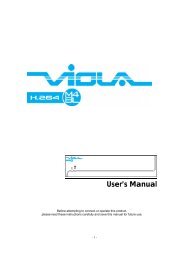VXH264 IphonePro App - Videcon
VXH264 IphonePro App - Videcon
VXH264 IphonePro App - Videcon
Create successful ePaper yourself
Turn your PDF publications into a flip-book with our unique Google optimized e-Paper software.
Connecting your <strong>VXH264</strong> to your iPhone<br />
1<br />
Once you have installed the app, open it and you will<br />
see this screen. To add your first DVR connection, press<br />
the '+' button in the top<br />
right hand corner.<br />
2<br />
Next enter a name in the box headed "Server name" - you<br />
can give this connection any name you like - and then hit<br />
'Save' in the top right corner.<br />
3<br />
Next enter your IP address, HTTP Port number and RTSP Port<br />
number. Then, hit 'Save' in the top right corner.<br />
4<br />
Next you will be asked for your username and password.<br />
These details all need to be the same as the ones you used<br />
to connect the DVR to the broadband router.<br />
Enter your username and password and hit 'Save' at the<br />
bottom of the screen. If you select 'Yes' for Auto login, you<br />
will be able to connect to your DVR when you open the<br />
app, without entering your username and password each<br />
time.<br />
For more information about this <strong>App</strong> please contact your Security Installer<br />
Tel: