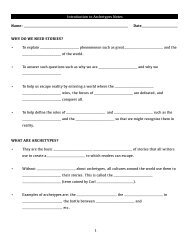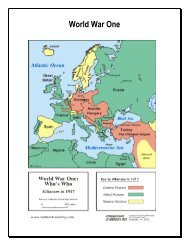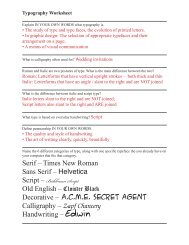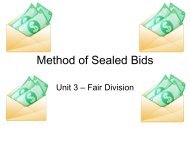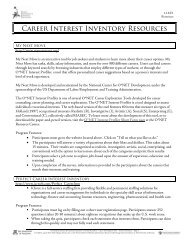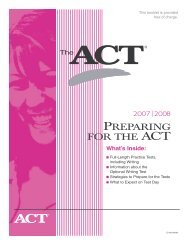6.02 Overview of Material, Essential Questions and Daily Exercises
6.02 Overview of Material, Essential Questions and Daily Exercises
6.02 Overview of Material, Essential Questions and Daily Exercises
Create successful ePaper yourself
Turn your PDF publications into a flip-book with our unique Google optimized e-Paper software.
Classify the Step<br />
Student Activity<br />
Name: Period: Date:<br />
CLASSIFY THE STEP<br />
Directions: Bob is preparing a presentation. Use your Checklist for Developing a<br />
Multimedia Presentation to identify each step below by writing the number <strong>of</strong> each<br />
step.<br />
Step<br />
Action<br />
1. Bob selected a set <strong>of</strong> slides for his presentation that has a picture <strong>of</strong><br />
the American flag in the background.<br />
2. Bob keyed the title <strong>of</strong> the presentation <strong>and</strong> the slide number in the<br />
footer <strong>of</strong> the presentation.<br />
3. Bob changed the font color <strong>of</strong> the title texts for each slide in his<br />
presentation<br />
4. Bob added a sound file <strong>of</strong> the Presidential March to his presentation<br />
5. Bob determined that his presentation was going to be about the<br />
Presidential Inauguration<br />
6. Bob determined that his audience would include business leaders<br />
from the community, parents, <strong>and</strong> classmates<br />
7. Bob added a news clip from the Inauguration<br />
8. Bob adjusted the line spacing for the slides in his presentation<br />
9. Bob made each uncover from the left<br />
10. Bob sketched the content <strong>of</strong> his presentation out on paper<br />
11. Bob added a picture <strong>of</strong> President Obama to a slide<br />
12. Bob added a picture <strong>of</strong> the White House lawn to a slide<br />
13. Bob added text to each slide<br />
14. Bob changed the bullets used in the presentation for each slide<br />
15. Bob formatted the word “Inauguration” on Slide 6 so that it would<br />
grow in size when the slide was viewed.<br />
6411 – Computer Applications I Summer 2008, Version 2 Unit B – <strong>6.02</strong> – page 521