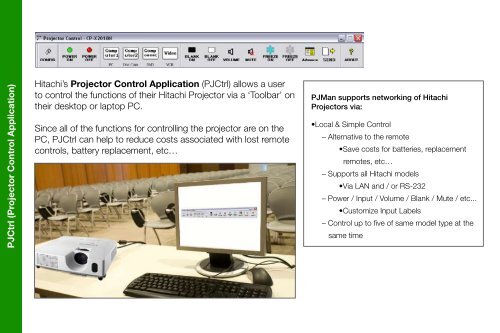Hitachi PJ MAN Pocket Guide - Hitachi America, Ltd.
Hitachi PJ MAN Pocket Guide - Hitachi America, Ltd.
Hitachi PJ MAN Pocket Guide - Hitachi America, Ltd.
You also want an ePaper? Increase the reach of your titles
YUMPU automatically turns print PDFs into web optimized ePapers that Google loves.
<strong>PJ</strong>Ctrl (Projector Control Application)<br />
<strong>Hitachi</strong>’s Projector Control Application (<strong>PJ</strong>Ctrl) allows a user<br />
to control the functions of their <strong>Hitachi</strong> Projector via a ‘Toolbar’ on<br />
their desktop or laptop PC.<br />
Since all of the functions for controlling the projector are on the<br />
PC, <strong>PJ</strong>Ctrl can help to reduce costs associated with lost remote<br />
controls, battery replacement, etc…<br />
<strong>PJ</strong>Man supports networking of <strong>Hitachi</strong><br />
Projectors via:<br />
•Local & Simple Control<br />
– Alternative to the remote<br />
•Save costs for batteries, replacement<br />
remotes, etc…<br />
– Supports all <strong>Hitachi</strong> models<br />
•Via LAN and / or RS-232<br />
– Power / Input / Volume / Blank / Mute / etc...<br />
•Customize Input Labels<br />
– Control up to five of same model type at the<br />
same time