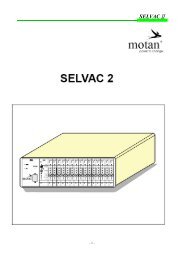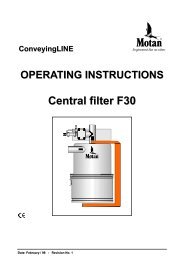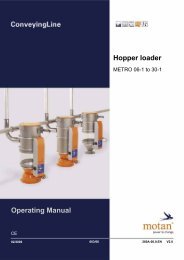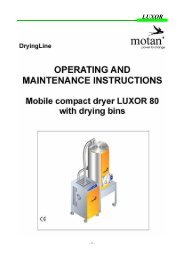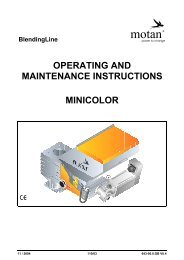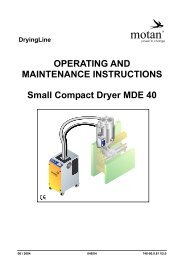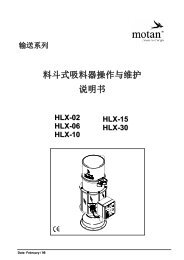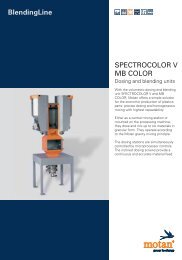MOTEMP S 90 WL
MOTEMP S 90 WL
MOTEMP S 90 WL
You also want an ePaper? Increase the reach of your titles
YUMPU automatically turns print PDFs into web optimized ePapers that Google loves.
TempLine<br />
<strong>MOTEMP</strong><br />
S <strong>90</strong> <strong>WL</strong><br />
Temperature<br />
Control Units<br />
Operating Manual<br />
CE<br />
05 / 2005 312A-00.0.EN V0.0<br />
07 / 02 - 1 -
<strong>MOTEMP</strong> S <strong>90</strong> <strong>WL</strong><br />
Copyright<br />
© 2005 Motan GmbH, D-88316 Isny im Allgäu<br />
This operating manual is copyright; all rights reserved. This operating manual may only be<br />
reproduced, even in part, with the approval of Motan GmbH only. Anyone violating this provision may<br />
be required to pay damages and may be subject to criminal penalties.<br />
The technical information and operation instructions in the operating and maintenance manual apply<br />
to the most recent delivery version of the dry air generator.<br />
Manufacturer's address<br />
Motan GmbH Telephone: +49 (0) 7562 / 76-0<br />
Max-Eyth-Weg 42 Fax: +49 (0) 7562 / 76-111<br />
D-88316 Isny im Allgäu motan.ger.s@motan.de<br />
Germany<br />
http://www.motan.com<br />
2<br />
05 / 2005
<strong>MOTEMP</strong> S <strong>90</strong> <strong>WL</strong><br />
2.6 Switching on<br />
2.6.1 Operating and display elements<br />
“Page up” for queries and programming (separate RT60 Operating Instructions).<br />
“Page down” for queries and programming ( separate RT60 Operating Instructions).<br />
Up, increase value. Set-point input, queries and programming.<br />
Down, decrease value. Set-point input, queries and programming.<br />
ON/OFF key with LED.<br />
Leak-stop mode key with LED.<br />
Suction mode key with LED.<br />
Alarm reset key with LED.<br />
1 Display field for actual value at temperature<br />
sensor and outlet setting value S1<br />
2 Display field for set-point value (SP)<br />
and setting values<br />
3 LED for display in °C<br />
4 LED for display in °F<br />
5 Heating LED<br />
6 Cooling LED<br />
1<br />
5<br />
6<br />
3<br />
4<br />
2<br />
Fig. 1: Operating and display elements<br />
8<br />
05 / 2005
<strong>MOTEMP</strong> S <strong>90</strong> <strong>WL</strong><br />
2.6.2 Switching on<br />
After checking the consumer, connecting the hoses and establishing the electrical connections,<br />
proceed as follows:<br />
Initial set-up / filling the thermal oil<br />
1 Open the vent valve at the consumer as well as the shut-off valve (when present).<br />
2 Actuate the unit’s main switch. Once the unit has been switched on, the RT60 control system will<br />
run a functional test for approximately 3 seconds. During this test, four dots will appear in each of<br />
the two display fields. Once the test has been successfully completed, the dots will disappear,<br />
indicating that the RT60 is ready for operation.<br />
“FILL” will appear in the upper display field and “Err” in the lower. The acoustic group interrupt is<br />
activated; it can be reset by pressing the ALARM RESET key. The displays will alternate<br />
between “OFF” and “FILL” “Err”.<br />
3 Press the ON/OFF key. The displays will now alternate between<br />
“set-point”, “Actual value”,and “FILL” “Err”. Should a different<br />
message appear, see Section 3.1 and separate RT60 Operating<br />
lnstructions.<br />
4 Water will fill automatically. The unit can also be filled via the<br />
manual fillingport situated on the tank lid (1, Fig. 2,)<br />
1<br />
5 Press the ALARM RESET key. Enter the desired set-point value<br />
using the keys<br />
6 To set other values, please refer to the RT60 Operating Instructions<br />
Fig. 2: Filling port<br />
7 Check the temperature control circuit (unit, hoses, consumer, etc.)<br />
for leakage<br />
8 Close the consumer vent valve once water flows out of it regularly.<br />
Switching on after initial set-up<br />
1 Open consumer vent valve as well as shut-off valve (when present).<br />
2 Actuate the unit’s main switch. Once the unit has been switched on, the RT60 control system<br />
will run a functional test for approximately 3 seconds. During this test, four dots will appear in<br />
each of the two display fields. Once the test has been successfully completed, the dots will<br />
disappear, indicating that the RT60 is ready for operation.<br />
1 “OFF” will appear in the upper display field.<br />
Actuate the ON/OFF key.<br />
The set-point temperature, SP, will appear in the lower display field and the actual temperature<br />
of the internal sensor, S1, in the upper display field.<br />
For other possible messages, please see Section 2.8 and the RT Operating Instructions.<br />
2 Enter the desired set-point value using the keys. To set other values, please refer to the<br />
RT60 Operating Instructions.<br />
3 Check the temperature control circuit for leakage.<br />
4 Once water flows out of it regularly, close the consumer vent valve.<br />
Any component in contact with hot water.<br />
05 / 2005 9
<strong>MOTEMP</strong> S <strong>90</strong> <strong>WL</strong><br />
2.7 Operating modes<br />
– Pressure mode Normal operation. Heat transfer medium is forced through the consumer.<br />
– Leak-stop mode Heat transfer medium is moved through the consumer by means of suction.<br />
Reduced pump capacity.<br />
– Suction Evacuation of the heat transfer fluid from the consumer by means of suction.<br />
mportant: Note maximum expansion volume ( Technical data).<br />
2.7.1 Leak-stop mode and evacuation of the consumer by means of suction<br />
The heat transfer fluid is vacuumed through the consumer by reversing the pump’s direction of<br />
rotation.<br />
2.7.1.1 Leak-stop mode<br />
With the unit in normal mode or switched off, the unit can be switched to leak-stop mode by pressing<br />
the LEAK STOP key. During leak-stop mode, the LEAK STOP LED will be lit.<br />
To interrupt leak-stop mode, press the ON/OFF key.<br />
To return to normal operation, wait until the LEAK STOP LED has gone out, then press the ON/OFF<br />
key once more.<br />
2.7.1.2 Suction mode<br />
To initiate the suction program, press the SUCTION key. The factory setting for suction mode is 60<br />
seconds. The consumer connected to the unit will be evacuated. During suction mode, the<br />
SUCTION LED will be lit.<br />
To interrupt the suction program, press the ON/OFF key.<br />
Suction is possible only when the temperature of the medium, S1, is below the programmed pump<br />
run-out temperature, P.tE. (factory setting 80 °C). If the medium is above this temperature, the unit<br />
will first cool to this value.<br />
The suction program can also be run once after the unit has been switched off using the ON/OFF<br />
key (display reads “OFF”).<br />
To return to normal operation, wait until the SUCTION LED has gone out, then press the ON/OFF<br />
key once more.<br />
10<br />
05 / 2005
<strong>MOTEMP</strong> S <strong>90</strong> <strong>WL</strong><br />
2.8 Operating displays<br />
Switch-on phase. Automatic<br />
functional test runs for approx. 3<br />
sec. During the test, four dots<br />
appear in each of the display<br />
fields.<br />
Control off<br />
RT60 in standby mode.<br />
Display of actual and set-point<br />
values. Control on using the ON<br />
key.<br />
E.g.: Actual value 148.8 °C, Setpoint<br />
value 150.0 °C.<br />
Display during analogue<br />
set-point input. The set<br />
point can be retrieved<br />
using the keys.<br />
Display during interface<br />
operation. The unit’s address is<br />
shown in the lower display field.<br />
E.g.: A.13. The set point can be<br />
retrieved using the keys.<br />
ON/OFF key. Continuous LED: Unit in operation. Blinking LED: Pump run-out active<br />
(factory setting 80 °C).<br />
LEAK STOP key. Leak-stop mode activated when LED lit.<br />
SUCTION key. Suction program activated when LED lit (factory setting 60 sec.).<br />
ALARM RESET key. Alarm activated when LED lit.<br />
05 / 2005 11
<strong>MOTEMP</strong> S <strong>90</strong> <strong>WL</strong><br />
2.9 Menu overview<br />
Actual value display<br />
Control parameter selection<br />
Sensor input settings<br />
Group-interrupt relay settings<br />
1 / 2 relay function<br />
Unit configuration<br />
Level settings<br />
Special control-parameter settings<br />
Operating hours, factory settings<br />
Analogue inputs and outputs<br />
Serial interface<br />
Parameter code input<br />
12<br />
05 / 2005
<strong>MOTEMP</strong> S <strong>90</strong> <strong>WL</strong><br />
3 Malfunctions<br />
Before correcting any malfunctions, switch off the unit, actuate the main<br />
power switch and unplug the power cord.<br />
3.1 Alarm messages<br />
Messages alternate with the current display.<br />
Display Cause Correction<br />
Sensor break or short circuit. Cooling is<br />
switched on<br />
Check sensor connection.<br />
Replace sensor<br />
Level alarm<br />
Refill heat-transfer fluid<br />
Maximum pump current exceeded.<br />
Electromechanical safety thermostat triggered.<br />
Cooling is switched on<br />
Check pump for corrosion.<br />
Check motor<br />
Reset safety thermostat<br />
Temperature control unit’s selected maximum<br />
set point exceeded at sensor S1<br />
Cooling is switched on<br />
Programmed upper limit value exceeded<br />
Programmed lower limit value undershot<br />
Incorrect phase sequence at mains input.<br />
Appears after switching on using ON/OFF key<br />
Missing phase at mains connection. Appears<br />
after switching unit on<br />
Option "analogue I/O": External set point outside<br />
of set range<br />
Short circuit at a 24 V output<br />
Set-point/actual value for leak-stop mode too<br />
high.<br />
Switch two phases at mains input<br />
Check incoming mains cable and<br />
back-up fuse<br />
Check scaling and values at<br />
analogue input<br />
Check valve solenoid, valve plug (if<br />
present)<br />
Correct set point.<br />
05 / 2005 13
<strong>MOTEMP</strong> S <strong>90</strong> <strong>WL</strong><br />
Display Cause Correction<br />
Electromechanical safety thermostat defective.<br />
(If present: Temperature set at heater auxiliary<br />
thermostat exceeded). Cooling is switched on.<br />
Minimum pump current less than 0.2 A. Mains<br />
input phase failed. Motor running on two phases.<br />
Check incoming mains cable, backup<br />
fuse and motor.<br />
Analogue/digital converter defective.<br />
Replace entire controller.<br />
Microprocessor ROM defective.<br />
Replace entire controller.<br />
Microprocessor RAM defective.<br />
Replace entire controller.<br />
Incorrect calibration value for sensor, pump<br />
current.<br />
Replace entire controller.<br />
Incorrect unit data in memory.<br />
Appears for 3 sec. after dAtA Err. is<br />
acknowledged. (Does not blink.)<br />
Mains voltage below 340 V.<br />
Reset by pressing ALARM RESET<br />
key. Default settings will be loaded.<br />
Try to reset the factory settings. If<br />
this does not work, replace the entire<br />
controller<br />
Check mains supply.<br />
No factory settings saved.<br />
Replace entire controller.<br />
Maintenance/Service due. (Does not blink.)<br />
Factory setting 2000 h. Message disappears<br />
when the unit is switched on via the ON/OFF<br />
key, but reappears as soon as the unit is<br />
switched off again.<br />
After service 4 I, enter the number<br />
of operating hours until next<br />
maintenance/service.<br />
Incorrect code entered.<br />
Correct using<br />
key.<br />
14<br />
05 / 2005
<strong>MOTEMP</strong> S <strong>90</strong> <strong>WL</strong><br />
3.2 Switching the unit off<br />
3.2.1 By pressing the ON/OFF key<br />
The switch-off program runs automatically as follows, in accordance with the temperature of the heat<br />
transfer fluid:<br />
1 All display messages and LEDs go blank, except for “OFF” in the upper display field. The pump<br />
and control are switched off. RT60 remains powered, in standby mode.<br />
2 The ON/OFF LED blinks while the pump continues to run. The unit cools until the heat transfer<br />
fluid reaches the programmed pump-run out temperature, P.tE. (factory setting 80 °C).<br />
3 The pump and control are switched off. The RT60 switches to standby mode.<br />
4 All displays except for “OFF” go blank.<br />
3.2.2 By previous evacuation of the consumer<br />
See Section 2.7.<br />
3.2.3 Changing the consumer. Shutting the unit down for longer than one month.<br />
Switching the unit back on.<br />
Before removing the connection hoses, ensure that the unit is switched off and that all circuits are<br />
free of pressure.<br />
The unit must be evacuated completely and stored in a dry location between 10 und 40 °C when not<br />
in use.<br />
Condensation can build up during storage; before switching the unit back on, proceed as described<br />
in Sections 4.8 and 2.6.2.<br />
Hot water escaping from the unit can cause injury!<br />
Before disconnecting the hoses in the temperature control circuit, cool<br />
the unit as needed (as determined by the outlet temperature) and then<br />
switch off. Ensure that the pump has stopped running.<br />
3.2.4 By previous evacuation of the consumer<br />
See Section 2.7.<br />
05 / 2005 15
<strong>MOTEMP</strong> S <strong>90</strong> <strong>WL</strong><br />
4 Maintenance<br />
Switch off the unit before performing any maintenance procedures. Actuate<br />
the main switch and unplug the main power cord.<br />
4.1 Periodic checks and maintenance<br />
To simplify maintenance procedures, the RT60 control system is equipped with a service-interval<br />
display. We recommend entering the appropriate service interval (e.g. 2000 hours). For<br />
programming, RT 60 Operating Instructions, messages “SerU.” and “duE”.<br />
Please note that the following information is for a daily operating interval of 8 hours. When operating<br />
with more than one shift, these checks and maintenance procedures shall be performed in<br />
correspondingly shorter intervals. Defective components shall be repaired or replaced immediately.<br />
• Checks and maintenance procedures shall be performed by qualified personnel.<br />
• Maintenance procedures on the electrical equipment shall be performed by a qualified<br />
electrician.<br />
• Do not replace the RT60 control unit until the power cord has been unplugged.<br />
4.2 Daily checks/maintenance<br />
Check the temperature control circuit (unit, connecting hoses, consumer, etc.) for leaks. Repair any<br />
leaks immediately.<br />
4.3 Monthly checks/ maintenance<br />
1 Check the inlet opening for the pump cooling for blockage. Clean unit from the inside out using<br />
compressed air.<br />
2 Clean the filter.<br />
4.4 Semi-annual checks/maintenance<br />
1 Level control functional test: Evacuate the unit via the drain plug, then switch on as described in<br />
Section 2.6.2, under “Initial set-up”.<br />
2 Check electrical equipment such as grounding wires, RT60 plug, firm connection of power and<br />
other electrical cables, etc.<br />
3 Disassemble solenoid valve: Check diaphragm for scaling and damage. Ensure that the core and<br />
spring bolts move freely. Clean or replace components as needed.<br />
4 Descale cooler.<br />
16<br />
05 / 2005
<strong>MOTEMP</strong> S <strong>90</strong> <strong>WL</strong><br />
4.5 Annual checks/maintenance<br />
Always replace the oil after approximately 2000 hours of operation (approximately one year of<br />
single-shift operation).<br />
Please note that this value is provided as a guideline only. Actual operating conditions (temperature,<br />
small consumer diameter, operation in primarily heating mode, etc.) may require more frequent<br />
replacement. ( 4.6).<br />
4.6 Replacing the heat transfer fluid<br />
Replace the heat transfer fluid as follows:<br />
1 Evacuate the unit and consumer completely via the corresponding drain<br />
plugs (1, Fig. 3).<br />
2 Depending upon the number of hours in operation, clean the unit and<br />
consumer ( Cleaning).<br />
3 Refill the unit ( 2.6.2 Initial set-up) and switch on.<br />
1<br />
Fig. 3: Drain plug<br />
4.7 Cleaning<br />
– Always cool the unit prior to cleaning.<br />
– Switch off the unit, actuate the main power switch and unplug<br />
the power cord.<br />
– Due to danger of explosion, rinse the tank and cooler when using<br />
solvents for cleaning; do not blow them out. Follow all manufacturer’s<br />
regulations when using solvents.<br />
– Solvents are flammable under certain conditions. Cleaning shall not be<br />
performed in the vicinity of heat sources.<br />
We recommend that the following cleaning procedures be performed each time the heat transfer<br />
fluid is added or replaced. Suboptimal operating conditions require that the procedures listed below<br />
be performed with greater frequency.<br />
05 / 2005 17
<strong>MOTEMP</strong> S <strong>90</strong> <strong>WL</strong><br />
1 Evacuate the unit via the drain plugs (1, Fig. 3).<br />
2 Clean the circuit filter (when present).<br />
3 Disassemble the unit ( Repairs).<br />
4 Remove the tank cover and clean tank.<br />
5 Check the cooler for scaling; clean using MTA descaling agent as<br />
NO<br />
needed.<br />
6 Clean heating elements<br />
7 Level monitor: Remove and clean floater. Attention: Ensure that the<br />
floater is reinstalled properly<br />
(NO up, Fig. 4).<br />
8 Disassemble solenoid valve: Check diaphragm for scaling and damage.<br />
Fig. 4: Level switch<br />
Ensure that the core and spring bolts move freely. Clean or replace<br />
components as needed.<br />
9 Check pump for corrosion; replace as needed.<br />
10 We also recommend checking the consumer for lime deposits every time the unit<br />
is cleaned as well as cleaning it with the aid of the descaling unit MTA. As previously<br />
mentioned, rust and lime deposits drastically reduce the exchange of heat between<br />
the consumer and circulating fluid.<br />
Lime deposits also increase the pressure drop<br />
within the consumer, so that the pump capacity of the unit may no longer be sufficient<br />
to transfer the required amount of heat.<br />
18<br />
05 / 2005
<strong>MOTEMP</strong> S <strong>90</strong> <strong>WL</strong><br />
5 Repairs<br />
Before performing any repairs:<br />
– Cool the unit.<br />
– Switch the unit off, actuate the main power switch and unplug the<br />
power cord.<br />
– Disconnect all hoses from the unit.<br />
To simplify and expedite repairs, the unit can be disassembled as follows:<br />
1 Remove side panel.<br />
2 Detach the control unit from the housing by removing the four screws. Attention: First disconnect<br />
all plugs.<br />
3 Remove filter.<br />
4 Detach the housing from the base by removing four screws and pull it off over the hydraulic<br />
connections from the rear. The tank unit is now free.<br />
5 Remove the pump and heater.<br />
6 Remove the tank cover by removing four screws.<br />
7 Remove the cooler and float switch.<br />
Reassemble by reversing the above procedure.<br />
Replacement parts and order forms Service.<br />
05 / 2005 19
<strong>MOTEMP</strong> S <strong>90</strong> <strong>WL</strong><br />
6 Shipping<br />
– Cool the unit.<br />
– Switch the unit off, actuate the main power switch and unplug the<br />
power cord.<br />
– Disconnect all hoses from the unit.<br />
Before shipping, evacuate the unit completely via the drain.<br />
1 Switch the unit on: Actuate the main power switch and press the ON key.<br />
2 Set the set-point value at the controller to 0 °C.<br />
3 Ensure that the Cooling LED is lit, i.e. the cooling solenoid valve is open.<br />
4 At low temperatures, to avoid damage due to freezing (cooling hose collapse), blow out with<br />
compressed air at a maximum pressure of 6 bar.<br />
5 Switch the unit off using the OFF/OFF key, actuate the main power switch and unplug the power<br />
cord.<br />
6 Do not tip the unit.<br />
7 Use the original packing material.<br />
8 Follow any instructions on the packing material.<br />
7 Spare parts Spate<br />
Use only genuine spare parts.<br />
To ensure efficient ordering of replacement parts and to avoid errors, we need the details below.<br />
1 Unit type<br />
2 Serial number<br />
3 Voltage<br />
4 Frequency<br />
5 Item number of the part<br />
20<br />
05 / 2005
<strong>MOTEMP</strong> S <strong>90</strong> <strong>WL</strong><br />
35 - M10<br />
A1<br />
A1 – F1-4<br />
Q1<br />
F5<br />
E2<br />
S3 – B1<br />
38<br />
9<br />
30<br />
72<br />
67<br />
73<br />
66<br />
70<br />
43<br />
60<br />
54<br />
41<br />
75<br />
Y6<br />
Y2a<br />
Y1<br />
43<br />
05 / 2005 21
<strong>MOTEMP</strong> S <strong>90</strong> <strong>WL</strong><br />
Pos. Item Part no.<br />
9 Castor with wheel brake 460-100016<br />
35 Pump with outlet pipe TP20 380-420V/50 Hz 322-100018<br />
38 Tank 371-100012<br />
Insulation 440-100012<br />
41 Cooler 440-100000<br />
43 Valve-block without coils 350-100016<br />
54 Tank lid, Set of seals tank/pump/heater 340-100005<br />
60 Filter cooling water 3/8" 352-100008<br />
Strainer 352-100016<br />
68 Deckel zu Ablass-Stutzen 300-070160<br />
Dichtung ∅ 15x2 340-070302<br />
75 Castor 460-100015<br />
A1 Control unit with main switch 163-100005<br />
E21 Heater with safety thermostat 311-100007<br />
F5 Safety thermostat 150-10000<br />
F1-3 Fuse FF 16 A H 143-100011<br />
F4 Fuse T 1.6 A L 143-100010<br />
S3 Level switch with sensor Pt100 154-100008<br />
Y2a Automatic water refillmagnet control part 350-100022<br />
Y6a Cooling magnet control part 350-100022<br />
Y6d Diaphragm 350-100012<br />
Y6a Draining magnet control part 350-100022<br />
Y2c-6c<br />
13c<br />
Assembly with 3 coils 350-100023<br />
22<br />
05 / 2005