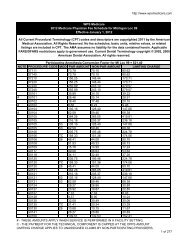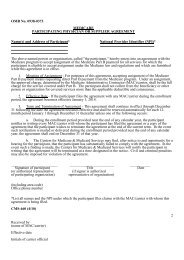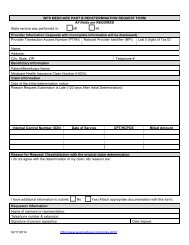09/11/12 Ask-the-Contractor Teleconference (ACT ... - WPS Medicare
09/11/12 Ask-the-Contractor Teleconference (ACT ... - WPS Medicare
09/11/12 Ask-the-Contractor Teleconference (ACT ... - WPS Medicare
You also want an ePaper? Increase the reach of your titles
YUMPU automatically turns print PDFs into web optimized ePapers that Google loves.
Mary Muchow:<br />
Operator:<br />
Mary Muchow:<br />
Amy Green:<br />
Mary Muchow:<br />
Amy Green:<br />
Mary Muchow:<br />
Amy Green:<br />
Mary Muchow:<br />
Amy Green:<br />
Mary Muchow:<br />
Amy Green:<br />
You’re welcome.<br />
http://www.wpsmedicare.com<br />
Your next question comes from <strong>the</strong> line of Amy Green.<br />
Hello, Amy.<br />
Hi. How are you<br />
I’m doing fine, thank you.<br />
First, I have three questions, so I assume you probably want me to get in and<br />
request <strong>the</strong>m after this. The first question has to do with <strong>the</strong> ARNP<br />
supervising an RN. I got <strong>the</strong> information what manual it was in but I did not<br />
catch <strong>the</strong> chapter when you’re answering <strong>the</strong> Q&A, where you can find this<br />
information.<br />
OK. I’m just looking back through my notes, Amy. It is actually information in<br />
<strong>the</strong> <strong>Medicare</strong> Benefit Policy Manual, that’s one of CMS’ internet-only<br />
manuals. All of <strong>the</strong> internet-only manuals are available on <strong>the</strong> CMS website.<br />
But specifically what you want to look for is Publication 100-02, <strong>the</strong> <strong>Medicare</strong><br />
Benefit Policy Manual. Once you access that particular manual, you can<br />
choose Chapter 15 and <strong>the</strong>n look under Section 80. And that’s where you’ll<br />
find this information.<br />
OK. And my o<strong>the</strong>r questions, you’d like me to get out of queue and request<br />
<strong>the</strong>m again <strong>the</strong>n<br />
No, go ahead, Amy.<br />
OK. My next question was when submitting questions as a contractor, I know<br />
that your options were e-mail or a fax <strong>the</strong> form. Obviously, you got my<br />
question so it must have worked. I just sent it by e-mail, but <strong>the</strong>re was no way<br />
to attach <strong>the</strong> form. That form isn’t allowed to be saved. So how do people<br />
submit that by email I just actually typed in my question.<br />
You weren’t able to save <strong>the</strong> form, is that what you’re saying It was probably<br />
in a…<br />
An allowable form to be saved.<br />
Mary Muchow: …a PDF document. You can copy and paste <strong>the</strong> information into a Word<br />
document and send that<br />
Amy Green:<br />
Mary Muchow:<br />
I tried to do it into <strong>the</strong> e-mail. I think I tried to do it into a Word document also,<br />
and it just didn’t allow because of <strong>the</strong> type of <strong>the</strong> interactive form that it<br />
doesn’t allow it to happen. So I didn’t know if you guys are aware of that.<br />
OK, we are going to have to revisit that and give that some consideration.<br />
Amy, thank you for letting us know. The o<strong>the</strong>r option that you have is to send<br />
an e-mail with <strong>the</strong> information into medicareadmin@wpsic.com.<br />
5