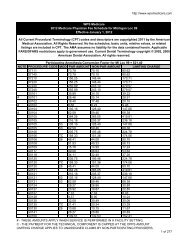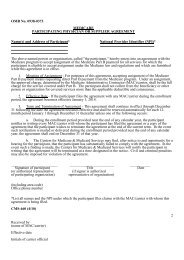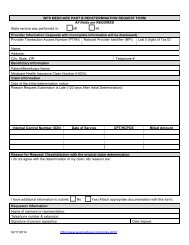09/11/12 Ask-the-Contractor Teleconference (ACT ... - WPS Medicare
09/11/12 Ask-the-Contractor Teleconference (ACT ... - WPS Medicare
09/11/12 Ask-the-Contractor Teleconference (ACT ... - WPS Medicare
You also want an ePaper? Increase the reach of your titles
YUMPU automatically turns print PDFs into web optimized ePapers that Google loves.
Thank you, Paula, for submitting this request. This provides <strong>WPS</strong> <strong>Medicare</strong> a<br />
perfect opportunity http://www.wpsmedicare.com<br />
to address this question that does indeed come up very,<br />
very often. <strong>WPS</strong> <strong>Medicare</strong> has always instructed that <strong>the</strong> date of service must<br />
reflect <strong>the</strong> date that <strong>the</strong> provider actually performed <strong>the</strong> service. For services<br />
with professional and technical components, <strong>the</strong> date of service could be<br />
different depending on when <strong>the</strong> interpretation is performed.<br />
This is <strong>the</strong> same message that <strong>WPS</strong> <strong>Medicare</strong> has always given to providers.<br />
Our message has never changed. The CMS Internet-Only Manual is<br />
Publication 100-04, <strong>the</strong> <strong>Medicare</strong> Claims Processing Manual in Chapter 26,<br />
which is entitled "Completing and Processing Form CMS-1500 Data," it’s<br />
actually Section 10, includes instructions for completing <strong>the</strong> <strong>Medicare</strong> claim.<br />
Instructions for completion of Item 24A or <strong>the</strong> electronic equivalent, if you<br />
submit claims electronically, specifically states, “Enter a six-digit or eight-digit<br />
date for each procedure, service, or supply.”<br />
Item 24D instructions inform <strong>the</strong> provider to enter <strong>the</strong> procedure, service, or<br />
supply using <strong>the</strong> CMS Healthcare Common Procedure Coding System or<br />
HCPCS code, and when applicable, show <strong>the</strong> HCPCS code modifiers along<br />
with that HCPCS code. So based on <strong>the</strong> CMS claim form instructions found in<br />
publication 100-04, a provider who performs <strong>the</strong> professional component of a<br />
service will list <strong>the</strong> date that he or she performed <strong>the</strong> service in Item 24A or<br />
<strong>the</strong> electronic equivalent and will report <strong>the</strong> appropriate HCPCS code and <strong>the</strong><br />
PC modifier in Item 24D.<br />
At this time, I’d like to invite Angie to once again inform participants how <strong>the</strong>y<br />
may post <strong>the</strong>ir questions.<br />
Operator:<br />
If you would like to ask an audio question, please press star 1 on your<br />
telephone keypad. We’ll pause for just a moment to compile <strong>the</strong> Q&A roster.<br />
Your first question comes from <strong>the</strong> line of Barb Carter.<br />
Mary Muchow:<br />
Barb Carter:<br />
Mary Muchow:<br />
Hi, Barb.<br />
Hello. We have a question. We are getting denials on our lesions, on one of<br />
<strong>the</strong> codes on <strong>the</strong> lesions that does <strong>the</strong> related or qualifying claim or service<br />
was not identified on this claim and we need help to solve that.<br />
That is a claim-specific denial. And what you’re going to need to do with that<br />
is call customer service. They are better equipped to help you. Those of us<br />
that have assembled for this call, we’d love to help you, but unfortunately, we<br />
don’t have any system access. We can’t look at your claim and look at <strong>the</strong><br />
o<strong>the</strong>r claim that pended up against it to let us know additional information and<br />
to provide additional information on why your claim denied.<br />
So if you’ll give customer service a call, <strong>the</strong>y’ll be happy to assist you.<br />
Barb Carter:<br />
OK, thank you.<br />
4