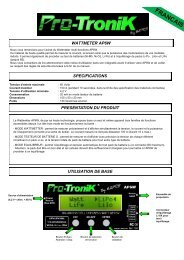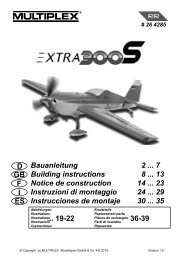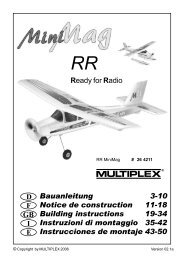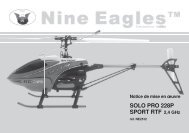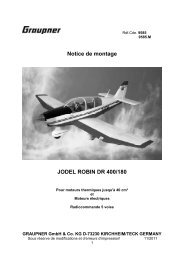dewoitine d.520 assembly manual
dewoitine d.520 assembly manual
dewoitine d.520 assembly manual
Create successful ePaper yourself
Turn your PDF publications into a flip-book with our unique Google optimized e-Paper software.
DEWOITINE. Instruction Manual.<br />
CONTROL THROWS.<br />
4.5-5cm.<br />
1) We highly recommend setting up the<br />
DEWOITINE D.520 using the control throws<br />
listed at right. We have listed control throws<br />
for both Low Rate (initial test flying/sport flying)<br />
and High Rate (aerobatic flying).<br />
2) Turn on the radio system, and with the<br />
trim tabs on the transmitter in neutral, center<br />
the control surfaces by making adjustments<br />
to the clevises or adjustable servo connectors.<br />
The servo arms should be centered also.<br />
3) When the elevator, rudder and aileron<br />
control surfaces are centered, use a ruler and<br />
check the amount of the control throw in each<br />
surface. The control throws should be<br />
measured at the widest point of each surface!<br />
INITIAL FLYING/SPORT FLYING<br />
Ailerons: 10mm” up 10mm” down.<br />
Elevator: 10mm” up 10mm” down.<br />
Rudder: 15mm” right 15mm” left.<br />
AEROBATIC FLYING<br />
Ailerons: 15mm” up 15mm” down.<br />
Elevator: 15mm” up 15mm” down.<br />
Rudder: 20mm” right 20mm” left.<br />
Do not use the aerobatic settings for<br />
initial test flying or sport flying.<br />
4) By moving the position of the adjustable<br />
control horn out from the control surface,<br />
you will decrease the amount of throw of that<br />
control surface. Moving the adjustable control<br />
horn toward the control surface will increase<br />
the amount of throw.<br />
FLIGHT PREPARATION.<br />
Check the operation and direction of the<br />
elevator, rudder, ailerons and throttle.<br />
A) Plug in your radio system per the<br />
manufacturer's instructions and turn everything<br />
on.<br />
B) Check the elevator first. Pull back<br />
on the elevator stick. The elevator halves<br />
should move up. If it they do not, flip the servo<br />
reversing switch on your transmitter to change<br />
the direction.<br />
C) Check the rudder. Looking from<br />
behind the airplane, move the rudder stick to<br />
the right. The rudder should move to the right.<br />
If it does not, flip the servo reversing switch on<br />
your transmitter to change the direction.<br />
D) Check the throttle. Moving the<br />
throttle stick forward should open the carburetor<br />
barrel. If it does not, flip the servo reversing<br />
switch on your transmitter to change<br />
the direction.<br />
E) From behind the airplane, look at<br />
the aileron on the right wing half. Move the<br />
aileron stick to the right. The right aileron<br />
should move up and the other aileron should<br />
move down. If it does not, flip the servo reversing<br />
switch on your transmitter to change<br />
the direction.<br />
PREFLIGHT CHECK.<br />
1) Completely charge your transmitter<br />
and receiver batteries before your first day of<br />
flying.<br />
2) Check every bolt and every glue joint<br />
in the DEWOITINE D.520 to ensure that<br />
everything is tight and well bonded.<br />
3) Double check the balance of the airplane.<br />
Do this with the fuel tank empty.<br />
4) Check the control surfaces. All should<br />
move in the correct direction and not bind in<br />
any way.<br />
5) If your radio transmitter is equipped<br />
with dual rate switches double check that they<br />
are on the low rate setting for your first few<br />
flights.<br />
6) Check to ensure the control surfaces<br />
are moving the proper amount for both low<br />
and high rate settings.<br />
7) Check the receiver antenna. It should<br />
be fully extended and not coiled up inside the<br />
fuselage.<br />
8) Properly balance the propeller. An out<br />
of balance propeller will cause excessive vibration<br />
which could lead to engine and/or airframe<br />
failure.<br />
We wish you many safe and enjoyable<br />
flights with your DEWOITINE D.520.<br />
22




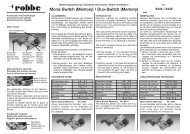
![[A]-SENSOR 150 A # 8 5405 - Weymuller Modélisme](https://img.yumpu.com/48234009/1/184x260/a-sensor-150-a-8-5405-weymuller-modaclisme.jpg?quality=85)