You also want an ePaper? Increase the reach of your titles
YUMPU automatically turns print PDFs into web optimized ePapers that Google loves.
DCR-TRV33/TRV33E<br />
1-2. SELF-DIAGNOSIS FUNCTION<br />
1. SELF-DIAGNOSIS FUNCTION<br />
When problems occur while the unit is operating, the self-diagnosis<br />
function starts working, and displays on the viewfinder, or LCD<br />
screen what to do.<br />
Details of the self-diagnosis functions are provided in the Instruction<br />
manual.<br />
Viewfinder or LCD screen<br />
Repaired by:<br />
C : 3 1 : 1 1<br />
C : Corrected by customer<br />
H : Corrected by dealer<br />
E : Corrected by service<br />
engineer<br />
C<br />
Blinks at 3.2Hz<br />
3 1<br />
1 1<br />
Block Detailed Code<br />
Indicates the appropriate<br />
step to be taken.<br />
E.g.<br />
31 ....Reload the tape.<br />
32 ....Turn on power again.<br />
1-2<br />
2. SELF-DIAGNOSIS DISPLAY<br />
When problems occur while the unit is operating, the counter of the<br />
viewfinder or LCD screen consists of an alphabet and 4-digit number,<br />
which blinks at 3.2Hz. This 5-character display indicates the<br />
“repaired by:”, “block” in which the problem occurred, and “detailed<br />
code” of the problem.<br />
Refer to page 1-3.<br />
Self-diagnosis Code Table.<br />
Note: The “self-diagnosis display” data will be kept even if the lithium battery (BT5201 of CK-129 board) is removed.












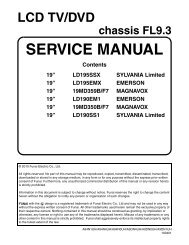
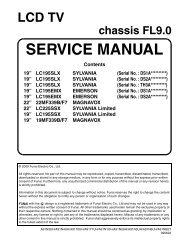
![mechanical parts list [ lc320ssx ] - Encompass Imaging](https://img.yumpu.com/2954724/1/190x245/mechanical-parts-list-lc320ssx-encompass-imaging.jpg?quality=85)

