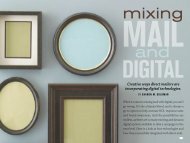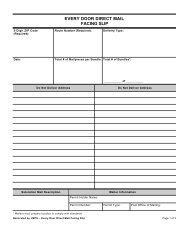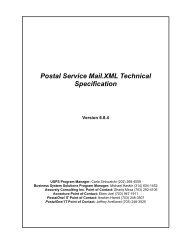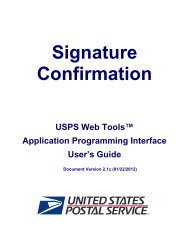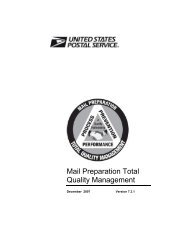Electronic Merchandise Return Service
Electronic Merchandise Return Service
Electronic Merchandise Return Service
You also want an ePaper? Increase the reach of your titles
YUMPU automatically turns print PDFs into web optimized ePapers that Google loves.
<strong>Electronic</strong> <strong>Merchandise</strong><br />
<strong>Return</strong> <strong>Service</strong><br />
USPS Web Tools<br />
Application Programming Interface<br />
User’s Guide<br />
Document Version 10.1c (01/22/2012)
To Our Customers<br />
In registering for use of the USPS Web Tools (Web Tools), you received a user ID that will allow you to begin sending calls to the<br />
server when you are ready. Any additional information or contact with you will occur as indicated on the registration form, please<br />
return to the eCommerce API Technical Guides site for the most recent documentation from any of the Web Tools.<br />
If you require technical support, contact the USPS Internet Customer Care Center (ICCC). This office is manned from 7:00 AM to<br />
11:00 PM EST daily.<br />
E-mail address: uspstechsupport@esecurecare.net<br />
Telephone: 1-800-344-7779 (7:00 AM to 11:00 PM EST daily)<br />
USPS Customer Commitment<br />
The United States Postal <strong>Service</strong> fully understands the importance of providing information and service anytime day or night to your<br />
Internet and e-commerce customers. For that reason, the USPS is committed to providing 24 x 7 service from our Web Tools servers,<br />
365 days a year.<br />
Trademarks<br />
Express Mail, First-Class Mail, Global Express Mail, GXG, Global Priority Mail, Parcel Post, Parcel Select, Priority Mail, USPS, and<br />
ZIP + 4 are registered trademarks of the U.S. Postal <strong>Service</strong>.<br />
Delivery Confirmation, Global Express Guaranteed, International Parcel Post, Priority Mail Global Guaranteed, Signature<br />
Confirmation, USPS Web Tools, and ZIP Code are trademarks of the U.S. Postal <strong>Service</strong>.<br />
Microsoft and Visual Basic are registered trademarks of Microsoft Corporation.<br />
Adobe Acrobat and Adobe Reader are trademarks of Adobe Systems Incorporated.<br />
DUNS is a registered trademark of Dun & Bradstreet.<br />
�Copyright 2004-2012 United States Postal <strong>Service</strong>
Table of Contents<br />
1.0 Introduction..................................................................................................................................... 4<br />
2.0 <strong>Electronic</strong> <strong>Merchandise</strong> <strong>Return</strong> <strong>Service</strong> API ................................................................................ 5<br />
2.1 <strong>Electronic</strong> <strong>Merchandise</strong> <strong>Return</strong> <strong>Service</strong> Request...............................................................................................5<br />
2.1.1 API Signature...............................................................................................................................................................5<br />
2.1.2 Request Diagram.........................................................................................................................................................6<br />
2.1.3 Request Parameters..................................................................................................................................................11<br />
2.1.4 Request Example ......................................................................................................................................................15<br />
2.2 <strong>Electronic</strong> <strong>Merchandise</strong> <strong>Return</strong> <strong>Service</strong> Response..........................................................................................17<br />
2.2.1 Response Diagram....................................................................................................................................................17<br />
2.2.2 Response Parameters...............................................................................................................................................19<br />
3.2.3 Response Example ...................................................................................................................................................22<br />
2.2.5 Sample Label Diagram..............................................................................................................................................23<br />
Appendix A: Delivery Confirmation Product Tracking System Extract File Retrieval.............................................26<br />
Appendix B: <strong>Electronic</strong> <strong>Merchandise</strong> <strong>Return</strong> <strong>Service</strong> Notification ...........................................................................29
1.0 Introduction<br />
There is a Web Tools User’s Guide for each Web Tool listed on the eCommerce API Technical Guides site. These user guides<br />
provide examples of the XML transactions to the USPS Web Tools server and guidance for installation.<br />
This document contains a Reference Guide to the <strong>Electronic</strong> <strong>Merchandise</strong> <strong>Return</strong> Label API. See the Developer’s Guide to Web<br />
Tools APIs to learn the administrative process for gaining access to the Web Tools APIs as well as the basic mechanism for calling the<br />
APIs and processing the results. The Developer’s Guide also contains information on testing and trouble-shooting.<br />
For label specifications such as package dimensions, delivery information, etc., please refer to the Domestic Mail Manual (IMM) at<br />
http://pe.usps.com/.
2.0 <strong>Electronic</strong> <strong>Merchandise</strong> <strong>Return</strong> <strong>Service</strong> API<br />
2.1 <strong>Electronic</strong> <strong>Merchandise</strong> <strong>Return</strong> <strong>Service</strong> Request<br />
The table below presents the XML input tags for generating Live Sample label requests and the restrictions on the values allowed. An<br />
error message will be returned if an incorrect value is entered. Also, be aware of the maximum character amounts allowed for some<br />
tags. If the user enters more than those amounts, an error will not be generated. The Web Tool will simply pass in the characters up<br />
to the maximum amount allowed and disregard the rest. This is important since the resulting value could prevent delivery.<br />
When building the XML request, pay particular attention to the order and case for tags. An error message will be returned if an<br />
incorrect value is entered. Remember that all data and attribute values in this document are for illustration purposes and are to be<br />
replaced by your actual values. For instance, a line of sample code may be:<br />
James Ingle<br />
In this instance, you will replace “James Ingle” with the name of the person returning the package when making your request.<br />
2.1.1 API Signature<br />
Scheme Host Path API XML<br />
https:// secure.shippingapis.com /ShippingAPI.dll ?API=<strong>Merchandise</strong><strong>Return</strong>V4 &XML=(see<br />
below)<br />
https:// secure.shippingapis.com /ShippingAPI.dll ?API=Merch<strong>Return</strong>CertifyV4 &XML=(see<br />
below)
2.1.2 Request Diagram
2.1.3 Request Parameters<br />
Tag Name Occurs Description Type Validation<br />
EMRSV4.0Request<br />
EMRSV4.0Request /<br />
@USERID<br />
EMRSV4.0Request /<br />
@PASSWORD<br />
EMRSV4.0Request /<br />
Option<br />
EMRSV4.0Request /<br />
Revision<br />
EMRSV4.0Request /<br />
CustomerName<br />
EMRSV4.0Request /<br />
CustomerAddress1<br />
EMRSV4.0Request /<br />
CustomerAddress2<br />
EMRSV4.0Request /<br />
CustomerCity<br />
EMRSV4.0Request /<br />
CustomerState<br />
required<br />
once<br />
required<br />
Used with API=<strong>Merchandise</strong><strong>Return</strong>V4 (group)<br />
This attribute specifies your Web Tools ID.<br />
See the Developer's Guide for information on<br />
obtaining your USERID.<br />
NMTOKEN<br />
optional For backward compatibility; not validated. NMTOKEN<br />
required<br />
once<br />
optional<br />
repeating<br />
up to 1<br />
times<br />
required<br />
once<br />
required<br />
once<br />
required<br />
once<br />
required<br />
once<br />
required<br />
once<br />
Specifies what type of #10 window envelope<br />
will be used to mail the label to the Customer<br />
address.<br />
This is for versioning of the API's and for<br />
triggering response tags for future versions.<br />
In this API use a value of 1 to trigger new<br />
functionality. For Example: 1<br />
string<br />
string<br />
Name of customer returning package. string<br />
Secondary address unit designator and<br />
number (such as an apartment or suite<br />
number (APT 202, STE 100)).<br />
string<br />
Address of customer returning the package. string<br />
City of customer returning the package. string<br />
default=LEFTWINDOW<br />
enumeration=RIGHTWINDOW<br />
enumeration=LEFTWINDOW<br />
minLength=0<br />
pattern=\d{1}<br />
pattern=<br />
minLength=1<br />
maxLength=32<br />
minLength=0<br />
maxLength=32<br />
minLength=1<br />
maxLength=32<br />
minLength=1<br />
maxLength=20<br />
State of customer returning the package. string length=2
Tag Name Occurs Description Type Validation<br />
EMRSV4.0Request /<br />
CustomerZip5<br />
required<br />
once<br />
ZIP Code of customer returning the package.<br />
string pattern=\d{5}<br />
EMRSV4.0Request /<br />
CustomerZip4<br />
required<br />
once<br />
ZIP+4 Code of customer returning the<br />
package.<br />
string<br />
pattern=\d{4}<br />
pattern=<br />
EMRSV4.0Request /<br />
RetailerName<br />
required<br />
once<br />
Name of Retailer receiving the return<br />
package.<br />
string<br />
minLength=1<br />
maxLength=20<br />
EMRSV4.0Request /<br />
RetailerAddress<br />
required<br />
once<br />
Address of Retailer receiving the return<br />
package.<br />
string<br />
minLength=1<br />
maxLength=24<br />
EMRSV4.0Request /<br />
PermitNumber<br />
required<br />
once<br />
Permit number provided to Retailer by the<br />
local post office.<br />
string pattern=\d+<br />
EMRSV4.0Request /<br />
PermitIssuingPOCity<br />
required<br />
once<br />
Post Office City that issued the permit. string<br />
minLength=1<br />
maxLength=15<br />
EMRSV4.0Request /<br />
PermitIssuingPOState<br />
required<br />
once<br />
Post Office State that issued the permit. string length=2<br />
EMRSV4.0Request /<br />
PermitIssuingPOZip5<br />
required<br />
once<br />
ZIP Code of Post Office that issued the<br />
permit.<br />
string pattern=\d{5}<br />
EMRSV4.0Request /<br />
PDUFirmName<br />
optional Postage Delivery Unit Name string<br />
minLength=0<br />
maxLength=24<br />
EMRSV4.0Request /<br />
PDUPOBox<br />
required<br />
once<br />
Postage Delivery Unit Post Office Box or<br />
Street Address.<br />
string<br />
minLength=1<br />
maxLength=24<br />
EMRSV4.0Request /<br />
PDUCity<br />
required<br />
once<br />
Postage Delivery Unit City. Supply either<br />
City and State or PO Box with ZIP Code.<br />
string<br />
minLength=0<br />
maxLength=15<br />
EMRSV4.0Request /<br />
PDUState<br />
required<br />
once<br />
Postage Delivery Unit State. Supply either<br />
City and State or PO Box with ZIP Code.<br />
string<br />
pattern=\w{2}<br />
pattern=<br />
EMRSV4.0Request /<br />
PDUZip5<br />
required<br />
once<br />
Postage Delivery Unit ZIP Code. Supply<br />
either City and State or PO Box with ZIP<br />
Code.<br />
string<br />
pattern=\d{5}<br />
pattern=
Tag Name Occurs Description Type Validation<br />
EMRSV4.0Request /<br />
PDUZip4<br />
EMRSV4.0Request /<br />
<strong>Service</strong>Type<br />
EMRSV4.0Request /<br />
DeliveryConfirmation<br />
EMRSV4.0Request /<br />
InsuranceValue<br />
EMRSV4.0Request /<br />
MailingAckPackageID<br />
EMRSV4.0Request /<br />
WeightInPounds<br />
EMRSV4.0Request /<br />
WeightInOunces<br />
required<br />
once<br />
required<br />
once<br />
required<br />
once<br />
required<br />
once<br />
optional<br />
required<br />
once<br />
required<br />
once<br />
EMRSV4.0Request / RMA required<br />
once<br />
Postage Delivery Unit ZIP+4 Code. string<br />
Enter one of the valid entries: “Priority” (for<br />
Priority Mail), “First Class”, “Parcel Post”,<br />
“Bound Printed Matter”, “Media Mail”,<br />
“Library Mail”.<br />
string<br />
Enter "true" for Delivery Confirmation. boolean<br />
Numeric currency with dollars and cents (no<br />
dollar sign). If insurance is not required, leave<br />
value blank. A value of “0.00” will result in<br />
an error being returned.<br />
Deprecated. Retailer assignable number.<br />
Superseded by the <strong>Merchandise</strong> <strong>Return</strong><br />
<strong>Service</strong> Number assigned automatically.<br />
Estimated weight is allowed. First Class Mail<br />
cannot exceed 13 ounces.<br />
decimal<br />
string<br />
string<br />
integer<br />
Value must be numeric. integer<br />
RMA restricted to 2-8 decimal digits when<br />
RMAPICFlag=Y.<br />
string<br />
pattern=\d{4}<br />
pattern=<br />
enumeration=Priority<br />
enumeration=First Class<br />
enumeration=Parcel Post<br />
enumeration=Bound Printed<br />
Matter<br />
enumeration=Media Mail<br />
enumeration=Library Mail<br />
minExclusive=0.0<br />
maxLength=0<br />
minLength=0<br />
maxLength=24<br />
minInclusive=0<br />
maxInclusive=70<br />
minInclusive=0<br />
maxInclusive=1120<br />
minLength=0<br />
maxLength=30
Tag Name Occurs Description Type Validation<br />
EMRSV4.0Request /<br />
RMAPICFlag<br />
EMRSV4.0Request /<br />
ImageType<br />
EMRSV4.0Request /<br />
SenderName<br />
EMRSV4.0Request /<br />
SenderEMail<br />
EMRSV4.0Request /<br />
RecipientName<br />
EMRSV4.0Request /<br />
RecipientEMail<br />
EMRSV4.0Request /<br />
RMABarcode<br />
required<br />
once<br />
required<br />
once<br />
optional<br />
optional<br />
optional<br />
optional<br />
optional<br />
EMRSV4.0CertifyRequest required<br />
once<br />
When "true" the barcode number will contain<br />
the RMA number provided in the tag under<br />
these conditions: 1-the USERID has a DUNS<br />
or Mailer ID associated with it in Web Tools<br />
registration information; 2-the given RMA is<br />
numeric and at least two, and at most eight,<br />
digits long.<br />
boolean<br />
One of the valid entries: “TIF”, “PDF” string<br />
The name of the person or company sending<br />
the email. Note: no email is returned when<br />
generating a Sample label request.<br />
E-mail address of sender. Valid e-mail<br />
addresses must be used. Note: No e-mail is<br />
returned when generating a Sample label<br />
request.<br />
The name of the person or company receiving<br />
the email. Note: no email is returned when<br />
generating a Sample label request.<br />
E-mail address of recipient. Valid e-mail<br />
addresses must be used. Note: No e-mail is<br />
returned when generating a Sample label<br />
request.<br />
Value of 'true' generates the RMA barcode on<br />
the label. System will assume "false" if no<br />
value is entered.<br />
string<br />
string<br />
string<br />
string<br />
boolean<br />
Used with API=Merch<strong>Return</strong>CertifyV4 (alias)<br />
default=false<br />
enumeration=PDF<br />
enumeration=TIF<br />
pattern=([\w\-\.]+)@(([\w-<br />
]+\.)+)[a-zA-Z]{2,4}<br />
pattern=<br />
pattern=([\w\-\.]+)@(([\w-<br />
]+\.)+)[a-zA-Z]{2,4}<br />
pattern=<br />
default=false
2.1.4 Request Example<br />
<br />
- <br />
RIGHTWINDOW<br />
Janice Dickens<br />
Ste 201<br />
7 N Wilkes Barre Blvd<br />
Wilkes Barre<br />
PA<br />
18702<br />
<br />
XYZ Corp.<br />
123 Main St<br />
293829<br />
New York<br />
NY<br />
10001<br />
PDU Firm Co.<br />
PO Box 100<br />
Wilkes Barre<br />
PA<br />
18702<br />
1234<br />
Priority<br />
False<br />
<br />
ID00001<br />
0<br />
10<br />
RMA 123456<br />
False
TIF<br />
False<br />
False<br />
2.2 <strong>Electronic</strong> <strong>Merchandise</strong> <strong>Return</strong> <strong>Service</strong> Response<br />
2.2.1 Response Diagram
2.2.2 Response Parameters<br />
EMRSV4.0Response<br />
Tag Name Occurs Description Type Validation<br />
EMRSV4.0Response / Zone<br />
EMRSV4.0Response /<br />
<strong>Merchandise</strong><strong>Return</strong>Label<br />
EMRSV4.0Response / (choice)<br />
EMRSV4.0Response / (choice) /<br />
DeliveryConfirmationNumber<br />
EMRSV4.0Response / (choice) /<br />
<strong>Merchandise</strong><strong>Return</strong>Number<br />
EMRSV4.0Response /<br />
InsuranceCost<br />
EMRSV4.0Response /<br />
PDUFirmName<br />
EMRSV4.0Response /<br />
PDUPOBox<br />
EMRSV4.0Response / PDUCity<br />
required<br />
once<br />
required<br />
once<br />
required<br />
once<br />
required<br />
once<br />
if used:<br />
required<br />
once<br />
if used:<br />
required<br />
once<br />
required<br />
once<br />
optional<br />
required<br />
once<br />
required<br />
once<br />
EMRSV4.0Response / PDUState required<br />
once<br />
Postal Zone Indicates the number of postal rate zones<br />
between the origin and destination ZIP Codes.<br />
Binary representation of the label in the form selected<br />
(PDF, TIF).<br />
One of two mutually-exclusive package numbers will be<br />
returned depending on the value of the<br />
EMRSV4.0Request / DeliveryConfirmation boolean.<br />
(group)<br />
string<br />
base64Binary<br />
(choice)<br />
Delivery Confirmation number for the package. string<br />
<strong>Merchandise</strong> <strong>Return</strong> <strong>Service</strong> Number for the package. string<br />
Cost of the insurance. decimal<br />
Postage Delivery Unit Name. <strong>Return</strong>ed if provided in<br />
request XML.<br />
Postage Delivery Unit Post Office Box or Street<br />
Address.<br />
Postage Delivery Unit City. Supply either City and State<br />
or PO Box with ZIP Code.<br />
strng<br />
string<br />
string<br />
Postage Delivery Unit State. string
Tag Name Occurs Description Type Validation<br />
EMRSV4.0Response / PDUZip5<br />
required<br />
once<br />
Postage Delivery ZIP Code. string<br />
pattern=\d{5}<br />
EMRSV4.0Response / PDUZip4<br />
required<br />
once<br />
Postage Delivery Unit ZIP+4 Code. string<br />
pattern=\d{4}<br />
EMRSV4.0Response / Postnet<br />
required<br />
once<br />
Postage Delivery Unit text representation of Postnet<br />
barcode. Deprecated; the Postnet barcode is no longer<br />
displayed on the label.<br />
string<br />
minLength=0<br />
EMRSV4.0Response /<br />
CustomerAddress1<br />
required<br />
once<br />
Secondary address unit designator and number (such as<br />
an apartment or suite number (APT 202, STE 100)).<br />
string<br />
minLength=0<br />
EMRSV4.0Response /<br />
CustomerAddress2<br />
required<br />
once<br />
Address of customer returning the package. string<br />
minLength=1<br />
EMRSV4.0Response /<br />
CustomerCity<br />
required<br />
once<br />
City of customer returning the package. string<br />
minLength=1<br />
EMRSV4.0Response /<br />
CustomerState<br />
required<br />
once<br />
State of customer returning the package. string length=2<br />
EMRSV4.0Response /<br />
CustomerZip5<br />
required<br />
once<br />
ZIP Code of customer returning the package. string<br />
pattern=\d{5}<br />
EMRSV4.0Response /<br />
CustomerZip4<br />
required<br />
once<br />
ZIP+4 Code of customer returning the package. May be<br />
string<br />
blank.<br />
pattern=\d{4}<br />
pattern=<br />
EMRSV4.0Response /<br />
CustomerPostnet<br />
required<br />
once<br />
optional<br />
Customer text representation of Postnet barcode.<br />
Deprecated; the Postnet barcode is no longer displayed<br />
on the label.<br />
string<br />
minLength=0<br />
EMRSV4.0Response / RDC<br />
repeating<br />
up to 1<br />
times<br />
string
EMRSV4.0Response /<br />
LogMessage<br />
Tag Name Occurs Description Type Validation<br />
EMRSV4.0CertifyResponse<br />
optional<br />
repeating<br />
up to 1<br />
times<br />
required<br />
once<br />
A text message for integrators of this API. It may<br />
contain additional information about this particular<br />
request/response, or general information about the API<br />
or Web Tools. In typical implementations, whenever<br />
this tag is encountered, the message is written to the<br />
console log file for later analysis.<br />
If an error message is returned, refer to the Error Responses section for an explanation.<br />
string<br />
(alias)
3.2.3 Response Example<br />
<br />
- <br />
1<br />
- <br />
SUkqAAgAAAASAP4ABAABAAAAAAAAAAABBAABAAAAp...<br />
<br />
420207709184301555121000000009<br />
<br />
PDU FIRM CO.<br />
PO BOX 100<br />
WILKES BARRE<br />
PA<br />
18703<br />
<br />
18703<br />
STE 201<br />
7 N WILKES BARRE BLVD<br />
WILKES BARRE <br />
PA<br />
18701<br />
5241<br />
18702524151<br />
2.2.5 Sample Label Diagram<br />
Decoded Sample Labels<br />
The image returned is Base64-encoded in PDF, JPEG, GIF, or TIF format, according to your request (). It must be<br />
decoded before use. For additional information on Base64-encoding and decoding, consult the following working group web sites:<br />
Network Working Group Section 4.3.2.4 and Network Working Group Section 6.8.<br />
Important: When printing PDF files with barcodes, be sure that the “Fit to Page” option in the print dialogue box of Adobe Acrobat<br />
is unchecked.<br />
After decoding, the label should look like the graphic below. Instruct your customers to print out the EMRS with Delivery<br />
Confirmation label on a laser or ink jet printer with 300 dpi or better. It is recommended (but not mandatory) that the EMRS with<br />
Delivery Confirmation label be printed on a self-adhesive label at least 5½” x 8½”. The use of dot matrix printers is not<br />
recommended.<br />
When you make your requests to the Web Tools Test Server, you will receive a canned response on the return address, the service<br />
requested, and delivery address for the Postage Due Unit. Once you begin sending calls to the Web Tools Production Server, you will<br />
then receive labels that have return addresses and delivery addresses with your requested data.<br />
The Sample label returned can be used for two purposes: as a guide for creating your own label (if desired), and to submit to your<br />
local post office to obtain a <strong>Merchandise</strong> <strong>Return</strong> <strong>Service</strong> Permit (see the Implementation Overview section). Submit the entire label to<br />
obtain a <strong>Merchandise</strong> <strong>Return</strong> <strong>Service</strong> permit. Do not cut at the dotted line above “Customer Mailing Instructions.”
After decoding, a Live EMRS label should look like:
After decoding, a Live EMRS with Delivery Confirmation label should look like:
Appendix A: Delivery Confirmation Product Tracking System Extract File Retrieval<br />
Delivery information regarding all barcodes sent to you via the Delivery Confirmation Web Tool can be accumulated into a single<br />
comma-delimited file to use in your internal systems. It is referred to as the “extract file” from the USPS Product Tracking System<br />
(PTS).<br />
The PTS extract file includes information regarding the Package ID Codes (PICs), such as destination ZIP Code, event code (delivery,<br />
manifest, etc.), ZIP Code of scan or event, date and time of scan or event, etc. This file is a single point of reference for all packages<br />
shipped by a company in a given day. The extract file is created 16 times daily.<br />
The instructions and forms needed in order to gain access to the system that creates and stores the extract files from the USPS PTS are<br />
included below. After you have access to the PTS system for your extract files, you will need to contact the ICCC by phone at 1-800-<br />
344-7779. The ICCC will need your DUNS or Mailer ID number to associate it with all PICs created by your company. When the<br />
ICCC makes the association (may need at least one working day to complete), you will begin seeing extract files in your FTP area<br />
account on the PTS system (files are maintained for 10 days before being deleted).<br />
The following is a checklist of activities necessary for gaining access to the PTS extract file:<br />
1. To obtain a Mailer ID (MID), complete USPS Confirmation <strong>Service</strong>s – <strong>Electronic</strong> Option<br />
Application PS Form 5051 and USPS Request For Computer Access PS Form 1357-S. Note: If a<br />
Dun and Bradstreet (DUNS) number has already been registered with USPS Product Tracking<br />
System (PTS), please indicate on PS Form 5051. If the DUNS is registered elsewhere within<br />
USPS, but not in PTS, a MID will need to be obtained by submitting PS Form 5051.<br />
2. Fax PS Form 5051 and Form 1357-S to: USPS NCSC: 901-821-6244<br />
3. Receive logon/password information from the USPS.<br />
4. Retrieve documentation regarding the extract file, how to read the file, etc., from USPS Publication<br />
91 or PDF version of USPS Publication 91 (download Adobe Reader). The Appendices in this<br />
document will provide file layout, event codes, and trouble-shooting guides that will help in<br />
processing the extract file.<br />
If you have problems with this process or with logon information, please contact USPS Technical Support at 1-877-264-9693 (then<br />
select) option #1.
Appendix B: <strong>Electronic</strong> <strong>Merchandise</strong> <strong>Return</strong> <strong>Service</strong> Notification<br />
Attention: Postmaster/Mailing Requirements<br />
The holder of this sample <strong>Electronic</strong> <strong>Merchandise</strong> <strong>Return</strong> <strong>Service</strong> label will be using the USPS Internet Shipping Application Program<br />
Interface program (Web Tools) to prepare and generate <strong>Electronic</strong> <strong>Merchandise</strong> <strong>Return</strong> <strong>Service</strong> labels. Please provide a <strong>Merchandise</strong><br />
<strong>Return</strong> <strong>Service</strong> Permit as per DMM 507.11. If you need additional information regarding this program, contact the USPS Internet<br />
Customer Care Center at 1-800-344-7779.