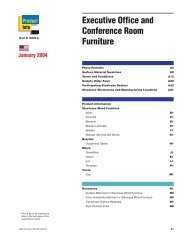PolyVision Product and Price Guide
PolyVision Product and Price Guide
PolyVision Product and Price Guide
Create successful ePaper yourself
Turn your PDF publications into a flip-book with our unique Google optimized e-Paper software.
2005 <strong>Product</strong> <strong>and</strong> <strong>Price</strong> <strong>Guide</strong><br />
Notes<br />
About This <strong>Guide</strong><br />
Confidentiality<br />
This 2005 <strong>PolyVision</strong> <strong>Product</strong> <strong>and</strong> <strong>Price</strong> <strong>Guide</strong> is for <strong>PolyVision</strong>, Steelcase <strong>and</strong><br />
Steelcase dealer use only. Do not copy or distribute.<br />
Interactive Table of Contents<br />
When used with Adobe Acrobat Reader (free download from www.adobe.com) the<br />
Table of Contents page numbers provide hyperlinks to the corresponding pages.<br />
The <strong>Product</strong> Home Page link provides direct access to the product home page on<br />
the <strong>PolyVision</strong> corporate website (www.polyvision.com).<br />
Adobe Acrobat Reader includes a “Select Text” function allowing you to select<br />
<strong>and</strong> copy specific fields for pasting in other software applications. Adobe Acrobat<br />
St<strong>and</strong>ard <strong>and</strong> Professional versions offer a “Select Table” function allowing you to<br />
select <strong>and</strong> copy complete rows of product information for pasting <strong>and</strong> further<br />
processing in for example a spreadsheet file. Please consult www.adobe.com for<br />
further information.<br />
Updates To This <strong>Guide</strong><br />
A customer version of the <strong>Product</strong> <strong>and</strong> <strong>Price</strong> <strong>Guide</strong> (MSRP only), updates to this<br />
<strong>Product</strong> <strong>and</strong> <strong>Price</strong> <strong>Guide</strong> as well as additional product information <strong>and</strong> sales tools<br />
can be found by visiting your personal dealer room located at<br />
http://www.polyvision.com/dealer_room/login.asp.<br />
If you do not yet have access to <strong>PolyVision</strong>'s dealer room simply click on the link<br />
to get a user name <strong>and</strong> password, or visit this site to sign up:<br />
http://www.polyvision.com/dealer_room/register.asp. Create your own<br />
password <strong>and</strong> you will receive an e-mail confirming your access to the site. If<br />
you need additional assistance please contact 1.800.620.POLY (7659), or email<br />
support@polyvision.com.<br />
It's also easy to access <strong>PolyVision</strong> updates <strong>and</strong> information on the IN2 site using<br />
the following link: http://in2.steelcase.com/products/polyvision/index.asp<br />
Version: SC-05<br />
05-01<br />
01-001<br />
001-dlr<br />
i