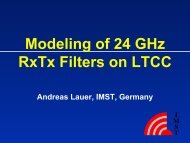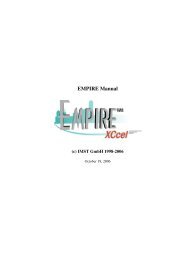Tutorial: Patch antenna - Empire
Tutorial: Patch antenna - Empire
Tutorial: Patch antenna - Empire
You also want an ePaper? Increase the reach of your titles
YUMPU automatically turns print PDFs into web optimized ePapers that Google loves.
Step 1 : Template Wizard<br />
1. Start <strong>Empire</strong> XCcel<br />
2. Open the Antenna template<br />
wizard and choose Microstrip<br />
<strong>antenna</strong><br />
3. Set the resonance frequency to<br />
2.45 GHz<br />
4. Press „Open Template“<br />
5. Select „File – Save As“<br />
6. Select, e.g. C:\tutorial1\patch<br />
(create folder)<br />
Comments:<br />
Using the template “Microstrip <strong>antenna</strong>…”<br />
• Automatic generation of patch<br />
• Automatic generation of lumped port<br />
• Automatic generation of mesh<br />
serv0, WS, 10/06,<br />
2