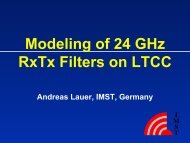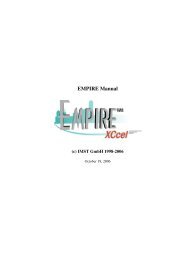Tutorial: Patch antenna - Empire
Tutorial: Patch antenna - Empire
Tutorial: Patch antenna - Empire
Create successful ePaper yourself
Turn your PDF publications into a flip-book with our unique Google optimized e-Paper software.
Step 10 : Array Setup 1<br />
1. Switch to Draft mode<br />
2. Select File->Save as e.g. c:\tutorial1\patch-array<br />
3. Select the patch and the port (use middle mouse button)<br />
4. Choose Advanced->Multiple Copy<br />
5. Enter: dx=90000,dy=120000,dz=0,<br />
nx=5,ny=3,nz=0 and press ‘OK‘<br />
6. Press ‘Zoom extends‘<br />
7. Open Layers:<br />
Select +Layers to open Layer overview<br />
8. Turn visibility of patch-, ports- and<br />
Near2FarfieldTrans-layer to ‘OFF‘<br />
and from all other layers to ‘ON‘<br />
9. Close +Layer and +Simulation Setup<br />
10. Press ‘Ctrl-A‘ to select all objects<br />
11. Draw an Arrow from (0,0) to (530000,440000)<br />
12. Press Modify ’Assign Arrow’<br />
serv0, WS, 10/06,<br />
11