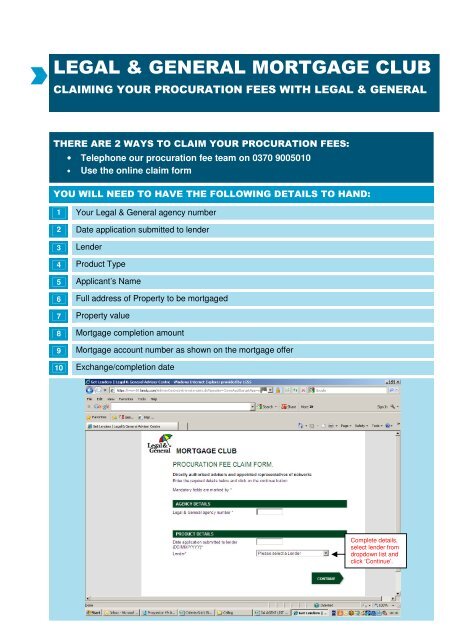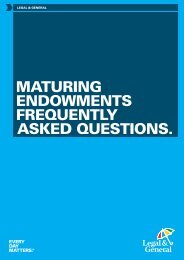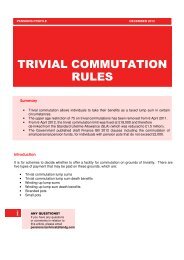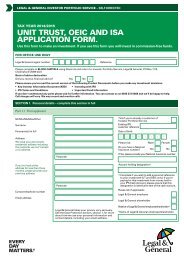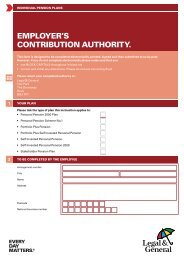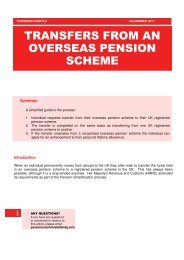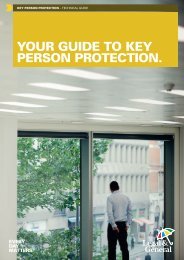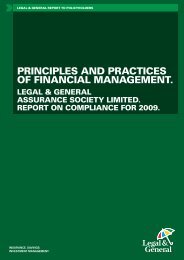How to claim your procuration fees - Legal & General
How to claim your procuration fees - Legal & General
How to claim your procuration fees - Legal & General
Create successful ePaper yourself
Turn your PDF publications into a flip-book with our unique Google optimized e-Paper software.
LEGAL & GENERAL MORTGAGE CLUB<br />
CLAIMING YOUR PROCURATION FEES WITH LEGAL & GENERAL<br />
THERE ARE 2 WAYS TO CLAIM YOUR PROCURATION FEES:<br />
• Telephone our <strong>procuration</strong> fee team on 0370 9005010<br />
• Use the online <strong>claim</strong> form<br />
YOU WILL NEED TO HAVE THE FOLLOWING DETAILS TO HAND:<br />
1 Your <strong>Legal</strong> & <strong>General</strong> agency number<br />
2 Date application submitted <strong>to</strong> lender<br />
3 Lender<br />
4 Product Type<br />
5 Applicant’s Name<br />
6 Full address of Property <strong>to</strong> be mortgaged<br />
7 Property value<br />
8 Mortgage completion amount<br />
9 Mortgage account number as shown on the mortgage offer<br />
10 Exchange/completion date<br />
Complete details,<br />
select lender from<br />
dropdown list and<br />
click ‘Continue’.
Your company name<br />
and agency number<br />
will appear here<br />
au<strong>to</strong>matically.<br />
Ensure that you check under the proc<br />
fee section on the mortgage offer that<br />
<strong>Legal</strong> & <strong>General</strong> are mentioned as a<br />
payment route. If it is not, please<br />
check with the lender before you <strong>claim</strong>.<br />
If you're not sure which<br />
product <strong>to</strong> select from the<br />
dropdown list, please ask<br />
<strong>to</strong> avoid any wrong<br />
payments of proc <strong>fees</strong>.<br />
After using the 'Find<br />
address' but<strong>to</strong>n please<br />
select the correct address<br />
from the dropdown list.<br />
Then select ‘Show<br />
address’ <strong>to</strong> pre-populate<br />
the fields.<br />
This is <strong>your</strong> email address<br />
not the cus<strong>to</strong>mers’.<br />
Once all the details<br />
are complete please<br />
click 'Submit' *<br />
When you click submit you will be issued with a <strong>claim</strong> reference number. Please make a note of this as it may be<br />
needed in the future.<br />
* If anything on the case changes/does not proceed <strong>to</strong> completion, please ensure that you inform us via email on<br />
commission.payments@landg.com <strong>to</strong> arrange for the proc fee <strong>to</strong> be re<strong>claim</strong>ed.