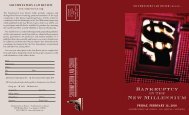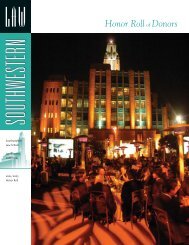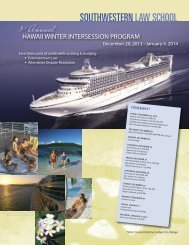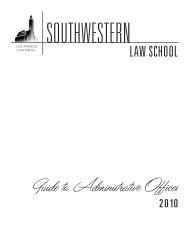An Autobiography of a Digital Idea - Southwestern Law School
An Autobiography of a Digital Idea - Southwestern Law School
An Autobiography of a Digital Idea - Southwestern Law School
You also want an ePaper? Increase the reach of your titles
YUMPU automatically turns print PDFs into web optimized ePapers that Google loves.
<strong>An</strong> <strong>Autobiography</strong> <strong>of</strong> a <strong>Digital</strong> <strong>Idea</strong><br />
503<br />
syllabus and from there, they can link directly to the readings. No need for<br />
them to find a handout or open a book—they simply open their laptops. From<br />
the syllabus, a new window opens so students can begin reading and close out<br />
the window when done with the screen. They easily can toggle back and forth<br />
from the syllabus to readings without losing their place or getting lost in the<br />
e-book itself.<br />
I tried to keep most <strong>of</strong> the “text” pages short so students would not tire <strong>of</strong><br />
reading on screen. The trick was to create layers—the telescoping feature 48 —<br />
so students could go as deep into the text as they wanted. For example, if a<br />
student wants more information on a bit <strong>of</strong> text, he can click on the “more<br />
information” icon 49 to dive deeper into the material. If a student wants to<br />
see examples <strong>of</strong> a certain legal issue or research source, he can click on the<br />
“samples” icon 50 to view them in a different window so those don’t interrupt<br />
the flow <strong>of</strong> the text. If a student wants to test himself, he can do exercises<br />
to check his understanding. He can access the exercises by clicking on the<br />
“exercise” icon; 51 then, for answers to the exercises, he could click one level<br />
deeper into the telescope for the “answer key” icon. 52<br />
I also wanted students to explore while doing “reading assignments” to take<br />
advantage <strong>of</strong> their discovery-based learning preferences. 53 So instead <strong>of</strong> simply<br />
reading about the U.S. Supreme Court, students can find materials directly<br />
on the high court website, 54 listen to real oral arguments 55 and read about<br />
the court all at the same time. Instead <strong>of</strong> simply reading about secondary<br />
sources, students can read and see sample pages, move their mouse over them<br />
to find annotations and references, and do exercises to test their knowledge<br />
and use <strong>of</strong> those materials. Instead <strong>of</strong> reading about how to find cases and<br />
statutes out <strong>of</strong> context, students can find them in any jurisdiction (state and<br />
federal) while learning how to find them. For example, in class, students can<br />
research an issue in their jurisdiction without opening Lexis or Westlaw. So,<br />
if they are researching Ohio law, students will open a map and click on Ohio.<br />
From there, they can choose to search Ohio’s Constitution, statutes, case law,<br />
administrative law, or go to the Ohio home page.<br />
48. See Johanson, supra note 24.<br />
49.<br />
50.<br />
51.<br />
52.<br />
53. See Johanson, supra note 24.<br />
54. http://www.supremecourtus.gov/.<br />
55. http://www.oyez.org/.