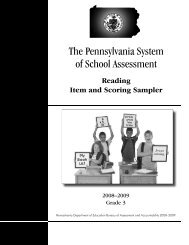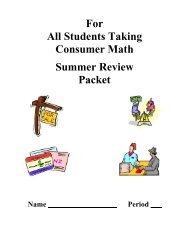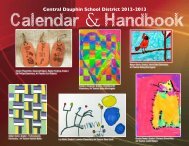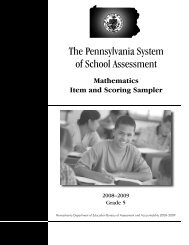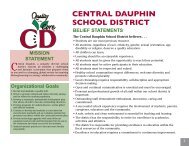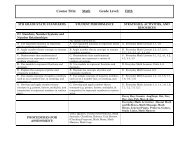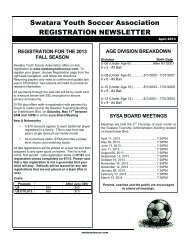Create successful ePaper yourself
Turn your PDF publications into a flip-book with our unique Google optimized e-Paper software.
You can now find video tutorials for Blender<br />
Basics on line for each chapter. Visit:<br />
http://www.cdschools.org/cdhs<br />
Look under the “Academics” tab and select<br />
“ Technology Education”. You will find a link<br />
to video tutorials in any <strong>of</strong> the drafting and<br />
animation classes.<br />
This work is licensed under a Creative Commons Attribution-Noncommercial-Share Alike 3.0 Unported License.<br />
© 2004, 2006, 2009, 2011 fourth edition by James Chronister. This document may be reproduced in<br />
whole or in part without permission from the author. Feel free to use this manual for any and all<br />
educational applications. I enjoy emails from other educators, so please let me know how you’re using<br />
the book. You may not bundle this tutorial with any s<strong>of</strong>tware or documentation that is intended for<br />
commercial applications (marketing for a pr<strong>of</strong>it) without expressed written approval from the author.<br />
Inquiries and comments can be directed to jchronister@cdschools.org. This document, and other<br />
information, can be found at http://www.cdschools.org/cdhs/site/default.asp. At this site, look under<br />
“Academics” in “Technology Education”.<br />
Information regarding the Blender program and development can be found at www.blender.org. Blender<br />
users can also find information on how to use the program at www.blenderartists.org. Daily Blender<br />
news and tutorial links can be found at www.BlenderNation.com.
Introductory Items<br />
v Introduction<br />
vi Rendering and Animation Basic Concepts<br />
viii Basic Key Commands<br />
Chapter 1- The Blender Interface<br />
1-1 The Blender Screen<br />
1-2 Window Types<br />
1-3 The User Preferences Window<br />
1-4 Open, Saving and Appending Files<br />
1-5 Packing Data<br />
1-6 Importing Objects (from other file formats)<br />
Chapter 2- Working with Viewports (windows)<br />
2-1 Moving Around in 3D Space<br />
2-2 Window and Button Control<br />
2-3 Creating Viewports<br />
Chapter 3- Creating and Editing Objects<br />
3-1 Working with Basic Meshes<br />
3-3 Using Main Modifiers to Manipulate Meshes<br />
3-5 Edit Mode- Mesh Editing<br />
3-7 The Tool Shelf<br />
3-8 Proportional Editing<br />
3-15 Joining/Separating Meshes, Boolean Operations<br />
Chapter 4- Materials and Textures<br />
4-1 Basic Material Settings<br />
4-3 Halo Settings<br />
4-7 Basic Texture Settings<br />
4-10 Using Images and Movies as Textures<br />
4-12 Displacement Mapping<br />
Chapter 5- Setting Up a World<br />
5-1 Using Color, Stars and Mist<br />
5-2 Creating a 3D Cloud Background<br />
5-3 Using an Image in the Background<br />
Chapter 6- Lighting and Cameras<br />
6-1 Camera Settings and Options<br />
6-2 Lighting Types and Settings<br />
6-4 Indirect Lighting<br />
Chapter 7- Render Settings<br />
7-1 Basic Setup Options<br />
7-2 Rendering a JPEG Image<br />
7-3 Creating an MPEG Movie File<br />
Chapter 8- Ray-Tracing (mirror, transparency, shadows)<br />
8-1 Lighting and Shadows<br />
8-2 Reflection (mirror) and Refraction (transparency)<br />
Chapter 9- Animation Basics<br />
9-1 Basic Key-framing and Auto Key-framing<br />
9-3 Working with the Graph Editor and Dope Sheet<br />
9-7 Animating Materials, Lamps and World Settings (and more)<br />
Chapter 10- Adding 3D Text<br />
10-1 Blender 3D Text Settings<br />
10-2 Converting to a Mesh<br />
<strong>Table</strong> <strong>of</strong> <strong>Contents</strong><br />
i
<strong>Table</strong> <strong>of</strong> <strong>Contents</strong> (continued)<br />
Chapter 11- NURBS and Meta Shape Basics<br />
11-1 Using NURBS to create l<strong>of</strong>ted shapes<br />
11-2 Liquid and droplet effects using Meta Shapes<br />
Chapter 12- Modifiers<br />
12-1 Generate Modifiers<br />
12-4 Deform Modifiers<br />
12-6 Simulate Modifiers<br />
Chapter 13- Particle Systems and Interactions<br />
13-1 Particle Settings<br />
13-5 Using the Explode Modifier<br />
13-6 Particle Interaction With Objects and Forces<br />
13-7 Using Particles and Vertex Groups for Hair and Grass<br />
Chapter 14- Child-Parent Relationships<br />
14-1 Using Child-Parented Objects<br />
14-2 Adjusting Object Origins (center points)<br />
Chapter 15- Working With Constraints<br />
15-1 Constraint Basics<br />
15-2 Tracking To An Object<br />
15-4 Following Paths and Curves<br />
Chapter 16- Armatures (bones and skeletons)<br />
16-1 Using Armatures to Deform Meshes<br />
16-4 Creating Bone Vertex Groups<br />
16-5 Using Inverse Kinematics (IK) and Constraints<br />
Chapter 17- Mesh Shape Keys (vertex editing)<br />
17-1 Creating Mesh Shape Keys<br />
17-3 Animating Shape Keys<br />
Chapter 18- Object Physics<br />
18-1 Using S<strong>of</strong>t Bodies<br />
18-2 Creating Cloth Effects<br />
18-4 Creating Fluid Effects<br />
18-6 Creating Volume Smoke<br />
Chapter 19- Working With Nodes<br />
19-1 General Node Information<br />
19-3 Using Nodes for Depth-Of-Field Camera Effects<br />
Chapter 20- Creating Springs, Screws, Gears and other Add-On Shapes<br />
20-1 Create Screws and Gears<br />
20-4 Using Mesh Editing to Create Revolved Shapes<br />
20-5 Blender Add-On Meshes<br />
Chapter 21- Game Engine Basics (real-time animation)<br />
21-1 Setting Up The Physics Engine<br />
21-5 Using Game Physics in Animation<br />
21-6 Using Logic Blocks<br />
Chapter 22- Textures in the Game Engine<br />
22-1 UV Texture Mapping<br />
22-3 GLSL Shading<br />
Chapter 23- Video Sequence Editor<br />
23-1 Compiling Your Clips and Images<br />
23-4 Adding an Audio Track<br />
Index<br />
ii
Practice Exercises<br />
1. Viewports ............................................................................................................... 2-5<br />
Chapter 2 Practice Exercise-Multiple Viewport Configuration<br />
2. Creating Objects ................................................................................................. 3-4<br />
Chapter 3 Practice Exercise- Create a Sculpture<br />
3. Basic Editing ......................................................................................................... 3-9<br />
Chapter 3 Practice Exercise- Modeling a Landscape and Lighthouse<br />
4. Vertices and Faces .............................................................................................. 3-16<br />
Chapter 3 Practice Exercise- Creating a 3D Logo<br />
5. Boolean Editing ..................................................................................................... 3-19<br />
Chapter 3 Practice Exercise- Adding Windows to the Lighthouse<br />
6. Applying Materials ............................................................................................. 4-4<br />
Chapter 4 Practice Exercise- Adding Materials to the Landscape<br />
7. Applying Textures ................................................................................................ 4-13<br />
Chapter 4 Practice Exercise- Texturing the Landscape and Lighthouse<br />
8. Adding a World ..................................................................................................... 5-4<br />
Chapter 5 Practice Exercise- Creating an Environment for Your Scene<br />
9. Lighting and Cameras ......................................................................................... 6-5<br />
Chapter 6 Practice Exercise- Lighting Up the Landscape Scene<br />
10. Rendering an Image ............................................................................................ 7-4<br />
Chapter 7 Practice Exercise- Saving a Picture <strong>of</strong> the Landscape Scene<br />
11. Raytracing ............................................................................................................ 8-3<br />
Chapter 8 Practice Exercise- Reflection and Refraction<br />
12. Creating an Animation ........................................................................................ 9-8<br />
Chapter 9 Practice Exercise- Adding Motion to the Landscape Scene<br />
13. Creating 3D Text ................................................................................................... 10-3<br />
Chapter 10 Practice Exercise- Company Logo<br />
14. Meta Shapes ........................................................................................................ 11-3<br />
Chapter 11 Practice Exercise- Lava Lamp<br />
iii
Practice Exercises<br />
15. Using Modifiers .................................................................................................... 12-7<br />
Chapter 12 Practice Exercise- Common Modifiers Exercise<br />
16. Particle Systems .................................................................................................. 13-13<br />
Chapter 13 Practice Exercise- Adding Rain to Your Landscape<br />
17. Creating a Robot Arm ......................................................................................... 14-3<br />
Chapter 14 Practice Exercise- Animate a Robotic Arm<br />
18. Camera Constraints ........................................................................................... 15-3<br />
Chapter 15 Practice Exercise- Make a Camera That Follows the Arm<br />
19. Paths & Curves ..................................................................................................... 15-6<br />
Chapter 15 Practice Exercise- Extruding Shapes and Following Paths<br />
20. Creating a Skeleton ........................................................................................... 16-6<br />
Chapter 16 Practice Exercise- Create a Hand With Armatures<br />
21. Vertex Keys .......................................................................................................... 17-4<br />
Chapter 17 Practice Exercise-Cheesy Actor Monkey<br />
22. Making A Flag ...................................................................................................... 18-3<br />
Chapter 18 Practice Exercise- Using Physics to Make a Flag<br />
23. Water ..................................................................................................................... 18-8<br />
Chapter 18 Practice Exercise- Splashing Water with Fluids<br />
24. Depth-Of-Field ..................................................................................................... 19-5<br />
Chapter 19 Practice Exercise- Using Nodes to Show Camera Blur<br />
25. Gear Design ......................................................................................................... 20-6<br />
Chapter 20 Practice Exercise- Create and Animate a Set <strong>of</strong> Gears<br />
26. Real-Time Animation .......................................................................................... 21-10<br />
Chapter 21 Practice Exercise- Motion Maze<br />
27. Game Textures ..................................................................................................... 22-5<br />
Chapter 22 Practice Exercise- Motion Maze Textures<br />
28. Movie Producer ................................................................................................... 23-5<br />
Chapter 23 Practice Exercise- Create a Presentation <strong>of</strong> All Your Work<br />
iv